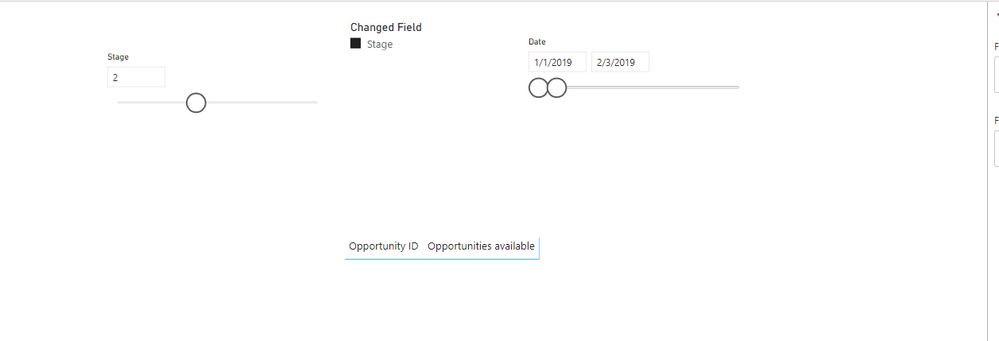- Power BI forums
- Updates
- News & Announcements
- Get Help with Power BI
- Desktop
- Service
- Report Server
- Power Query
- Mobile Apps
- Developer
- DAX Commands and Tips
- Custom Visuals Development Discussion
- Health and Life Sciences
- Power BI Spanish forums
- Translated Spanish Desktop
- Power Platform Integration - Better Together!
- Power Platform Integrations (Read-only)
- Power Platform and Dynamics 365 Integrations (Read-only)
- Training and Consulting
- Instructor Led Training
- Dashboard in a Day for Women, by Women
- Galleries
- Community Connections & How-To Videos
- COVID-19 Data Stories Gallery
- Themes Gallery
- Data Stories Gallery
- R Script Showcase
- Webinars and Video Gallery
- Quick Measures Gallery
- 2021 MSBizAppsSummit Gallery
- 2020 MSBizAppsSummit Gallery
- 2019 MSBizAppsSummit Gallery
- Events
- Ideas
- Custom Visuals Ideas
- Issues
- Issues
- Events
- Upcoming Events
- Community Blog
- Power BI Community Blog
- Custom Visuals Community Blog
- Community Support
- Community Accounts & Registration
- Using the Community
- Community Feedback
Register now to learn Fabric in free live sessions led by the best Microsoft experts. From Apr 16 to May 9, in English and Spanish.
- Power BI forums
- Forums
- Get Help with Power BI
- Desktop
- See the values as they were at a given date - Oppo...
- Subscribe to RSS Feed
- Mark Topic as New
- Mark Topic as Read
- Float this Topic for Current User
- Bookmark
- Subscribe
- Printer Friendly Page
- Mark as New
- Bookmark
- Subscribe
- Mute
- Subscribe to RSS Feed
- Permalink
- Report Inappropriate Content
See the values as they were at a given date - Opportunity Field History
Hi everyone,
I was wondering if anyone can help me with this issue.
What I have:
A table with Salesforce Opportunities and their main changed fields. Each row includes (among other cool things) this data: the Opportunity ID, the name of the field, when the change took place, what was the value being replaced, and what it was replaced with.
| Opportunity ID | Changed Field | Change Date | To | From |
| 111 | Stage | 1-Oct-19 | 1 | 2 |
| 111 | Stage | 9-Oct-19 | 2 | 3 |
| 111 | Stage | 20-Oct-19 | 3 | 7 |
| 222 | Stage | 2-Oct-19 | 1 | 3 |
What I'm looking for:
To enable the user to see what Opportunities were in, say, Stage 2, at a given date he selects on the spot (in a filter).
For example, if October 3rd is selected, the selection would comprise of only Opportunity #111.
If the user selects October 2nd, the will see two Opportunities (#111 and #222).
Some thoughts:
Perhaps a first step would be to build a new column with the previous change date? I don't know how to do that though.
Then create a separate date table for the filter the user to employ? I'm lost.
Help, please!
Thank you,
Alice
Solved! Go to Solution.
- Mark as New
- Bookmark
- Subscribe
- Mute
- Subscribe to RSS Feed
- Permalink
- Report Inappropriate Content
Hi @AliceW ,
I am very glad this is what you were looking for!
Here is the updated formula by removing Stage and Field name. I also improved it to take into account the rows with an empty next change date
Opportunities available =
VAR selectedDate = LASTDATE('Date'[Date])
VAR selectedField = SELECTEDVALUE('Salesforce Opportunities'[Changed Field])
VAR selectedOpportunity = SELECTEDVALUE('Salesforce Opportunities'[Opportunity ID])
VAR selectedStage = [Stage Value]
VAR opportunityIsPresent = COUNTX('Salesforce Opportunities',
IF([Opportunity ID]=selectedOpportunity && [Change Date]<=selectedDate && OR([Next Change Date]>selectedDate,[Next Change Date]=BLANK() ), 1, BLANK())
)
RETURN IF(opportunityIsPresent>0, "Opportunity", BLANK())What do you mean that when you select January it shows both opportunities? I select January and I see 0 opportunities.
Here is my screenshot
Do not hesitate to let me know if you have any more question,
LC
Helpful resources

Microsoft Fabric Learn Together
Covering the world! 9:00-10:30 AM Sydney, 4:00-5:30 PM CET (Paris/Berlin), 7:00-8:30 PM Mexico City

Power BI Monthly Update - April 2024
Check out the April 2024 Power BI update to learn about new features.

| User | Count |
|---|---|
| 107 | |
| 100 | |
| 78 | |
| 64 | |
| 58 |
| User | Count |
|---|---|
| 148 | |
| 113 | |
| 97 | |
| 84 | |
| 67 |