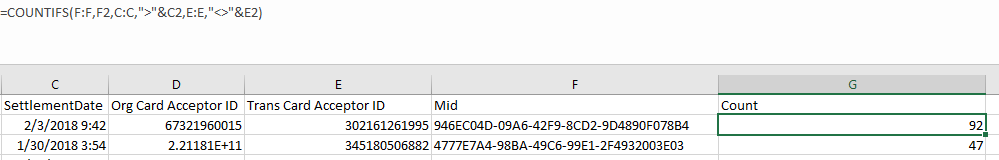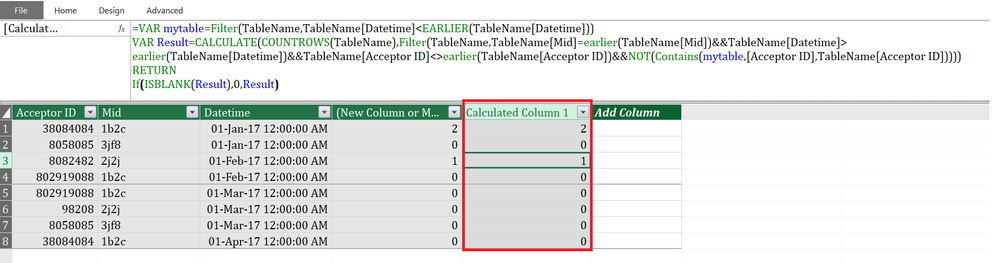- Power BI forums
- Updates
- News & Announcements
- Get Help with Power BI
- Desktop
- Service
- Report Server
- Power Query
- Mobile Apps
- Developer
- DAX Commands and Tips
- Custom Visuals Development Discussion
- Health and Life Sciences
- Power BI Spanish forums
- Translated Spanish Desktop
- Power Platform Integration - Better Together!
- Power Platform Integrations (Read-only)
- Power Platform and Dynamics 365 Integrations (Read-only)
- Training and Consulting
- Instructor Led Training
- Dashboard in a Day for Women, by Women
- Galleries
- Community Connections & How-To Videos
- COVID-19 Data Stories Gallery
- Themes Gallery
- Data Stories Gallery
- R Script Showcase
- Webinars and Video Gallery
- Quick Measures Gallery
- 2021 MSBizAppsSummit Gallery
- 2020 MSBizAppsSummit Gallery
- 2019 MSBizAppsSummit Gallery
- Events
- Ideas
- Custom Visuals Ideas
- Issues
- Issues
- Events
- Upcoming Events
- Community Blog
- Power BI Community Blog
- Custom Visuals Community Blog
- Community Support
- Community Accounts & Registration
- Using the Community
- Community Feedback
Register now to learn Fabric in free live sessions led by the best Microsoft experts. From Apr 16 to May 9, in English and Spanish.
- Power BI forums
- Forums
- Get Help with Power BI
- Desktop
- See how many times something appears in the same t...
- Subscribe to RSS Feed
- Mark Topic as New
- Mark Topic as Read
- Float this Topic for Current User
- Bookmark
- Subscribe
- Printer Friendly Page
- Mark as New
- Bookmark
- Subscribe
- Mute
- Subscribe to RSS Feed
- Permalink
- Report Inappropriate Content
See how many times something appears in the same table, but with a different value & later date.
Acceptor ID Mid Datetime (New Column or Measure) 38084084 1b2c 1/1/2017 2 8058085 3jf8 1/1/2017 0 8082482 2j2j 1/2/2017 1 802919088 1b2c 1/2/2017 0 802919088 1b2c 1/3/2017 0 98208 2j2j 1/3/2017 0 8058085 3jf8 1/3/2017 0
38084084 1b2c 1/4/2017 0
Sorry for the terrible title.
So say I had the above table. The 4th column shows what I'm looking to calculate - which is for each line to check the MiD, then find the number of times that MiD is found again in the table, but with a different Acceptor ID, and a later DateTime.
I feel like this is a case for VAR, but....how would I go about it?
Solved! Go to Solution.
- Mark as New
- Bookmark
- Subscribe
- Mute
- Subscribe to RSS Feed
- Permalink
- Report Inappropriate Content
Hi,
I must have poorly phrased what I was trying to do - looking at your code / learning what EARLIER did was what I really needed.
Seperately - even though I was thinking VAR, it turns out that wasn't needed per se- though, I kept it, becuase that is a really neat trick for replacing blank values with 0s (I would have otherwise left it, or done a really long IF statement). Thanks for that as well!
Calculation =
VAR number =
calculate(COUNTROWS(mytable),
FILTER(mytable,
mytable[Mid] = EARLIER(mytable[Mid])
&& mytable[Acceptor ID] <> EARLIER(mytable[Acceptor ID])
&& mytable[Datetime] > EARLIER(mytable[Datetime])))
RETURN IF(ISBLANK(number),0,number)
The above returns the expected values. I think because I phrased things poorly, you ended up answering an even harder question!
- Mark as New
- Bookmark
- Subscribe
- Mute
- Subscribe to RSS Feed
- Permalink
- Report Inappropriate Content
So here it is in Excel (which is ridiciously easy to do this in, vs. Power BI...)
EDIT: OK I kinda understand VAR/EARLIER now, let me take another look at this tomorrow when I have access to the file.
- Mark as New
- Bookmark
- Subscribe
- Mute
- Subscribe to RSS Feed
- Permalink
- Report Inappropriate Content
Hi @mmace1
Please could you send me your Excel File or paste some extended data with expected results.
I will try to replicate this in Power BI
Regards
Zubair
Please try my custom visuals
- Mark as New
- Bookmark
- Subscribe
- Mute
- Subscribe to RSS Feed
- Permalink
- Report Inappropriate Content
Hi,
I must have poorly phrased what I was trying to do - looking at your code / learning what EARLIER did was what I really needed.
Seperately - even though I was thinking VAR, it turns out that wasn't needed per se- though, I kept it, becuase that is a really neat trick for replacing blank values with 0s (I would have otherwise left it, or done a really long IF statement). Thanks for that as well!
Calculation =
VAR number =
calculate(COUNTROWS(mytable),
FILTER(mytable,
mytable[Mid] = EARLIER(mytable[Mid])
&& mytable[Acceptor ID] <> EARLIER(mytable[Acceptor ID])
&& mytable[Datetime] > EARLIER(mytable[Datetime])))
RETURN IF(ISBLANK(number),0,number)
The above returns the expected values. I think because I phrased things poorly, you ended up answering an even harder question!
- Mark as New
- Bookmark
- Subscribe
- Mute
- Subscribe to RSS Feed
- Permalink
- Report Inappropriate Content
Hi @mmace1
Try this calculated Column
Column =
VAR mytable =
FILTER ( TableName, TableName[Datetime] < EARLIER ( TableName[Datetime] ) )
VAR Result =
CALCULATE (
COUNTROWS ( TableName ),
FILTER (
TableName,
TableName[Mid] = EARLIER ( TableName[Mid] )
&& TableName[Datetime] > EARLIER ( TableName[Datetime] )
&& TableName[Acceptor ID] <> EARLIER ( TableName[Acceptor ID] )
&& NOT ( CONTAINS ( mytable, [Acceptor ID], TableName[Acceptor ID] ) )
)
)
RETURN
IF ( ISBLANK ( Result ), 0, Result )
Regards
Zubair
Please try my custom visuals
- Mark as New
- Bookmark
- Subscribe
- Mute
- Subscribe to RSS Feed
- Permalink
- Report Inappropriate Content
Thanks! So it seems to sort-of work. For instance, on this one, I've limited it to all the entries for one MiD, then arranged the entries by the Datetime (SettlementDate). The calculated column before the arrow are correct, but everything afterward is 0, when most of them should have a number as there are subsequent Acceptors IDs that don't match.
?
- Mark as New
- Bookmark
- Subscribe
- Mute
- Subscribe to RSS Feed
- Permalink
- Report Inappropriate Content
It works with the sample data ![]() ... But I am not sure about full dataset
... But I am not sure about full dataset
Regards
Zubair
Please try my custom visuals
Helpful resources

Microsoft Fabric Learn Together
Covering the world! 9:00-10:30 AM Sydney, 4:00-5:30 PM CET (Paris/Berlin), 7:00-8:30 PM Mexico City

Power BI Monthly Update - April 2024
Check out the April 2024 Power BI update to learn about new features.

| User | Count |
|---|---|
| 110 | |
| 100 | |
| 80 | |
| 64 | |
| 58 |
| User | Count |
|---|---|
| 148 | |
| 111 | |
| 94 | |
| 84 | |
| 67 |