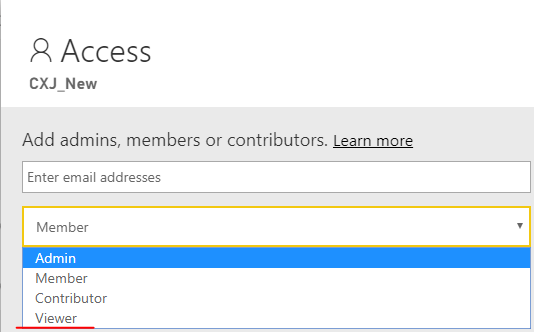- Power BI forums
- Updates
- News & Announcements
- Get Help with Power BI
- Desktop
- Service
- Report Server
- Power Query
- Mobile Apps
- Developer
- DAX Commands and Tips
- Custom Visuals Development Discussion
- Health and Life Sciences
- Power BI Spanish forums
- Translated Spanish Desktop
- Power Platform Integration - Better Together!
- Power Platform Integrations (Read-only)
- Power Platform and Dynamics 365 Integrations (Read-only)
- Training and Consulting
- Instructor Led Training
- Dashboard in a Day for Women, by Women
- Galleries
- Community Connections & How-To Videos
- COVID-19 Data Stories Gallery
- Themes Gallery
- Data Stories Gallery
- R Script Showcase
- Webinars and Video Gallery
- Quick Measures Gallery
- 2021 MSBizAppsSummit Gallery
- 2020 MSBizAppsSummit Gallery
- 2019 MSBizAppsSummit Gallery
- Events
- Ideas
- Custom Visuals Ideas
- Issues
- Issues
- Events
- Upcoming Events
- Community Blog
- Power BI Community Blog
- Custom Visuals Community Blog
- Community Support
- Community Accounts & Registration
- Using the Community
- Community Feedback
Register now to learn Fabric in free live sessions led by the best Microsoft experts. From Apr 16 to May 9, in English and Spanish.
- Subscribe to RSS Feed
- Mark Topic as New
- Mark Topic as Read
- Float this Topic for Current User
- Bookmark
- Subscribe
- Printer Friendly Page
- Mark as New
- Bookmark
- Subscribe
- Mute
- Subscribe to RSS Feed
- Permalink
- Report Inappropriate Content
Security
Question: What security controls exist to stop that user publishing content from Organisation A into their own workspace on their own subscription?
- Mark as New
- Bookmark
- Subscribe
- Mute
- Subscribe to RSS Feed
- Permalink
- Report Inappropriate Content
Hi @qp_andy ,
I'm a little confused by your description. Do you mean to restrict user A's permission to create reports in the workspace? If so, click Access in the workspace to set the user role to Viewer. Roles let you manage who can do what in a workspace, so teams can collaborate. New workspaces allow you to assign roles to individuals, and to user groups: security groups, Office 365 groups, and distribution lists. For more information, please refer to the documentation:
Organize work in the new workspaces in Power BI
Best Regards,
Community Support Team _ Joey
If this post helps, then please consider Accept it as the solution to help the other members find it more quickly.
- Mark as New
- Bookmark
- Subscribe
- Mute
- Subscribe to RSS Feed
- Permalink
- Report Inappropriate Content
Let me try and make it clearer. There is one user (lets called him Dean) who has his own small IT company (Company A). Company A has an O365 Business subscription, and Dean is the admin and only user (Dean@CompanyA.com). He has a Power BI free user licence on this account so can create in Desktop and publish to his own workspace on PBI service.
Company B hires Dean to work on a Power BI project. Company B creates an AAD user account for Dean (Dean@companyB.com) so he can work on their network, and grants a PBI desktop pro licence with his Company B credentials. Dean creates and publishes content using his Dean@companyB.com credentials. All good.
BUT....
What is stopping Dean logging in to Company B's network (Dean@companyB.com), creating content in PBI Desktop using Company B's data, then logging into the PBI service using his Dean@CompanyA.com account and publishing that content to the Comany A workspace?
- Mark as New
- Bookmark
- Subscribe
- Mute
- Subscribe to RSS Feed
- Permalink
- Report Inappropriate Content
Hi @qp_andy ,
Power bi cannot limit which account the user uses to publish the report. If you want users to be unable to see content including data and reports on other networks, you can use DirectQuery or Live connection mode to connect to data or connect to a data source such as DataFlow.
Best Regards,
Community Support Team _ Joey
If this post helps, then please consider Accept it as the solution to help the other members find it more quickly.
- Mark as New
- Bookmark
- Subscribe
- Mute
- Subscribe to RSS Feed
- Permalink
- Report Inappropriate Content
- Mark as New
- Bookmark
- Subscribe
- Mute
- Subscribe to RSS Feed
- Permalink
- Report Inappropriate Content
But this flaw is not specific to Power BI, there is also nothing stopping "dean" from downloading company B's data to csv files and then copying them to a usb drive or uploading them to dropbox, google drive or any of the cloud base file services.
- Mark as New
- Bookmark
- Subscribe
- Mute
- Subscribe to RSS Feed
- Permalink
- Report Inappropriate Content
Hi @d_gosbell
Thanks but that's a subtly different point - there could be endpoint security on the device to lock down all of the ports for example.
My main point is there should be a control available to admins that they can set, that compares the domain someone is publishing from, to the domain they are publishing to, and allow/disallow publishing based on the rules set. Unless I'm missing something, this doesn't exist.
Helpful resources

Microsoft Fabric Learn Together
Covering the world! 9:00-10:30 AM Sydney, 4:00-5:30 PM CET (Paris/Berlin), 7:00-8:30 PM Mexico City

Power BI Monthly Update - April 2024
Check out the April 2024 Power BI update to learn about new features.

| User | Count |
|---|---|
| 112 | |
| 100 | |
| 76 | |
| 74 | |
| 49 |
| User | Count |
|---|---|
| 145 | |
| 108 | |
| 107 | |
| 89 | |
| 61 |