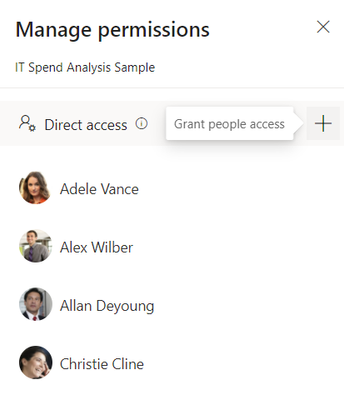- Power BI forums
- Updates
- News & Announcements
- Get Help with Power BI
- Desktop
- Service
- Report Server
- Power Query
- Mobile Apps
- Developer
- DAX Commands and Tips
- Custom Visuals Development Discussion
- Health and Life Sciences
- Power BI Spanish forums
- Translated Spanish Desktop
- Power Platform Integration - Better Together!
- Power Platform Integrations (Read-only)
- Power Platform and Dynamics 365 Integrations (Read-only)
- Training and Consulting
- Instructor Led Training
- Dashboard in a Day for Women, by Women
- Galleries
- Community Connections & How-To Videos
- COVID-19 Data Stories Gallery
- Themes Gallery
- Data Stories Gallery
- R Script Showcase
- Webinars and Video Gallery
- Quick Measures Gallery
- 2021 MSBizAppsSummit Gallery
- 2020 MSBizAppsSummit Gallery
- 2019 MSBizAppsSummit Gallery
- Events
- Ideas
- Custom Visuals Ideas
- Issues
- Issues
- Events
- Upcoming Events
- Community Blog
- Power BI Community Blog
- Custom Visuals Community Blog
- Community Support
- Community Accounts & Registration
- Using the Community
- Community Feedback
Register now to learn Fabric in free live sessions led by the best Microsoft experts. From Apr 16 to May 9, in English and Spanish.
- Power BI forums
- Forums
- Get Help with Power BI
- Desktop
- Security restrictios Power BI
- Subscribe to RSS Feed
- Mark Topic as New
- Mark Topic as Read
- Float this Topic for Current User
- Bookmark
- Subscribe
- Printer Friendly Page
- Mark as New
- Bookmark
- Subscribe
- Mute
- Subscribe to RSS Feed
- Permalink
- Report Inappropriate Content
Security restrictios Power BI
Hello Community,
I´m trying to use Power BI to share information with my clients but I´m facing some issues from the IT department. I would like to share the url-link created with the Pro account so that the clients can access via online, but IT deparmets argues that the company don´t permit access to our sites from third parties. Is that what happens when I share a link? in that case, ther are other alternative to share my dashboards?
Thank you very much for your support.
Regards,
Roberto
- Mark as New
- Bookmark
- Subscribe
- Mute
- Subscribe to RSS Feed
- Permalink
- Report Inappropriate Content
There's something positive about the fact that many platforms and services have such security restrictions and robust systems because the risk of hacker attacks is high right now. If you're on the lookout for extra protection, platforms like Beeble here provide end-to-end data security and digital defence. Both your corporate email and your organisation's entire domain can be connected to the platform, making running an online business more secure.
- Mark as New
- Bookmark
- Subscribe
- Mute
- Subscribe to RSS Feed
- Permalink
- Report Inappropriate Content
Thank you very much @parry2k and @v-yalanwu-msft for your responses and,
I have been reading your responses and articles related and, as I understood, there are plenty of possibilities to share dashboards between different organizations. The question that remains to me is: When sending for example a planned invitation to a client, the server where these dashboards are hosted is an Azure Directory external from my organization? or does these dashboards hosted in our internal servers and the external user will have access to this part of our server? I need to understand this to make sure that I´m not breaking any rule in terms of cybersecurity.
I think is also important to mention that I have the Power BI Pro license, not the Premium one.
Regards,
Roberto
- Mark as New
- Bookmark
- Subscribe
- Mute
- Subscribe to RSS Feed
- Permalink
- Report Inappropriate Content
Hi, @RobertoBP ;
1.You also could Manage permissions to a dashboard.
To manage permission to the dashboard, select the More options menu (. . .) in the upper right of the Share dashboard dialog, and then select Manage permissions:
This will launch the Manage permissions pane where can see who has direct access and click the plus icon (+) to grant more users direct access to the dashboard.
- You need a Power BI Pro or Premium Per User (PPU) license, whether you share content inside or outside your organization.
- Your recipients also need Power BI Pro or Premium Per User (PPU) licenses, unless the content is in a Premium capacity.
2. Or use Power BI Premium
Best Regards,
Community Support Team_ Yalan Wu
If this post helps, then please consider Accept it as the solution to help the other members find it more quickly.
- Mark as New
- Bookmark
- Subscribe
- Mute
- Subscribe to RSS Feed
- Permalink
- Report Inappropriate Content
@RobertoBP are you sharing link using publish to web? if yes, that is surely not recommended because anybody who has the link can access it.
Instead, you can use B2B which is the right way to do it. Distribute Power BI content to external guest users using Azure Active Directory B2B - Power BI | Mi...
✨ Follow us on LinkedIn and  to our YouTube channel
to our YouTube channel
Learn about conditional formatting at Microsoft Reactor
My latest blog post The Power of Using Calculation Groups with Inactive Relationships (Part 1) (perytus.com) I would ❤ Kudos if my solution helped. 👉 If you can spend time posting the question, you can also make efforts to give Kudos to whoever helped to solve your problem. It is a token of appreciation!
⚡ Visit us at https://perytus.com, your one-stop-shop for Power BI-related projects/training/consultancy.
Subscribe to the @PowerBIHowTo YT channel for an upcoming video on List and Record functions in Power Query!!
Learn Power BI and Fabric - subscribe to our YT channel - Click here: @PowerBIHowTo
If my solution proved useful, I'd be delighted to receive Kudos. When you put effort into asking a question, it's equally thoughtful to acknowledge and give Kudos to the individual who helped you solve the problem. It's a small gesture that shows appreciation and encouragement! ❤
Did I answer your question? Mark my post as a solution. Proud to be a Super User! Appreciate your Kudos 🙂
Feel free to email me with any of your BI needs.
Helpful resources

Microsoft Fabric Learn Together
Covering the world! 9:00-10:30 AM Sydney, 4:00-5:30 PM CET (Paris/Berlin), 7:00-8:30 PM Mexico City

Power BI Monthly Update - April 2024
Check out the April 2024 Power BI update to learn about new features.

| User | Count |
|---|---|
| 108 | |
| 100 | |
| 78 | |
| 64 | |
| 58 |
| User | Count |
|---|---|
| 148 | |
| 113 | |
| 97 | |
| 84 | |
| 67 |