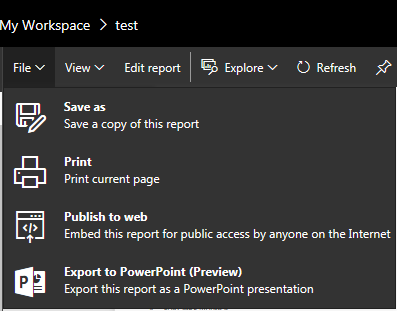- Power BI forums
- Updates
- News & Announcements
- Get Help with Power BI
- Desktop
- Service
- Report Server
- Power Query
- Mobile Apps
- Developer
- DAX Commands and Tips
- Custom Visuals Development Discussion
- Health and Life Sciences
- Power BI Spanish forums
- Translated Spanish Desktop
- Power Platform Integration - Better Together!
- Power Platform Integrations (Read-only)
- Power Platform and Dynamics 365 Integrations (Read-only)
- Training and Consulting
- Instructor Led Training
- Dashboard in a Day for Women, by Women
- Galleries
- Community Connections & How-To Videos
- COVID-19 Data Stories Gallery
- Themes Gallery
- Data Stories Gallery
- R Script Showcase
- Webinars and Video Gallery
- Quick Measures Gallery
- 2021 MSBizAppsSummit Gallery
- 2020 MSBizAppsSummit Gallery
- 2019 MSBizAppsSummit Gallery
- Events
- Ideas
- Custom Visuals Ideas
- Issues
- Issues
- Events
- Upcoming Events
- Community Blog
- Power BI Community Blog
- Custom Visuals Community Blog
- Community Support
- Community Accounts & Registration
- Using the Community
- Community Feedback
Register now to learn Fabric in free live sessions led by the best Microsoft experts. From Apr 16 to May 9, in English and Spanish.
- Power BI forums
- Forums
- Get Help with Power BI
- Desktop
- Security of published dashboard
- Subscribe to RSS Feed
- Mark Topic as New
- Mark Topic as Read
- Float this Topic for Current User
- Bookmark
- Subscribe
- Printer Friendly Page
- Mark as New
- Bookmark
- Subscribe
- Mute
- Subscribe to RSS Feed
- Permalink
- Report Inappropriate Content
Security of published dashboard
Hello,
I am wondering if I published a dashboard, how do I manage the privilege like who can access it and/or the level an audient can drill down?
Thank you.
Solved! Go to Solution.
- Mark as New
- Bookmark
- Subscribe
- Mute
- Subscribe to RSS Feed
- Permalink
- Report Inappropriate Content
I just realize most likely no one can view the dashboard even if I give him/her the link as the link is kind of special with "me" there
https://app.powerbi.com/groups/me/reports/476de932-8c5a-49c4-b9c0-222fd97e0c22/ReportSection
But can you try open it?
I think the publish or "share" is just for the convenient of the dashboard creators to present them easily, for example, in a meeting. Other people cannot really open them.
However, it doesn't mean that PowerBI doesn't provide the solution to share it, the solution is: after you "share/publish" your dashboards, you will be able to further share the dashboard in the ReportSection (I would call it Report Center):
The option "Publish to web" is the way to share it, you can embed the report in a web page, and you can have any control you want from the web page level.
A little be cumbersome, isn't it? I'm glad I found the solution with both @Greg_Deckler and @Seth_C_Bauer's help. Thank you.
- Mark as New
- Bookmark
- Subscribe
- Mute
- Subscribe to RSS Feed
- Permalink
- Report Inappropriate Content
@raymondxie Don't publish to web... this will create an external embed link that will be publically available... This feature isn't meant for internal business use cases as the vast majority of the time you don't want to share your company data.
I would encourge you to check out the "Publishing and Sharing" portion of the Guided Learning section of the support site here
The high level of creating reports and sharing flows something like this.
You create a report in PBIX - this is just a report
You publish this report to your workspace, or a group workspace in the Service.
This creates a copy of your reports and the dataset in the Service in that workspace
You need to build a dashboard (usually using some elements contained in your report)
You share the dashboard with specific people from the dashboard section
Only these people will see the dashboard you've shared. They will see that dashboard in their personal workspace.
Hope that clarifies a little bit.
Be cautious with "Publish to Web" as you make your reports publically available.
Looking for more Power BI tips, tricks & tools? Check out PowerBI.tips the site I co-own with Mike Carlo. Also, if you are near SE WI? Join our PUG Milwaukee Brew City PUG
Helpful resources

Microsoft Fabric Learn Together
Covering the world! 9:00-10:30 AM Sydney, 4:00-5:30 PM CET (Paris/Berlin), 7:00-8:30 PM Mexico City

Power BI Monthly Update - April 2024
Check out the April 2024 Power BI update to learn about new features.

| User | Count |
|---|---|
| 106 | |
| 94 | |
| 77 | |
| 65 | |
| 53 |
| User | Count |
|---|---|
| 147 | |
| 106 | |
| 104 | |
| 87 | |
| 61 |