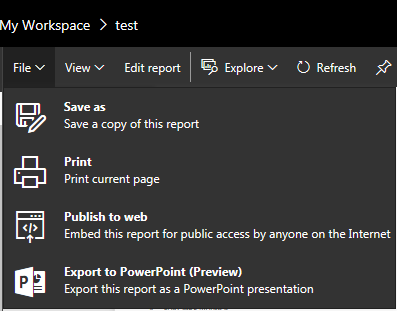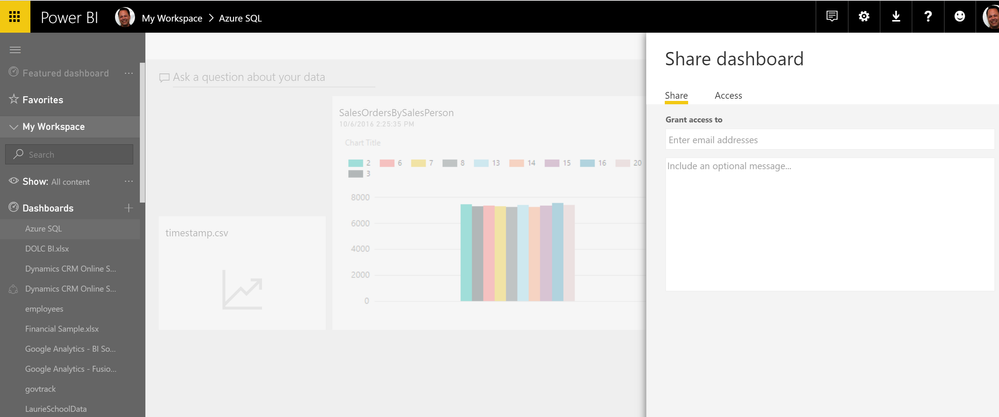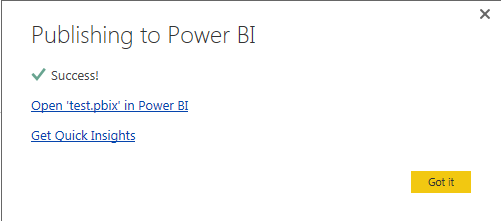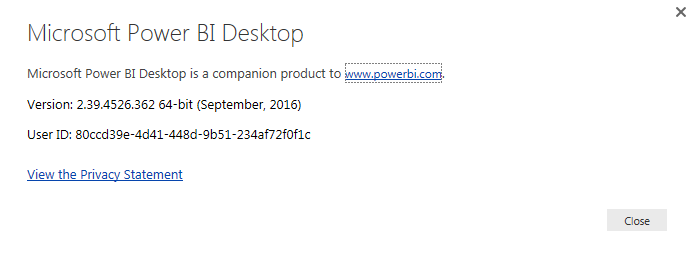- Power BI forums
- Updates
- News & Announcements
- Get Help with Power BI
- Desktop
- Service
- Report Server
- Power Query
- Mobile Apps
- Developer
- DAX Commands and Tips
- Custom Visuals Development Discussion
- Health and Life Sciences
- Power BI Spanish forums
- Translated Spanish Desktop
- Power Platform Integration - Better Together!
- Power Platform Integrations (Read-only)
- Power Platform and Dynamics 365 Integrations (Read-only)
- Training and Consulting
- Instructor Led Training
- Dashboard in a Day for Women, by Women
- Galleries
- Community Connections & How-To Videos
- COVID-19 Data Stories Gallery
- Themes Gallery
- Data Stories Gallery
- R Script Showcase
- Webinars and Video Gallery
- Quick Measures Gallery
- 2021 MSBizAppsSummit Gallery
- 2020 MSBizAppsSummit Gallery
- 2019 MSBizAppsSummit Gallery
- Events
- Ideas
- Custom Visuals Ideas
- Issues
- Issues
- Events
- Upcoming Events
- Community Blog
- Power BI Community Blog
- Custom Visuals Community Blog
- Community Support
- Community Accounts & Registration
- Using the Community
- Community Feedback
Register now to learn Fabric in free live sessions led by the best Microsoft experts. From Apr 16 to May 9, in English and Spanish.
- Power BI forums
- Forums
- Get Help with Power BI
- Desktop
- Security of published dashboard
- Subscribe to RSS Feed
- Mark Topic as New
- Mark Topic as Read
- Float this Topic for Current User
- Bookmark
- Subscribe
- Printer Friendly Page
- Mark as New
- Bookmark
- Subscribe
- Mute
- Subscribe to RSS Feed
- Permalink
- Report Inappropriate Content
Security of published dashboard
Hello,
I am wondering if I published a dashboard, how do I manage the privilege like who can access it and/or the level an audient can drill down?
Thank you.
Solved! Go to Solution.
- Mark as New
- Bookmark
- Subscribe
- Mute
- Subscribe to RSS Feed
- Permalink
- Report Inappropriate Content
I just realize most likely no one can view the dashboard even if I give him/her the link as the link is kind of special with "me" there
https://app.powerbi.com/groups/me/reports/476de932-8c5a-49c4-b9c0-222fd97e0c22/ReportSection
But can you try open it?
I think the publish or "share" is just for the convenient of the dashboard creators to present them easily, for example, in a meeting. Other people cannot really open them.
However, it doesn't mean that PowerBI doesn't provide the solution to share it, the solution is: after you "share/publish" your dashboards, you will be able to further share the dashboard in the ReportSection (I would call it Report Center):
The option "Publish to web" is the way to share it, you can embed the report in a web page, and you can have any control you want from the web page level.
A little be cumbersome, isn't it? I'm glad I found the solution with both @Greg_Deckler and @Seth_C_Bauer's help. Thank you.
- Mark as New
- Bookmark
- Subscribe
- Mute
- Subscribe to RSS Feed
- Permalink
- Report Inappropriate Content
@raymondxie Don't publish to web... this will create an external embed link that will be publically available... This feature isn't meant for internal business use cases as the vast majority of the time you don't want to share your company data.
I would encourge you to check out the "Publishing and Sharing" portion of the Guided Learning section of the support site here
The high level of creating reports and sharing flows something like this.
You create a report in PBIX - this is just a report
You publish this report to your workspace, or a group workspace in the Service.
This creates a copy of your reports and the dataset in the Service in that workspace
You need to build a dashboard (usually using some elements contained in your report)
You share the dashboard with specific people from the dashboard section
Only these people will see the dashboard you've shared. They will see that dashboard in their personal workspace.
Hope that clarifies a little bit.
Be cautious with "Publish to Web" as you make your reports publically available.
Looking for more Power BI tips, tricks & tools? Check out PowerBI.tips the site I co-own with Mike Carlo. Also, if you are near SE WI? Join our PUG Milwaukee Brew City PUG
- Mark as New
- Bookmark
- Subscribe
- Mute
- Subscribe to RSS Feed
- Permalink
- Report Inappropriate Content
Use the "Share" icon in the upper right in the Service. You can also create a Group Workspace (Pro feature) and share the entire group workspace.
In terms of drilling down or otherwise controlling access at a data level, that would be Row Level Security (Pro feature).
@ me in replies or I'll lose your thread!!!
Instead of a Kudo, please vote for this idea
Become an expert!: Enterprise DNA
External Tools: MSHGQM
YouTube Channel!: Microsoft Hates Greg
Latest book!: The Definitive Guide to Power Query (M)
DAX is easy, CALCULATE makes DAX hard...
- Mark as New
- Bookmark
- Subscribe
- Mute
- Subscribe to RSS Feed
- Permalink
- Report Inappropriate Content
Thanks @Greg_Deckler.
After I clicked on the Share icon, I successuflly saved/published the dashboard, and I was given a link to open it in browser.
The question is: is it true that anyone with the link can open the dashboard?
At the current phase we are using the non-pro edition, what is the best practice in this edition to control the security of our dashboards?
Thank you very much.
- Mark as New
- Bookmark
- Subscribe
- Mute
- Subscribe to RSS Feed
- Permalink
- Report Inappropriate Content
@raymondxie When you share the dashboard you need to input the list of users or distribution groups that contain the users. Those are the only people that can see the dashboard. If someone gets ahold of the link, and they are not listed as a user you shared with, then they will not be able to see it.
There is no difference in sharing dashboards regarding licensing, the same rules apply to both.
Looking for more Power BI tips, tricks & tools? Check out PowerBI.tips the site I co-own with Mike Carlo. Also, if you are near SE WI? Join our PUG Milwaukee Brew City PUG
- Mark as New
- Bookmark
- Subscribe
- Mute
- Subscribe to RSS Feed
- Permalink
- Report Inappropriate Content
@Seth_C_Bauer@Greg_DecklerSounds great but I don't see the prompt asking me for the user list when I click on the share icon, am I missing anything here? Can you share a screenshot here?
Thank you very much.
- Mark as New
- Bookmark
- Subscribe
- Mute
- Subscribe to RSS Feed
- Permalink
- Report Inappropriate Content
@raymondxie You should see a pane on the right side of the screen show up, and there is a section to add users. If you already shared the dashboard, there is another header button in that pop-out. I believe it is called "Access" - this is where you see who can already see the dashboard, and you can add more.
I have limited access on my current connection and can't connect to my instance at the moment.
Looking for more Power BI tips, tricks & tools? Check out PowerBI.tips the site I co-own with Mike Carlo. Also, if you are near SE WI? Join our PUG Milwaukee Brew City PUG
- Mark as New
- Bookmark
- Subscribe
- Mute
- Subscribe to RSS Feed
- Permalink
- Report Inappropriate Content
When you click Share, you should see the below screen (on the right). One thing to note, if you use the "Publish to Web" feature of Reports, then anyone with the link CAN see the dashboard.
@ me in replies or I'll lose your thread!!!
Instead of a Kudo, please vote for this idea
Become an expert!: Enterprise DNA
External Tools: MSHGQM
YouTube Channel!: Microsoft Hates Greg
Latest book!: The Definitive Guide to Power Query (M)
DAX is easy, CALCULATE makes DAX hard...
- Mark as New
- Bookmark
- Subscribe
- Mute
- Subscribe to RSS Feed
- Permalink
- Report Inappropriate Content
Thanks. What I can see is this:
What it actually does is to publish the dashboard and I will get a link.
Maybe the "share" you are talking about is a different one?
- Mark as New
- Bookmark
- Subscribe
- Mute
- Subscribe to RSS Feed
- Permalink
- Report Inappropriate Content
@raymondxie You are in the Desktop. You can't share Desktop reports, you need to publish the report to the Service. Build a dashboard and share from there.
Looking for more Power BI tips, tricks & tools? Check out PowerBI.tips the site I co-own with Mike Carlo. Also, if you are near SE WI? Join our PUG Milwaukee Brew City PUG
- Mark as New
- Bookmark
- Subscribe
- Mute
- Subscribe to RSS Feed
- Permalink
- Report Inappropriate Content
Thanks for clarifying that. I didn't know there is something called "Service", can you enlighten me with some links that explain more details? with the link after I published it previously (not to Service), can anyone open it if I share the link with him/her? from what you said it's a NO, but then what's the purpose of generating the link?
Thanks.
- Mark as New
- Bookmark
- Subscribe
- Mute
- Subscribe to RSS Feed
- Permalink
- Report Inappropriate Content
Kind of curious where you published it to if not the Service, do you have a Pyramid Analytics Server running?
The Service is https://app.powerbi.com.
@ me in replies or I'll lose your thread!!!
Instead of a Kudo, please vote for this idea
Become an expert!: Enterprise DNA
External Tools: MSHGQM
YouTube Channel!: Microsoft Hates Greg
Latest book!: The Definitive Guide to Power Query (M)
DAX is easy, CALCULATE makes DAX hard...
- Mark as New
- Bookmark
- Subscribe
- Mute
- Subscribe to RSS Feed
- Permalink
- Report Inappropriate Content
I am also curious on this, I simply downloaded PowerBI from the official website on Monday and started using it today.
I just re-created it again and share/published it again, here are a few screenshots:
I don't see any options, I do not have any upgrade of PowerBI, only the very basic edition.
Thanks.
- Mark as New
- Bookmark
- Subscribe
- Mute
- Subscribe to RSS Feed
- Permalink
- Report Inappropriate Content
Here is my edition:
- Mark as New
- Bookmark
- Subscribe
- Mute
- Subscribe to RSS Feed
- Permalink
- Report Inappropriate Content
I'm guessing that if you click that link "open in Power BI" that it *shoud* open a browser that points to the Service (https://app.powerbi.com)
@ me in replies or I'll lose your thread!!!
Instead of a Kudo, please vote for this idea
Become an expert!: Enterprise DNA
External Tools: MSHGQM
YouTube Channel!: Microsoft Hates Greg
Latest book!: The Definitive Guide to Power Query (M)
DAX is easy, CALCULATE makes DAX hard...
- Mark as New
- Bookmark
- Subscribe
- Mute
- Subscribe to RSS Feed
- Permalink
- Report Inappropriate Content
Do you know if there is function in this forum that I can send you private message? I want to see if you can open the link I published but I don't want to make it public to avoid any possible issue. Thanks for understanding.
- Mark as New
- Bookmark
- Subscribe
- Mute
- Subscribe to RSS Feed
- Permalink
- Report Inappropriate Content
I just realize most likely no one can view the dashboard even if I give him/her the link as the link is kind of special with "me" there
https://app.powerbi.com/groups/me/reports/476de932-8c5a-49c4-b9c0-222fd97e0c22/ReportSection
But can you try open it?
I think the publish or "share" is just for the convenient of the dashboard creators to present them easily, for example, in a meeting. Other people cannot really open them.
However, it doesn't mean that PowerBI doesn't provide the solution to share it, the solution is: after you "share/publish" your dashboards, you will be able to further share the dashboard in the ReportSection (I would call it Report Center):
The option "Publish to web" is the way to share it, you can embed the report in a web page, and you can have any control you want from the web page level.
A little be cumbersome, isn't it? I'm glad I found the solution with both @Greg_Deckler and @Seth_C_Bauer's help. Thank you.
- Mark as New
- Bookmark
- Subscribe
- Mute
- Subscribe to RSS Feed
- Permalink
- Report Inappropriate Content
@raymondxie Don't publish to web... this will create an external embed link that will be publically available... This feature isn't meant for internal business use cases as the vast majority of the time you don't want to share your company data.
I would encourge you to check out the "Publishing and Sharing" portion of the Guided Learning section of the support site here
The high level of creating reports and sharing flows something like this.
You create a report in PBIX - this is just a report
You publish this report to your workspace, or a group workspace in the Service.
This creates a copy of your reports and the dataset in the Service in that workspace
You need to build a dashboard (usually using some elements contained in your report)
You share the dashboard with specific people from the dashboard section
Only these people will see the dashboard you've shared. They will see that dashboard in their personal workspace.
Hope that clarifies a little bit.
Be cautious with "Publish to Web" as you make your reports publically available.
Looking for more Power BI tips, tricks & tools? Check out PowerBI.tips the site I co-own with Mike Carlo. Also, if you are near SE WI? Join our PUG Milwaukee Brew City PUG
- Mark as New
- Bookmark
- Subscribe
- Mute
- Subscribe to RSS Feed
- Permalink
- Report Inappropriate Content
Hi All,
Am new with Power Bi .Am working with well known company I have a problem with security.
In my company we have more then 50 branches I want to make dasboaerd for my company .I have more then 200 people working with me from diffrent fields .I want to publish data for specific people .I want thta those people just see the data which I want to show them .My all member want to see data thorugh I phone or android.I had tried with Row level security but am not satisfied with this option it have some demerits with this.It would be very nice if some body can guide me about this issue how I can solve this or send me any link.
Thanks
- Mark as New
- Bookmark
- Subscribe
- Mute
- Subscribe to RSS Feed
- Permalink
- Report Inappropriate Content
Helpful resources

Microsoft Fabric Learn Together
Covering the world! 9:00-10:30 AM Sydney, 4:00-5:30 PM CET (Paris/Berlin), 7:00-8:30 PM Mexico City

Power BI Monthly Update - April 2024
Check out the April 2024 Power BI update to learn about new features.

| User | Count |
|---|---|
| 110 | |
| 96 | |
| 77 | |
| 63 | |
| 55 |
| User | Count |
|---|---|
| 143 | |
| 109 | |
| 89 | |
| 84 | |
| 66 |