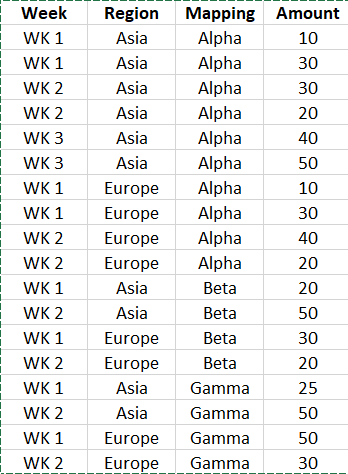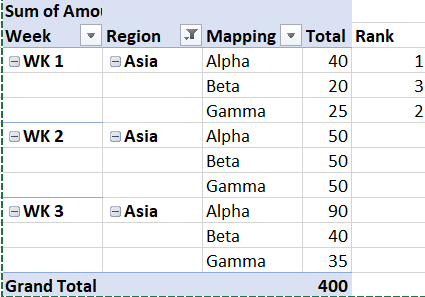- Power BI forums
- Updates
- News & Announcements
- Get Help with Power BI
- Desktop
- Service
- Report Server
- Power Query
- Mobile Apps
- Developer
- DAX Commands and Tips
- Custom Visuals Development Discussion
- Health and Life Sciences
- Power BI Spanish forums
- Translated Spanish Desktop
- Power Platform Integration - Better Together!
- Power Platform Integrations (Read-only)
- Power Platform and Dynamics 365 Integrations (Read-only)
- Training and Consulting
- Instructor Led Training
- Dashboard in a Day for Women, by Women
- Galleries
- Community Connections & How-To Videos
- COVID-19 Data Stories Gallery
- Themes Gallery
- Data Stories Gallery
- R Script Showcase
- Webinars and Video Gallery
- Quick Measures Gallery
- 2021 MSBizAppsSummit Gallery
- 2020 MSBizAppsSummit Gallery
- 2019 MSBizAppsSummit Gallery
- Events
- Ideas
- Custom Visuals Ideas
- Issues
- Issues
- Events
- Upcoming Events
- Community Blog
- Power BI Community Blog
- Custom Visuals Community Blog
- Community Support
- Community Accounts & Registration
- Using the Community
- Community Feedback
Register now to learn Fabric in free live sessions led by the best Microsoft experts. From Apr 16 to May 9, in English and Spanish.
- Power BI forums
- Forums
- Get Help with Power BI
- Desktop
- Re: Second and Third Maximum Amount and Correspond...
- Subscribe to RSS Feed
- Mark Topic as New
- Mark Topic as Read
- Float this Topic for Current User
- Bookmark
- Subscribe
- Printer Friendly Page
- Mark as New
- Bookmark
- Subscribe
- Mute
- Subscribe to RSS Feed
- Permalink
- Report Inappropriate Content
Second and Third Maximum Amount and Corresponding Text
Hello All,
Bit inexperienced with PowerBI, I am trying to calculate the Max, 2ndMax and 3rdMax amount based on the following columns. I want the Max of Sum of Amount for each Mapping, then I intend to print out the text against which I have calculated the Max and 2ndMax values as well in separate Card Visuals.
Mapping Amount
Alpha 30
Beta 20
Gamma 25
Gamma 50
The following query gave me the Max Amount for a Mapping i.e. 80 (Alpha).
Var maxAmount= MAXX(CALCULATETABLE(VALUES(table[Mapping]),ALLEXCEPT( table,table[Mapping])),CALCULATE(SUM(table[Amount])))
I want to get 75 as the second Max value since Gamma is 50+25 and 70 as the third Max as Beta has 50 and 20 as Amount,
After this I want to get the corresponding Mapping values i.e. Alpha, Beta, Gamma in separate card visuals which is why i guess this will be done using separate measure.
ANy help will be appreciated
Solved! Go to Solution.
- Mark as New
- Bookmark
- Subscribe
- Mute
- Subscribe to RSS Feed
- Permalink
- Report Inappropriate Content
Hi @Zain26
First define a MEASURE to RANK the Mapping Values..
RANK =
RANKX (
ALLSELECTED ( Table1[Mapping] ),
CALCULATE ( SUM ( Table1[Amount] ) ),
,
desc,
DENSE
)Now you can get the 1st , 2nd and 3rd mapping values as
FirstMappingValue =
CALCULATE (
MAX ( Table1[Mapping] ),
FILTER ( ALLSELECTED ( Table1[Mapping] ), [RANK] = 1 )
)SecondMappingValue =
CALCULATE (
MAX ( Table1[Mapping] ),
FILTER ( ALLSELECTED ( Table1[Mapping] ), [RANK] = 2 )
)
Regards
Zubair
Please try my custom visuals
- Mark as New
- Bookmark
- Subscribe
- Mute
- Subscribe to RSS Feed
- Permalink
- Report Inappropriate Content
Thanks, below is very clear.
However, I would like to further develop an visual to identify the weekly trend for the 2nd top mapping in different weeks by Region eg. Gamma. in Asia region in Week 1, 2 & 3
I try to put the rank into the visual level filter and choose the value as "2", but the graph didnt reponse accordingly.
Would you please explain 1) How to rank by the criteria by region & Week 2)develop the weekly trend for the 2nd top mapping?
summary:
- Mark as New
- Bookmark
- Subscribe
- Mute
- Subscribe to RSS Feed
- Permalink
- Report Inappropriate Content
Hi @Zain26
First define a MEASURE to RANK the Mapping Values..
RANK =
RANKX (
ALLSELECTED ( Table1[Mapping] ),
CALCULATE ( SUM ( Table1[Amount] ) ),
,
desc,
DENSE
)Now you can get the 1st , 2nd and 3rd mapping values as
FirstMappingValue =
CALCULATE (
MAX ( Table1[Mapping] ),
FILTER ( ALLSELECTED ( Table1[Mapping] ), [RANK] = 1 )
)SecondMappingValue =
CALCULATE (
MAX ( Table1[Mapping] ),
FILTER ( ALLSELECTED ( Table1[Mapping] ), [RANK] = 2 )
)
Regards
Zubair
Please try my custom visuals
- Mark as New
- Bookmark
- Subscribe
- Mute
- Subscribe to RSS Feed
- Permalink
- Report Inappropriate Content
And you can get 2nd and 3rd Maximum Amounts using this pattern
File attached as well
Second Max Amount =
VAR secondMapping = [SecondMappingValue]
RETURN
CALCULATE ( SUM ( Table1[Amount] ), Table1[Mapping] = secondMapping )
Regards
Zubair
Please try my custom visuals
Helpful resources

Microsoft Fabric Learn Together
Covering the world! 9:00-10:30 AM Sydney, 4:00-5:30 PM CET (Paris/Berlin), 7:00-8:30 PM Mexico City

Power BI Monthly Update - April 2024
Check out the April 2024 Power BI update to learn about new features.

| User | Count |
|---|---|
| 110 | |
| 99 | |
| 80 | |
| 64 | |
| 57 |
| User | Count |
|---|---|
| 145 | |
| 110 | |
| 91 | |
| 84 | |
| 66 |