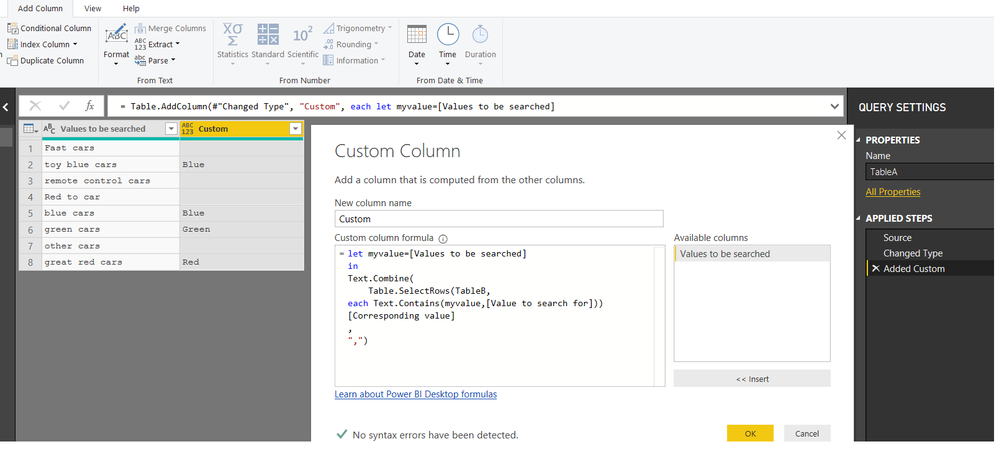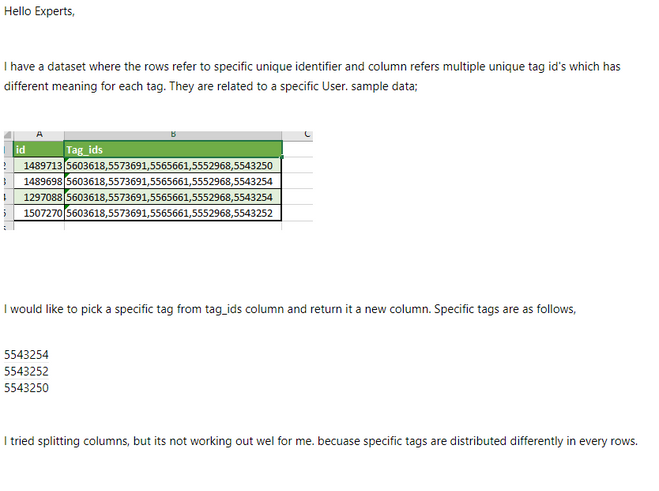- Power BI forums
- Updates
- News & Announcements
- Get Help with Power BI
- Desktop
- Service
- Report Server
- Power Query
- Mobile Apps
- Developer
- DAX Commands and Tips
- Custom Visuals Development Discussion
- Health and Life Sciences
- Power BI Spanish forums
- Translated Spanish Desktop
- Power Platform Integration - Better Together!
- Power Platform Integrations (Read-only)
- Power Platform and Dynamics 365 Integrations (Read-only)
- Training and Consulting
- Instructor Led Training
- Dashboard in a Day for Women, by Women
- Galleries
- Community Connections & How-To Videos
- COVID-19 Data Stories Gallery
- Themes Gallery
- Data Stories Gallery
- R Script Showcase
- Webinars and Video Gallery
- Quick Measures Gallery
- 2021 MSBizAppsSummit Gallery
- 2020 MSBizAppsSummit Gallery
- 2019 MSBizAppsSummit Gallery
- Events
- Ideas
- Custom Visuals Ideas
- Issues
- Issues
- Events
- Upcoming Events
- Community Blog
- Power BI Community Blog
- Custom Visuals Community Blog
- Community Support
- Community Accounts & Registration
- Using the Community
- Community Feedback
Register now to learn Fabric in free live sessions led by the best Microsoft experts. From Apr 16 to May 9, in English and Spanish.
- Power BI forums
- Forums
- Get Help with Power BI
- Desktop
- Re: Searching text in a column for text in another...
- Subscribe to RSS Feed
- Mark Topic as New
- Mark Topic as Read
- Float this Topic for Current User
- Bookmark
- Subscribe
- Printer Friendly Page
- Mark as New
- Bookmark
- Subscribe
- Mute
- Subscribe to RSS Feed
- Permalink
- Report Inappropriate Content
Searching text in a column for text in another column in a different table in M
Hi, Im trying to search values in one column for values in another column in another table and then returning a corresponding column value.
Lets say I have two tables, A and B.
A contains the values I want to search, there could potentially be hundreds of thousands of values in here.
B contains a list of values I want to search for and another corresponding value column, there will most likely be hundreds of values in here.
Here is an example of these tables:
Example Table A:
| Values to be searched |
| Fast cars |
| toy blue cars |
| remote control cars |
| Red to car |
| blue cars |
| green cars |
| other cars |
| great red cars |
Example Table B:
| Value to search for | Corresponding value |
| red car | Red |
| green car | Green |
| blue car | Blue |
I essentially want to add a column in table A in query editor so that the output looks like this:
| Values to be searched | Matched Value |
| Fast cars | |
| toy blue cars | Blue |
| remote control cars | |
| Red toy car | |
| blue cars | Blue |
| green cars | Green |
| other cars | |
| great red cars | Red |
And as it could be working across hundreds of thousands of values to be matched I want to make it as efficient as possible.
Can anyone point me in the right direction here please?
Thanks in advance!
Solved! Go to Solution.
- Mark as New
- Bookmark
- Subscribe
- Mute
- Subscribe to RSS Feed
- Permalink
- Report Inappropriate Content
Here is a custom column formula. it works with sample data
See file attached as well
=let myvalue=[Values to be searched]
in
Text.Combine(
Table.SelectRows(TableB,
each Text.Contains(myvalue,[Value to search for]))[Corresponding value]
,
",")
Regards
Zubair
Please try my custom visuals
- Mark as New
- Bookmark
- Subscribe
- Mute
- Subscribe to RSS Feed
- Permalink
- Report Inappropriate Content
Here is a custom column formula. it works with sample data
See file attached as well
=let myvalue=[Values to be searched]
in
Text.Combine(
Table.SelectRows(TableB,
each Text.Contains(myvalue,[Value to search for]))[Corresponding value]
,
",")
Regards
Zubair
Please try my custom visuals
- Mark as New
- Bookmark
- Subscribe
- Mute
- Subscribe to RSS Feed
- Permalink
- Report Inappropriate Content
Hello @Zubair_Muhammad ,
I am trying similar but for a single column output, Would be great, if you could help me out. Here is the snapshot of my query.
Thanks
- Mark as New
- Bookmark
- Subscribe
- Mute
- Subscribe to RSS Feed
- Permalink
- Report Inappropriate Content
@Zubair_Muhammad
appreciate this is an old one but stumbled across your code and it's so close to something I'm trying to achieve so hoped you may be able to help.
I'm searching Table 1 field [Description] for values in a column called [Tag] from a table called Symptom.
=let myvalue=[Description]
in
Text.Combine(
Table.SelectRows(Symptom,
each Text.Contains(myvalue,[Tag]))[Tag]
,
",")
I'm looking for something which does that, but only returns the first hit rather than all with comma separation.
For bonus appriciations my next step is to return the value in the second column of the Symptom table....
Table is simple 2 columns:
Tag Output
Red It's red
So if I was searching a decription field value of "Is it red or orange". It would look for the value 'Red' from the tag field and return 'it's red' from the output field. If that's can't be done in power query, no biggie I'll just do a lookup in DAX.
- Mark as New
- Bookmark
- Subscribe
- Mute
- Subscribe to RSS Feed
- Permalink
- Report Inappropriate Content
Hi,
This is an old thread. Share some data, describe the question and show the expected result.
Regards,
Ashish Mathur
http://www.ashishmathur.com
https://www.linkedin.com/in/excelenthusiasts/
- Mark as New
- Bookmark
- Subscribe
- Mute
- Subscribe to RSS Feed
- Permalink
- Report Inappropriate Content
@Zubair_Muhammad You are a lifesaver. This behaves just like a vlookup in Excel. I was driving myself crazy trying to figure this out.
Question: the way I did this was by merging the tables first and then expanding the relevant columns.... is that an unnecessary step? As long as the table is connected to within the same PBIX file can I just referance the column in the other table for the lookup?
Thank you and As Salaam Alaikum
- Mark as New
- Bookmark
- Subscribe
- Mute
- Subscribe to RSS Feed
- Permalink
- Report Inappropriate Content
@Anonymous check this out
- Mark as New
- Bookmark
- Subscribe
- Mute
- Subscribe to RSS Feed
- Permalink
- Report Inappropriate Content
Hi @Anonymous
Wa alaikumus salam,
Merge using "user iterface of Power Query" is always the best way to proceed.
In above case merge was not possible. That's why we had to use a custom formula
Regards
Zubair
Please try my custom visuals
- Mark as New
- Bookmark
- Subscribe
- Mute
- Subscribe to RSS Feed
- Permalink
- Report Inappropriate Content
Thanks Zubair, seems a bit nicer illustrated and compact. As mentioned though still super heavy but thats PBI I think so using other routes now
- Mark as New
- Bookmark
- Subscribe
- Mute
- Subscribe to RSS Feed
- Permalink
- Report Inappropriate Content
Hi @murrayb8,
Please see the M code below two tables.
// search
let
Source = Table.FromRows(Json.Document(Binary.Decompress(Binary.FromText("i45WKkpNUUhOLFLSUQpKTVGK1YlWSi9KTc2DirmD2GDRpJzSVKigE5CpFBsLAA==", BinaryEncoding.Base64), Compression.Deflate)), let _t = ((type text) meta [Serialized.Text = true]) in type table [#"Value to search for" = _t, #"Corresponding value" = _t]),
#"Changed Type" = Table.TransformColumnTypes(Source,{{"Value to search for", type text}, {"Corresponding value", type text}}),
#"Lowercased Text" = Table.TransformColumns(#"Changed Type",{{"Corresponding value", Text.Lower, type text}})
in
#"Lowercased Text"
// table
let
Source = Table.FromRows(Json.Document(Binary.Decompress(Binary.FromText("VYy7DYAwDAVXsVIzBwNQ0EQUJnkiBWDJNgXbE0IRUd69T4xh5v2CkQutIANrKshhGWIY2ZwSqzVyuWmt1W4Uh3hlOV1l735CprddReP/alPg7CheoL+UnbQ+fGp5AA==", BinaryEncoding.Base64), Compression.Deflate)), let _t = ((type text) meta [Serialized.Text = true]) in type table [#"(blank)" = _t]),
#"Changed Type" = Table.TransformColumnTypes(Source,{{"(blank)", type text}}),
#"Promoted Headers" = Table.PromoteHeaders(#"Changed Type", [PromoteAllScalars=true]),
#"Added Index" = Table.AddIndexColumn(#"Promoted Headers", "Index", 0, 1),
#"Duplicated Column" = Table.DuplicateColumn(#"Added Index", "Values to be searched", "Values to be searched - Copy"),
#"Lowercased Text" = Table.TransformColumns(#"Duplicated Column",{{"Values to be searched - Copy", Text.Lower, type text}}),
#"Split Column by Delimiter" = Table.SplitColumn(#"Lowercased Text", "Values to be searched - Copy", Splitter.SplitTextByDelimiter(" ", QuoteStyle.Csv), {"Values to be searched - Copy.1", "Values to be searched - Copy.2", "Values to be searched - Copy.3"}),
#"Unpivoted Columns" = Table.UnpivotOtherColumns(#"Split Column by Delimiter", {"Values to be searched", "Index"}, "Attribute", "Matched Value"),
#"Merged Queries" = Table.NestedJoin(#"Unpivoted Columns", {"Matched Value"}, search, {"Corresponding value"}, "searchFor", JoinKind.Inner),
#"Removed Other Columns" = Table.SelectColumns(#"Merged Queries",{"Index", "Matched Value"}),
#"Merged Queries1" = Table.NestedJoin(#"Added Index", {"Index"}, #"Removed Other Columns", {"Index"}, "Removed Other Columns", JoinKind.LeftOuter),
#"Expanded Removed Other Columns" = Table.ExpandTableColumn(#"Merged Queries1", "Removed Other Columns", {"Matched Value"}, {"Matched Value"}),
#"Removed Other Columns1" = Table.SelectColumns(#"Expanded Removed Other Columns",{"Values to be searched", "Matched Value"})
in
#"Removed Other Columns1"
Hope this helps.
Mariusz
- Mark as New
- Bookmark
- Subscribe
- Mute
- Subscribe to RSS Feed
- Permalink
- Report Inappropriate Content
Thanks Mariusz, I had a go at this and I think the columns were mixed up in the merged query step. I got there in the end though but it toolk hours to refresh as the text searching seems to be super slow. Found a way to run the same through a VM though so will be going that route from now on!
Helpful resources

Microsoft Fabric Learn Together
Covering the world! 9:00-10:30 AM Sydney, 4:00-5:30 PM CET (Paris/Berlin), 7:00-8:30 PM Mexico City

Power BI Monthly Update - April 2024
Check out the April 2024 Power BI update to learn about new features.

| User | Count |
|---|---|
| 107 | |
| 94 | |
| 77 | |
| 63 | |
| 50 |
| User | Count |
|---|---|
| 147 | |
| 106 | |
| 104 | |
| 87 | |
| 61 |