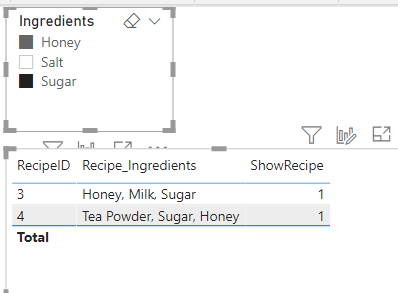- Power BI forums
- Updates
- News & Announcements
- Get Help with Power BI
- Desktop
- Service
- Report Server
- Power Query
- Mobile Apps
- Developer
- DAX Commands and Tips
- Custom Visuals Development Discussion
- Health and Life Sciences
- Power BI Spanish forums
- Translated Spanish Desktop
- Power Platform Integration - Better Together!
- Power Platform Integrations (Read-only)
- Power Platform and Dynamics 365 Integrations (Read-only)
- Training and Consulting
- Instructor Led Training
- Dashboard in a Day for Women, by Women
- Galleries
- Community Connections & How-To Videos
- COVID-19 Data Stories Gallery
- Themes Gallery
- Data Stories Gallery
- R Script Showcase
- Webinars and Video Gallery
- Quick Measures Gallery
- 2021 MSBizAppsSummit Gallery
- 2020 MSBizAppsSummit Gallery
- 2019 MSBizAppsSummit Gallery
- Events
- Ideas
- Custom Visuals Ideas
- Issues
- Issues
- Events
- Upcoming Events
- Community Blog
- Power BI Community Blog
- Custom Visuals Community Blog
- Community Support
- Community Accounts & Registration
- Using the Community
- Community Feedback
Register now to learn Fabric in free live sessions led by the best Microsoft experts. From Apr 16 to May 9, in English and Spanish.
- Power BI forums
- Forums
- Get Help with Power BI
- Desktop
- Re: Searching for Multiple Substrings within a col...
- Subscribe to RSS Feed
- Mark Topic as New
- Mark Topic as Read
- Float this Topic for Current User
- Bookmark
- Subscribe
- Printer Friendly Page
- Mark as New
- Bookmark
- Subscribe
- Mute
- Subscribe to RSS Feed
- Permalink
- Report Inappropriate Content
Searching for Multiple Substrings within a column
Hi everyone,
I'm new to Power BI and I had a query regarding how to go about searching for multiple substrings within a string. I have a table of recipes where the columns are RecipeID which is just a numeric value, and Recipe_Ingredients which is a set of ingredients as shown below:
| RecipeID | Recipe_Ingredients |
1 | Flour, Butter, Sugar |
| 2 | Sugar, Eggs, Salt |
| 3 | Honey, Milk, Sugar |
| 4 | Tea Powder, Sugar, Honey |
| 5 | Sugar, Flour, Salt |
I also have table of individual ingredients which I have set up as a Slicer:
| Ingredients |
| Salt |
| Sugar |
| Honey |
What I would like to acheive is that f I select multiple ingredients in the slicer, it displays only those recipes which have ALL the selected ingredients. So for example, if I select Sugar and Honey, all the recipes shows must have BOTH ingredients in them.
These examples are representative and the actual data set would have over 100 ingredients that can be chosen, and no matter how many I choose, the resulting recipes should have all the ingredients as a part of it.
Would this be possible? Thanks in advance!
Solved! Go to Solution.
- Mark as New
- Bookmark
- Subscribe
- Mute
- Subscribe to RSS Feed
- Permalink
- Report Inappropriate Content
Here is one way to do it with no relationship between your two tables. You can use this measure in the table visual or use it as a visual level filter with a condition of = 1.
ShowRecipe =
VAR vSelIngredients =
DISTINCT ( Ingredients[Ingredients] )
VAR vNumSel =
COUNTROWS ( vSelIngredients )
VAR vThisRecipe =
MIN ( Recipes[Recipe_Ingredients] )
VAR vNumFound =
COUNTROWS (
FILTER (
vSelIngredients,
SEARCH ( Ingredients[Ingredients], vThisRecipe,, 0 ) > 0
)
)
RETURN
IF ( vNumFound = vNumSel, 1 )
Pat
Did I answer your question? Mark my post as a solution! Kudos are also appreciated!
To learn more about Power BI, follow me on Twitter or subscribe on YouTube.
@mahoneypa HoosierBI on YouTube
- Mark as New
- Bookmark
- Subscribe
- Mute
- Subscribe to RSS Feed
- Permalink
- Report Inappropriate Content
Here is one way to do it with no relationship between your two tables. You can use this measure in the table visual or use it as a visual level filter with a condition of = 1.
ShowRecipe =
VAR vSelIngredients =
DISTINCT ( Ingredients[Ingredients] )
VAR vNumSel =
COUNTROWS ( vSelIngredients )
VAR vThisRecipe =
MIN ( Recipes[Recipe_Ingredients] )
VAR vNumFound =
COUNTROWS (
FILTER (
vSelIngredients,
SEARCH ( Ingredients[Ingredients], vThisRecipe,, 0 ) > 0
)
)
RETURN
IF ( vNumFound = vNumSel, 1 )
Pat
Did I answer your question? Mark my post as a solution! Kudos are also appreciated!
To learn more about Power BI, follow me on Twitter or subscribe on YouTube.
@mahoneypa HoosierBI on YouTube
- Mark as New
- Bookmark
- Subscribe
- Mute
- Subscribe to RSS Feed
- Permalink
- Report Inappropriate Content
This worked perfectly, thanks a lot!
- Mark as New
- Bookmark
- Subscribe
- Mute
- Subscribe to RSS Feed
- Permalink
- Report Inappropriate Content
@MI04 Your best bet is to split your ingredient column by comma in PQ and then unpivot the columns. Then all you need is an AND slicer: https://community.powerbi.com/t5/Quick-Measures-Gallery/Patient-Cohort-AND-Slicer/m-p/391883#M130
@ me in replies or I'll lose your thread!!!
Instead of a Kudo, please vote for this idea
Become an expert!: Enterprise DNA
External Tools: MSHGQM
YouTube Channel!: Microsoft Hates Greg
Latest book!: The Definitive Guide to Power Query (M)
DAX is easy, CALCULATE makes DAX hard...
Helpful resources

Microsoft Fabric Learn Together
Covering the world! 9:00-10:30 AM Sydney, 4:00-5:30 PM CET (Paris/Berlin), 7:00-8:30 PM Mexico City

Power BI Monthly Update - April 2024
Check out the April 2024 Power BI update to learn about new features.

| User | Count |
|---|---|
| 109 | |
| 99 | |
| 77 | |
| 66 | |
| 54 |
| User | Count |
|---|---|
| 144 | |
| 104 | |
| 102 | |
| 87 | |
| 64 |