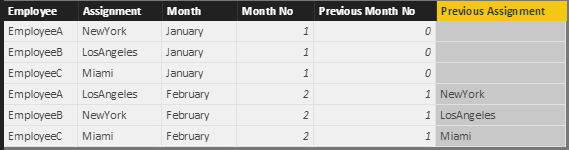- Power BI forums
- Updates
- News & Announcements
- Get Help with Power BI
- Desktop
- Service
- Report Server
- Power Query
- Mobile Apps
- Developer
- DAX Commands and Tips
- Custom Visuals Development Discussion
- Health and Life Sciences
- Power BI Spanish forums
- Translated Spanish Desktop
- Power Platform Integration - Better Together!
- Power Platform Integrations (Read-only)
- Power Platform and Dynamics 365 Integrations (Read-only)
- Training and Consulting
- Instructor Led Training
- Dashboard in a Day for Women, by Women
- Galleries
- Community Connections & How-To Videos
- COVID-19 Data Stories Gallery
- Themes Gallery
- Data Stories Gallery
- R Script Showcase
- Webinars and Video Gallery
- Quick Measures Gallery
- 2021 MSBizAppsSummit Gallery
- 2020 MSBizAppsSummit Gallery
- 2019 MSBizAppsSummit Gallery
- Events
- Ideas
- Custom Visuals Ideas
- Issues
- Issues
- Events
- Upcoming Events
- Community Blog
- Power BI Community Blog
- Custom Visuals Community Blog
- Community Support
- Community Accounts & Registration
- Using the Community
- Community Feedback
Register now to learn Fabric in free live sessions led by the best Microsoft experts. From Apr 16 to May 9, in English and Spanish.
- Power BI forums
- Forums
- Get Help with Power BI
- Desktop
- Search value using conditions
- Subscribe to RSS Feed
- Mark Topic as New
- Mark Topic as Read
- Float this Topic for Current User
- Bookmark
- Subscribe
- Printer Friendly Page
- Mark as New
- Bookmark
- Subscribe
- Mute
- Subscribe to RSS Feed
- Permalink
- Report Inappropriate Content
Search value using conditions
Hi everyone
I need help with a calculated column formula :
I have a table with three columns : names of employees, current assignment and current month
[Employee] [Assignment] [Month]
EmployeeA NewYork January
EmployeeB LosAngeles January
EmployeeC Miami January
EmployeeA LosAngeles February
EmployeeB NewYork February
EmployeeC Miami February
I need to track changes in assignments month to month. In the current example, in February, Employee A was reassigned to the LosAngeles office and Employee B to the NewYork office.
To do this, I would like to add a calculated column in the table that would return on each row the value of the assingment of the previous month for the same employee. For example :
[Employee] [Assignment] [Month] [Newcalculatedcolumn]
EmployeeB NewYork February LosAngeles
On a given month, an employee can only have one assignment; data is clean in this regard.
I've been through the various forums for hours and was unsuccessful with the calculate, filter and date functions. Most examples show how to compute a YTD and LYTD sum, but I couldn't find how to return a text value. I'm a complete beginner. If anyone could help, that would be much appreciated.
Thanks a lot.
Solved! Go to Solution.
- Mark as New
- Bookmark
- Subscribe
- Mute
- Subscribe to RSS Feed
- Permalink
- Report Inappropriate Content
If you use a number-representation for your months, it's relatively easy:
1) Add a column where you calculate the previous month (-1)
2) Merge the table with itself on the 2 number columns: Current month with previous month per employee and expand the location.
Here is a short video:
Imke Feldmann (The BIccountant)
If you liked my solution, please give it a thumbs up. And if I did answer your question, please mark this post as a solution. Thanks!
How to integrate M-code into your solution -- How to get your questions answered quickly -- How to provide sample data -- Check out more PBI- learning resources here -- Performance Tipps for M-queries
- Mark as New
- Bookmark
- Subscribe
- Mute
- Subscribe to RSS Feed
- Permalink
- Report Inappropriate Content
Hi @arnaudrueff,
You can also achieve that in View mode using DAX.
First, change the [Month] column to numeric.
Month No =
SWITCH (
'Search Value'[Month],
"January", 1,
"February", 2,
"March", 3,
"April", 4,
"May", 5,
"June", 6,
"July", 7,
"Auguest", 8,
"September", 9,
"October", 10,
"November", 11,
"December", 12
)Add a calculate column to display previous month number.
Previous Month No = 'Search Value'[Month No]-1
Use a LookUpValue function to fetch the value of assingment of the previous month for the same employee.
Previous Assignment =
LOOKUPVALUE (
'Search Value'[Assignment],
'Search Value'[Month No], 'Search Value'[Previous Month No],
'Search Value'[Employee], 'Search Value'[Employee]
)
Best regards,
Yuliana Gu
If this post helps, then please consider Accept it as the solution to help the other members find it more quickly.
- Mark as New
- Bookmark
- Subscribe
- Mute
- Subscribe to RSS Feed
- Permalink
- Report Inappropriate Content
If you use a number-representation for your months, it's relatively easy:
1) Add a column where you calculate the previous month (-1)
2) Merge the table with itself on the 2 number columns: Current month with previous month per employee and expand the location.
Here is a short video:
Imke Feldmann (The BIccountant)
If you liked my solution, please give it a thumbs up. And if I did answer your question, please mark this post as a solution. Thanks!
How to integrate M-code into your solution -- How to get your questions answered quickly -- How to provide sample data -- Check out more PBI- learning resources here -- Performance Tipps for M-queries
Helpful resources

Microsoft Fabric Learn Together
Covering the world! 9:00-10:30 AM Sydney, 4:00-5:30 PM CET (Paris/Berlin), 7:00-8:30 PM Mexico City

Power BI Monthly Update - April 2024
Check out the April 2024 Power BI update to learn about new features.

| User | Count |
|---|---|
| 117 | |
| 105 | |
| 69 | |
| 67 | |
| 43 |
| User | Count |
|---|---|
| 151 | |
| 103 | |
| 102 | |
| 87 | |
| 63 |