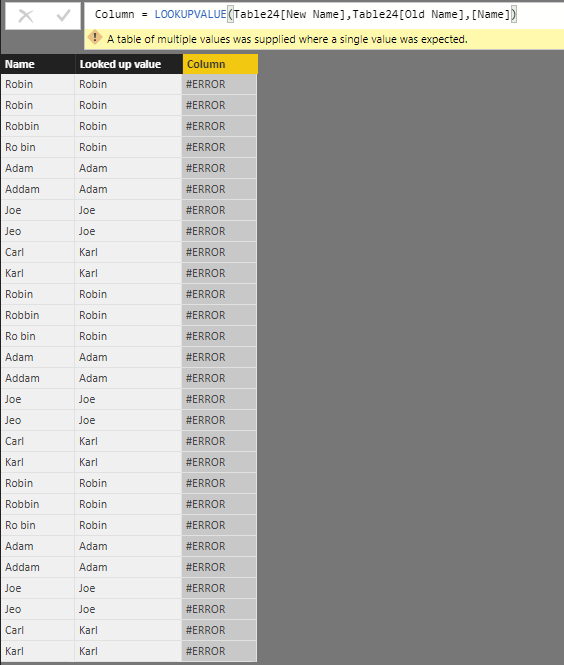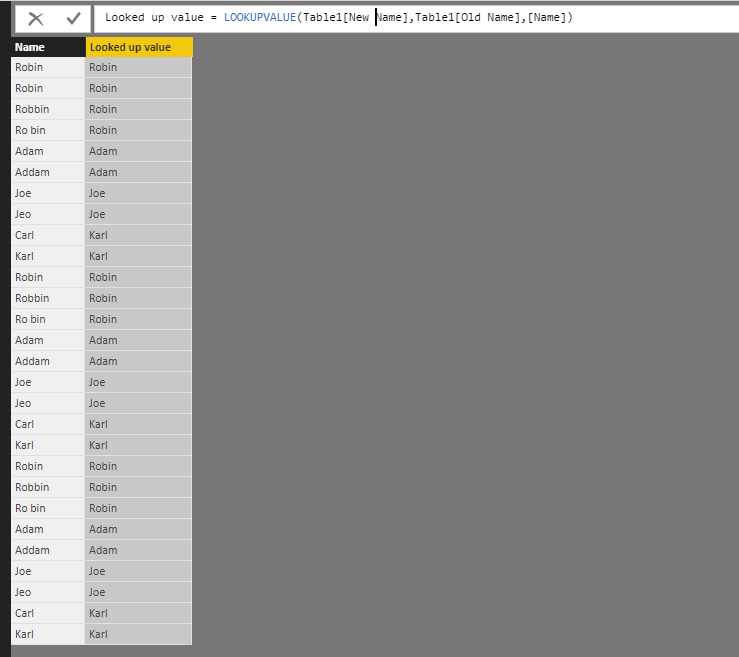- Power BI forums
- Updates
- News & Announcements
- Get Help with Power BI
- Desktop
- Service
- Report Server
- Power Query
- Mobile Apps
- Developer
- DAX Commands and Tips
- Custom Visuals Development Discussion
- Health and Life Sciences
- Power BI Spanish forums
- Translated Spanish Desktop
- Power Platform Integration - Better Together!
- Power Platform Integrations (Read-only)
- Power Platform and Dynamics 365 Integrations (Read-only)
- Training and Consulting
- Instructor Led Training
- Dashboard in a Day for Women, by Women
- Galleries
- Community Connections & How-To Videos
- COVID-19 Data Stories Gallery
- Themes Gallery
- Data Stories Gallery
- R Script Showcase
- Webinars and Video Gallery
- Quick Measures Gallery
- 2021 MSBizAppsSummit Gallery
- 2020 MSBizAppsSummit Gallery
- 2019 MSBizAppsSummit Gallery
- Events
- Ideas
- Custom Visuals Ideas
- Issues
- Issues
- Events
- Upcoming Events
- Community Blog
- Power BI Community Blog
- Custom Visuals Community Blog
- Community Support
- Community Accounts & Registration
- Using the Community
- Community Feedback
Register now to learn Fabric in free live sessions led by the best Microsoft experts. From Apr 16 to May 9, in English and Spanish.
- Power BI forums
- Forums
- Get Help with Power BI
- Desktop
- Search one column, return next column to change da...
- Subscribe to RSS Feed
- Mark Topic as New
- Mark Topic as Read
- Float this Topic for Current User
- Bookmark
- Subscribe
- Printer Friendly Page
- Mark as New
- Bookmark
- Subscribe
- Mute
- Subscribe to RSS Feed
- Permalink
- Report Inappropriate Content
Search one column, return next column to change data
Hi,
I'm stuck trying to figure out how to do a thing like VLOOKUP in excel.
I have a table(table 1) with Column a being Unique names(Old name) and Column B being the new name(New Name). (Cleanup of data).
And in another table (table 2) I have a lot of names which all should be found in Column A(Name). But because table two could have the same name but with an extra space or misspelled I have looked through all names in Column A and created a Clean universal name in Column B(Looked up Name).
How can I look for the "Name" in Table 2 to find it in Table 1 under "Old Name" and replace with "New Name" into the column "Looked up name"?
Table 1
| Old Name | New Name |
| Robin | Robin |
| Robbin | Robin |
| Ro bin | Robin |
| Adam | Adam |
| Addam | Adam |
| Joe | Joe |
| Jeo | Joe |
| Carl | Karl |
| Karl | Karl |
Table 2
| Name | Looked up Name |
| Robin | |
| Robin | |
| Robbin | |
| Ro bin | |
| Adam | |
| Addam | |
| Joe | |
| Jeo | |
| Carl | |
| Karl | |
| Robin | |
| Robbin | |
| Ro bin | |
| Adam | |
| Addam | |
| Joe | |
| Jeo | |
| Carl | |
| Karl | |
| Robin | |
| Robbin | |
| Ro bin | |
| Adam | |
| Addam | |
| Joe | |
| Jeo | |
| Carl | |
| Karl | |
| … |
Many thanks!
Solved! Go to Solution.
- Mark as New
- Bookmark
- Subscribe
- Mute
- Subscribe to RSS Feed
- Permalink
- Report Inappropriate Content
Hi @Anonymous
The calculation is working well for me when using the data as picture I offered before. However, I can re-produce the error by introducing a duplicate row in the New Name column.
Let me draw your attention to the two rows circled in blue.
You most likely have one or more rows with the same value in Name column, and different values in New Name column. Since the LOOKUPVALUE function is only expecting a single column with one unique or distinct value, the New Name column is triggering the error.
If you confirm that this is what is happening and that it is normal for the table to have duplicate values in the New Name column, then you will need to change the formula and potentially the model to accommodate this. If the table isn't meant to hold duplicates in this column, then you can remove the duplicates from the table's data source to fix the issue.
Best Regards
Maggie
- Mark as New
- Bookmark
- Subscribe
- Mute
- Subscribe to RSS Feed
- Permalink
- Report Inappropriate Content
Hi @Anonymous
Try LOOKUPVALUE function
Looked up value = LOOKUPVALUE ( Table1[New Name], Table1[Old Name], [Name] )
Best Regards
Maggie
- Mark as New
- Bookmark
- Subscribe
- Mute
- Subscribe to RSS Feed
- Permalink
- Report Inappropriate Content
Hi @v-juanli-msft,
Thank you for taking your time replying and helping me!
I get the error of "A table of multiple values was supplied where a single value was expected."
Because I have a database with a lot of supplier that is sometimes wrongly spelled or different but technically is the same.
So I went trhough all and next to it created a column with the Alligned Name in excel.
And when I replace the columns New name, Old name and name with their respective, I get this error. Do you know what it means?
Again, thank you!
Best Regards,
Robin
- Mark as New
- Bookmark
- Subscribe
- Mute
- Subscribe to RSS Feed
- Permalink
- Report Inappropriate Content
Hi @Anonymous
The calculation is working well for me when using the data as picture I offered before. However, I can re-produce the error by introducing a duplicate row in the New Name column.
Let me draw your attention to the two rows circled in blue.
You most likely have one or more rows with the same value in Name column, and different values in New Name column. Since the LOOKUPVALUE function is only expecting a single column with one unique or distinct value, the New Name column is triggering the error.
If you confirm that this is what is happening and that it is normal for the table to have duplicate values in the New Name column, then you will need to change the formula and potentially the model to accommodate this. If the table isn't meant to hold duplicates in this column, then you can remove the duplicates from the table's data source to fix the issue.
Best Regards
Maggie
- Mark as New
- Bookmark
- Subscribe
- Mute
- Subscribe to RSS Feed
- Permalink
- Report Inappropriate Content
Thank you! I've been going through everything and can't argue with you. You are spot on.
Thank you for the help, it all work now!
Take care!
Best regards,
Robin
Helpful resources

Microsoft Fabric Learn Together
Covering the world! 9:00-10:30 AM Sydney, 4:00-5:30 PM CET (Paris/Berlin), 7:00-8:30 PM Mexico City

Power BI Monthly Update - April 2024
Check out the April 2024 Power BI update to learn about new features.

| User | Count |
|---|---|
| 112 | |
| 100 | |
| 80 | |
| 64 | |
| 57 |
| User | Count |
|---|---|
| 145 | |
| 111 | |
| 92 | |
| 84 | |
| 66 |