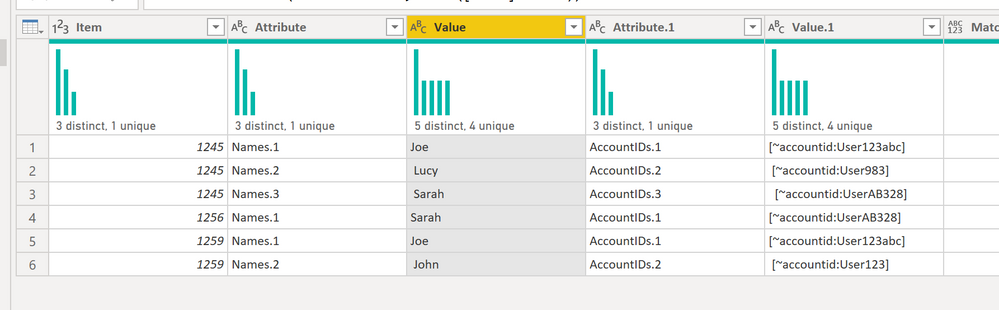- Power BI forums
- Updates
- News & Announcements
- Get Help with Power BI
- Desktop
- Service
- Report Server
- Power Query
- Mobile Apps
- Developer
- DAX Commands and Tips
- Custom Visuals Development Discussion
- Health and Life Sciences
- Power BI Spanish forums
- Translated Spanish Desktop
- Power Platform Integration - Better Together!
- Power Platform Integrations (Read-only)
- Power Platform and Dynamics 365 Integrations (Read-only)
- Training and Consulting
- Instructor Led Training
- Dashboard in a Day for Women, by Women
- Galleries
- Community Connections & How-To Videos
- COVID-19 Data Stories Gallery
- Themes Gallery
- Data Stories Gallery
- R Script Showcase
- Webinars and Video Gallery
- Quick Measures Gallery
- 2021 MSBizAppsSummit Gallery
- 2020 MSBizAppsSummit Gallery
- 2019 MSBizAppsSummit Gallery
- Events
- Ideas
- Custom Visuals Ideas
- Issues
- Issues
- Events
- Upcoming Events
- Community Blog
- Power BI Community Blog
- Custom Visuals Community Blog
- Community Support
- Community Accounts & Registration
- Using the Community
- Community Feedback
Register now to learn Fabric in free live sessions led by the best Microsoft experts. From Apr 16 to May 9, in English and Spanish.
- Power BI forums
- Forums
- Get Help with Power BI
- Desktop
- Search for text in Value and replace with Value fr...
- Subscribe to RSS Feed
- Mark Topic as New
- Mark Topic as Read
- Float this Topic for Current User
- Bookmark
- Subscribe
- Printer Friendly Page
- Mark as New
- Bookmark
- Subscribe
- Mute
- Subscribe to RSS Feed
- Permalink
- Report Inappropriate Content
Search for text in Value and replace with Value from another column in another table
Hi all. Have been trying to get some sense of this and looked up several posts but can't really work this out. A bit new to PowerBI so any guidance on where I might find answers appreciated.
I have two tables; one with items, user ids and user names and another items and comments. The comments only display the UserID and not the name.
I'm looking to create a new column that has the comments with the name rather than the UserID.
| Table1 Items | Table1 | |
| Item | AccountIDs | Names |
| 1245 | [~accountid:User123abc]; [~accountid:User983]; [~accountid:UserAB328] | Joe; Lucy; Sarah |
| 1256 | [~accountid:UserAB328] | Sarah |
| 1259 | [~accountid:User123abc]; [~accountid:User123] | Joe; John |
| Table2 Comments | |||
| ID | Date | Comment | Desired Result |
| 1245 | 01/01/2020 | Hey [~accountid:User123abc], hope all is fine. [~accountid:User983] Can you help [~accountid:UserAB328]? | Hey Joe, hope all is fine. Lucy Can you help Sarah? |
| 1245 | 20/01/2020 | Yeah no problem [~accountid:UserAB328] | Yeah no problem Sarah |
| 1256 | 15/03/2020 | [~accountid:User123abc] You got this? | Joe You got this? |
| 1259 | 17/03/2020 | [~accountid:User123abc] & [~accountid:User123] will take care of this. | Joe & John will take care of this. |
Any guidance on where to start or where to look would be most helpful.
Thank you
Solved! Go to Solution.
- Mark as New
- Bookmark
- Subscribe
- Mute
- Subscribe to RSS Feed
- Permalink
- Report Inappropriate Content
here is a sample that does step one
it matches the names to the user id's in the first table
https://drive.google.com/file/d/1FRtRi_075qeoqPkiGYVnhjimVhzSZFGN/view?usp=sharing
I won't try to explain the steps here. If you'd like to do a session and go over them email me at ken at 8thfold dot com
Did this post answer your question? Mark it as a solution so others can find it!
Help when you know. Ask when you don't!
Join the conversation at We Talk BI find out more about me at Slow BI
- Mark as New
- Bookmark
- Subscribe
- Mute
- Subscribe to RSS Feed
- Permalink
- Report Inappropriate Content
here is a sample that does step one
it matches the names to the user id's in the first table
https://drive.google.com/file/d/1FRtRi_075qeoqPkiGYVnhjimVhzSZFGN/view?usp=sharing
I won't try to explain the steps here. If you'd like to do a session and go over them email me at ken at 8thfold dot com
Did this post answer your question? Mark it as a solution so others can find it!
Help when you know. Ask when you don't!
Join the conversation at We Talk BI find out more about me at Slow BI
- Mark as New
- Bookmark
- Subscribe
- Mute
- Subscribe to RSS Feed
- Permalink
- Report Inappropriate Content
a short youtube to try to explain the steps i took https://youtu.be/-7UuOb7kPJQ
Did this post answer your question? Mark it as a solution so others can find it!
Help when you know. Ask when you don't!
Join the conversation at We Talk BI find out more about me at Slow BI
- Mark as New
- Bookmark
- Subscribe
- Mute
- Subscribe to RSS Feed
- Permalink
- Report Inappropriate Content
this is as far as i'm going to get today
you can see that we manage to replace the codes by looking up the names
next step will be to coalesce the words back into a sentence
Did this post answer your question? Mark it as a solution so others can find it!
Help when you know. Ask when you don't!
Join the conversation at We Talk BI find out more about me at Slow BI
- Mark as New
- Bookmark
- Subscribe
- Mute
- Subscribe to RSS Feed
- Permalink
- Report Inappropriate Content
OK
I was able to get a little further with another calculated column
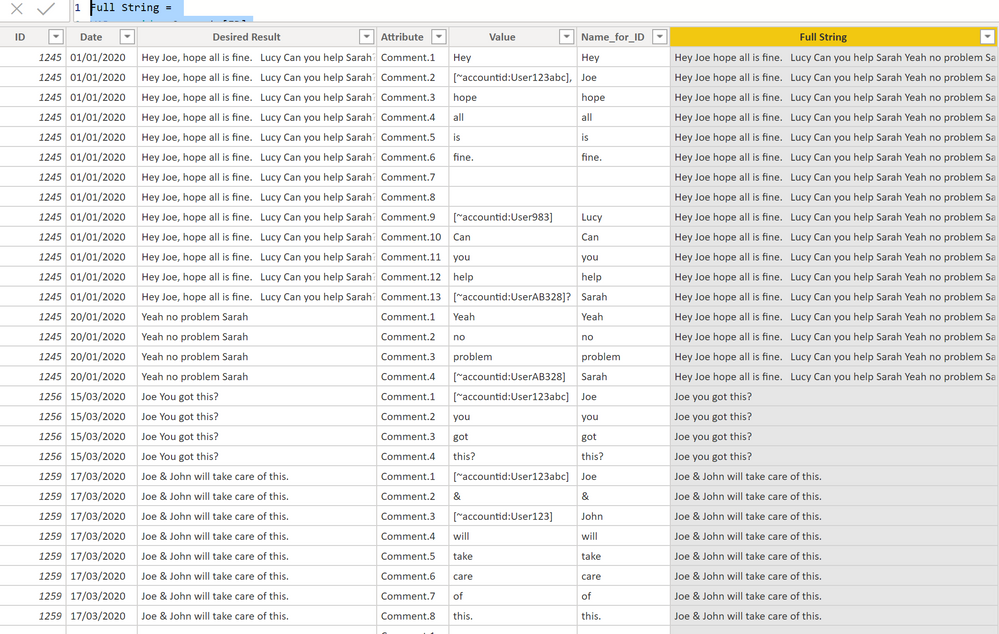
and then we let a table graphic work its magic to eliminate the duplicates
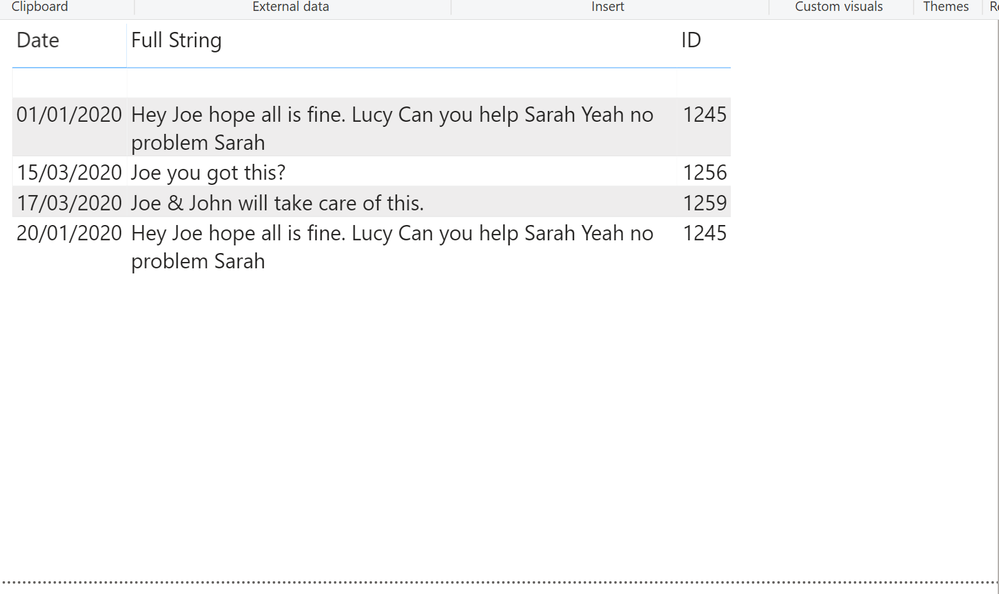
Did this post answer your question? Mark it as a solution so others can find it!
Help when you know. Ask when you don't!
Join the conversation at We Talk BI find out more about me at Slow BI
- Mark as New
- Bookmark
- Subscribe
- Mute
- Subscribe to RSS Feed
- Permalink
- Report Inappropriate Content
Here's a short Youtube trying to explain what I did https://youtu.be/NwCFKaWYwAU
Did this post answer your question? Mark it as a solution so others can find it!
Help when you know. Ask when you don't!
Join the conversation at We Talk BI find out more about me at Slow BI
- Mark as New
- Bookmark
- Subscribe
- Mute
- Subscribe to RSS Feed
- Permalink
- Report Inappropriate Content
@kentyler Oh my! I wake up to all of this! Sorry didn't get back to you yesterday when you had posted all of this, i'm in the UK.
Thank you so much - I haven't had a chance to review everything but will do so but thank you so much!
- Mark as New
- Bookmark
- Subscribe
- Mute
- Subscribe to RSS Feed
- Permalink
- Report Inappropriate Content
🙂
Glad it made you happy. If you'd like to do an online session and explore further. I'm around all day. Email me at ken at 8thfold dot com
Did this post answer your question? Mark it as a solution so others can find it!
Help when you know. Ask when you don't!
Join the conversation at We Talk BI find out more about me at Slow BI
- Mark as New
- Bookmark
- Subscribe
- Mute
- Subscribe to RSS Feed
- Permalink
- Report Inappropriate Content
@kentyler hey - only just getting a chance to look at this a bit now... thanks again.
- Mark as New
- Bookmark
- Subscribe
- Mute
- Subscribe to RSS Feed
- Permalink
- Report Inappropriate Content
Thanks Ken - just need to set some time aside to have a look at it properly to see it all. I'm sure I will have questions! Thank you so much for your help!
- Mark as New
- Bookmark
- Subscribe
- Mute
- Subscribe to RSS Feed
- Permalink
- Report Inappropriate Content
@kentyler Thank you for the quick reply and assistance. I've had a brief look at the steps and kinda understand. I'll need to spend a bit more time working it out before I try and replicate some of the steps in my own report.
Regarding the 2nd table and replace the userid with the actual name, is there any suggestions of terms I should be looking for?
- Mark as New
- Bookmark
- Subscribe
- Mute
- Subscribe to RSS Feed
- Permalink
- Report Inappropriate Content
I think you will have to loop over the string, finding each value between []s and look it up in table 1 and then replace the string with the value you look up. Pretty sure it can be done. I will try to work out a beginning solution for you and post a new version of the power bi file.
Did this post answer your question? Mark it as a solution so others can find it!
Help when you know. Ask when you don't!
Join the conversation at We Talk BI find out more about me at Slow BI
- Mark as New
- Bookmark
- Subscribe
- Mute
- Subscribe to RSS Feed
- Permalink
- Report Inappropriate Content
@kentyler Thank you for your help - i'll do some searches and see if I can find out anything at my end. I think i'm understanding some of the steps in the first part.. although I would never had got there 🙂
Helpful resources

Microsoft Fabric Learn Together
Covering the world! 9:00-10:30 AM Sydney, 4:00-5:30 PM CET (Paris/Berlin), 7:00-8:30 PM Mexico City

Power BI Monthly Update - April 2024
Check out the April 2024 Power BI update to learn about new features.

| User | Count |
|---|---|
| 112 | |
| 97 | |
| 85 | |
| 67 | |
| 59 |
| User | Count |
|---|---|
| 150 | |
| 120 | |
| 100 | |
| 87 | |
| 68 |