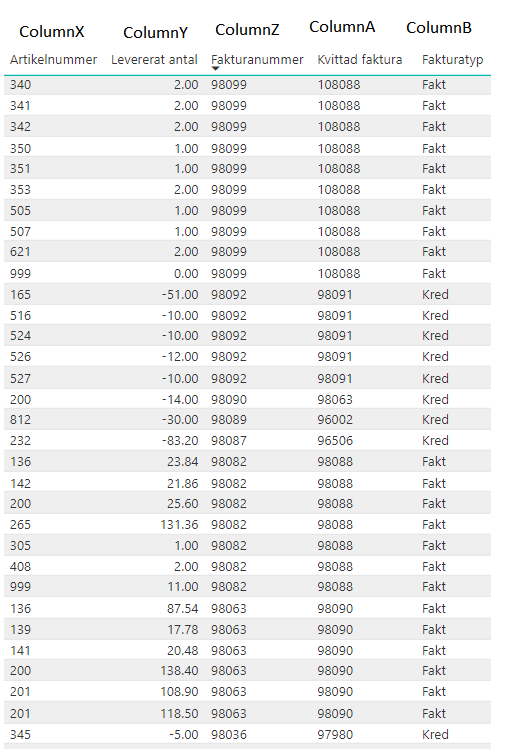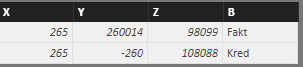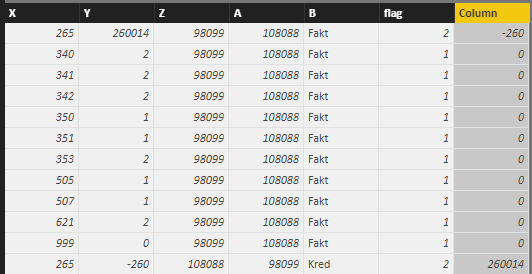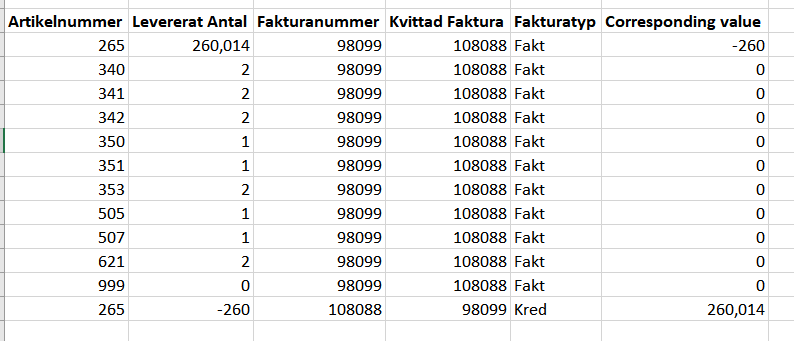- Power BI forums
- Updates
- News & Announcements
- Get Help with Power BI
- Desktop
- Service
- Report Server
- Power Query
- Mobile Apps
- Developer
- DAX Commands and Tips
- Custom Visuals Development Discussion
- Health and Life Sciences
- Power BI Spanish forums
- Translated Spanish Desktop
- Power Platform Integration - Better Together!
- Power Platform Integrations (Read-only)
- Power Platform and Dynamics 365 Integrations (Read-only)
- Training and Consulting
- Instructor Led Training
- Dashboard in a Day for Women, by Women
- Galleries
- Community Connections & How-To Videos
- COVID-19 Data Stories Gallery
- Themes Gallery
- Data Stories Gallery
- R Script Showcase
- Webinars and Video Gallery
- Quick Measures Gallery
- 2021 MSBizAppsSummit Gallery
- 2020 MSBizAppsSummit Gallery
- 2019 MSBizAppsSummit Gallery
- Events
- Ideas
- Custom Visuals Ideas
- Issues
- Issues
- Events
- Upcoming Events
- Community Blog
- Power BI Community Blog
- Custom Visuals Community Blog
- Community Support
- Community Accounts & Registration
- Using the Community
- Community Feedback
Register now to learn Fabric in free live sessions led by the best Microsoft experts. From Apr 16 to May 9, in English and Spanish.
- Power BI forums
- Forums
- Get Help with Power BI
- Desktop
- Search column1, If column2 is larger than 0 then r...
- Subscribe to RSS Feed
- Mark Topic as New
- Mark Topic as Read
- Float this Topic for Current User
- Bookmark
- Subscribe
- Printer Friendly Page
- Mark as New
- Bookmark
- Subscribe
- Mute
- Subscribe to RSS Feed
- Permalink
- Report Inappropriate Content
Search column1, If column2 is larger than 0 then return value from column 3 if match in column 4
Hi,
I know the title is a bit long and strange, i hope i can provide with a good explanation here.
I always find it easier to put things into context right at the start and then proceed with what i need your help with so i will do so.
Context
- ColumnX is a column with what product item number that has been sold.
- ColumnY is the quantity of that item sold/returned
- ColumnZ is a invoice number and has a unique value for each specific invoice.
- ColumnA links different types of invoice types together.
- Column B is a column that states what type of invoice it is (Sales/Credit)
A table of this sort would look something like:
I would need your help to create a new calculated column that:
- Searches through every row.
- Checks if ColumnA on that searched row has a number greater than 0.
Sales that have no credit note/return attached to it has 0 in ColumnA - Returns the value of ColumnY from the corresponding matched invoice number of ColumnZ that is located in ColumnZ if columnX's number matches between the rows.
I am a newbie at this but my attempt to grasp its logic as a concept is:
If columnA is greater than 0 then search for ColumnA's number in ColumnZ to return the value of ColumnY to the row where columnA was greater than 0 if ColumnX's of both the rows match.
I greatly appreciate any help.
Thank you.
Solved! Go to Solution.
- Mark as New
- Bookmark
- Subscribe
- Mute
- Subscribe to RSS Feed
- Permalink
- Report Inappropriate Content
Hi @twanahc
In original table sheet1, create a calculated column
flag = CALCULATE(COUNT(Sheet1[A]),ALLEXCEPT(Sheet1,Sheet1[X]))
Then create a new table
Table1 = SUMMARIZE(FILTER(Sheet1,[flag]>1),[X],[Y],[Z],[B])
Create relationship with them
In original table sheet1, create a column
Column = IF([flag]>1,RELATED(Table1[Y]),0)
Best Regards
Maggie
- Mark as New
- Bookmark
- Subscribe
- Mute
- Subscribe to RSS Feed
- Permalink
- Report Inappropriate Content
Hi
Good that you explained the requirement clearly. Could you please attach the expected result for the given sample data?
Thanks
Raj
- Mark as New
- Bookmark
- Subscribe
- Mute
- Subscribe to RSS Feed
- Permalink
- Report Inappropriate Content
Hey @Anonymous,
I hope i make sense on the attached picture below
This is how i imagine it would look like.
The move thereafter is to create a measured column in the report to generate the net quantity delivered for each invoice.
Thanks,
Twana.
- Mark as New
- Bookmark
- Subscribe
- Mute
- Subscribe to RSS Feed
- Permalink
- Report Inappropriate Content
Hi @twanahc
In original table sheet1, create a calculated column
flag = CALCULATE(COUNT(Sheet1[A]),ALLEXCEPT(Sheet1,Sheet1[X]))
Then create a new table
Table1 = SUMMARIZE(FILTER(Sheet1,[flag]>1),[X],[Y],[Z],[B])
Create relationship with them
In original table sheet1, create a column
Column = IF([flag]>1,RELATED(Table1[Y]),0)
Best Regards
Maggie
Helpful resources

Microsoft Fabric Learn Together
Covering the world! 9:00-10:30 AM Sydney, 4:00-5:30 PM CET (Paris/Berlin), 7:00-8:30 PM Mexico City

Power BI Monthly Update - April 2024
Check out the April 2024 Power BI update to learn about new features.

| User | Count |
|---|---|
| 109 | |
| 98 | |
| 80 | |
| 64 | |
| 57 |
| User | Count |
|---|---|
| 145 | |
| 111 | |
| 92 | |
| 84 | |
| 66 |