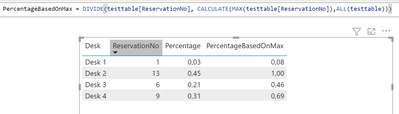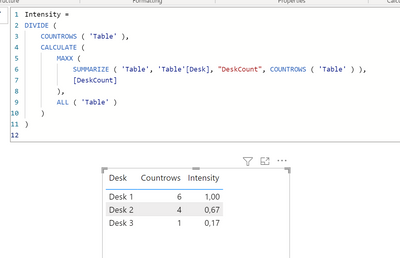- Power BI forums
- Updates
- News & Announcements
- Get Help with Power BI
- Desktop
- Service
- Report Server
- Power Query
- Mobile Apps
- Developer
- DAX Commands and Tips
- Custom Visuals Development Discussion
- Health and Life Sciences
- Power BI Spanish forums
- Translated Spanish Desktop
- Power Platform Integration - Better Together!
- Power Platform Integrations (Read-only)
- Power Platform and Dynamics 365 Integrations (Read-only)
- Training and Consulting
- Instructor Led Training
- Dashboard in a Day for Women, by Women
- Galleries
- Community Connections & How-To Videos
- COVID-19 Data Stories Gallery
- Themes Gallery
- Data Stories Gallery
- R Script Showcase
- Webinars and Video Gallery
- Quick Measures Gallery
- 2021 MSBizAppsSummit Gallery
- 2020 MSBizAppsSummit Gallery
- 2019 MSBizAppsSummit Gallery
- Events
- Ideas
- Custom Visuals Ideas
- Issues
- Issues
- Events
- Upcoming Events
- Community Blog
- Power BI Community Blog
- Custom Visuals Community Blog
- Community Support
- Community Accounts & Registration
- Using the Community
- Community Feedback
Register now to learn Fabric in free live sessions led by the best Microsoft experts. From Apr 16 to May 9, in English and Spanish.
- Power BI forums
- Forums
- Get Help with Power BI
- Desktop
- Re: Scratching my head with trying to transform da...
- Subscribe to RSS Feed
- Mark Topic as New
- Mark Topic as Read
- Float this Topic for Current User
- Bookmark
- Subscribe
- Printer Friendly Page
- Mark as New
- Bookmark
- Subscribe
- Mute
- Subscribe to RSS Feed
- Permalink
- Report Inappropriate Content
Scratching my head with trying to transform data.
Hi all,
I'm trying to get a set of data which results in a decimal place from 0 to 1 to use in a intensity heatmap.
The data I have is a list of desks say 1-30 and another column where we have desks which have been booked so desk 15 might have be in there 5 times but desk 2 might only have been booked 1 time.
How on earth do I start to piece together getting what I think is a percentage value of the most booked desk being 1 in the intensity column and ones that have not been booked being a 0
Any direction would be greatly appreciated!
Thanks
David
- Mark as New
- Bookmark
- Subscribe
- Mute
- Subscribe to RSS Feed
- Permalink
- Report Inappropriate Content
Hi Mullz,
I'm not entirely sure how your dataset looks but if we can assume that there is a row for every desk with the corresponding reservationNo you could try something like this to get a value between 0 and 1 for every desk, based on the desk with the most reservations being 1:
PercentageBasedOnMax = DIVIDE(testtable[ReservationNo], CALCULATE(MAX(testtable[ReservationNo]),ALL(testtable)))Is that kinda what you are looking for? If not, could you add some more context to your question?
Best Regards,
Tim
Did I answer your question? Mark my post as a solution!
Proud to be a Super User!
- Mark as New
- Bookmark
- Subscribe
- Mute
- Subscribe to RSS Feed
- Permalink
- Report Inappropriate Content
Hi @timg
Appreciate you getting back to me, yes that looks like it will do the trick, however when replicated it says that my 'intensity' column which is your 'ReservationNo' in the example can't be used in that way, is it because my reservationNo equivalent is being made up by another measure?
Here is the measure, can you combine the two?
Intensity = COUNTROWS(FILTER('Desk Reservations', 'Desk Reservations'[DeskText] in VALUES('Desks'[Title])))The above is basically trying to see how many times a desk appears in DeskText
Title being a complete list of all the desks and desk reservations being rows of desks which might be the same.
Sorry, I think I'm confusing myself now!
D
- Mark as New
- Bookmark
- Subscribe
- Mute
- Subscribe to RSS Feed
- Permalink
- Report Inappropriate Content
ah oke so if I understand correctly you don't have the information summarized in the table but instead you have a table in which desk 1 for example occurs in 20 rows, meaning there were 20 reservations. In this case you would indeed calculate it with a measure instead of a column, which would require you to add a summarize in the calculation to get the totals for all desks. This would look something like the image below.
So you still have the DIVIDE, but instead of dividing column values you divide the COUNTROWS() measure (i simplified mine by just taking a countrows of the table) by the maxx number returned from a summarized table of countrows per desk.
Hope that helps!
Regards,
Tim
Did I answer your question? Mark my post as a solution!
Proud to be a Super User!
- Mark as New
- Bookmark
- Subscribe
- Mute
- Subscribe to RSS Feed
- Permalink
- Report Inappropriate Content
Apologies @timg I didn't mean can 'you' combine the two, it was more a general can you do that in the UI 😄
Helpful resources

Microsoft Fabric Learn Together
Covering the world! 9:00-10:30 AM Sydney, 4:00-5:30 PM CET (Paris/Berlin), 7:00-8:30 PM Mexico City

Power BI Monthly Update - April 2024
Check out the April 2024 Power BI update to learn about new features.

| User | Count |
|---|---|
| 109 | |
| 98 | |
| 80 | |
| 64 | |
| 57 |
| User | Count |
|---|---|
| 145 | |
| 111 | |
| 92 | |
| 84 | |
| 66 |