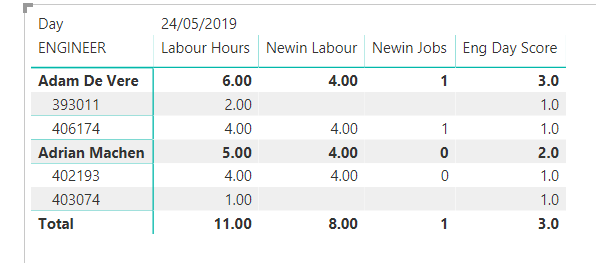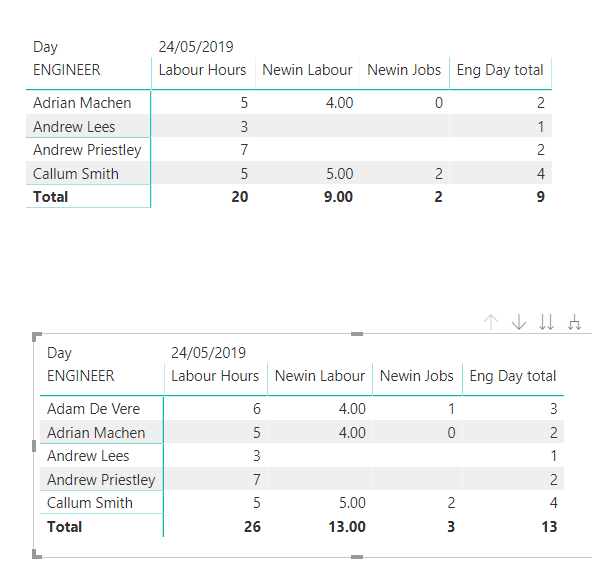- Power BI forums
- Updates
- News & Announcements
- Get Help with Power BI
- Desktop
- Service
- Report Server
- Power Query
- Mobile Apps
- Developer
- DAX Commands and Tips
- Custom Visuals Development Discussion
- Health and Life Sciences
- Power BI Spanish forums
- Translated Spanish Desktop
- Power Platform Integration - Better Together!
- Power Platform Integrations (Read-only)
- Power Platform and Dynamics 365 Integrations (Read-only)
- Training and Consulting
- Instructor Led Training
- Dashboard in a Day for Women, by Women
- Galleries
- Community Connections & How-To Videos
- COVID-19 Data Stories Gallery
- Themes Gallery
- Data Stories Gallery
- R Script Showcase
- Webinars and Video Gallery
- Quick Measures Gallery
- 2021 MSBizAppsSummit Gallery
- 2020 MSBizAppsSummit Gallery
- 2019 MSBizAppsSummit Gallery
- Events
- Ideas
- Custom Visuals Ideas
- Issues
- Issues
- Events
- Upcoming Events
- Community Blog
- Power BI Community Blog
- Custom Visuals Community Blog
- Community Support
- Community Accounts & Registration
- Using the Community
- Community Feedback
Register now to learn Fabric in free live sessions led by the best Microsoft experts. From Apr 16 to May 9, in English and Spanish.
- Power BI forums
- Forums
- Get Help with Power BI
- Desktop
- Re: Scratching my head over AVERAGEX
- Subscribe to RSS Feed
- Mark Topic as New
- Mark Topic as Read
- Float this Topic for Current User
- Bookmark
- Subscribe
- Printer Friendly Page
- Mark as New
- Bookmark
- Subscribe
- Mute
- Subscribe to RSS Feed
- Permalink
- Report Inappropriate Content
Scratching my head over AVERAGEX
I have a bunch of engineers who get assigned work for each day and I have come up with a scoring system for how well each is utilissed on a particular day. What i woudl like the is overall average score for each day for all engineers, but getting something differnet that is an average of something, but can't work out what. Each engineer may have several calls assigned for one day so the score is based on their totla for the day.
Eng Day Score =
VAR
NewinHours=CALCULATE([Labour Hours],'Install Report'[CALL_TYPE]="NEWIN")
RETURN
AVERAGEX(
SUMMARIZE(
'Install Report',
DateTable[Day],
'Install Report'[ENGINEER]
),
IF(
[Newin Jobs]>2,
5,
IF(
[Newin Jobs]=2 ||
AND([Newin Jobs]=1,NewinHours>=7),
4,
IF(
[Newin Jobs]=1 && NewinHours<7 && [Labour Hours]>=6,
3,
IF(
[Labour Hours]>4,
2,
1
))))) This is the result
So score for each engineer is right based on my if statement, but total should clearly be 2.5. I tried wrapping the measure in another AVERAGEX summarised jut by day but that makes no differnece. Any pointers appreciated?
Mike
Solved! Go to Solution.
- Mark as New
- Bookmark
- Subscribe
- Mute
- Subscribe to RSS Feed
- Permalink
- Report Inappropriate Content
Hi @masplin
You may create a condition measure.Then get the Eng Day Score with it.
Condition =
VAR NewinHours =
CALCULATE ( [Labour Hours], 'Install Report'[CALL_TYPE] = "NEWIN" )
RETURN
IF (
[Newin Jobs] > 2,
5,
IF (
[Newin Jobs] = 2
|| AND ( [Newin Jobs] = 1, NewinHours >= 7 ),
4,
IF (
[Newin Jobs] = 1
&& NewinHours < 7
&& [Labour Hours] >= 6,
3,
IF ( [Labour Hours] > 4, 2, IF ( [Labour Hours] > 0, 1, 0 ) )
)
)
)
Eng Day Score =
VAR
NewinHours=CALCULATE([Labour Hours],'Install Report'[CALL_TYPE]="NEWIN")
RETURN
AVERAGEX(
SUMMARIZE(
'Install Report',
DateTable[Day],
'Install Report'[ENGINEER]
),
[Condition]
)
Regards,
If this post helps, then please consider Accept it as the solution to help the other members find it more quickly.
- Mark as New
- Bookmark
- Subscribe
- Mute
- Subscribe to RSS Feed
- Permalink
- Report Inappropriate Content
To debug, I would try tp split it into 2 (or even 3) measures :
1) calculate the score
2) do an averagex over that.
sometimes this way it is easier to understand what is going on with contexts etc....
Did I answer your question? Mark my post as a solution!
In doing so, you are also helping me. Thank you!
Proud to be a Super User!
Paul on Linkedin.
- Mark as New
- Bookmark
- Subscribe
- Mute
- Subscribe to RSS Feed
- Permalink
- Report Inappropriate Content
The whole point is to work out the calculation first for each enginner for each day and then secondly for all engineers per day so not sure how ALL(day) is going to help.
Here is a link to simplified pbix that just has 2 days in it Engineer Utilisation
To Pauls point I changed the calcuation to SUMX which I think is only way to break the measure (since calcuation has ot be done for all CALL_NUMBERS on that day for that engineer) and you can see that this is adding up all wrong in the total in the bottom table.
What is odd is some combinations of engineers on some days seem fine e.g. top table, but add in Adma and goes wrong.
Change the top table to 23rd and calculation goes wrong gain. Perflexed
Thnaks for any help
Mike
- Mark as New
- Bookmark
- Subscribe
- Mute
- Subscribe to RSS Feed
- Permalink
- Report Inappropriate Content
Hi @masplin
You may create a condition measure.Then get the Eng Day Score with it.
Condition =
VAR NewinHours =
CALCULATE ( [Labour Hours], 'Install Report'[CALL_TYPE] = "NEWIN" )
RETURN
IF (
[Newin Jobs] > 2,
5,
IF (
[Newin Jobs] = 2
|| AND ( [Newin Jobs] = 1, NewinHours >= 7 ),
4,
IF (
[Newin Jobs] = 1
&& NewinHours < 7
&& [Labour Hours] >= 6,
3,
IF ( [Labour Hours] > 4, 2, IF ( [Labour Hours] > 0, 1, 0 ) )
)
)
)
Eng Day Score =
VAR
NewinHours=CALCULATE([Labour Hours],'Install Report'[CALL_TYPE]="NEWIN")
RETURN
AVERAGEX(
SUMMARIZE(
'Install Report',
DateTable[Day],
'Install Report'[ENGINEER]
),
[Condition]
)
Regards,
If this post helps, then please consider Accept it as the solution to help the other members find it more quickly.
- Mark as New
- Bookmark
- Subscribe
- Mute
- Subscribe to RSS Feed
- Permalink
- Report Inappropriate Content
Seems if I put my VAR calaution inside the function it works. So a problem with my VAR clause maybe also needs to a SUMMARIZED version
SUMX(
SUMMARIZE(
'Install Report',
DateTable[Day],
'Install Report'[ENGINEER]
),
IF(
[Newin Jobs]>2,
5,
IF(
[Newin Jobs]=2 ||
AND([Newin Jobs]=1,CALCULATE([Labour Hours],'Install Report'[CALL_TYPE]="NEWIN")>=7),
4,
IF(
[Newin Jobs]=1 && CALCULATE([Labour Hours],'Install Report'[CALL_TYPE]="NEWIN")<7 && [Labour Hours]>=6,
3,
IF(
[Labour Hours]>4,
2,
IF(
[Labour Hours]>0,
1,
0
))))))
- Mark as New
- Bookmark
- Subscribe
- Mute
- Subscribe to RSS Feed
- Permalink
- Report Inappropriate Content
That's great. So my question is why does this work and not my syntax?
- Mark as New
- Bookmark
- Subscribe
- Mute
- Subscribe to RSS Feed
- Permalink
- Report Inappropriate Content
Hi @masplin
It seems you may use ALL function: ALL(DateTable[Day]) to ignore the filters by date.Reference:https://www.sqlbi.com/articles/managing-all-functions-in-dax-all-allselected-allnoblankrow-allexcept...
If you need further help,please share some sample data and expected output which would be helpful to provide an accurate solution.You can also upload the .pbix file to OneDrive and post the link here. Do mask sensitive data before uploading.
Regards,
If this post helps, then please consider Accept it as the solution to help the other members find it more quickly.
- Mark as New
- Bookmark
- Subscribe
- Mute
- Subscribe to RSS Feed
- Permalink
- Report Inappropriate Content
Hi Cherie. As suggested have attached a sample file so any help on this apprecaited as same syntax seems to work fine on other calculations
Mike
Helpful resources

Microsoft Fabric Learn Together
Covering the world! 9:00-10:30 AM Sydney, 4:00-5:30 PM CET (Paris/Berlin), 7:00-8:30 PM Mexico City

Power BI Monthly Update - April 2024
Check out the April 2024 Power BI update to learn about new features.

| User | Count |
|---|---|
| 115 | |
| 100 | |
| 88 | |
| 68 | |
| 61 |
| User | Count |
|---|---|
| 150 | |
| 120 | |
| 100 | |
| 87 | |
| 68 |