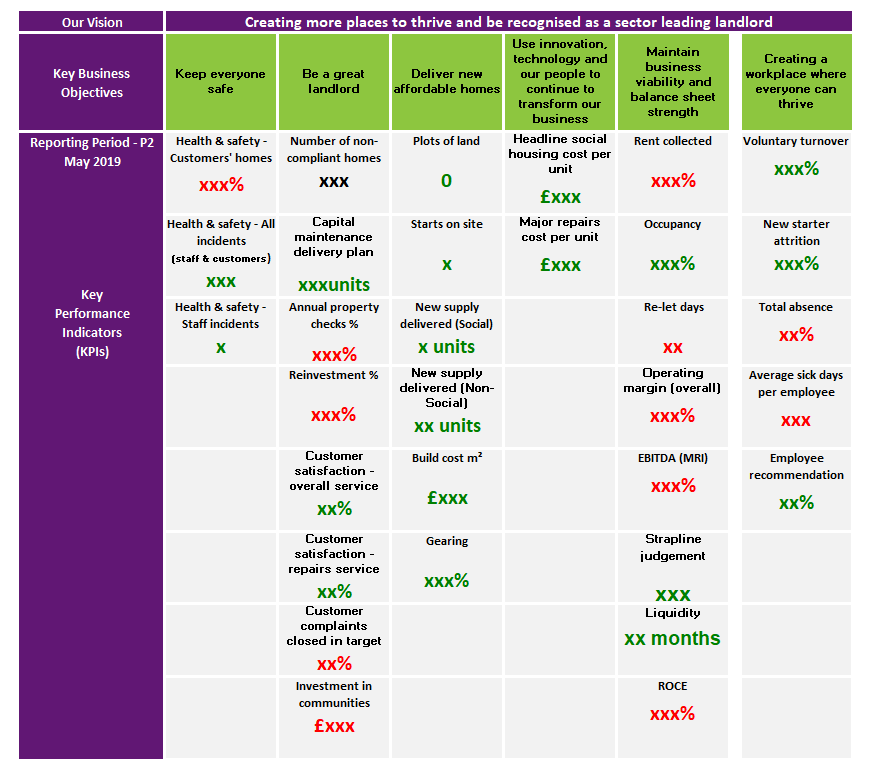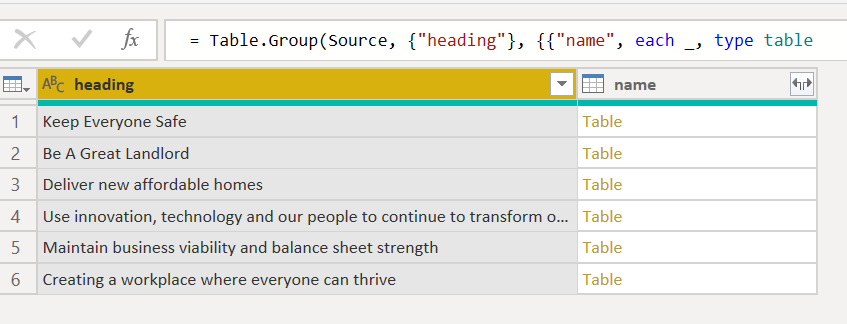- Power BI forums
- Updates
- News & Announcements
- Get Help with Power BI
- Desktop
- Service
- Report Server
- Power Query
- Mobile Apps
- Developer
- DAX Commands and Tips
- Custom Visuals Development Discussion
- Health and Life Sciences
- Power BI Spanish forums
- Translated Spanish Desktop
- Power Platform Integration - Better Together!
- Power Platform Integrations (Read-only)
- Power Platform and Dynamics 365 Integrations (Read-only)
- Training and Consulting
- Instructor Led Training
- Dashboard in a Day for Women, by Women
- Galleries
- Community Connections & How-To Videos
- COVID-19 Data Stories Gallery
- Themes Gallery
- Data Stories Gallery
- R Script Showcase
- Webinars and Video Gallery
- Quick Measures Gallery
- 2021 MSBizAppsSummit Gallery
- 2020 MSBizAppsSummit Gallery
- 2019 MSBizAppsSummit Gallery
- Events
- Ideas
- Custom Visuals Ideas
- Issues
- Issues
- Events
- Upcoming Events
- Community Blog
- Power BI Community Blog
- Custom Visuals Community Blog
- Community Support
- Community Accounts & Registration
- Using the Community
- Community Feedback
Register now to learn Fabric in free live sessions led by the best Microsoft experts. From Apr 16 to May 9, in English and Spanish.
- Power BI forums
- Forums
- Get Help with Power BI
- Desktop
- Scorecard Creation
- Subscribe to RSS Feed
- Mark Topic as New
- Mark Topic as Read
- Float this Topic for Current User
- Bookmark
- Subscribe
- Printer Friendly Page
- Mark as New
- Bookmark
- Subscribe
- Mute
- Subscribe to RSS Feed
- Permalink
- Report Inappropriate Content
Scorecard Creation
HI all
Im relatively new to PBI and am trying to recreate a scorecard that soneone has built in excel. They dont want the format changing. Ive tried to find the right visual as they also want to be able to drill down., but unfortunately am struggling to find one suitable. Can anyone please come up with a suggestion/s. The xxxx are where the figures should be and they are a mixture of text and values , and I also need to colour co-ordinate some of them based on previous months balance. So if greater than previous month then 'RED' and if less than then 'GREEN' etc. Hope this makes sense.
Ive attached the scorecard
Hopefully someone can help even if to say its not possible to recreate it.
Thank you
Many thanks and regards
Karen
Solved! Go to Solution.
- Mark as New
- Bookmark
- Subscribe
- Mute
- Subscribe to RSS Feed
- Permalink
- Report Inappropriate Content
Hi @KarenFingerhut ,
Glad to know that you've nailed it.
Please kindly mark the helpful suggestion as solution to help others find it more quickly. thanks!
If this post helps, then please consider Accept it as the solution to help the other members find it more
quickly.
- Mark as New
- Bookmark
- Subscribe
- Mute
- Subscribe to RSS Feed
- Permalink
- Report Inappropriate Content
Your user is going to have to make a decision, no format changes and stick with Excel or accept some format changes and get drilldown.
@ me in replies or I'll lose your thread!!!
Instead of a Kudo, please vote for this idea
Become an expert!: Enterprise DNA
External Tools: MSHGQM
YouTube Channel!: Microsoft Hates Greg
Latest book!: The Definitive Guide to Power Query (M)
DAX is easy, CALCULATE makes DAX hard...
- Mark as New
- Bookmark
- Subscribe
- Mute
- Subscribe to RSS Feed
- Permalink
- Report Inappropriate Content
Hi Greg
Thanks for getting back to me so promptly.
So basically he'll have to change the format i.e. put it in a table or matrix? If he decides no drilldown is necesasry can you please advise me on the best visual for this. Or isnt there one that can do it
Mnay thanks and regards
Karen
- Mark as New
- Bookmark
- Subscribe
- Mute
- Subscribe to RSS Feed
- Permalink
- Report Inappropriate Content
Hi @KarenFingerhut ,
If no drilldown is nessary, I think both table/Matrix works fine. you can refer to below post to set the confitional formatting:
If this post helps, then please consider Accept it as the solution to help the other members find it more
quickly.
- Mark as New
- Bookmark
- Subscribe
- Mute
- Subscribe to RSS Feed
- Permalink
- Report Inappropriate Content
Hi Dina
Thanks for getting back to me.
Its definitely something I can use in the future but sadly not quite what im looking for now. I've have managed to get the layout how I want it but I did something in the editing section and for the life of me cannot remember how I did it. Here's what I did from my main query. I managed to split each component in to a table. It actually works really well for what I need but my mind gone blank as to how I did it !!!
Kind regards
Karen
- Mark as New
- Bookmark
- Subscribe
- Mute
- Subscribe to RSS Feed
- Permalink
- Report Inappropriate Content
Hi @KarenFingerhut ,
It seems you used group and then expand the table, details have been recorded in your right "APPLIED STEPS" pane, and you can output the table with the hierachy and drilldown it in visuals, but it's not accessible to set the conditional format in query editor. based on your description , if data is greater than the previous one, show it in "Red". measure is required to achieve this.
If this post helps, then please consider Accept it as the solution to help the other members find it more
quickly.
- Mark as New
- Bookmark
- Subscribe
- Mute
- Subscribe to RSS Feed
- Permalink
- Report Inappropriate Content
Hi Dina
Many thanks for the informatiion and apologies for the late reply.
I've now managed to create the scorecard based on all the advice. All still allearning curve but definitely getting there.
Once again thank you
Kind regards
Karen
- Mark as New
- Bookmark
- Subscribe
- Mute
- Subscribe to RSS Feed
- Permalink
- Report Inappropriate Content
Hi @KarenFingerhut ,
Glad to know that you've nailed it.
Please kindly mark the helpful suggestion as solution to help others find it more quickly. thanks!
If this post helps, then please consider Accept it as the solution to help the other members find it more
quickly.
- Mark as New
- Bookmark
- Subscribe
- Mute
- Subscribe to RSS Feed
- Permalink
- Report Inappropriate Content
Thanks Dina will do 🙂
Helpful resources

Microsoft Fabric Learn Together
Covering the world! 9:00-10:30 AM Sydney, 4:00-5:30 PM CET (Paris/Berlin), 7:00-8:30 PM Mexico City

Power BI Monthly Update - April 2024
Check out the April 2024 Power BI update to learn about new features.

| User | Count |
|---|---|
| 114 | |
| 99 | |
| 82 | |
| 70 | |
| 60 |
| User | Count |
|---|---|
| 149 | |
| 114 | |
| 107 | |
| 89 | |
| 67 |