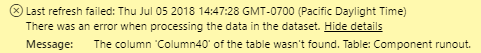- Power BI forums
- Updates
- News & Announcements
- Get Help with Power BI
- Desktop
- Service
- Report Server
- Power Query
- Mobile Apps
- Developer
- DAX Commands and Tips
- Custom Visuals Development Discussion
- Health and Life Sciences
- Power BI Spanish forums
- Translated Spanish Desktop
- Power Platform Integration - Better Together!
- Power Platform Integrations (Read-only)
- Power Platform and Dynamics 365 Integrations (Read-only)
- Training and Consulting
- Instructor Led Training
- Dashboard in a Day for Women, by Women
- Galleries
- Community Connections & How-To Videos
- COVID-19 Data Stories Gallery
- Themes Gallery
- Data Stories Gallery
- R Script Showcase
- Webinars and Video Gallery
- Quick Measures Gallery
- 2021 MSBizAppsSummit Gallery
- 2020 MSBizAppsSummit Gallery
- 2019 MSBizAppsSummit Gallery
- Events
- Ideas
- Custom Visuals Ideas
- Issues
- Issues
- Events
- Upcoming Events
- Community Blog
- Power BI Community Blog
- Custom Visuals Community Blog
- Community Support
- Community Accounts & Registration
- Using the Community
- Community Feedback
Register now to learn Fabric in free live sessions led by the best Microsoft experts. From Apr 16 to May 9, in English and Spanish.
- Power BI forums
- Forums
- Get Help with Power BI
- Desktop
- Scheduled refresh failed after deleting column
- Subscribe to RSS Feed
- Mark Topic as New
- Mark Topic as Read
- Float this Topic for Current User
- Bookmark
- Subscribe
- Printer Friendly Page
- Mark as New
- Bookmark
- Subscribe
- Mute
- Subscribe to RSS Feed
- Permalink
- Report Inappropriate Content
Scheduled refresh failed after deleting column
Hello,
I just deleted a column from an Excel sheet in SharePoint Folders that had no values in it and was never used. It was a useless empty column so I decided to delete it. Once I deleted it, I tried refreshing (although it wouldn't change the dashboard at all since the column was never used) I keep getting this error and I do not know how to solve it. Please help!
This is my advanced query editer:
let
Source = SharePoint.Files("https://....", [ApiVersion = 15]),
#"Filtered Rows" = Table.SelectRows(Source, each ([Name] = "Component EOL Run-Out Projection.xlsx")),
#"Filtered Hidden Files1" = Table.SelectRows(#"Filtered Rows", each [Attributes]?[Hidden]? <> true),
#"Invoke Custom Function1" = Table.AddColumn(#"Filtered Hidden Files1", "Transform File from Query1", each #"Transform File from Query1"([Content])),
#"Renamed Columns1" = Table.RenameColumns(#"Invoke Custom Function1", {"Name", "Source.Name"}),
#"Removed Other Columns1" = Table.SelectColumns(#"Renamed Columns1", {"Source.Name", "Transform File from Query1"}),
#"Expanded Table Column1" = Table.ExpandTableColumn(#"Removed Other Columns1", "Transform File from Query1", Table.ColumnNames(#"Transform File from Query1"(#"Sample File"))),
#"Changed Type" = Table.TransformColumnTypes(#"Expanded Table Column1",{{"Source.Name", type text}, {"Column1", type text}, {"Column2", type text}, {"Column3", type text}, {"Column4", type text}, {"Column5", type text}, {"Column6", type text}, {"Column7", type any}, {"Column8", type text}, {"Column9", type any}, {"Column10", type text}, {"Column11", type any}, {"Column12", type any}, {"Column13", type any}, {"Column14", type text}, {"Column15", type any}, {"Column16", type any}, {"Column17", type any}, {"Column18", type any}, {"Column19", type any}, {"Column20", type any}, {"Column21", type any}, {"Column22", type any}, {"Column23", type any}, {"Column24", type any}, {"Column25", type any}, {"Column26", type any}, {"Column27", type any}, {"Column28", type any}, {"Column29", type any}, {"Column30", type any}, {"Column31", type any}, {"Column32", type any}, {"Column33", type any}, {"Column34", type any}, {"Column35", type any}, {"Column36", type any}, {"Column37", type any}, {"Column38", type any}, {"Column39", type any}}),
#"Removed Columns" = Table.RemoveColumns(#"Changed Type",{"Source.Name"}),
#"Removed Top Rows" = Table.Skip(#"Removed Columns",3),
#"Removed Other Columns" = Table.SelectColumns(#"Removed Top Rows",{"Column1", "Column2", "Column3", "Column4", "Column5", "Column6", "Column7", "Column8", "Column9", "Column10", "Column11", "Column12", "Column13", "Column14", "Column15", "Column16"}),
#"Promoted Headers" = Table.PromoteHeaders(#"Removed Other Columns", [PromoteAllScalars=true])
in
#"Promoted Headers"
Solved! Go to Solution.
- Mark as New
- Bookmark
- Subscribe
- Mute
- Subscribe to RSS Feed
- Permalink
- Report Inappropriate Content
Originally, if that column was not part of your Power BI query then deletion of that column wont be a problem.
Even the column is not used in teh visuals, if its part of your earlier query then Power BI will look for that column and hence it will throw the error if its not available in the source excel.
If the above point applies to you, then i would suggest you to remove the column from Query itself.
Thanks
Raj
- Mark as New
- Bookmark
- Subscribe
- Mute
- Subscribe to RSS Feed
- Permalink
- Report Inappropriate Content
Originally, if that column was not part of your Power BI query then deletion of that column wont be a problem.
Even the column is not used in teh visuals, if its part of your earlier query then Power BI will look for that column and hence it will throw the error if its not available in the source excel.
If the above point applies to you, then i would suggest you to remove the column from Query itself.
Thanks
Raj
- Mark as New
- Bookmark
- Subscribe
- Mute
- Subscribe to RSS Feed
- Permalink
- Report Inappropriate Content
solved
- Mark as New
- Bookmark
- Subscribe
- Mute
- Subscribe to RSS Feed
- Permalink
- Report Inappropriate Content
How about the result when you republish your pbix to service?
If it still doesn't work, i recommend you to raise an issue here or open a ticket to get better analysis.
Anyway, i find a similar case which would be helpful.
Best Regards
Maggie
Helpful resources

Microsoft Fabric Learn Together
Covering the world! 9:00-10:30 AM Sydney, 4:00-5:30 PM CET (Paris/Berlin), 7:00-8:30 PM Mexico City

Power BI Monthly Update - April 2024
Check out the April 2024 Power BI update to learn about new features.

| User | Count |
|---|---|
| 113 | |
| 100 | |
| 78 | |
| 76 | |
| 52 |
| User | Count |
|---|---|
| 144 | |
| 109 | |
| 108 | |
| 88 | |
| 61 |