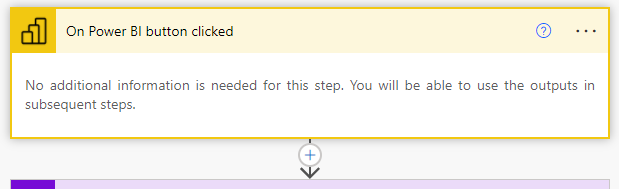- Power BI forums
- Updates
- News & Announcements
- Get Help with Power BI
- Desktop
- Service
- Report Server
- Power Query
- Mobile Apps
- Developer
- DAX Commands and Tips
- Custom Visuals Development Discussion
- Health and Life Sciences
- Power BI Spanish forums
- Translated Spanish Desktop
- Power Platform Integration - Better Together!
- Power Platform Integrations (Read-only)
- Power Platform and Dynamics 365 Integrations (Read-only)
- Training and Consulting
- Instructor Led Training
- Dashboard in a Day for Women, by Women
- Galleries
- Community Connections & How-To Videos
- COVID-19 Data Stories Gallery
- Themes Gallery
- Data Stories Gallery
- R Script Showcase
- Webinars and Video Gallery
- Quick Measures Gallery
- 2021 MSBizAppsSummit Gallery
- 2020 MSBizAppsSummit Gallery
- 2019 MSBizAppsSummit Gallery
- Events
- Ideas
- Custom Visuals Ideas
- Issues
- Issues
- Events
- Upcoming Events
- Community Blog
- Power BI Community Blog
- Custom Visuals Community Blog
- Community Support
- Community Accounts & Registration
- Using the Community
- Community Feedback
Register now to learn Fabric in free live sessions led by the best Microsoft experts. From Apr 16 to May 9, in English and Spanish.
- Power BI forums
- Forums
- Get Help with Power BI
- Desktop
- Schedule Run of Power Automate Flows created with ...
- Subscribe to RSS Feed
- Mark Topic as New
- Mark Topic as Read
- Float this Topic for Current User
- Bookmark
- Subscribe
- Printer Friendly Page
- Mark as New
- Bookmark
- Subscribe
- Mute
- Subscribe to RSS Feed
- Permalink
- Report Inappropriate Content
Schedule Run of Power Automate Flows created with PowerBI
I would like to run a Power Automate flow created with PowerBI on a schedule. Currently the flow is built into a PowerBI dashboard and the only option to run it is manually when: "On PowerBI button clicked". I need to run the flow daily and when I'm on vacation or OOO I won't be able to manually click the flow button. This will reduce the amount of manual clicks and we will have the opportunity to send the reports to our clients at any time on schedule.
If there is no current solution, please give a like to this idea: https://ideas.powerbi.com/ideas/idea/?ideaid=c8349b43-e64a-ec11-a3ee-281878bd6ffd
Best,
Flowie
- Mark as New
- Bookmark
- Subscribe
- Mute
- Subscribe to RSS Feed
- Permalink
- Report Inappropriate Content
did you ever solve this? I have a similar problem as my automation makes specific template files to upload in a different system.
I cant automate the export of a table to xlsx files so have to build my own automation to do this.
BUT I need it to happen every day.
At the moment I am going in a having to click on the button to start the automation.
- Mark as New
- Bookmark
- Subscribe
- Mute
- Subscribe to RSS Feed
- Permalink
- Report Inappropriate Content
hi @flowie , I have the same requirement. Did you ever figure out how to do it?
- Mark as New
- Bookmark
- Subscribe
- Mute
- Subscribe to RSS Feed
- Permalink
- Report Inappropriate Content
Hi @flowie
You can create a new flow in Power Automate as a scheduled flow. So the trigger is no longer the button in Power BI but a fixed time/day. I actually think ther is a flow template for this.
Best regards,
Jeroen Dekker
- Mark as New
- Bookmark
- Subscribe
- Mute
- Subscribe to RSS Feed
- Permalink
- Report Inappropriate Content
Hi @jeroendekk, can you provide more details on how to do it? I'm not sure how to create the schedule if my datasource is PowerBI
- Mark as New
- Bookmark
- Subscribe
- Mute
- Subscribe to RSS Feed
- Permalink
- Report Inappropriate Content
What is the rest of your flow doing? You only show a screenshot of the trigger. You can create scheduled flows that interact with Power BI, but I think the trigger may limit which actions are available so it'll depend on what you're actually doing in the flow.
You can create new flows from make.powerautomate.com, one of the options is "scheduled cloud flow" and if you search the actions for "Power BI" you can see what's available.
- Mark as New
- Bookmark
- Subscribe
- Mute
- Subscribe to RSS Feed
- Permalink
- Report Inappropriate Content
yes it is the trigger which is the issue. Using the trigger
- Mark as New
- Bookmark
- Subscribe
- Mute
- Subscribe to RSS Feed
- Permalink
- Report Inappropriate Content
You can do a scheduled flow that has the action "query a Power BI dataset" as the first step. You give it a DAX query and it'll return whatever the result is to Power Automate. You would not use the "click a button" at all if you're going with scheduled. I did a video on the dataset query action here if that's useful: https://youtu.be/5-0KH0IiDjU?si=w1xlu1gVG7IxIFSO
Helpful resources

Microsoft Fabric Learn Together
Covering the world! 9:00-10:30 AM Sydney, 4:00-5:30 PM CET (Paris/Berlin), 7:00-8:30 PM Mexico City

Power BI Monthly Update - April 2024
Check out the April 2024 Power BI update to learn about new features.

| User | Count |
|---|---|
| 113 | |
| 99 | |
| 80 | |
| 70 | |
| 59 |
| User | Count |
|---|---|
| 149 | |
| 114 | |
| 107 | |
| 89 | |
| 67 |