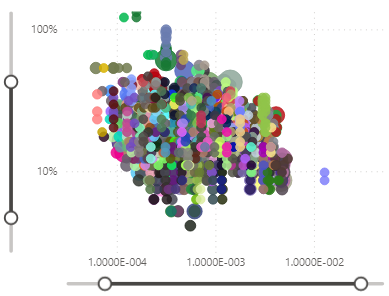- Power BI forums
- Updates
- News & Announcements
- Get Help with Power BI
- Desktop
- Service
- Report Server
- Power Query
- Mobile Apps
- Developer
- DAX Commands and Tips
- Custom Visuals Development Discussion
- Health and Life Sciences
- Power BI Spanish forums
- Translated Spanish Desktop
- Power Platform Integration - Better Together!
- Power Platform Integrations (Read-only)
- Power Platform and Dynamics 365 Integrations (Read-only)
- Training and Consulting
- Instructor Led Training
- Dashboard in a Day for Women, by Women
- Galleries
- Community Connections & How-To Videos
- COVID-19 Data Stories Gallery
- Themes Gallery
- Data Stories Gallery
- R Script Showcase
- Webinars and Video Gallery
- Quick Measures Gallery
- 2021 MSBizAppsSummit Gallery
- 2020 MSBizAppsSummit Gallery
- 2019 MSBizAppsSummit Gallery
- Events
- Ideas
- Custom Visuals Ideas
- Issues
- Issues
- Events
- Upcoming Events
- Community Blog
- Power BI Community Blog
- Custom Visuals Community Blog
- Community Support
- Community Accounts & Registration
- Using the Community
- Community Feedback
Register now to learn Fabric in free live sessions led by the best Microsoft experts. From Apr 16 to May 9, in English and Spanish.
- Power BI forums
- Forums
- Get Help with Power BI
- Desktop
- Re: Scatter plot 60 points only?
- Subscribe to RSS Feed
- Mark Topic as New
- Mark Topic as Read
- Float this Topic for Current User
- Bookmark
- Subscribe
- Printer Friendly Page
- Mark as New
- Bookmark
- Subscribe
- Mute
- Subscribe to RSS Feed
- Permalink
- Report Inappropriate Content
Scatter plot 60 points only?
Hi folks,
I feel a little bit weird asking this, but could it be that a scatter plot can display at most 60 points at once? I would like to have a quick visual inspection of my data in terms of clustering, outliers, trend lines and I have a few thousand entries easily in my dataset which I would all like to be displayed at once of course.
In my previous work, where I had a MATLAB license, I would just quickly do a spy / scatter whenever I loaded a large dataset to see where I am at and take it from there.
Am I doing something wrong here?
Cheers, AB
Solved! Go to Solution.
- Mark as New
- Bookmark
- Subscribe
- Mute
- Subscribe to RSS Feed
- Permalink
- Report Inappropriate Content
@Anonymous , I think the limit is much bigger
refer : https://docs.microsoft.com/en-us/power-bi/visuals/power-bi-data-points
Microsoft Power BI Learning Resources, 2023 !!
Learn Power BI - Full Course with Dec-2022, with Window, Index, Offset, 100+ Topics !!
Did I answer your question? Mark my post as a solution! Appreciate your Kudos !! Proud to be a Super User! !!
- Mark as New
- Bookmark
- Subscribe
- Mute
- Subscribe to RSS Feed
- Permalink
- Report Inappropriate Content
@Anonymous , I think the limit is much bigger
refer : https://docs.microsoft.com/en-us/power-bi/visuals/power-bi-data-points
Microsoft Power BI Learning Resources, 2023 !!
Learn Power BI - Full Course with Dec-2022, with Window, Index, Offset, 100+ Topics !!
Did I answer your question? Mark my post as a solution! Appreciate your Kudos !! Proud to be a Super User! !!
- Mark as New
- Bookmark
- Subscribe
- Mute
- Subscribe to RSS Feed
- Permalink
- Report Inappropriate Content
I eat my words.
I recreated the report, with the same filters and visuals and it works like a charm now. I must have set the wrong tickmark somewhere when instead I wanted "don't summarize"... Cannot really reproduce the error now.
Anyways, for future reference, this is how many data points I see now:
... enough for my purpose.
@amitchandak Thanks again for the quick reply.
Cheers, AB
- Mark as New
- Bookmark
- Subscribe
- Mute
- Subscribe to RSS Feed
- Permalink
- Report Inappropriate Content
Hi,
thanks for the quick reply. As far as I undestand it, what you are referring to is the limit of data points that is sampled from the underlying datasets to calculate the intended summation (or averaging or counting or whatever), for each point. Since the underlying dataset can easily have millions of entries, it might not be neccessary or fast enough to to the precise calculation for the reason of plotting alone so the data that goes into computing the bubble size is only sampled from the data in the model.
So let's say I have points (x,y) with sales data from specific products where x represents the age that an item is targeted at and y represents the color code, then I could have bubble sizes that represent the overall sales revenue for each combination but not all data in the source is effectively summed up (or averaged or counted) to calculate each bubble.
So my original question still stays the same: Can anyone show me a scatter plot that has more than 60 circles visible like this one?
Or am I doing something wrong?
Cheers, AB
Helpful resources

Microsoft Fabric Learn Together
Covering the world! 9:00-10:30 AM Sydney, 4:00-5:30 PM CET (Paris/Berlin), 7:00-8:30 PM Mexico City

Power BI Monthly Update - April 2024
Check out the April 2024 Power BI update to learn about new features.

| User | Count |
|---|---|
| 118 | |
| 107 | |
| 69 | |
| 68 | |
| 43 |
| User | Count |
|---|---|
| 148 | |
| 104 | |
| 104 | |
| 89 | |
| 66 |