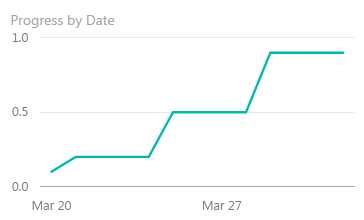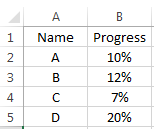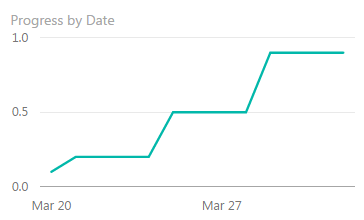- Power BI forums
- Updates
- News & Announcements
- Get Help with Power BI
- Desktop
- Service
- Report Server
- Power Query
- Mobile Apps
- Developer
- DAX Commands and Tips
- Custom Visuals Development Discussion
- Health and Life Sciences
- Power BI Spanish forums
- Translated Spanish Desktop
- Power Platform Integration - Better Together!
- Power Platform Integrations (Read-only)
- Power Platform and Dynamics 365 Integrations (Read-only)
- Training and Consulting
- Instructor Led Training
- Dashboard in a Day for Women, by Women
- Galleries
- Community Connections & How-To Videos
- COVID-19 Data Stories Gallery
- Themes Gallery
- Data Stories Gallery
- R Script Showcase
- Webinars and Video Gallery
- Quick Measures Gallery
- 2021 MSBizAppsSummit Gallery
- 2020 MSBizAppsSummit Gallery
- 2019 MSBizAppsSummit Gallery
- Events
- Ideas
- Custom Visuals Ideas
- Issues
- Issues
- Events
- Upcoming Events
- Community Blog
- Power BI Community Blog
- Custom Visuals Community Blog
- Community Support
- Community Accounts & Registration
- Using the Community
- Community Feedback
Register now to learn Fabric in free live sessions led by the best Microsoft experts. From Apr 16 to May 9, in English and Spanish.
- Power BI forums
- Forums
- Get Help with Power BI
- Desktop
- Re: Calculating Data by Date Range in Power BI
- Subscribe to RSS Feed
- Mark Topic as New
- Mark Topic as Read
- Float this Topic for Current User
- Bookmark
- Subscribe
- Printer Friendly Page
- Mark as New
- Bookmark
- Subscribe
- Mute
- Subscribe to RSS Feed
- Permalink
- Report Inappropriate Content
Sample Query by Dates
Hi, PowerBI experts,
I would like to sample my query (such as SUM(Project[Progress])) by date and create a visual of "SUM(Project[Progress]) vs. the date" as below.
i am wondering where to store the sampled values and how to generate the visual with DAX formula ?
THANKS !
Best Regards,
Kane
- Mark as New
- Bookmark
- Subscribe
- Mute
- Subscribe to RSS Feed
- Permalink
- Report Inappropriate Content
Have a look at the very good documentation here: https://powerbi.microsoft.com/en-us/documentation/powerbi-desktop-measures/
Imke Feldmann (The BIccountant)
If you liked my solution, please give it a thumbs up. And if I did answer your question, please mark this post as a solution. Thanks!
How to integrate M-code into your solution -- How to get your questions answered quickly -- How to provide sample data -- Check out more PBI- learning resources here -- Performance Tipps for M-queries
- Mark as New
- Bookmark
- Subscribe
- Mute
- Subscribe to RSS Feed
- Permalink
- Report Inappropriate Content
Thank you Imke !
Acctually, I have read most of the documentations of "PowerBI Desktop" and "PowerBI Service", and got a basic knowledge of the measures and formulas.
My question is that how to sample a query automatically by dates (not a Date collum in the query) and then creat a visual with the sampled values.
THANKS !
Kane
- Mark as New
- Bookmark
- Subscribe
- Mute
- Subscribe to RSS Feed
- Permalink
- Report Inappropriate Content
Sorry, but I don't understand what you mean with "sample by date": You need a column that for your axis.
How should the dates there be different from the "Date column in the query" that doesn't suit your needs? Could you please provide an example for it?
Imke Feldmann (The BIccountant)
If you liked my solution, please give it a thumbs up. And if I did answer your question, please mark this post as a solution. Thanks!
How to integrate M-code into your solution -- How to get your questions answered quickly -- How to provide sample data -- Check out more PBI- learning resources here -- Performance Tipps for M-queries
- Mark as New
- Bookmark
- Subscribe
- Mute
- Subscribe to RSS Feed
- Permalink
- Report Inappropriate Content
Hi, Imke,
Let's see a very simple case.
Suppose we have a project which was assigned to four persons (A,B,C,D). Each of them shares parts of the total tasks.
We use the following Excel table located in the Onedrive for Business to track the progress of the whole project.
All of the four persons are asked to update their progress into the Excel table everyday.
Therefore, we can easily transform the data to several simple PowerBI visuals, based on which we can read the latest progress of each person, as well as the total progress of the project.
However, we need not only "the latest progress", but also the trend of the progress. So, we need a PowerBI visual which will records the progress of yesterday, today and each of the following days. In other words, we want to create a visual whose Y-Axis is the "progress value" and the X-Axis is the "real Date".
We know that the Excel table will be updated by the four persons and contains only the up to date values.
So, my question is: how could I "record" (or "sample") the latest value every day so that I can transform them into a trend chart as below?
THANKS !
Best Regards,
Kane
- Mark as New
- Bookmark
- Subscribe
- Mute
- Subscribe to RSS Feed
- Permalink
- Report Inappropriate Content
Oh I see - sorry, English is not my native language.
Here you go: http://www.thebiccountant.com/2016/02/09/how-to-create-a-load-history-or-load-log-in-power-query-or-...
Just take a simple date instead of datetime like in my article.
Imke Feldmann (The BIccountant)
If you liked my solution, please give it a thumbs up. And if I did answer your question, please mark this post as a solution. Thanks!
How to integrate M-code into your solution -- How to get your questions answered quickly -- How to provide sample data -- Check out more PBI- learning resources here -- Performance Tipps for M-queries
- Mark as New
- Bookmark
- Subscribe
- Mute
- Subscribe to RSS Feed
- Permalink
- Report Inappropriate Content
Helpful resources

Microsoft Fabric Learn Together
Covering the world! 9:00-10:30 AM Sydney, 4:00-5:30 PM CET (Paris/Berlin), 7:00-8:30 PM Mexico City

Power BI Monthly Update - April 2024
Check out the April 2024 Power BI update to learn about new features.

| User | Count |
|---|---|
| 111 | |
| 97 | |
| 80 | |
| 68 | |
| 59 |
| User | Count |
|---|---|
| 150 | |
| 119 | |
| 104 | |
| 87 | |
| 67 |