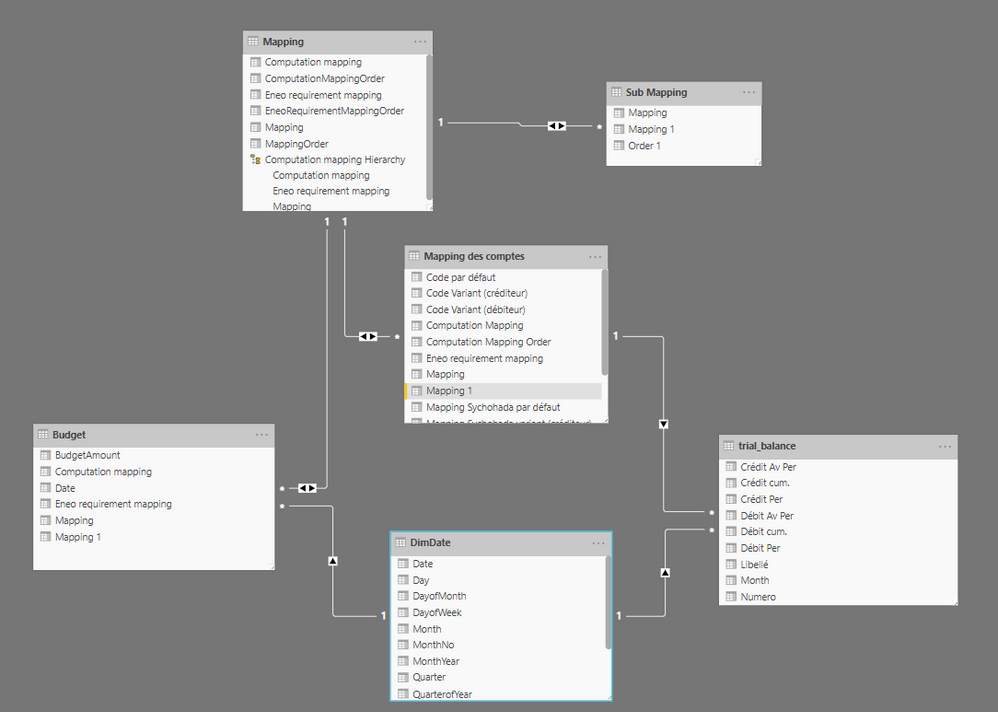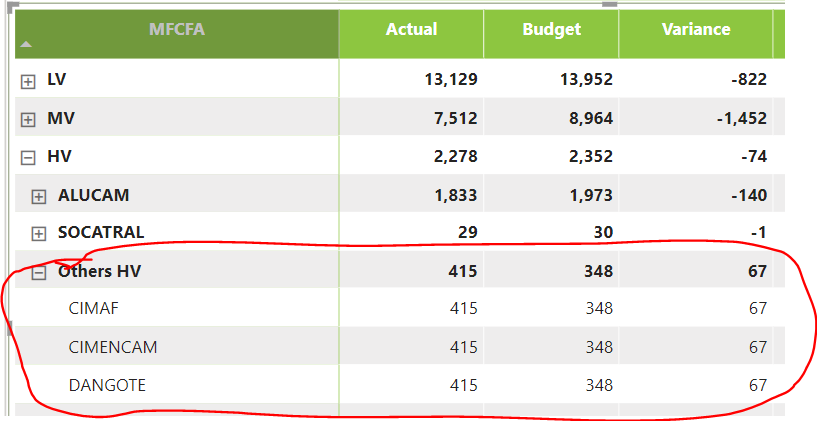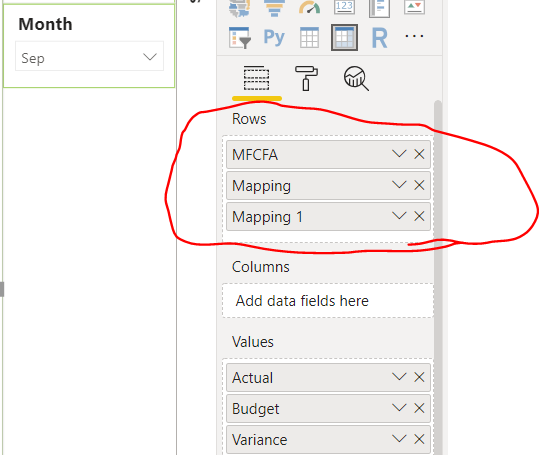- Power BI forums
- Updates
- News & Announcements
- Get Help with Power BI
- Desktop
- Service
- Report Server
- Power Query
- Mobile Apps
- Developer
- DAX Commands and Tips
- Custom Visuals Development Discussion
- Health and Life Sciences
- Power BI Spanish forums
- Translated Spanish Desktop
- Power Platform Integration - Better Together!
- Power Platform Integrations (Read-only)
- Power Platform and Dynamics 365 Integrations (Read-only)
- Training and Consulting
- Instructor Led Training
- Dashboard in a Day for Women, by Women
- Galleries
- Community Connections & How-To Videos
- COVID-19 Data Stories Gallery
- Themes Gallery
- Data Stories Gallery
- R Script Showcase
- Webinars and Video Gallery
- Quick Measures Gallery
- 2021 MSBizAppsSummit Gallery
- 2020 MSBizAppsSummit Gallery
- 2019 MSBizAppsSummit Gallery
- Events
- Ideas
- Custom Visuals Ideas
- Issues
- Issues
- Events
- Upcoming Events
- Community Blog
- Power BI Community Blog
- Custom Visuals Community Blog
- Community Support
- Community Accounts & Registration
- Using the Community
- Community Feedback
Register now to learn Fabric in free live sessions led by the best Microsoft experts. From Apr 16 to May 9, in English and Spanish.
- Power BI forums
- Forums
- Get Help with Power BI
- Desktop
- Same values for sub dimension in a matrix
- Subscribe to RSS Feed
- Mark Topic as New
- Mark Topic as Read
- Float this Topic for Current User
- Bookmark
- Subscribe
- Printer Friendly Page
- Mark as New
- Bookmark
- Subscribe
- Mute
- Subscribe to RSS Feed
- Permalink
- Report Inappropriate Content
Same values for sub dimension in a matrix
Hi All,
Please I need help with the issue below. The image below is the capture of our model
Now, we have the following measures (actual calculated from trial_balance fact table and budget calculated from Budget fact table):
actual = sum(trial_balance[Crédit Per])
budget = sum(Budget[BudgetAmount])
Now notice what is not working correctly in the image below (Hierarchy Level 1 (e.g LV, MV etc) Mapping dimension (Mapping column), Hierarchy Level 2 (e.g ALUCAM, SOCATRAL etc) Mapping dimension (Eneo requirement mapping column), Hierarchy Level 3 (e.g CIMAF, CIMENCAM etc) Sub Mapping dimension (Mapping1 column): As you can see below, the values highlighted are thesame which is incorrect. When I put Mapping1 column from Budget dimension as the third level hierarchy, the values for Budget are okay but not for Actual. When I put Mapping1 from Mapping des comptes, the values for Actual are okay but not for budget. When I put Mapping1 column from Sub mapping dimension, both Actual and Budget are thesame.
- Mark as New
- Bookmark
- Subscribe
- Mute
- Subscribe to RSS Feed
- Permalink
- Report Inappropriate Content
Hi,
According to your description and screenshot, i am confused with the relationships among these tables.
Please give me more details about which column is used as one and which is used as many between each two tables' one-to-many relationships?
And i also need to know the three columns in matrix come from what tables?
Best Regards,
Giotto Zhi
- Mark as New
- Bookmark
- Subscribe
- Mute
- Subscribe to RSS Feed
- Permalink
- Report Inappropriate Content
Hi @v-gizhi-msft ,
Please find below your request.
Please give me more details about which column is used as one and which is used as many between each two tables' one-to-many relationships?
1. Between Mapping and SubMapping
* The Mapping column (1) in Mapping table and the Mapping column (*) in Sub Mapping table
2. Between Mapping and Mapping des Comptes
* The Mapping column (1) in Mapping table and the Mapping column (*) in Mapping des comptes table
3. Between Mapping and Budget
* The Mapping column (1) in Mapping table and the Mapping column (*) in Budget table
4. Between Mapping des comptes and trial_balance
* The SYSCOHADA Account column (1) in Mapping des comptes table and the Numero/account number column (*) in trial_balance table
5. Between DimDate and Budget
* The Date column (1) in DimDate table and the Date column (*) in Budget table
6. Between DimDate and trial_balance
* The Date column (1) in DimDate table and the Date column (*) in trial balance table
And i also need to know the three columns in matrix come from what tables?
The three columns are as follows from first to last
1. Mapping [Eneo requirement mapping]
2. Mapping [Mapping]
3. Sub Mapping [Mapping 1]
- Mark as New
- Bookmark
- Subscribe
- Mute
- Subscribe to RSS Feed
- Permalink
- Report Inappropriate Content
Hi,
Thanks for your detailed explanation, and i found the problem in these relationships:
I create a silimar table model with you and for your issue, it is because the 'Sub Mapping'[Mapping 1] can not directly filter the 'Budget'[BudgetAmount], and they are both filtered by Table 'Mapping'.
So, i try to rebuild your relationships:
1)Create a table to connect Table 'Budget' and 'Mapping':
Level 2 = DISTINCT(SELECTCOLUMNS('Sub Mapping',"Mapping",'Sub Mapping'[Mapping],"Mapping 1",'Sub Mapping'[Mapping 1]))
It is easy to create the relationship between Table 'Mapping' and 'Level 2':
But when i try to create the relationship between Table 'Budget' and 'Level 2', it has a problem that i need more data because the original table used [Mapping] as key column and this time i need [Mapping 1] as key column.
And the Table 'Trial_balance' is the same problem.
So, you need to rebuild your whole table model.
Here is my test pbix file:
Hope this helps.
Best Regards,
Giotto Zhi
Helpful resources

Microsoft Fabric Learn Together
Covering the world! 9:00-10:30 AM Sydney, 4:00-5:30 PM CET (Paris/Berlin), 7:00-8:30 PM Mexico City

Power BI Monthly Update - April 2024
Check out the April 2024 Power BI update to learn about new features.

| User | Count |
|---|---|
| 109 | |
| 98 | |
| 77 | |
| 66 | |
| 54 |
| User | Count |
|---|---|
| 144 | |
| 104 | |
| 100 | |
| 86 | |
| 64 |