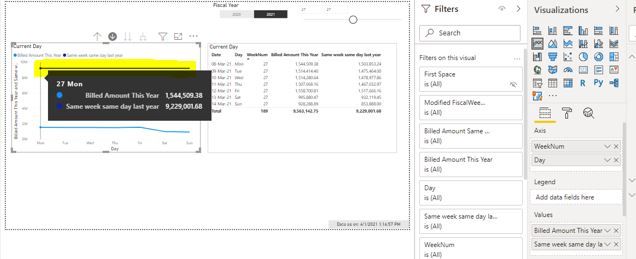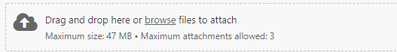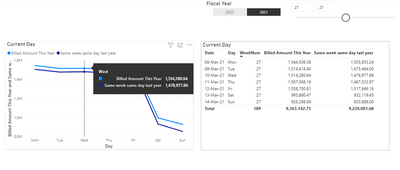- Power BI forums
- Updates
- News & Announcements
- Get Help with Power BI
- Desktop
- Service
- Report Server
- Power Query
- Mobile Apps
- Developer
- DAX Commands and Tips
- Custom Visuals Development Discussion
- Health and Life Sciences
- Power BI Spanish forums
- Translated Spanish Desktop
- Power Platform Integration - Better Together!
- Power Platform Integrations (Read-only)
- Power Platform and Dynamics 365 Integrations (Read-only)
- Training and Consulting
- Instructor Led Training
- Dashboard in a Day for Women, by Women
- Galleries
- Community Connections & How-To Videos
- COVID-19 Data Stories Gallery
- Themes Gallery
- Data Stories Gallery
- R Script Showcase
- Webinars and Video Gallery
- Quick Measures Gallery
- 2021 MSBizAppsSummit Gallery
- 2020 MSBizAppsSummit Gallery
- 2019 MSBizAppsSummit Gallery
- Events
- Ideas
- Custom Visuals Ideas
- Issues
- Issues
- Events
- Upcoming Events
- Community Blog
- Power BI Community Blog
- Custom Visuals Community Blog
- Community Support
- Community Accounts & Registration
- Using the Community
- Community Feedback
Register now to learn Fabric in free live sessions led by the best Microsoft experts. From Apr 16 to May 9, in English and Spanish.
- Power BI forums
- Forums
- Get Help with Power BI
- Desktop
- Same day and same week last year not showing corre...
- Subscribe to RSS Feed
- Mark Topic as New
- Mark Topic as Read
- Float this Topic for Current User
- Bookmark
- Subscribe
- Printer Friendly Page
- Mark as New
- Bookmark
- Subscribe
- Mute
- Subscribe to RSS Feed
- Permalink
- Report Inappropriate Content
Same day and same week last year not showing correct totals
Hi Users,
I looking to obtain the sum of billed amount for same day and same week last year. I have a calculated weeknumber and day number column in my Calendar table. My current issue is that I am able to obtain the billed amount for a specific day for same week last year , but the total for the entire week is not summing up correctly. Ideally we should be getting 92290001.68 (totals value of SWLY) in the totals for Same week and same day last year but currently it gives 853,888.00 as in screenshot below.
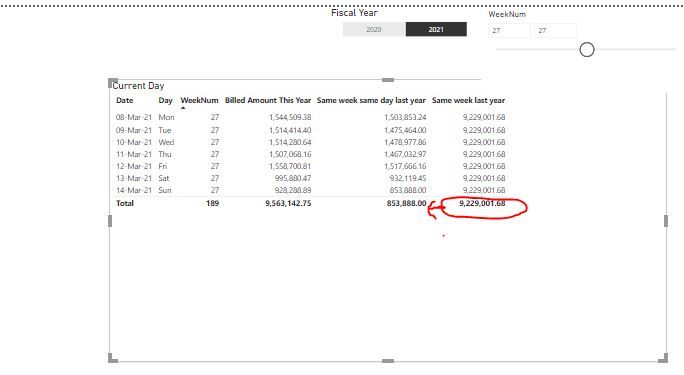
Below are the measures used for calculation:
Solved! Go to Solution.
- Mark as New
- Bookmark
- Subscribe
- Mute
- Subscribe to RSS Feed
- Permalink
- Report Inappropriate Content
Hi @Powereports
Unfortunately, I can't reach this link as well. Could you please change the link of your first link to 'Anyone with the link can edit' If your data does not contain sensitive information?
Best Regards
Caiyun Zheng
Is that the answer you're looking for? If this post helps, then please consider Accept it as the solution to help the other members find it more quickly.
- Mark as New
- Bookmark
- Subscribe
- Mute
- Subscribe to RSS Feed
- Permalink
- Report Inappropriate Content
Hi @Powereports
You can make some changes to your formula.
Same week same day last year =
VAR CurrentYear =
IF ( HASONEVALUE ( 'Calendar'[Year] ), VALUES ( 'Calendar'[Year] ) )
VAR CurrentWeek =
IF ( HASONEVALUE ( 'Calendar'[WeekNum] ), VALUES ( 'Calendar'[WeekNum ] ) )
VAR CurrentWeekDay =
IF (
HASONEVALUE ( 'Calendar'[Day of Week] ),
VALUES ( 'Calendar'[Day of Week] )
)
VAR Result =
CALCULATE (
'Billed Amount'[Billed Amount This Year],
ALL ( 'Calendar' ),
'Calendar'[ WeekNum ] = CurrentWeek,
'Calendar'[Year] = CurrentYear - 1,
'Calendar'[Day of Week] = CurrentWeekDay
)
VAR SWLY =
CALCULATE (
'Billed Amount'[Billed Amount This Year],
FILTER (
ALL ( 'Calendar' ),
'Calendar'[Year]
= SELECTEDVALUE ( 'Calendar'[Year] ) - 1
&& 'Calendar'[WeekNum] = SELECTEDVALUE ( 'Calendar'[ WeekNum] )
)
)
RETURN
IF ( HASONEFILTER ( [Date] ), Result, SWLY )
Best Regards
Caiyun Zheng
Is that the answer you're looking for? If this post helps, then please consider Accept it as the solution to help the other members find it more quickly.
- Mark as New
- Bookmark
- Subscribe
- Mute
- Subscribe to RSS Feed
- Permalink
- Report Inappropriate Content
Hi Caiyun ,
Thanks for the tweaking the formula to show correct totals it helps!1 But i am still facing a problem using th above formula you suggested in the line chart as below. As in the below screenshot, the line chart shows just day wise trend for the current year but the there is no day wise trend for the previous year (highlighted in yellow). It just shows the total value for the entire week even on the day wise trend.
Any suggestions to make the formula work to show weekly as well as daily totals for previous year on a line chart?
Screenshot:
Thanks in Advance for your help!!
- Mark as New
- Bookmark
- Subscribe
- Mute
- Subscribe to RSS Feed
- Permalink
- Report Inappropriate Content
Hi @Powereports
I'm sorry that the screenshot you provided is too fuzzy, I can't see it clearly. But I can see that you use the WeekNum column and Day column instead of the Date column as the X axis. The axis you choose determines how Measure is calculated. You can make some changes to your formula. If it doesn't work, please provide some sample data without sensitive data.
IF ( HASONEVALUE ( [Date] ), Result, SWLY ) or IF ( HASONEFILTER ( [Day] ), Result, SWLY )
Best Regards
Caiyun Zheng
Is that the answer you're looking for? If this post helps, then please consider Accept it as the solution to help the other members find it more quickly.
- Mark as New
- Bookmark
- Subscribe
- Mute
- Subscribe to RSS Feed
- Permalink
- Report Inappropriate Content
Hi Caiyun,
I tried substituting the above in the formula and it doesn't give the results.
I am looking at trying to get the billed amount same week and same this year VS previous year and same week same day this year VS previous year in the line chart on drill down.
Please find the attached pbix file in one drive from the link.
https://onedrive.live.com/?id=CD2EC557668BFEBD%21130&cid=CD2EC557668BFEBD
Thank you in advance!!
- Mark as New
- Bookmark
- Subscribe
- Mute
- Subscribe to RSS Feed
- Permalink
- Report Inappropriate Content
Hi @Powereports
Sorry, I cannot access the pbix file you shared. Do you have permission to upload files in Community? You can directly drag the file to the attachment area and upload it. Or you can check the status and permission of the link.
Best Regards
Caiyun Zheng
Is that the answer you're looking for? If this post helps, then please consider Accept it as the solution to help the other members find it more quickly.
- Mark as New
- Bookmark
- Subscribe
- Mute
- Subscribe to RSS Feed
- Permalink
- Report Inappropriate Content
I am unable to post the pbix directly in the community site here.
Would you mind sending your emailId, so that i could give access in one drive or email the PBix file?
- Mark as New
- Bookmark
- Subscribe
- Mute
- Subscribe to RSS Feed
- Permalink
- Report Inappropriate Content
I'm sorry but we are not allowed to provide email information and support customer by other ways. You can try other ways to share it and make sure it can be downloaded.
Best Regards
Caiyun Zheng
- Mark as New
- Bookmark
- Subscribe
- Mute
- Subscribe to RSS Feed
- Permalink
- Report Inappropriate Content
Sure Caiyun,
That makes sense,I was just thinking if i could give access to you through the your emial Id to Onedrive.
Can you please let me know if you can access the file here through dropbox url below.Also, if you are unable to access can you let me know other modes to attach the file here?
https://www.dropbox.com/home?preview=Daily+Sales+Trends+totals+not+showing+correctly.pbix
- Mark as New
- Bookmark
- Subscribe
- Mute
- Subscribe to RSS Feed
- Permalink
- Report Inappropriate Content
Hi @Powereports
Sorry for late reply. You just need to make small changes to the SWLY variable in the Measure.
VAR SWLY =
CALCULATE (
'Billed Amount'[Billed Amount This Year],
FILTER (
ALL( 'Calendar' ),
'Calendar'[FiscalYear]
= SELECTEDVALUE ( 'Calendar'[FiscalYear] ) - 1
&& 'Calendar'[Fiscal WeekNum Icey]
= SELECTEDVALUE ( 'Calendar'[Fiscal WeekNum Icey] )
),VALUES('Calendar'[Day])
)
The result looks like this:
Best Regards
Caiyun Zheng
Is that the answer you're looking for? If this post helps, then please consider Accept it as the solution to help the other members find it more quickly.
- Mark as New
- Bookmark
- Subscribe
- Mute
- Subscribe to RSS Feed
- Permalink
- Report Inappropriate Content
Hi @Powereports
Unfortunately, I can't reach this link as well. Could you please change the link of your first link to 'Anyone with the link can edit' If your data does not contain sensitive information?
Best Regards
Caiyun Zheng
Is that the answer you're looking for? If this post helps, then please consider Accept it as the solution to help the other members find it more quickly.
- Mark as New
- Bookmark
- Subscribe
- Mute
- Subscribe to RSS Feed
- Permalink
- Report Inappropriate Content
Thanks Caiyun.
Works great . Thank you for the small tweak in the Dax.
- Mark as New
- Bookmark
- Subscribe
- Mute
- Subscribe to RSS Feed
- Permalink
- Report Inappropriate Content
Hi Caiyun,
I guess you should be able to access the file file through the link bleow as i have edited the permissions to anyone can edit
https://1drv.ms/u/s!Ar3-i2ZXxS7NgQM6uEz0ppvwt6Mp?e=fNOgWY
Please let me know if you cannot still access it.
Thanks,
Ragini
- Mark as New
- Bookmark
- Subscribe
- Mute
- Subscribe to RSS Feed
- Permalink
- Report Inappropriate Content
Helpful resources

Microsoft Fabric Learn Together
Covering the world! 9:00-10:30 AM Sydney, 4:00-5:30 PM CET (Paris/Berlin), 7:00-8:30 PM Mexico City

Power BI Monthly Update - April 2024
Check out the April 2024 Power BI update to learn about new features.

| User | Count |
|---|---|
| 111 | |
| 95 | |
| 77 | |
| 68 | |
| 54 |
| User | Count |
|---|---|
| 144 | |
| 105 | |
| 102 | |
| 89 | |
| 63 |