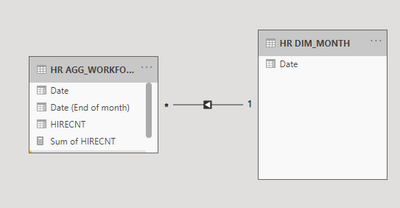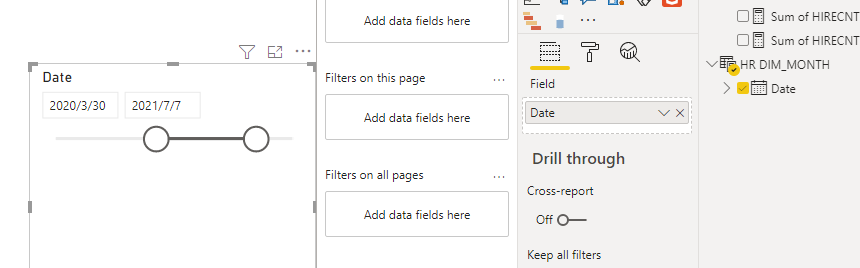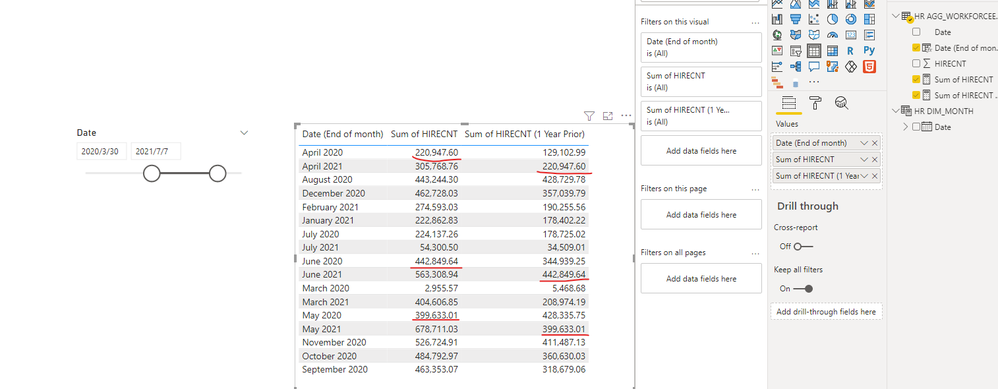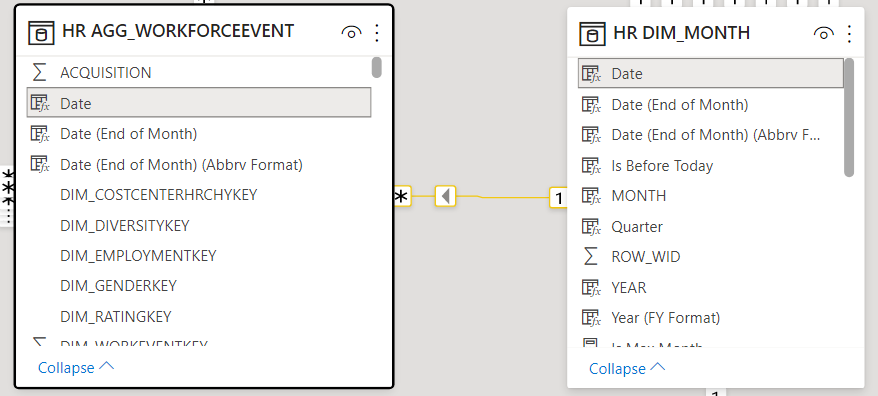- Power BI forums
- Updates
- News & Announcements
- Get Help with Power BI
- Desktop
- Service
- Report Server
- Power Query
- Mobile Apps
- Developer
- DAX Commands and Tips
- Custom Visuals Development Discussion
- Health and Life Sciences
- Power BI Spanish forums
- Translated Spanish Desktop
- Power Platform Integration - Better Together!
- Power Platform Integrations (Read-only)
- Power Platform and Dynamics 365 Integrations (Read-only)
- Training and Consulting
- Instructor Led Training
- Dashboard in a Day for Women, by Women
- Galleries
- Community Connections & How-To Videos
- COVID-19 Data Stories Gallery
- Themes Gallery
- Data Stories Gallery
- R Script Showcase
- Webinars and Video Gallery
- Quick Measures Gallery
- 2021 MSBizAppsSummit Gallery
- 2020 MSBizAppsSummit Gallery
- 2019 MSBizAppsSummit Gallery
- Events
- Ideas
- Custom Visuals Ideas
- Issues
- Issues
- Events
- Upcoming Events
- Community Blog
- Power BI Community Blog
- Custom Visuals Community Blog
- Community Support
- Community Accounts & Registration
- Using the Community
- Community Feedback
Register now to learn Fabric in free live sessions led by the best Microsoft experts. From Apr 16 to May 9, in English and Spanish.
- Power BI forums
- Forums
- Get Help with Power BI
- Desktop
- Re: Same Period Prior Year with Dynamic Date Range
- Subscribe to RSS Feed
- Mark Topic as New
- Mark Topic as Read
- Float this Topic for Current User
- Bookmark
- Subscribe
- Printer Friendly Page
- Mark as New
- Bookmark
- Subscribe
- Mute
- Subscribe to RSS Feed
- Permalink
- Report Inappropriate Content
Same Period Prior Year with Dynamic Date Range
Hi all,
I have a measure that looks at the selected date range, specified in the FILTER function:
## - Hire Count (Regular) = CALCULATE( SUM('HR AGG_WORKFORCEEVENT'[HIRECNT])-SUM('HR AGG_WORKFORCEEVENT'[ACQUISITION]), 'HR DIM_EMPLOYMENT'[Employment Type Flag]=1, FILTER('HR AGG_WORKFORCEEVENT', 'HR AGG_WORKFORCEEVENT'[Date (End of Month)] <= max('HR DIM_MONTH'[Date (End of Month)]) && 'HR AGG_WORKFORCEEVENT'[Date (End of Month)] > min('HR DIM_MONTH'[Date (End of Month)])) ) |
## - Hire Count (-1 Year) = CALCULATE(SUM('HR AGG_WORKFORCEEVENT'[HIRECNT])-SUM('HR AGG_WORKFORCEEVENT'[ACQUISITION]), 'HR DIM_EMPLOYMENT'[Employment Type Flag]=1, SAMEPERIODLASTYEAR('HR DIM_MONTH'[Date (End of Month)]), REMOVEFILTERS('HR DIM_MONTH'[Date (End of Month)]) ) |
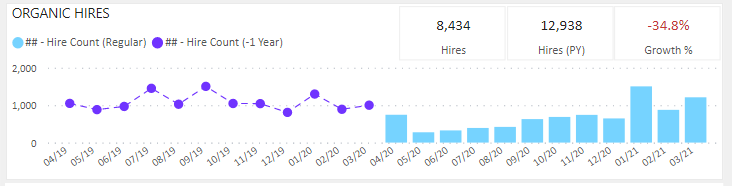
Solved! Go to Solution.
- Mark as New
- Bookmark
- Subscribe
- Mute
- Subscribe to RSS Feed
- Permalink
- Report Inappropriate Content
Hi, @garynorcrossmmc
According to your description and sample pictures, I can clearly understand your requirement, I’ve also created some data to achieve your need, you can try my steps:
This is part of the test data I created based on your description:
- I created two measures like this:
Sum of HIRECNT = SUM('HR AGG_WORKFORCEEVENT'[HIRECNT])Sum of HIRECNT (1 Year Prior) =
var _max=MAX('HR DIM_MONTH'[Date])
var _min=MIN('HR DIM_MONTH'[Date])
return
CALCULATE(
SUM('HR AGG_WORKFORCEEVENT'[HIRECNT]),
FILTER(ALL('HR AGG_WORKFORCEEVENT'),
[Date]>=DATE(YEAR(_min)-1,MONTH(_min),DAY(_min))&&
[Date]<=DATE(YEAR(_max)-1,MONTH(_max),DAY(_max))&&
[Date (End of month)]=FORMAT(MAX([Date]),"MMMM")&" "&YEAR(MAX([Date]))-1))- Then I created a “date between” slicer and a table chart to place them like this:
And as you can see from the last picture, you can get what you want with the correct data displayed.
You can download my test pbix file below
If this result is not what you want, you can post some sample data(without sensitive data) and your expected result.
How to Get Your Question Answered Quickly
Thank you very much!
Best Regards,
Community Support Team _Robert Qin
If this post helps, then please consider Accept it as the solution to help the other members find it more quickly.
- Mark as New
- Bookmark
- Subscribe
- Mute
- Subscribe to RSS Feed
- Permalink
- Report Inappropriate Content
Hi, @garynorcrossmmc
According to your description and sample pictures, I can clearly understand your requirement, I’ve also created some data to achieve your need, you can try my steps:
This is part of the test data I created based on your description:
- I created two measures like this:
Sum of HIRECNT = SUM('HR AGG_WORKFORCEEVENT'[HIRECNT])Sum of HIRECNT (1 Year Prior) =
var _max=MAX('HR DIM_MONTH'[Date])
var _min=MIN('HR DIM_MONTH'[Date])
return
CALCULATE(
SUM('HR AGG_WORKFORCEEVENT'[HIRECNT]),
FILTER(ALL('HR AGG_WORKFORCEEVENT'),
[Date]>=DATE(YEAR(_min)-1,MONTH(_min),DAY(_min))&&
[Date]<=DATE(YEAR(_max)-1,MONTH(_max),DAY(_max))&&
[Date (End of month)]=FORMAT(MAX([Date]),"MMMM")&" "&YEAR(MAX([Date]))-1))- Then I created a “date between” slicer and a table chart to place them like this:
And as you can see from the last picture, you can get what you want with the correct data displayed.
You can download my test pbix file below
If this result is not what you want, you can post some sample data(without sensitive data) and your expected result.
How to Get Your Question Answered Quickly
Thank you very much!
Best Regards,
Community Support Team _Robert Qin
If this post helps, then please consider Accept it as the solution to help the other members find it more quickly.
- Mark as New
- Bookmark
- Subscribe
- Mute
- Subscribe to RSS Feed
- Permalink
- Report Inappropriate Content
- Mark as New
- Bookmark
- Subscribe
- Mute
- Subscribe to RSS Feed
- Permalink
- Report Inappropriate Content
Hi,
Assuming that the Month/Year on the X-axis come from the Date Table and there is a Many to One (Single) relationship from the Date column of your Data Table to the Date column of the Date Table, these measures should work
## - Hire Count (Regular) =
CALCULATE(
SUM('HR AGG_WORKFORCEEVENT'[HIRECNT])-SUM('HR AGG_WORKFORCEEVENT'[ACQUISITION]),
'HR DIM_EMPLOYMENT'[Employment Type Flag]=1)=calculate([## - Hire Count (Regular)],sameperiodlastyear(Date[Date]))Regards,
Ashish Mathur
http://www.ashishmathur.com
https://www.linkedin.com/in/excelenthusiasts/
- Mark as New
- Bookmark
- Subscribe
- Mute
- Subscribe to RSS Feed
- Permalink
- Report Inappropriate Content
HI @Ashish_Mathur, thank you for the reply, however I think I should've mentioned that the sum needs to take all dates > than the MIN date and <= the MAX date. So for example, if you see the bar/line graph in my original post, that is filtered for > 3/31/2020 and <= 3/31/2021. This is why my first measure has the FILTER function included in the CALCULATE function.
My measures are pulling in the numbers correctly, it's just that I can't get them to display correctly on the bar/line graph.
- Mark as New
- Bookmark
- Subscribe
- Mute
- Subscribe to RSS Feed
- Permalink
- Report Inappropriate Content
Hi,
The FILTER() function should still not be required. I can offer further help, if you can show me the expected result in a simple Table format. Once we get the result in a Table format, we can always switch to whatever visual we want.
Regards,
Ashish Mathur
http://www.ashishmathur.com
https://www.linkedin.com/in/excelenthusiasts/
- Mark as New
- Bookmark
- Subscribe
- Mute
- Subscribe to RSS Feed
- Permalink
- Report Inappropriate Content
Hi again @Ashish_Mathur. What I'm trying to accomplish here is to create a measure that sums up a field called HIRECNT (total hiring events) by month. This would be straightforward, except that the user has requested that the report only shows the hires that took place after the inputted Start Date and on or before the inputted End Date. So at the top of the report, I have Start and End Date slicers: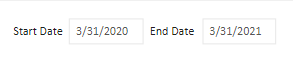
And here is the result I'm looking for if these dates are applied as filters:
The HIRECNT field is on a table called 'HR AGG_WORKFORCEEVENT' which is has a relationship to a date table called 'HR DIM_MONTH' via the Date field
Please let me know if you need any other information.
Helpful resources

Microsoft Fabric Learn Together
Covering the world! 9:00-10:30 AM Sydney, 4:00-5:30 PM CET (Paris/Berlin), 7:00-8:30 PM Mexico City

Power BI Monthly Update - April 2024
Check out the April 2024 Power BI update to learn about new features.

| User | Count |
|---|---|
| 114 | |
| 100 | |
| 78 | |
| 75 | |
| 52 |
| User | Count |
|---|---|
| 144 | |
| 109 | |
| 108 | |
| 88 | |
| 61 |