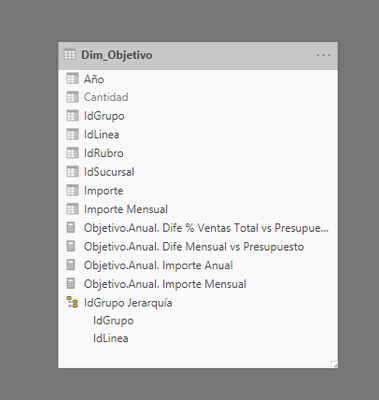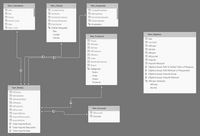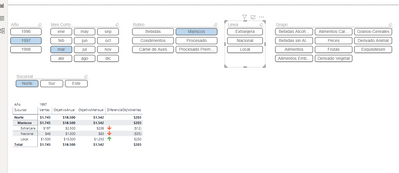- Power BI forums
- Updates
- News & Announcements
- Get Help with Power BI
- Desktop
- Service
- Report Server
- Power Query
- Mobile Apps
- Developer
- DAX Commands and Tips
- Custom Visuals Development Discussion
- Health and Life Sciences
- Power BI Spanish forums
- Translated Spanish Desktop
- Power Platform Integration - Better Together!
- Power Platform Integrations (Read-only)
- Power Platform and Dynamics 365 Integrations (Read-only)
- Training and Consulting
- Instructor Led Training
- Dashboard in a Day for Women, by Women
- Galleries
- Community Connections & How-To Videos
- COVID-19 Data Stories Gallery
- Themes Gallery
- Data Stories Gallery
- R Script Showcase
- Webinars and Video Gallery
- Quick Measures Gallery
- 2021 MSBizAppsSummit Gallery
- 2020 MSBizAppsSummit Gallery
- 2019 MSBizAppsSummit Gallery
- Events
- Ideas
- Custom Visuals Ideas
- Issues
- Issues
- Events
- Upcoming Events
- Community Blog
- Power BI Community Blog
- Custom Visuals Community Blog
- Community Support
- Community Accounts & Registration
- Using the Community
- Community Feedback
Register now to learn Fabric in free live sessions led by the best Microsoft experts. From Apr 16 to May 9, in English and Spanish.
- Power BI forums
- Forums
- Get Help with Power BI
- Desktop
- Sales vs Sales Target
- Subscribe to RSS Feed
- Mark Topic as New
- Mark Topic as Read
- Float this Topic for Current User
- Bookmark
- Subscribe
- Printer Friendly Page
- Mark as New
- Bookmark
- Subscribe
- Mute
- Subscribe to RSS Feed
- Permalink
- Report Inappropriate Content
Sales vs Sales Target
Hello everyone.
I have a group of sales tables, related to each other, and I have a table of sales objectives, which is not related to any table but has keys from several tables.
These are the sales and related tables
And this is the table of sales targets, in this table not all columns need to have data. Año(Year), IdSucursal (Branch), IdRubro (Kind of category) and Importe (Amount) are required, the others are optional.
This is the view of all tables
If possible, I need to create a measure that shows me the budget filtered by several values, such as year, branch, and several categories dynamically.
Something like this:
I have tried several ways to create some measure but none with the expected result, this is the one that is closest to what I need, but it is not correct either.
Objetivo.Anual. Importe Anual =
CALCULATE (
SUM ( Dim_Objetivo[Importe] )
,IF ( HASONEVALUE ( DIM_CALENDARIO[Año] ), (Dim_Objetivo[AÑO] = VALUES ( DIM_CALENDARIO[Año] )), TRUE() )
,IF ( HASONEVALUE ( Dim_Sucursal[IdSucursal] ), (Dim_Objetivo[IdSucursal] = VALUES ( Dim_Sucursal[IdSucursal] )), TRUE())
,IF ( HASONEVALUE ( Dim_Producto[IdRubro]), (Dim_Objetivo[IdRubro] = VALUES ( Dim_Producto[IdRubro] )), TRUE() )
,IF ( HASONEVALUE ( Dim_Producto[IdLinea] ), (Dim_Objetivo[IdLinea] = VALUES ( Dim_Producto[IdLinea] )), TRUE() )
--,IF ( HASONEVALUE ( Dim_Producto[IdGrupo] ), (Dim_Objetivo[IdGrupo] = VALUES ( Dim_Producto[IdGrupo] )), TRUE() )
)I attached the file to facilitate interpretation, I apologize that it is in Spanish.
I hope you can help me and I congratulate this great community that with their contributions has already helped me solve several problems.
- Mark as New
- Bookmark
- Subscribe
- Mute
- Subscribe to RSS Feed
- Permalink
- Report Inappropriate Content
Hello @jorgus
Try these two measures.
The first one is just to sum the target
SumOfImporte = SUM ( Dim_Objetivo[Importe] )
This next one takes the target and applies the filtering from the values selected for the other columns
Budget Amount =
VAR YearList =
VALUES ( Dim_Calendario[Año] )
VAR SucursalList =
VALUES ( Dim_Sucursal[IdSucursal] )
VAR RubroList =
VALUES ( Dim_Producto[IdRubro] )
VAR LineaList =
VALUES ( Dim_Producto[IdLinea] )
VAR GrupoList =
VALUES ( Dim_Producto[IdGrupo] )
RETURN
CALCULATE (
[SumOfImporte],
TREATAS ( YearList, Dim_Objetivo[Año] ),
TREATAS ( SucursalList, Dim_Objetivo[IdSucursal] ),
TREATAS ( RubroList, Dim_Objetivo[IdRubro] ),
TREATAS ( LineaList, Dim_Objetivo[IdLinea] ),
TREATAS ( GrupoList, Dim_Objetivo[IdGrupo] )
)
- Mark as New
- Bookmark
- Subscribe
- Mute
- Subscribe to RSS Feed
- Permalink
- Report Inappropriate Content
Good morning @jdbuchanan71 , thanks for you answer.
With the function treadas it works perfectly, it was what I needed.
The problem I still have is when in my budget table a column has no value, for example IdGrupo, when a value is missing, the measure returns nothing since it expects the value of the GroupID.
- Mark as New
- Bookmark
- Subscribe
- Mute
- Subscribe to RSS Feed
- Permalink
- Report Inappropriate Content
If the column has not value on a row how would PowerBI know which lines to assign it to? That is how it is supossed to behave.
Helpful resources

Microsoft Fabric Learn Together
Covering the world! 9:00-10:30 AM Sydney, 4:00-5:30 PM CET (Paris/Berlin), 7:00-8:30 PM Mexico City

Power BI Monthly Update - April 2024
Check out the April 2024 Power BI update to learn about new features.

| User | Count |
|---|---|
| 113 | |
| 100 | |
| 78 | |
| 76 | |
| 52 |
| User | Count |
|---|---|
| 146 | |
| 109 | |
| 106 | |
| 88 | |
| 61 |