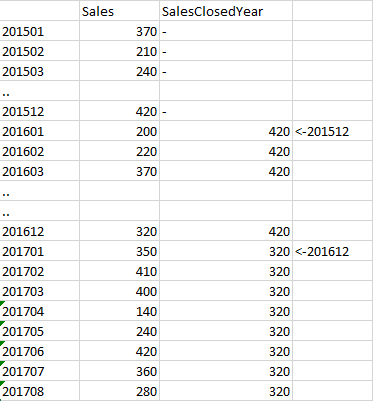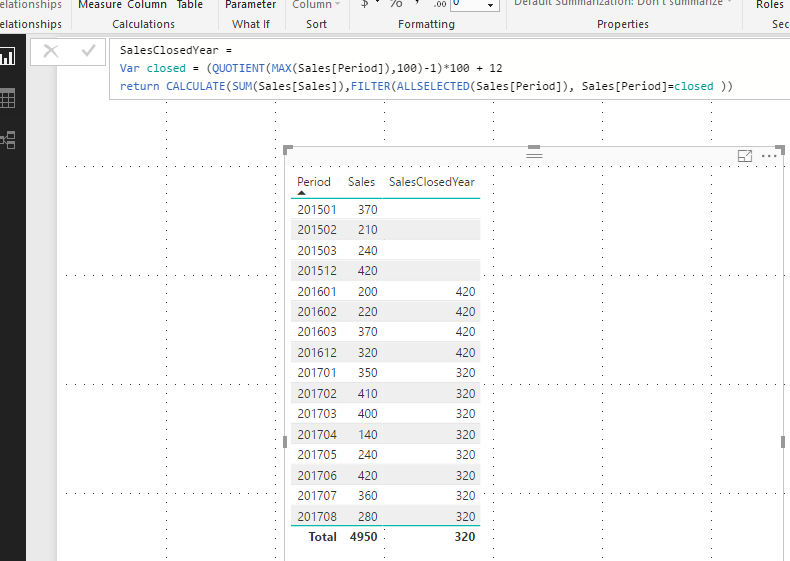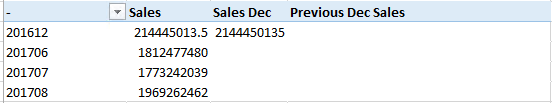- Power BI forums
- Updates
- News & Announcements
- Get Help with Power BI
- Desktop
- Service
- Report Server
- Power Query
- Mobile Apps
- Developer
- DAX Commands and Tips
- Custom Visuals Development Discussion
- Health and Life Sciences
- Power BI Spanish forums
- Translated Spanish Desktop
- Power Platform Integration - Better Together!
- Power Platform Integrations (Read-only)
- Power Platform and Dynamics 365 Integrations (Read-only)
- Training and Consulting
- Instructor Led Training
- Dashboard in a Day for Women, by Women
- Galleries
- Community Connections & How-To Videos
- COVID-19 Data Stories Gallery
- Themes Gallery
- Data Stories Gallery
- R Script Showcase
- Webinars and Video Gallery
- Quick Measures Gallery
- 2021 MSBizAppsSummit Gallery
- 2020 MSBizAppsSummit Gallery
- 2019 MSBizAppsSummit Gallery
- Events
- Ideas
- Custom Visuals Ideas
- Issues
- Issues
- Events
- Upcoming Events
- Community Blog
- Power BI Community Blog
- Custom Visuals Community Blog
- Community Support
- Community Accounts & Registration
- Using the Community
- Community Feedback
Register now to learn Fabric in free live sessions led by the best Microsoft experts. From Apr 16 to May 9, in English and Spanish.
- Power BI forums
- Forums
- Get Help with Power BI
- Desktop
- Sales of december last year
- Subscribe to RSS Feed
- Mark Topic as New
- Mark Topic as Read
- Float this Topic for Current User
- Bookmark
- Subscribe
- Printer Friendly Page
- Mark as New
- Bookmark
- Subscribe
- Mute
- Subscribe to RSS Feed
- Permalink
- Report Inappropriate Content
Sales of december last year
Hi everyone,
i'm getting into trouble and I dont know how to solve. I would like to show the sales of December of last year but according to the period that is being shown as in the image.
Measure i want is SalesClosedYear. I hope tou can help me. Thanks
- Mark as New
- Bookmark
- Subscribe
- Mute
- Subscribe to RSS Feed
- Permalink
- Report Inappropriate Content
Hi @jpereztang,
In case Period is Whole Number type, you could create calculated measure with expression:
SalesClosedYear = Var closed = (QUOTIENT(MAX(Sales[Period]),100)-1)*100 + 12 return CALCULATE(SUM(Sales[Sales]),FILTER(ALLSELECTED(Sales[Period]), Sales[Period]=closed ))
If this works for you please accept it as solution and also like to give KUDOS.
Best regards
Tri Nguyen
- Mark as New
- Bookmark
- Subscribe
- Mute
- Subscribe to RSS Feed
- Permalink
- Report Inappropriate Content
Hi @jpereztang,
Share the link from where i can download your file.
Regards,
Ashish Mathur
http://www.ashishmathur.com
https://www.linkedin.com/in/excelenthusiasts/
- Mark as New
- Bookmark
- Subscribe
- Mute
- Subscribe to RSS Feed
- Permalink
- Report Inappropriate Content
I will send it tomorrow as I quickly did it as part of another Power BI file that I was working on.
There should be enough details for you to try it and see if you can get it working?
- Mark as New
- Bookmark
- Subscribe
- Mute
- Subscribe to RSS Feed
- Permalink
- Report Inappropriate Content
Hi @jpereztang
The first thing that you would need to do is to create a Date Table. This is essential for you to use the Time Intelligence features in Power BI.
Here is my blog post on how to create a Date table.
Which you will then create a relationship to your table.
Next you would then create a measure in which you would get the value for the previous December. And then within the measure ensure that it repeats across all the Rows.
Here are the measures that I created, when I am developing I prefer to have seperate measures which makes troubleshooting and the entire process more granular. But makes sure that it is working as expected.
Sales = SUM(Data[Amount])
Sales Dec = CALCULATE([Sales],'Date'[Calendar Month] = "Dec")
Previous Dec Sales =
CALCULATE (
[Sales Dec],
PARALLELPERIOD ( 'Date'[Date], -1, YEAR )
)And here is the result, which is what you indicated with your image below.
- Mark as New
- Bookmark
- Subscribe
- Mute
- Subscribe to RSS Feed
- Permalink
- Report Inappropriate Content
Hi @GilbertQ I had already created a date table. I want say that my date table only has one record per month because we take a picture of sales every month close I dont know if it still working as DateTable or is neccesary to have all dates of the year.
@GilbertQ I tried your solution and this is the result.
PD: I have tabular model connected to excel. ![]()
- Mark as New
- Bookmark
- Subscribe
- Mute
- Subscribe to RSS Feed
- Permalink
- Report Inappropriate Content
Hi @jpereztang,
Have your resolved your problem based on @GilbertQ's solution? And I am confused about sentence " I want say that my date table only has one record per month because we take a picture of sales every month close I dont know if it still working as DateTable or is neccesary to have all dates of the year."?
And from your first screenshot, there is 2015/12 data, where there is no corresponding in your result(the second screenshot)?
Best Regards,
Angelia
- Mark as New
- Bookmark
- Subscribe
- Mute
- Subscribe to RSS Feed
- Permalink
- Report Inappropriate Content
Hi @jpereztang
In order for the time intelligence to work it will need dates for every day of each month even if there is no data. This will then ensure that the time intelligence funcation such as PARALLELPERIOD will work as expected.
Helpful resources

Microsoft Fabric Learn Together
Covering the world! 9:00-10:30 AM Sydney, 4:00-5:30 PM CET (Paris/Berlin), 7:00-8:30 PM Mexico City

Power BI Monthly Update - April 2024
Check out the April 2024 Power BI update to learn about new features.

| User | Count |
|---|---|
| 118 | |
| 107 | |
| 70 | |
| 70 | |
| 43 |
| User | Count |
|---|---|
| 148 | |
| 105 | |
| 104 | |
| 89 | |
| 65 |