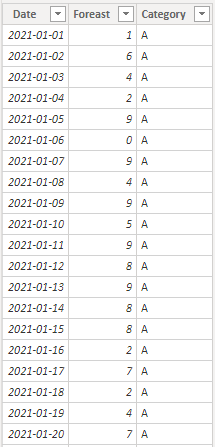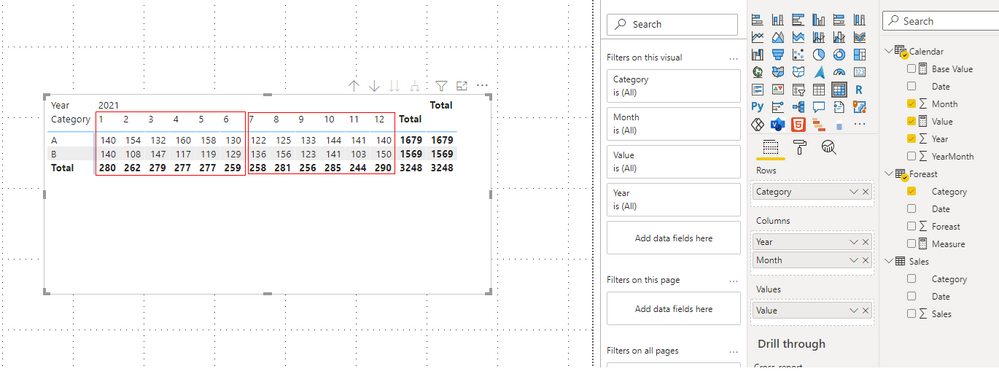- Power BI forums
- Updates
- News & Announcements
- Get Help with Power BI
- Desktop
- Service
- Report Server
- Power Query
- Mobile Apps
- Developer
- DAX Commands and Tips
- Custom Visuals Development Discussion
- Health and Life Sciences
- Power BI Spanish forums
- Translated Spanish Desktop
- Power Platform Integration - Better Together!
- Power Platform Integrations (Read-only)
- Power Platform and Dynamics 365 Integrations (Read-only)
- Training and Consulting
- Instructor Led Training
- Dashboard in a Day for Women, by Women
- Galleries
- Community Connections & How-To Videos
- COVID-19 Data Stories Gallery
- Themes Gallery
- Data Stories Gallery
- R Script Showcase
- Webinars and Video Gallery
- Quick Measures Gallery
- 2021 MSBizAppsSummit Gallery
- 2020 MSBizAppsSummit Gallery
- 2019 MSBizAppsSummit Gallery
- Events
- Ideas
- Custom Visuals Ideas
- Issues
- Issues
- Events
- Upcoming Events
- Community Blog
- Power BI Community Blog
- Custom Visuals Community Blog
- Community Support
- Community Accounts & Registration
- Using the Community
- Community Feedback
Register now to learn Fabric in free live sessions led by the best Microsoft experts. From Apr 16 to May 9, in English and Spanish.
- Power BI forums
- Forums
- Get Help with Power BI
- Desktop
- Re: Sales and Forecast in same matrix
- Subscribe to RSS Feed
- Mark Topic as New
- Mark Topic as Read
- Float this Topic for Current User
- Bookmark
- Subscribe
- Printer Friendly Page
- Mark as New
- Bookmark
- Subscribe
- Mute
- Subscribe to RSS Feed
- Permalink
- Report Inappropriate Content
Sales and Forecast in same matrix
Hi I am a total beginner to PBI and have only just started picking it up these few days. I have been tasked to do up a Demand Waterfall Matrix on Powerbi, to analyse accuracy in forecasts and sales over time.
I have 2 main datasets, one consists of past sales data and the other consists of future monthly forecast data. I have already populated a matrix visualisation (Month by Month) with monthly forecasts, where the Row months show when the forecast was entered, and the Column months show when the forecast is expected. However, for months that have already passed, the cells should be filled with Sales figures of that month.
1. Can i ask if it is possible to add in past sales data on the same matrix, while keeping only 1 row and 1 column for each month? Do I need to append the sales data to the forecast data table?
2. How do I duplicate each rows in my Sales data in Power Query so that the sales figure appears for every month up till the current month? For example, for the sales that occured in 2020 Jan, how do I populate the rest of the months (2020 Jan-2021 June) with this same figure? Currently, it would only show up in 2020 Jan-2020 Jan in my matrix, but I want it to show for the rest of the following months too.
Thank you and I would really appreciate any help!
Solved! Go to Solution.
- Mark as New
- Bookmark
- Subscribe
- Mute
- Subscribe to RSS Feed
- Permalink
- Report Inappropriate Content
Hi @Anonymous
You can build a measure to show Sales values from Jan to Jun and show Foreast values in month after June in matrix.
My Sample, Foreast table is from 2021/01/01 to 2021/12/31.
Sales table is from 2021/01/01 to Today(2021/06/15)
So the result we want is to show sales between Jan to Jun and show foreast between Jul to Dec in Matrix.
I build a date table by dax code.
Calendar = ADDCOLUMNS(CALENDARAUTO(),"Year",YEAR([Date]),"Month",MONTH([Date]),"YearMonth",YEAR([Date])*100+MONTH([Date]))Measures:
Base Value =
VAR _MinDate =
MIN ( Sales[Sales] )
VAR _MaxDate =
MAX ( Sales[Date] )
VAR _MinYearMonth =
YEAR ( _MinDate ) * 100
+ MONTH ( _MinDate )
VAR _MaxYearMonth =
YEAR ( _MaxDate ) * 100
+ MONTH ( _MaxDate )
VAR _Sales =
CALCULATE (
SUM ( Sales[Sales] ),
FILTER ( Sales, Sales[Category] = MAX ( Foreast[Category] ) )
)
VAR _Foreast =
SUM ( Foreast[Foreast] )
RETURN
IF (
AND (
MAX ( 'Calendar'[YearMonth] ) >= _MinYearMonth,
MAX ( 'Calendar'[YearMonth] ) <= _MaxYearMonth
),
_Sales,
_Foreast
)Value = SUMX(Foreast,[Base Value])Matrix:
Best Regards,
Rico Zhou
If this post helps, then please consider Accept it as the solution to help the other members find it more quickly.
- Mark as New
- Bookmark
- Subscribe
- Mute
- Subscribe to RSS Feed
- Permalink
- Report Inappropriate Content
Hi @Anonymous
You can build a measure to show Sales values from Jan to Jun and show Foreast values in month after June in matrix.
My Sample, Foreast table is from 2021/01/01 to 2021/12/31.
Sales table is from 2021/01/01 to Today(2021/06/15)
So the result we want is to show sales between Jan to Jun and show foreast between Jul to Dec in Matrix.
I build a date table by dax code.
Calendar = ADDCOLUMNS(CALENDARAUTO(),"Year",YEAR([Date]),"Month",MONTH([Date]),"YearMonth",YEAR([Date])*100+MONTH([Date]))Measures:
Base Value =
VAR _MinDate =
MIN ( Sales[Sales] )
VAR _MaxDate =
MAX ( Sales[Date] )
VAR _MinYearMonth =
YEAR ( _MinDate ) * 100
+ MONTH ( _MinDate )
VAR _MaxYearMonth =
YEAR ( _MaxDate ) * 100
+ MONTH ( _MaxDate )
VAR _Sales =
CALCULATE (
SUM ( Sales[Sales] ),
FILTER ( Sales, Sales[Category] = MAX ( Foreast[Category] ) )
)
VAR _Foreast =
SUM ( Foreast[Foreast] )
RETURN
IF (
AND (
MAX ( 'Calendar'[YearMonth] ) >= _MinYearMonth,
MAX ( 'Calendar'[YearMonth] ) <= _MaxYearMonth
),
_Sales,
_Foreast
)Value = SUMX(Foreast,[Base Value])Matrix:
Best Regards,
Rico Zhou
If this post helps, then please consider Accept it as the solution to help the other members find it more quickly.
- Mark as New
- Bookmark
- Subscribe
- Mute
- Subscribe to RSS Feed
- Permalink
- Report Inappropriate Content
Thank you so much for the detailed response, Rico! I have resolved this issue on my own, but i am sure this would help others who are facing a similar problem. Really appreciate it!
- Mark as New
- Bookmark
- Subscribe
- Mute
- Subscribe to RSS Feed
- Permalink
- Report Inappropriate Content
@Anonymous , You have to create a common date table. If you do not have date create with help from month year.
I have explained that at start of this video
https://www.youtube.com/watch?v=yPQ9UV37LOU
You should be able to use datesytd for till date number
Year Rank = RANKX(all('Date'),'Date'[Year Start date],,ASC,Dense)
Microsoft Power BI Learning Resources, 2023 !!
Learn Power BI - Full Course with Dec-2022, with Window, Index, Offset, 100+ Topics !!
Did I answer your question? Mark my post as a solution! Appreciate your Kudos !! Proud to be a Super User! !!
- Mark as New
- Bookmark
- Subscribe
- Mute
- Subscribe to RSS Feed
- Permalink
- Report Inappropriate Content
Thank you for your response @amitchandak
So after I create the common date table, do I use the dates in this common table as 'Rows' and 'Columns' in the report, and the Sales data and forecast data as 'Values'? I am struggling as the forecast numbers for each month are not appearing according to the specified 'Row' months.
Helpful resources

Microsoft Fabric Learn Together
Covering the world! 9:00-10:30 AM Sydney, 4:00-5:30 PM CET (Paris/Berlin), 7:00-8:30 PM Mexico City

Power BI Monthly Update - April 2024
Check out the April 2024 Power BI update to learn about new features.

| User | Count |
|---|---|
| 109 | |
| 98 | |
| 80 | |
| 64 | |
| 57 |
| User | Count |
|---|---|
| 145 | |
| 110 | |
| 91 | |
| 84 | |
| 66 |