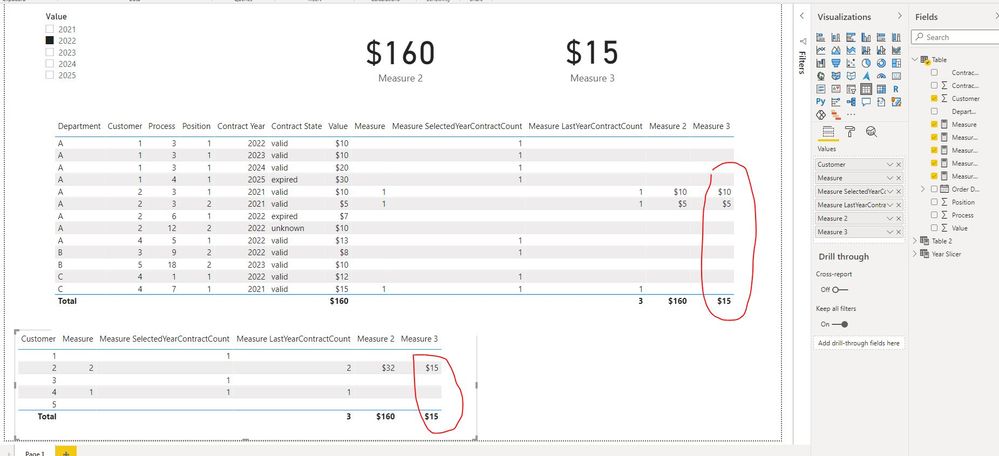- Power BI forums
- Updates
- News & Announcements
- Get Help with Power BI
- Desktop
- Service
- Report Server
- Power Query
- Mobile Apps
- Developer
- DAX Commands and Tips
- Custom Visuals Development Discussion
- Health and Life Sciences
- Power BI Spanish forums
- Translated Spanish Desktop
- Power Platform Integration - Better Together!
- Power Platform Integrations (Read-only)
- Power Platform and Dynamics 365 Integrations (Read-only)
- Training and Consulting
- Instructor Led Training
- Dashboard in a Day for Women, by Women
- Galleries
- Community Connections & How-To Videos
- COVID-19 Data Stories Gallery
- Themes Gallery
- Data Stories Gallery
- R Script Showcase
- Webinars and Video Gallery
- Quick Measures Gallery
- 2021 MSBizAppsSummit Gallery
- 2020 MSBizAppsSummit Gallery
- 2019 MSBizAppsSummit Gallery
- Events
- Ideas
- Custom Visuals Ideas
- Issues
- Issues
- Events
- Upcoming Events
- Community Blog
- Power BI Community Blog
- Custom Visuals Community Blog
- Community Support
- Community Accounts & Registration
- Using the Community
- Community Feedback
Register now to learn Fabric in free live sessions led by the best Microsoft experts. From Apr 16 to May 9, in English and Spanish.
- Power BI forums
- Forums
- Get Help with Power BI
- Desktop
- Sales Potential and new customers
- Subscribe to RSS Feed
- Mark Topic as New
- Mark Topic as Read
- Float this Topic for Current User
- Bookmark
- Subscribe
- Printer Friendly Page
- Mark as New
- Bookmark
- Subscribe
- Mute
- Subscribe to RSS Feed
- Permalink
- Report Inappropriate Content
Sales Potential and new customers
Hi everyone,
I've the following task at hand, but couldn't figure out a solution yet.
I'd like to calculate two things:
1. Potential of Sales for a specific year (e.g. 2022). Potential is defined as: "Customer has a contract(s) in the year prior to the selected year, but not in the selected year (furthermore defined by the state of the contract = valid) or after." In the upcoming example this would be: Potential for 2022 = 15$ (Customer 2 has a contract for 2022 but it isn't valid)
One solution I found was to pivot the Contract year with the value, where i defined a measure like this:
CALCULATE(SUM(Potential[2021]),
'Potential'[State of Contract]<>"unknown")
but that didn't help with the second task.
2. Sales for new customers: Customer who didn't have contracts three years prior to the selected year. In the example below (for 2023) this would be 10$ (Customer 5 has no contract from 2020-2022).
I hope there is a solution to this.
| Department | Customer | Order Date | Process | Contract State | Position | Contract Year | Value |
| A | 1 | 01.01.2021 | 3 | valid | 1 | 2022 | 10$ |
| A | 1 | 01.01.2021 | 3 | valid | 1 | 2023 | 10$ |
| A | 1 | 01.01.2021 | 3 | valid | 1 | 2024 | 20$ |
| A | 1 | 02.01.2021 | 4 | expired | 1 | 2025 | 30$ |
| A | 2 | 04.05.2019 | 3 | valid | 1 | 2021 | 10$ |
| A | 2 | 04.05.2019 | 3 | valid | 2 | 2021 | 5$ |
| A | 2 | 10.12.2019 | 6 | expired | 1 | 2022 | 7$ |
| B | 3 | 12.12.2020 | 9 | valid | 2 | 2022 | 8$ |
| A | 2 | 08.01.2020 | 12 | unknown | 2 | 2022 | 10$ |
| C | 4 | 10.12.2020 | 7 | valid | 1 | 2021 | 15$ |
| A | 4 | 05.07.2020 | 5 | valid | 1 | 2022 | 13$ |
| C | 4 | 03.01.2019 | 1 | valid | 1 | 2022 | 12$ |
| B | 5 | 02.03.2020 | 18 | valid | 2 | 2023 | 10$ |
Thank you in advance for your help!
Cheers,
Enno
Solved! Go to Solution.
- Mark as New
- Bookmark
- Subscribe
- Mute
- Subscribe to RSS Feed
- Permalink
- Report Inappropriate Content
Hello,
Here is one solution with DAX (edited 25.2.2021). I think having a static field telling who is a new customer is valuable for many type of customer analytics.
See sample file: https://drive.google.com/file/d/1_tavilUUe9PSoE2PYlF9mKEOCZW4LghY/view?usp=sharing
Below 2023 is the reporting year. The logic is that we need to know the previous contract year a customed had a contract before the reporting year. Then, customer is new if this year is 3 years away or if this year is not available.
2023 is replacable with a VAR you define or for example YEAR(today())
NEW COLUMNS:
1)
customer_last_contract_year = CALCULATE(Max(sales_customers[Contract Year]),ALLEXCEPT(sales_customers, sales_customers[Customer]))
2)
customer_prev_contract_year_before_reporting = CALCULATE(CALCULATE(MAX(sales_customers[Contract Year]),FILTER(sales_customers,2023>sales_customers[Contract Year])),ALLEXCEPT(sales_customers,sales_customers[Customer]))
3)
New_customer = IF(sales_customers[customer_last_contract_year]>= 2023 && ( ISBLANK(sales_customers[customer_prev_contract_year_before_reporting]) || (2023-sales_customers[customer_prev_contract_year_before_reporting] >= 3 && NOT ISBLANK(sales_customers[customer_prev_contract_year_before_reporting]))),TRUE,FALSE)
SALES VALUE NEW CUSTOMERS:
New_Customer_Sales = CALCULATE(SUM(sales_customers[Value]), sales_customers[new_customer] = TRUE)
Typically I would do this for a client with SQL or Power Query, with similar steps (SQL window function would help here too)
Check my Blog for more date calculation / what to use and when:
https://www.plainlyresults.com/blog/power-bi-dax-how-to-calculate-and-filter-based-on-dates/
https://www.plainlyresults.com/blog/when-to-use-dax-measure-vs-calculated-column-vs-other-tools/
- Mark as New
- Bookmark
- Subscribe
- Mute
- Subscribe to RSS Feed
- Permalink
- Report Inappropriate Content
Hi @enexius ,
Please check the attached file,
Best Regards,
Icey
If this post helps, then please consider Accept it as the solution to help the other members find it more quickly.
- Mark as New
- Bookmark
- Subscribe
- Mute
- Subscribe to RSS Feed
- Permalink
- Report Inappropriate Content
Hi @enexius ,
Please check the attached file,
Best Regards,
Icey
If this post helps, then please consider Accept it as the solution to help the other members find it more quickly.
- Mark as New
- Bookmark
- Subscribe
- Mute
- Subscribe to RSS Feed
- Permalink
- Report Inappropriate Content
@Icey: Thank you for your solution, this was a very well described example and worked flawlessly! Also your data set showed me some improvments in my table structure, which also helped performance-wise.
- Mark as New
- Bookmark
- Subscribe
- Mute
- Subscribe to RSS Feed
- Permalink
- Report Inappropriate Content
Hello,
Here is one solution with DAX (edited 25.2.2021). I think having a static field telling who is a new customer is valuable for many type of customer analytics.
See sample file: https://drive.google.com/file/d/1_tavilUUe9PSoE2PYlF9mKEOCZW4LghY/view?usp=sharing
Below 2023 is the reporting year. The logic is that we need to know the previous contract year a customed had a contract before the reporting year. Then, customer is new if this year is 3 years away or if this year is not available.
2023 is replacable with a VAR you define or for example YEAR(today())
NEW COLUMNS:
1)
customer_last_contract_year = CALCULATE(Max(sales_customers[Contract Year]),ALLEXCEPT(sales_customers, sales_customers[Customer]))
2)
customer_prev_contract_year_before_reporting = CALCULATE(CALCULATE(MAX(sales_customers[Contract Year]),FILTER(sales_customers,2023>sales_customers[Contract Year])),ALLEXCEPT(sales_customers,sales_customers[Customer]))
3)
New_customer = IF(sales_customers[customer_last_contract_year]>= 2023 && ( ISBLANK(sales_customers[customer_prev_contract_year_before_reporting]) || (2023-sales_customers[customer_prev_contract_year_before_reporting] >= 3 && NOT ISBLANK(sales_customers[customer_prev_contract_year_before_reporting]))),TRUE,FALSE)
SALES VALUE NEW CUSTOMERS:
New_Customer_Sales = CALCULATE(SUM(sales_customers[Value]), sales_customers[new_customer] = TRUE)
Typically I would do this for a client with SQL or Power Query, with similar steps (SQL window function would help here too)
Check my Blog for more date calculation / what to use and when:
https://www.plainlyresults.com/blog/power-bi-dax-how-to-calculate-and-filter-based-on-dates/
https://www.plainlyresults.com/blog/when-to-use-dax-measure-vs-calculated-column-vs-other-tools/
- Mark as New
- Bookmark
- Subscribe
- Mute
- Subscribe to RSS Feed
- Permalink
- Report Inappropriate Content
Hi @plainly i finally found the time to test your solution. It solved my problem and with a few minor tweaks I was able to adapt your formula to fit my viewer-enabled slicing (They can choose which contract year they want to look at).
So thank you very much!
- Mark as New
- Bookmark
- Subscribe
- Mute
- Subscribe to RSS Feed
- Permalink
- Report Inappropriate Content
@enexius , These blogs provide ways to get new customers, See if they can help with some modification
Customer Retention Part 1:
https://community.powerbi.com/t5/Community-Blog/Customer-Retention-Part-1-Month-on-Month-Retention/b...
Customer Retention Part 2: Period over Period Retention :https://community.powerbi.com/t5/Community-Blog/Customer-Retention-Part-2-Period-over-Period-Retenti...
Microsoft Power BI Learning Resources, 2023 !!
Learn Power BI - Full Course with Dec-2022, with Window, Index, Offset, 100+ Topics !!
Did I answer your question? Mark my post as a solution! Appreciate your Kudos !! Proud to be a Super User! !!
- Mark as New
- Bookmark
- Subscribe
- Mute
- Subscribe to RSS Feed
- Permalink
- Report Inappropriate Content
Hi @amitchandak ,
thank you for your reply. I looked through your blog post and understood, that I could divide some dimensions into different tables, as well as look into customer sales based on "order date". My problem with that, is that the order date for me is irrelevant for dividing customers into existing and new customers, and furthermore exlcude certain contract states.
My seperation (New/existing Customer) is based on wether a customer has a contract for Year X (2021) and doesn't have a valid contract three years prior to that.
I'm very sorry if I just couldn't put 2 + 2 together with the help of your blog, but maybe you could push me in the right direction again.
Cheers,
Enno
- Mark as New
- Bookmark
- Subscribe
- Mute
- Subscribe to RSS Feed
- Permalink
- Report Inappropriate Content
@enexius , Try a measure like
measure =
var _1 = calculate(min('Table'[Year]), filter( ALLSELECTED ('Table' ),'Table'[Customer] <MAX ('Table'[Customer] ) && 'Table'[Contract] = "Valid"))
return
if( isblank( _1) || _1 < max('Table'[Year]) -2 , "New", "repeat")
Microsoft Power BI Learning Resources, 2023 !!
Learn Power BI - Full Course with Dec-2022, with Window, Index, Offset, 100+ Topics !!
Did I answer your question? Mark my post as a solution! Appreciate your Kudos !! Proud to be a Super User! !!
Helpful resources

Microsoft Fabric Learn Together
Covering the world! 9:00-10:30 AM Sydney, 4:00-5:30 PM CET (Paris/Berlin), 7:00-8:30 PM Mexico City

Power BI Monthly Update - April 2024
Check out the April 2024 Power BI update to learn about new features.

| User | Count |
|---|---|
| 110 | |
| 94 | |
| 80 | |
| 66 | |
| 58 |
| User | Count |
|---|---|
| 150 | |
| 119 | |
| 104 | |
| 87 | |
| 67 |