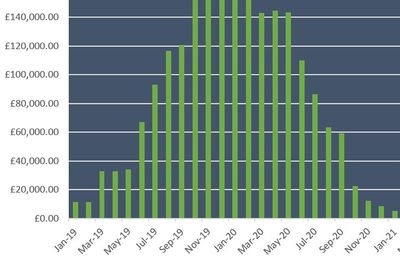- Power BI forums
- Updates
- News & Announcements
- Get Help with Power BI
- Desktop
- Service
- Report Server
- Power Query
- Mobile Apps
- Developer
- DAX Commands and Tips
- Custom Visuals Development Discussion
- Health and Life Sciences
- Power BI Spanish forums
- Translated Spanish Desktop
- Power Platform Integration - Better Together!
- Power Platform Integrations (Read-only)
- Power Platform and Dynamics 365 Integrations (Read-only)
- Training and Consulting
- Instructor Led Training
- Dashboard in a Day for Women, by Women
- Galleries
- Community Connections & How-To Videos
- COVID-19 Data Stories Gallery
- Themes Gallery
- Data Stories Gallery
- R Script Showcase
- Webinars and Video Gallery
- Quick Measures Gallery
- 2021 MSBizAppsSummit Gallery
- 2020 MSBizAppsSummit Gallery
- 2019 MSBizAppsSummit Gallery
- Events
- Ideas
- Custom Visuals Ideas
- Issues
- Issues
- Events
- Upcoming Events
- Community Blog
- Power BI Community Blog
- Custom Visuals Community Blog
- Community Support
- Community Accounts & Registration
- Using the Community
- Community Feedback
Register now to learn Fabric in free live sessions led by the best Microsoft experts. From Apr 16 to May 9, in English and Spanish.
- Power BI forums
- Forums
- Get Help with Power BI
- Desktop
- Re: Sales Pipeline / Forecast for future 12 months...
- Subscribe to RSS Feed
- Mark Topic as New
- Mark Topic as Read
- Float this Topic for Current User
- Bookmark
- Subscribe
- Printer Friendly Page
- Mark as New
- Bookmark
- Subscribe
- Mute
- Subscribe to RSS Feed
- Permalink
- Report Inappropriate Content
Sales Pipeline / Forecast for future 12 months - HELP!
Hello all,
Please help, I am SO stuck.
I need a column chart that displays, by month, the sum of all individual opportunities’ sales values to give a variable forecast of revenue in the pipeline over the next 12 - 24 months.
As an example, an opportunity closing (or expected to close) in Jan 2020 will need to have its revenue split evenly over the 12 months following its close date. And I need to do this for every opportunity at a status of OPEN or WON and sum them together by month.
Table example is as follows, with only necessary columns shown:
Opportunities Table
| Opportunity Name | Weighted Revenue | Close Date |
| 30000 units of oil for chip shop | £150,000 | 15 January 2020 |
| 500kilograms of flour for bakery | £2,400 | 20 August 2019 |
| 10000kilograms of almonds | £48,000 | 5 March 2019 |
So I would like to see, for example, the £150,000 split evenly across 12 months starting from and including Jan 2020 until and including December 2021.
Likewise, I would want to see the £2,400 split evenly across 12 months from and including August 2019 until and including July 2020.
THEN I need this to happen for all open or won opportunities still within the 12 months and have them summed together by month and displayed in a column chart like below.
Please help, I have no idea how to dynamically add the future 12 months based on the opportunity's close date (date table?) or how to sum up that evenly split monthly calculation of all opportunities' revenue.
@Greg_Deckleryou are such a whizz I am really hoping you can help me.
Solved! Go to Solution.
- Mark as New
- Bookmark
- Subscribe
- Mute
- Subscribe to RSS Feed
- Permalink
- Report Inappropriate Content
@Gingerjeans88 I see what you are saying, sorry about that. it is giving revenue for each day, anyhow, see attached and I think that will do it
Would appreciate Kudos 🙂 if my solution helped.
Subscribe to the @PowerBIHowTo YT channel for an upcoming video on List and Record functions in Power Query!!
Learn Power BI and Fabric - subscribe to our YT channel - Click here: @PowerBIHowTo
If my solution proved useful, I'd be delighted to receive Kudos. When you put effort into asking a question, it's equally thoughtful to acknowledge and give Kudos to the individual who helped you solve the problem. It's a small gesture that shows appreciation and encouragement! ❤
Did I answer your question? Mark my post as a solution. Proud to be a Super User! Appreciate your Kudos 🙂
Feel free to email me with any of your BI needs.
- Mark as New
- Bookmark
- Subscribe
- Mute
- Subscribe to RSS Feed
- Permalink
- Report Inappropriate Content
@Gingerjeans88 solution attached, I think this is what you are looking for.
Subscribe to the @PowerBIHowTo YT channel for an upcoming video on List and Record functions in Power Query!!
Learn Power BI and Fabric - subscribe to our YT channel - Click here: @PowerBIHowTo
If my solution proved useful, I'd be delighted to receive Kudos. When you put effort into asking a question, it's equally thoughtful to acknowledge and give Kudos to the individual who helped you solve the problem. It's a small gesture that shows appreciation and encouragement! ❤
Did I answer your question? Mark my post as a solution. Proud to be a Super User! Appreciate your Kudos 🙂
Feel free to email me with any of your BI needs.
- Mark as New
- Bookmark
- Subscribe
- Mute
- Subscribe to RSS Feed
- Permalink
- Report Inappropriate Content
@parry2k this is incredible and I think it is excactly what I need! Just a quick question to help me replicate it.
Your step 'Extended End Date'....what have you done there? Is that just to simulate having more rows of data for the example report?
Just checking it is something dynamic in my source Opportunity table and nothing I will have to do manually ongoing.
Thanks so much again!
- Mark as New
- Bookmark
- Subscribe
- Mute
- Subscribe to RSS Feed
- Permalink
- Report Inappropriate Content
Subscribe to the @PowerBIHowTo YT channel for an upcoming video on List and Record functions in Power Query!!
Learn Power BI and Fabric - subscribe to our YT channel - Click here: @PowerBIHowTo
If my solution proved useful, I'd be delighted to receive Kudos. When you put effort into asking a question, it's equally thoughtful to acknowledge and give Kudos to the individual who helped you solve the problem. It's a small gesture that shows appreciation and encouragement! ❤
Did I answer your question? Mark my post as a solution. Proud to be a Super User! Appreciate your Kudos 🙂
Feel free to email me with any of your BI needs.
- Mark as New
- Bookmark
- Subscribe
- Mute
- Subscribe to RSS Feed
- Permalink
- Report Inappropriate Content
Last question - my sum seems over-inflated and, looking at the data, it seems it’s not just adding a new monthly value, but the expanded list is adding that monthly value to every day of every month.
So instead of having 12 values of £12,500 for each of the months in the forecast, each day has £12,500. How do I fix this?
Or Is this mitigated somehow by grouping when adding to the chart?
- Mark as New
- Bookmark
- Subscribe
- Mute
- Subscribe to RSS Feed
- Permalink
- Report Inappropriate Content
@Gingerjeans88 not sure if I following your question, if total oppy revenue is 12000 and for each month it would be 1000 and there is already a column I added for this (1000 value) which you should be using. Am I missing something here?
Subscribe to the @PowerBIHowTo YT channel for an upcoming video on List and Record functions in Power Query!!
Learn Power BI and Fabric - subscribe to our YT channel - Click here: @PowerBIHowTo
If my solution proved useful, I'd be delighted to receive Kudos. When you put effort into asking a question, it's equally thoughtful to acknowledge and give Kudos to the individual who helped you solve the problem. It's a small gesture that shows appreciation and encouragement! ❤
Did I answer your question? Mark my post as a solution. Proud to be a Super User! Appreciate your Kudos 🙂
Feel free to email me with any of your BI needs.
- Mark as New
- Bookmark
- Subscribe
- Mute
- Subscribe to RSS Feed
- Permalink
- Report Inappropriate Content
No you're not at all, it's me!
So say as an example, the first opportunity.
| 10000kilograms of almonds | £48,000 | 15 March 2019 2020 |
With having applied the changes you so kindly gave, the £48,000 total oppy revenue is divided by 12 into £4,000.
However, I am seeing the £4,000 367 times instead of once for each month. Hence in your pbix March 2019's revenue is £68,000 (£4,000 x 17 days) instead of just £4,000....and there are no other opportunities with a value in March, so that should be the total monthly value for March.
I'm sure it is easily fixed and something I did wrong, but thought I'd ask anyway! Unfortunately I can't share the pbix but let me try some screenshots....
Thanks @parry2k !! Can't explain how helpful this has been
- Mark as New
- Bookmark
- Subscribe
- Mute
- Subscribe to RSS Feed
- Permalink
- Report Inappropriate Content
@Gingerjeans88 I see what you are saying, sorry about that. it is giving revenue for each day, anyhow, see attached and I think that will do it
Would appreciate Kudos 🙂 if my solution helped.
Subscribe to the @PowerBIHowTo YT channel for an upcoming video on List and Record functions in Power Query!!
Learn Power BI and Fabric - subscribe to our YT channel - Click here: @PowerBIHowTo
If my solution proved useful, I'd be delighted to receive Kudos. When you put effort into asking a question, it's equally thoughtful to acknowledge and give Kudos to the individual who helped you solve the problem. It's a small gesture that shows appreciation and encouragement! ❤
Did I answer your question? Mark my post as a solution. Proud to be a Super User! Appreciate your Kudos 🙂
Feel free to email me with any of your BI needs.
- Mark as New
- Bookmark
- Subscribe
- Mute
- Subscribe to RSS Feed
- Permalink
- Report Inappropriate Content
@parry2k I honestly cannot thank you enough for this, it is spot on! Very much appreciated.
- Mark as New
- Bookmark
- Subscribe
- Mute
- Subscribe to RSS Feed
- Permalink
- Report Inappropriate Content
@Gingerjeans88 - I just saw this, looks like you have been helped by @parry2k . If you need anything else let me know. Seems like you need a variation of Open Tickets. https://community.powerbi.com/t5/Quick-Measures-Gallery/Open-Tickets/td-p/409364.
@ me in replies or I'll lose your thread!!!
Instead of a Kudo, please vote for this idea
Become an expert!: Enterprise DNA
External Tools: MSHGQM
YouTube Channel!: Microsoft Hates Greg
Latest book!: The Definitive Guide to Power Query (M)
DAX is easy, CALCULATE makes DAX hard...
- Mark as New
- Bookmark
- Subscribe
- Mute
- Subscribe to RSS Feed
- Permalink
- Report Inappropriate Content
Helpful resources

Microsoft Fabric Learn Together
Covering the world! 9:00-10:30 AM Sydney, 4:00-5:30 PM CET (Paris/Berlin), 7:00-8:30 PM Mexico City

Power BI Monthly Update - April 2024
Check out the April 2024 Power BI update to learn about new features.

| User | Count |
|---|---|
| 112 | |
| 100 | |
| 80 | |
| 64 | |
| 57 |
| User | Count |
|---|---|
| 146 | |
| 110 | |
| 93 | |
| 84 | |
| 67 |