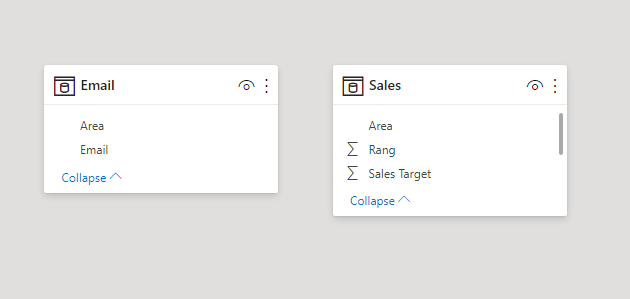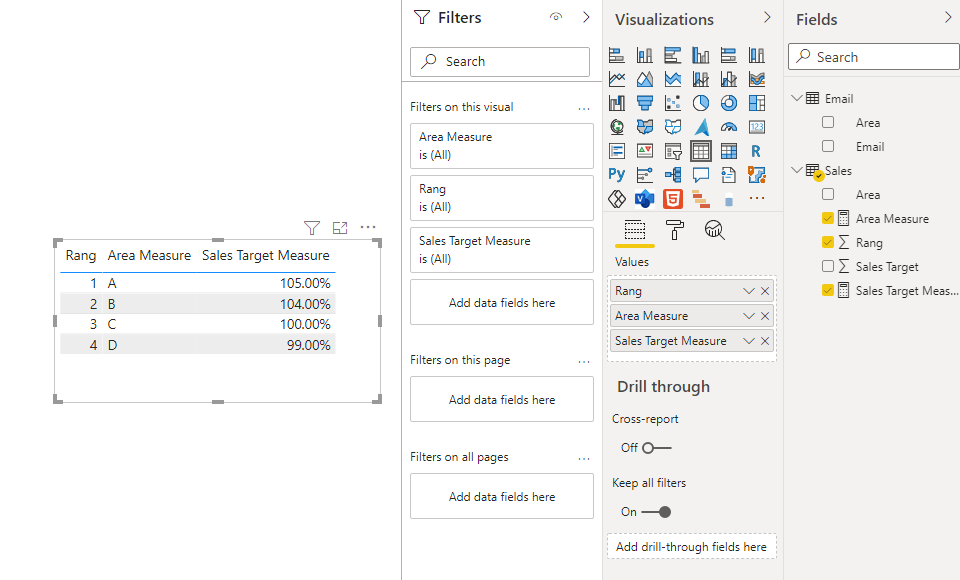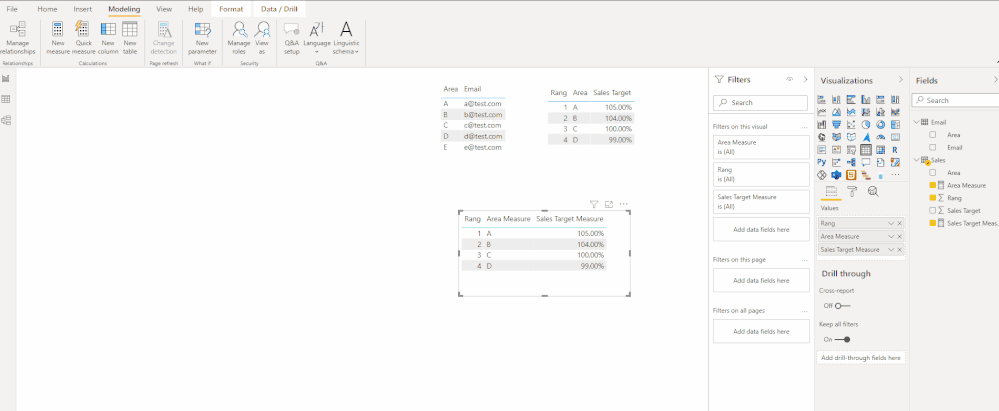- Power BI forums
- Updates
- News & Announcements
- Get Help with Power BI
- Desktop
- Service
- Report Server
- Power Query
- Mobile Apps
- Developer
- DAX Commands and Tips
- Custom Visuals Development Discussion
- Health and Life Sciences
- Power BI Spanish forums
- Translated Spanish Desktop
- Power Platform Integration - Better Together!
- Power Platform Integrations (Read-only)
- Power Platform and Dynamics 365 Integrations (Read-only)
- Training and Consulting
- Instructor Led Training
- Dashboard in a Day for Women, by Women
- Galleries
- Community Connections & How-To Videos
- COVID-19 Data Stories Gallery
- Themes Gallery
- Data Stories Gallery
- R Script Showcase
- Webinars and Video Gallery
- Quick Measures Gallery
- 2021 MSBizAppsSummit Gallery
- 2020 MSBizAppsSummit Gallery
- 2019 MSBizAppsSummit Gallery
- Events
- Ideas
- Custom Visuals Ideas
- Issues
- Issues
- Events
- Upcoming Events
- Community Blog
- Power BI Community Blog
- Custom Visuals Community Blog
- Community Support
- Community Accounts & Registration
- Using the Community
- Community Feedback
Register now to learn Fabric in free live sessions led by the best Microsoft experts. From Apr 16 to May 9, in English and Spanish.
- Power BI forums
- Forums
- Get Help with Power BI
- Desktop
- Re: Sales Performance Ranking
- Subscribe to RSS Feed
- Mark Topic as New
- Mark Topic as Read
- Float this Topic for Current User
- Bookmark
- Subscribe
- Printer Friendly Page
- Mark as New
- Bookmark
- Subscribe
- Mute
- Subscribe to RSS Feed
- Permalink
- Report Inappropriate Content
Sales Performance Ranking
Hello everybody,
I have the following challenge.
The following table is available to me for our sales goals.
| Rang | Area | Sales Target |
| 1 | A | 105% |
| 2 | B | 104% |
| 3 | C | 100% |
| 4 | D | 99% |
The areas must not know each other about the targets. In order to give the areas a feeling for how they are currently standing, I would like to provide the areas with the following table. How can something like this be realized?
| Rang | Area | Delta Target |
| 1 | - | +1% |
| 2 | B | 104% |
| 3 | - | -3% |
I would be happy about your support
Solved! Go to Solution.
- Mark as New
- Bookmark
- Subscribe
- Mute
- Subscribe to RSS Feed
- Permalink
- Report Inappropriate Content
Hi @SG1080 ,
Assume that each "Area" in your scenario has a Email account. Then we can use RLS like so:
1. Create a "Email" table. I add Area "E", who is a manager of A, B, C, and D, and he can see all records.
| Area | |
| A | a@test.com |
| B | b@test.com |
| C | c@test.com |
| D | d@test.com |
| E | e@test.com |
Note: Don't create realtionships between your "Sales" table and this "Email" table.
2. Create measures.
Area Measure =
VAR SigninArea_ =
MAX ( Email[Area] )
VAR SalesArea_ =
DISTINCT ( ALLSELECTED ( Sales[Area] ) )
RETURN
IF (
NOT ( ISBLANK ( SigninArea_ ) ),
IF (
SigninArea_ IN SalesArea_,
IF ( MAX ( 'Sales'[Area] ) = SigninArea_, MAX ( Sales[Area] ), "-" ),
MAX ( Sales[Area] )
)
)
Sales Target Measure =
VAR SigninArea_ =
MAX ( Email[Area] )
VAR SalesArea_ =
DISTINCT ( ALLSELECTED ( Sales[Area] ) )
VAR SigninTarget_ =
CALCULATE (
SUM ( 'Sales'[Sales Target] ),
FILTER ( ALLSELECTED ( 'Sales' ), 'Sales'[Area] = SigninArea_ )
)
RETURN
IF (
NOT ( ISBLANK ( SigninArea_ ) ),
IF (
SigninArea_ IN SalesArea_,
IF (
MAX ( 'Sales'[Area] ) = SigninArea_,
SigninTarget_,
SUM ( 'Sales'[Sales Target] ) - SigninTarget_
),
SUM ( Sales[Sales Target] )
)
)
3. Create a table visual.
4. Test.
Best Regards,
Icey
If this post helps, then please consider Accept it as the solution to help the other members find it more quickly.
- Mark as New
- Bookmark
- Subscribe
- Mute
- Subscribe to RSS Feed
- Permalink
- Report Inappropriate Content
Hi @SG1080 ,
Assume that each "Area" in your scenario has a Email account. Then we can use RLS like so:
1. Create a "Email" table. I add Area "E", who is a manager of A, B, C, and D, and he can see all records.
| Area | |
| A | a@test.com |
| B | b@test.com |
| C | c@test.com |
| D | d@test.com |
| E | e@test.com |
Note: Don't create realtionships between your "Sales" table and this "Email" table.
2. Create measures.
Area Measure =
VAR SigninArea_ =
MAX ( Email[Area] )
VAR SalesArea_ =
DISTINCT ( ALLSELECTED ( Sales[Area] ) )
RETURN
IF (
NOT ( ISBLANK ( SigninArea_ ) ),
IF (
SigninArea_ IN SalesArea_,
IF ( MAX ( 'Sales'[Area] ) = SigninArea_, MAX ( Sales[Area] ), "-" ),
MAX ( Sales[Area] )
)
)
Sales Target Measure =
VAR SigninArea_ =
MAX ( Email[Area] )
VAR SalesArea_ =
DISTINCT ( ALLSELECTED ( Sales[Area] ) )
VAR SigninTarget_ =
CALCULATE (
SUM ( 'Sales'[Sales Target] ),
FILTER ( ALLSELECTED ( 'Sales' ), 'Sales'[Area] = SigninArea_ )
)
RETURN
IF (
NOT ( ISBLANK ( SigninArea_ ) ),
IF (
SigninArea_ IN SalesArea_,
IF (
MAX ( 'Sales'[Area] ) = SigninArea_,
SigninTarget_,
SUM ( 'Sales'[Sales Target] ) - SigninTarget_
),
SUM ( Sales[Sales Target] )
)
)
3. Create a table visual.
4. Test.
Best Regards,
Icey
If this post helps, then please consider Accept it as the solution to help the other members find it more quickly.
- Mark as New
- Bookmark
- Subscribe
- Mute
- Subscribe to RSS Feed
- Permalink
- Report Inappropriate Content
@SG1080 what is the logic behind the calculation? What decides the base target ? How come 3 is -3%, isn't it is -4% is base is B - 104%?
Why 4 - D is not showing up?
You have to be detailed about your requirement to get the help? Nobody is going to guess. Read this post to get your answer quickly.
https://community.powerbi.com/t5/Community-Blog/How-to-Get-Your-Question-Answered-Quickly/ba-p/38490
Subscribe to the @PowerBIHowTo YT channel for an upcoming video on List and Record functions in Power Query!!
Learn Power BI and Fabric - subscribe to our YT channel - Click here: @PowerBIHowTo
If my solution proved useful, I'd be delighted to receive Kudos. When you put effort into asking a question, it's equally thoughtful to acknowledge and give Kudos to the individual who helped you solve the problem. It's a small gesture that shows appreciation and encouragement! ❤
Did I answer your question? Mark my post as a solution. Proud to be a Super User! Appreciate your Kudos 🙂
Feel free to email me with any of your BI needs.
- Mark as New
- Bookmark
- Subscribe
- Mute
- Subscribe to RSS Feed
- Permalink
- Report Inappropriate Content
The basic goal is given by a prediction. The performance of Area A is 1% better than Area B and Area C is 4% worse than Area B. Area B see that the one behind him is 4% worse but not which area exactly. The same in the other direction. Someone is 1% better, but who exactly is they not allowed to see?
Helpful resources

Microsoft Fabric Learn Together
Covering the world! 9:00-10:30 AM Sydney, 4:00-5:30 PM CET (Paris/Berlin), 7:00-8:30 PM Mexico City

Power BI Monthly Update - April 2024
Check out the April 2024 Power BI update to learn about new features.

| User | Count |
|---|---|
| 110 | |
| 94 | |
| 82 | |
| 66 | |
| 58 |
| User | Count |
|---|---|
| 151 | |
| 121 | |
| 104 | |
| 87 | |
| 67 |