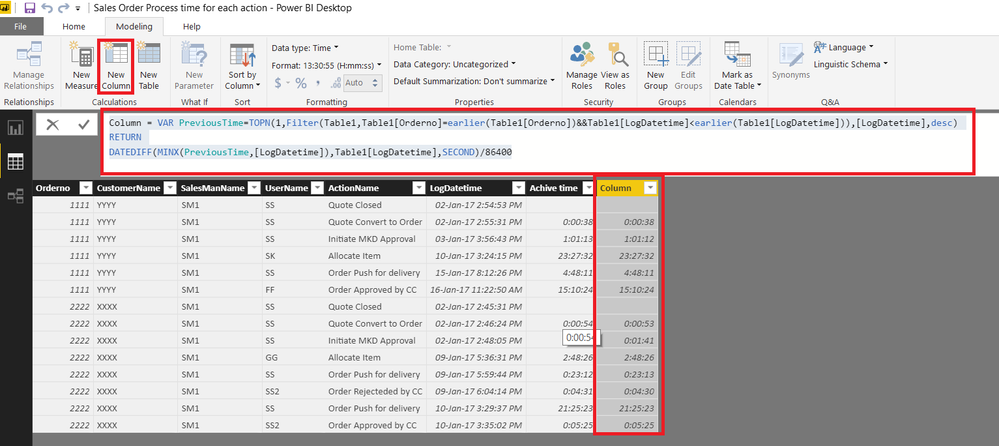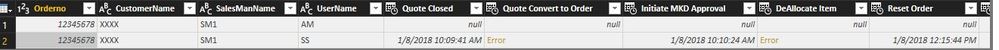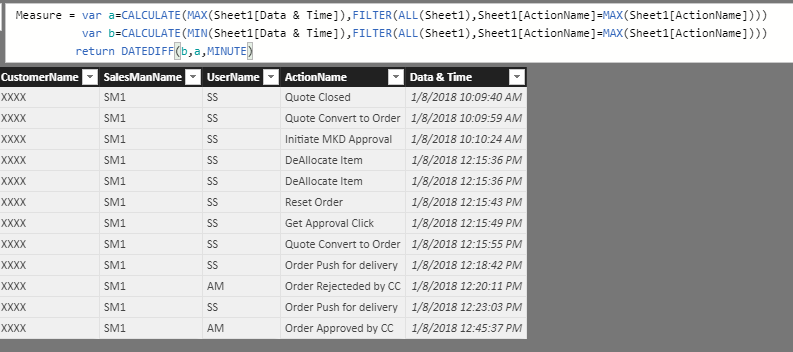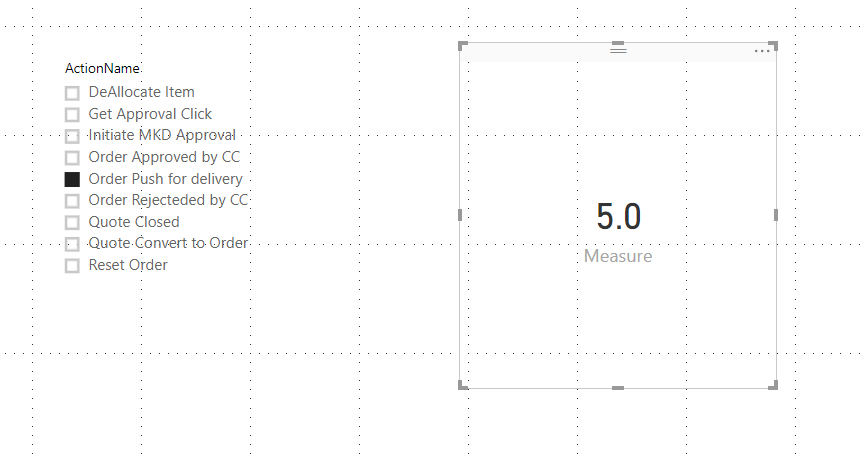- Power BI forums
- Updates
- News & Announcements
- Get Help with Power BI
- Desktop
- Service
- Report Server
- Power Query
- Mobile Apps
- Developer
- DAX Commands and Tips
- Custom Visuals Development Discussion
- Health and Life Sciences
- Power BI Spanish forums
- Translated Spanish Desktop
- Power Platform Integration - Better Together!
- Power Platform Integrations (Read-only)
- Power Platform and Dynamics 365 Integrations (Read-only)
- Training and Consulting
- Instructor Led Training
- Dashboard in a Day for Women, by Women
- Galleries
- Community Connections & How-To Videos
- COVID-19 Data Stories Gallery
- Themes Gallery
- Data Stories Gallery
- R Script Showcase
- Webinars and Video Gallery
- Quick Measures Gallery
- 2021 MSBizAppsSummit Gallery
- 2020 MSBizAppsSummit Gallery
- 2019 MSBizAppsSummit Gallery
- Events
- Ideas
- Custom Visuals Ideas
- Issues
- Issues
- Events
- Upcoming Events
- Community Blog
- Power BI Community Blog
- Custom Visuals Community Blog
- Community Support
- Community Accounts & Registration
- Using the Community
- Community Feedback
Register now to learn Fabric in free live sessions led by the best Microsoft experts. From Apr 16 to May 9, in English and Spanish.
- Power BI forums
- Forums
- Get Help with Power BI
- Desktop
- Sales Order Process " time for each action "
- Subscribe to RSS Feed
- Mark Topic as New
- Mark Topic as Read
- Float this Topic for Current User
- Bookmark
- Subscribe
- Printer Friendly Page
- Mark as New
- Bookmark
- Subscribe
- Mute
- Subscribe to RSS Feed
- Permalink
- Report Inappropriate Content
Sales Order Process " time for each action "
HI All
need your help here as im working on new project here the EX of my table
what i want to achive here :
1- i need to calcuted Each action time base on action name
2- i already tried to poivt the action name but as some action duplicated time and date show error " we need to measure each action without remove the doublication
apprecite your assist to get better way as we need to have slicer for Sale name , User name , time & order No
| Orderno | CustomerName | SalesManName | UserName | ActionName | Data & Time |
| 12345678 | XXXX | SM1 | SS | Quote Closed | 2018-01-08 10:09:40.763 |
| 12345678 | XXXX | SM1 | SS | Quote Convert to Order | 2018-01-08 10:09:59.543 |
| 12345678 | XXXX | SM1 | SS | Initiate MKD Approval | 2018-01-08 10:10:24.350 |
| 12345678 | XXXX | SM1 | SS | DeAllocate Item | 2018-01-08 12:15:36.750 |
| 12345678 | XXXX | SM1 | SS | DeAllocate Item | 2018-01-08 12:15:36.780 |
| 12345678 | XXXX | SM1 | SS | Reset Order | 2018-01-08 12:15:43.567 |
| 12345678 | XXXX | SM1 | SS | Get Approval Click | 2018-01-08 12:15:49.013 |
| 12345678 | XXXX | SM1 | SS | Quote Convert to Order | 2018-01-08 12:15:55.690 |
| 12345678 | XXXX | SM1 | SS | Order Push for delivery | 2018-01-08 12:18:42.563 |
| 12345678 | XXXX | SM1 | AM | Order Rejecteded by CC | 2018-01-08 12:20:11.577 |
| 12345678 | XXXX | SM1 | SS | Order Push for delivery | 2018-01-08 12:23:03.777 |
| 12345678 | XXXX | SM1 | AM | Order Approved by CC | 2018-01-08 12:45:37.377 |
Solved! Go to Solution.
- Mark as New
- Bookmark
- Subscribe
- Mute
- Subscribe to RSS Feed
- Permalink
- Report Inappropriate Content
See attached file.. as well
Regards
Zubair
Please try my custom visuals
- Mark as New
- Bookmark
- Subscribe
- Mute
- Subscribe to RSS Feed
- Permalink
- Report Inappropriate Content
- Mark as New
- Bookmark
- Subscribe
- Mute
- Subscribe to RSS Feed
- Permalink
- Report Inappropriate Content
Hi all,
i have been tried with the below attach pbix file with another solution but i found if i have duplicated action name it will not calculate the time accurate as per the highlight blue color
moreover i need to calculate the time to show day as well not only hours
| Orderno | CustomerName | SalesManName | UserName | ActionName | LogDatetime | Achive time |
| 1111 | YYYY | SM1 | SS | Quote Closed | 2017-01-02 14:54:53.007 | |
| 1111 | YYYY | SM1 | SS | Quote Convert to Order | 2017-01-02 14:55:31.080 | 0:00:38 |
| 1111 | YYYY | SM1 | SS | Initiate MKD Approval | 2017-01-03 15:56:43.770 | 1:01:13 |
| 1111 | YYYY | SM1 | SK | Allocate Item | 2017-01-10 15:24:15.847 | 23:27:32 |
| 1111 | YYYY | SM1 | SS | Order Push for delivery | 2017-01-15 20:12:26.503 | 4:48:11 |
| 1111 | YYYY | SM1 | FF | Order Approved by CC | 2017-01-16 11:22:50.170 | 15:10:24 |
| 2222 | XXXX | SM1 | SS | Quote Closed | 2017-01-02 14:45:31.233 | |
| 2222 | XXXX | SM1 | SS | Quote Convert to Order | 2017-01-02 14:46:24.983 | 0:00:54 |
| 2222 | XXXX | SM1 | SS | Initiate MKD Approval | 2017-01-02 14:48:05.797 | 0:01:41 |
| 2222 | XXXX | SM1 | GG | Allocate Item | 2017-01-09 17:36:31.533 | 2:48:26 |
| 2222 | XXXX | SM1 | SS | Order Push for delivery | 2017-01-09 17:59:44.030 | 0:23:12 |
| 2222 | XXXX | SM1 | SS2 | Order Rejecteded by CC | 2017-01-09 18:04:14.620 | 0:04:31 |
| 2222 | XXXX | SM1 | SS | Order Push for delivery | 2017-01-10 15:29:37.410 | 21:25:23 |
| 2222 | XXXX | SM1 | SS2 | Order Approved by CC | 2017-01-10 15:35:02.697 | 0:05:25 |
- Mark as New
- Bookmark
- Subscribe
- Mute
- Subscribe to RSS Feed
- Permalink
- Report Inappropriate Content
Hi @shado26,
your file is unusable, because it contains references to datasources that cannot be refreshed (without access to the sources).
To help you further here, please post 2 tables here:
1) Data before transformation
2) Desired results
Please make sure that the 2 tables match: So that there are no rows in 1) that will be ignored in 2) and vice versa
Imke Feldmann (The BIccountant)
If you liked my solution, please give it a thumbs up. And if I did answer your question, please mark this post as a solution. Thanks!
How to integrate M-code into your solution -- How to get your questions answered quickly -- How to provide sample data -- Check out more PBI- learning resources here -- Performance Tipps for M-queries
- Mark as New
- Bookmark
- Subscribe
- Mute
- Subscribe to RSS Feed
- Permalink
- Report Inappropriate Content
hello @ImkeF
thank for your reply , please refer to the below table
in last columns this what i want to see the achieve result but in power BI , i need to calculate Each action time base on action name for Each OrderNo and keep the duplicate action
appreciate to advice if this can be done
| Orderno | CustomerName | SalesManName | UserName | ActionName | LogDatetime | Achive time |
| 1111 | YYYY | SM1 | SS | Quote Closed | 2017-01-02 14:54:53.007 | |
| 1111 | YYYY | SM1 | SS | Quote Convert to Order | 2017-01-02 14:55:31.080 | 0:00:38 |
| 1111 | YYYY | SM1 | SS | Initiate MKD Approval | 2017-01-03 15:56:43.770 | 1:01:13 |
| 1111 | YYYY | SM1 | SK | Allocate Item | 2017-01-10 15:24:15.847 | 23:27:32 |
| 1111 | YYYY | SM1 | SS | Order Push for delivery | 2017-01-15 20:12:26.503 | 4:48:11 |
| 1111 | YYYY | SM1 | FF | Order Approved by CC | 2017-01-16 11:22:50.170 | 15:10:24 |
| 2222 | XXXX | SM1 | SS | Quote Closed | 2017-01-02 14:45:31.233 | |
| 2222 | XXXX | SM1 | SS | Quote Convert to Order | 2017-01-02 14:46:24.983 | 0:00:54 |
| 2222 | XXXX | SM1 | SS | Initiate MKD Approval | 2017-01-02 14:48:05.797 | 0:01:41 |
| 2222 | XXXX | SM1 | GG | Allocate Item | 2017-01-09 17:36:31.533 | 2:48:26 |
| 2222 | XXXX | SM1 | SS | Order Push for delivery | 2017-01-09 17:59:44.030 | 0:23:12 |
| 2222 | XXXX | SM1 | SS2 | Order Rejecteded by CC | 2017-01-09 18:04:14.620 | 0:04:31 |
| 2222 | XXXX | SM1 | SS | Order Push for delivery | 2017-01-10 15:29:37.410 | 21:25:23 |
| 2222 | XXXX | SM1 | SS2 | Order Approved by CC | 2017-01-10 15:35:02.697 | 0:05:25 |
- Mark as New
- Bookmark
- Subscribe
- Mute
- Subscribe to RSS Feed
- Permalink
- Report Inappropriate Content
Try this column
Column =
VAR PreviousTime =
TOPN (
1,
FILTER (
Table1,
Table1[Orderno] = EARLIER ( Table1[Orderno] )
&& Table1[LogDatetime] < EARLIER ( Table1[LogDatetime] )
),
[LogDatetime], DESC
)
RETURN
DATEDIFF ( MINX ( PreviousTime, [LogDatetime] ), Table1[LogDatetime], SECOND )
/ 86400
Regards
Zubair
Please try my custom visuals
- Mark as New
- Bookmark
- Subscribe
- Mute
- Subscribe to RSS Feed
- Permalink
- Report Inappropriate Content
See attached file.. as well
Regards
Zubair
Please try my custom visuals
- Mark as New
- Bookmark
- Subscribe
- Mute
- Subscribe to RSS Feed
- Permalink
- Report Inappropriate Content
you are big life saver thank you alot ,work as charm 🙂
i need 1 more help
i used the below formula to divided the time to day/hours/min/sec
Token Time = var days = int(SOP[Time Diff2]/24/60/60)
var hours = mod(int(SOP[Time Diff2]/60/60),24)
var minutes = mod(int(SOP[Time Diff2]/60),60)
var seconds = mod(SOP[Time Diff2],60)
return days &" days " & hours & " hours " & minutes & " minutes " & seconds & " seconds"
i need if i choose any order No to have card that calculate all time from start to End
and if there any way to show the day as well in Time Diff
- Mark as New
- Bookmark
- Subscribe
- Mute
- Subscribe to RSS Feed
- Permalink
- Report Inappropriate Content
Could you show the expected output/result with the sample data you posted above?
Regards
Zubair
Please try my custom visuals
- Mark as New
- Bookmark
- Subscribe
- Mute
- Subscribe to RSS Feed
- Permalink
- Report Inappropriate Content
here what i want to achieve
if choose the below order NO as Exp i need to see the total token time as below
1 Day 18 Hours 4 Minutes 33 Seconds
also on time Diff if we can add Day not only hours , minutes & Seconds
- Mark as New
- Bookmark
- Subscribe
- Mute
- Subscribe to RSS Feed
- Permalink
- Report Inappropriate Content
HI ALl
1- action
when i try to use pivot columns in Query if i have duplicated action name the time for this actoin will show as #Error
also remove columns Username & salesName to have signle line of order NO
if there any way to avoid this error as i need to see how many time this action are toke
2- Action
even if dont remove any columns it will show #Error as well
apprecite your assist on this what the best way to finish this
- Mark as New
- Bookmark
- Subscribe
- Mute
- Subscribe to RSS Feed
- Permalink
- Report Inappropriate Content
- Mark as New
- Bookmark
- Subscribe
- Mute
- Subscribe to RSS Feed
- Permalink
- Report Inappropriate Content
Hi @shado26,
From your description, I can’t figure out what you want to calculate, I guess you want to calculate the variety of each action time base on action name, right? If so, you can refer to below steps:
1.Create a measure to calculate.
Measure = var a=CALCULATE(MAX(Sheet1[Data & Time]),FILTER(ALL(Sheet1),Sheet1[ActionName]=MAX(Sheet1[ActionName])))
var b=CALCULATE(MIN(Sheet1[Data & Time]),FILTER(ALL(Sheet1),Sheet1[ActionName]=MAX(Sheet1[ActionName])))
return DATEDIFF(b,a,MINUTE)
2.Create a Slicer visual and add the [Action name] field. Create a card visual and add the [Measure] field. Now you can see the result.
If you want to slice by other columns, you just need to replace the [Action name] to the column you want to slice in before measure.
You can also download the PBIX file to have a view.
If I misunderstood what you mean, please clarify what you want to calculate.
Regards,
Daniel He
If this post helps, then please consider Accept it as the solution to help the other members find it more quickly.
- Mark as New
- Bookmark
- Subscribe
- Mute
- Subscribe to RSS Feed
- Permalink
- Report Inappropriate Content
its nice to get touch with you again
yes you correct but what i want to achive as i have many Sales order Number so i need to calculate each step for each sales order
we will add Slicer for Sales Name , User Name , and Time ragne but this is easy no issue with that
what is really an issue we need to calculate each step can you help me with that ???
| Orderno | CustomerName | SalesManName | UserName | ActionName | Data & Time | Achive time | |
| 12345678 | XXXX | SM1 | SS | Quote Closed | Action 1 | 2018-01-08 10:09:40.763 | |
| 12345678 | XXXX | SM1 | SS | Quote Convert to Order | Action 2 | 2018-01-08 10:09:59.543 | 0:00:19 |
| 12345678 | XXXX | SM1 | SS | Initiate MKD Approval | Action 3 | 2018-01-08 10:10:24.350 | 0:00:25 |
| 12345678 | XXXX | SM1 | SS | DeAllocate Item | Action 4 | 2018-01-08 12:15:36.750 | 2:05:12 |
| 12345678 | XXXX | SM1 | SS | DeAllocate Item | Action 4 | 2018-01-08 12:15:36.780 | 0:00:00 |
| 12345678 | XXXX | SM1 | SS | Reset Order | Action 5 | 2018-01-08 12:15:43.567 | 0:00:07 |
| 12345678 | XXXX | SM1 | SS | Get Approval Click | Action 6 | 2018-01-08 12:15:49.013 | 0:00:05 |
| 12345678 | XXXX | SM1 | SS | Quote Convert to Order | Action 2 | 2018-01-08 12:15:55.690 | 0:00:07 |
| 12345678 | XXXX | SM1 | SS | Order Push for delivery | Action 7 | 2018-01-08 12:18:42.563 | 0:02:47 |
| 12345678 | XXXX | SM1 | AM | Order Rejecteded by CC | Action 8 | 2018-01-08 12:20:11.577 | 0:01:29 |
| 12345678 | XXXX | SM1 | SS | Order Push for delivery | Action 7 | 2018-01-08 12:23:03.777 | 0:02:52 |
| 12345678 | XXXX | SM1 | AM | Order Approved by CC | Action 9 | 2018-01-08 12:45:37.377 | 0:22:34 |
Helpful resources

Microsoft Fabric Learn Together
Covering the world! 9:00-10:30 AM Sydney, 4:00-5:30 PM CET (Paris/Berlin), 7:00-8:30 PM Mexico City

Power BI Monthly Update - April 2024
Check out the April 2024 Power BI update to learn about new features.

| User | Count |
|---|---|
| 114 | |
| 99 | |
| 82 | |
| 70 | |
| 60 |
| User | Count |
|---|---|
| 149 | |
| 114 | |
| 107 | |
| 89 | |
| 67 |