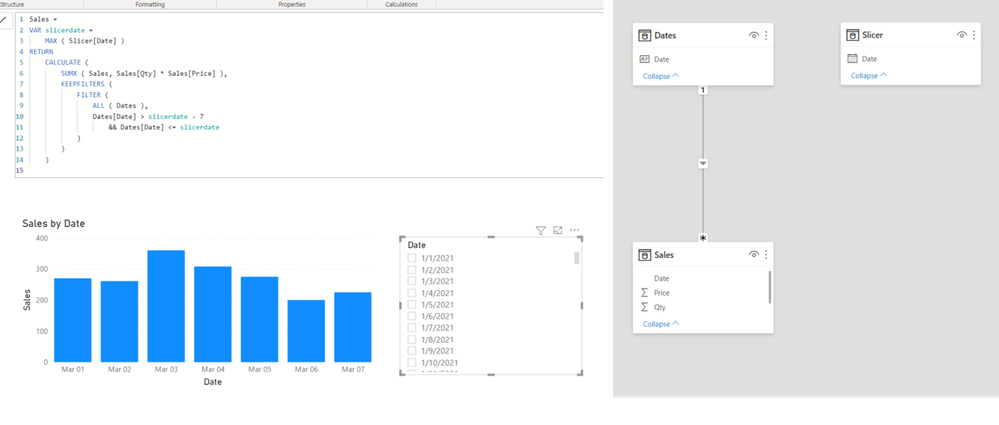- Power BI forums
- Updates
- News & Announcements
- Get Help with Power BI
- Desktop
- Service
- Report Server
- Power Query
- Mobile Apps
- Developer
- DAX Commands and Tips
- Custom Visuals Development Discussion
- Health and Life Sciences
- Power BI Spanish forums
- Translated Spanish Desktop
- Power Platform Integration - Better Together!
- Power Platform Integrations (Read-only)
- Power Platform and Dynamics 365 Integrations (Read-only)
- Training and Consulting
- Instructor Led Training
- Dashboard in a Day for Women, by Women
- Galleries
- Community Connections & How-To Videos
- COVID-19 Data Stories Gallery
- Themes Gallery
- Data Stories Gallery
- R Script Showcase
- Webinars and Video Gallery
- Quick Measures Gallery
- 2021 MSBizAppsSummit Gallery
- 2020 MSBizAppsSummit Gallery
- 2019 MSBizAppsSummit Gallery
- Events
- Ideas
- Custom Visuals Ideas
- Issues
- Issues
- Events
- Upcoming Events
- Community Blog
- Power BI Community Blog
- Custom Visuals Community Blog
- Community Support
- Community Accounts & Registration
- Using the Community
- Community Feedback
Register now to learn Fabric in free live sessions led by the best Microsoft experts. From Apr 16 to May 9, in English and Spanish.
- Power BI forums
- Forums
- Get Help with Power BI
- Desktop
- Sale of last 7 day of selecting period
- Subscribe to RSS Feed
- Mark Topic as New
- Mark Topic as Read
- Float this Topic for Current User
- Bookmark
- Subscribe
- Printer Friendly Page
- Mark as New
- Bookmark
- Subscribe
- Mute
- Subscribe to RSS Feed
- Permalink
- Report Inappropriate Content
Sale of last 7 day of selecting period
Hi community,
I have to plot barchart like this one to show sale of last 7 days from today by limit date filter for x-axis.
What should I do to make it show the sale of last 7 days of selecting period, instead of last 7 days from today.
Thanks in advance
Solved! Go to Solution.
- Mark as New
- Bookmark
- Subscribe
- Mute
- Subscribe to RSS Feed
- Permalink
- Report Inappropriate Content
Hi, @tanat_inc
Thank you for your feedback.
Please check the below picture and the pbix file's link down below. I hope I understood correctly.
I wrote two measures and each measure was named as XXXXXXX V2
https://www.dropbox.com/s/2105015llc7i4ka/dummy_2020.pbix?dl=0
Hi, My name is Jihwan Kim.
If this post helps, then please consider accept it as the solution to help other members find it faster, and give a big thumbs up.
Linkedin: linkedin.com/in/jihwankim1975/
Twitter: twitter.com/Jihwan_JHKIM
If this post helps, then please consider accepting it as the solution to help other members find it faster, and give a big thumbs up.
- Mark as New
- Bookmark
- Subscribe
- Mute
- Subscribe to RSS Feed
- Permalink
- Report Inappropriate Content
@Jihwan_Kim Thanks for your time ans patient
Expected result will look like the barchart on first post.
When I select March 2020, I expected to see the plot of 25/3/2020 - 31/3/2020 instead of 1/3/202 - 31/3/2020.
- Mark as New
- Bookmark
- Subscribe
- Mute
- Subscribe to RSS Feed
- Permalink
- Report Inappropriate Content
Hi, @tanat_inc
I suggest having a separate slicer table (date table) like the below picture.
Please check the below picture and the sample pbix file's link down below.
Hi, My name is Jihwan Kim.
If this post helps, then please consider accept it as the solution to help other members find it faster, and give a big thumbs up.
Linkedin: linkedin.com/in/jihwankim1975/
Twitter: twitter.com/Jihwan_JHKIM
If this post helps, then please consider accepting it as the solution to help other members find it faster, and give a big thumbs up.
- Mark as New
- Bookmark
- Subscribe
- Mute
- Subscribe to RSS Feed
- Permalink
- Report Inappropriate Content
Thanks for suggestion, it's work.
However, it will not sync with other visual and drill through function this way.
Is it possible to work with the real date table, or at least make it link to that slicer date table ?
To make it synchronize with other visual.
- Mark as New
- Bookmark
- Subscribe
- Mute
- Subscribe to RSS Feed
- Permalink
- Report Inappropriate Content
Hi, @tanat_inc
Thank you for your feedback.
In a general situation, it is possible to work with the real dataset. However, I do not know how your data model looks like, and I cannot tell how to fix the measure without seeing your data model.
Share your pbix file's link here then I can try to look into it.
If this post helps, then please consider accepting it as the solution to help other members find it faster, and give a big thumbs up.
- Mark as New
- Bookmark
- Subscribe
- Mute
- Subscribe to RSS Feed
- Permalink
- Report Inappropriate Content
@Jihwan_Kim Thanks for your patient; Below is link to my sample pbix. Data duration in dummy file is 2020-01-01 to 2020-06-01.
I am looking to create measure like "Total Revenue Last Selected Month" and "Total Revenue Last Selected Week" .
I plan to allow user to choose date period freely and most visual will show the data of the whole period, except some visual will limited to last week / last month of selected period.
https://www.dropbox.com/s/2e8tjw6r4w49qp3/dummy_2020.pbix?dl=0
Thanks very much.
- Mark as New
- Bookmark
- Subscribe
- Mute
- Subscribe to RSS Feed
- Permalink
- Report Inappropriate Content
An issue about dealing with date in my data set is that : Total Revenue must be reference to bill_date, while Visit count will reference to visit_date. Both date usually not the same date.
- Mark as New
- Bookmark
- Subscribe
- Mute
- Subscribe to RSS Feed
- Permalink
- Report Inappropriate Content
Hi, @tanat_inc
Thank you for sharing.
Sorry that I quite do not understand your question.
Could you please let me know how you want to see the result?
In the pbix file that you shared, I think you already have all the measures you need.
If this post helps, then please consider accepting it as the solution to help other members find it faster, and give a big thumbs up.
- Mark as New
- Bookmark
- Subscribe
- Mute
- Subscribe to RSS Feed
- Permalink
- Report Inappropriate Content
@Jihwan_Kim Thanks for your time and patient
Example of expected result is like the bar chart on the first post.
However I want the barchart to always limit to the last 7 days, regarding how long selecting period choosen.
Ex: If I choose the whole quarter 1 of 2020, I expects bar chart to display revenue of 24/3/202 - 31/3/202 daily instead of 1/1/2020 - 31/3/2020
Thanks
- Mark as New
- Bookmark
- Subscribe
- Mute
- Subscribe to RSS Feed
- Permalink
- Report Inappropriate Content
Hi, @tanat_inc
Thank you for your feedback.
Please check the below picture and the pbix file's link down below. I hope I understood correctly.
I wrote two measures and each measure was named as XXXXXXX V2
https://www.dropbox.com/s/2105015llc7i4ka/dummy_2020.pbix?dl=0
Hi, My name is Jihwan Kim.
If this post helps, then please consider accept it as the solution to help other members find it faster, and give a big thumbs up.
Linkedin: linkedin.com/in/jihwankim1975/
Twitter: twitter.com/Jihwan_JHKIM
If this post helps, then please consider accepting it as the solution to help other members find it faster, and give a big thumbs up.
- Mark as New
- Bookmark
- Subscribe
- Mute
- Subscribe to RSS Feed
- Permalink
- Report Inappropriate Content
Thanks man, you save my day.
For those who are interest in the solution, below is the code by @Jihwan_Kim :
Helpful resources

Microsoft Fabric Learn Together
Covering the world! 9:00-10:30 AM Sydney, 4:00-5:30 PM CET (Paris/Berlin), 7:00-8:30 PM Mexico City

Power BI Monthly Update - April 2024
Check out the April 2024 Power BI update to learn about new features.

| User | Count |
|---|---|
| 113 | |
| 100 | |
| 78 | |
| 76 | |
| 52 |
| User | Count |
|---|---|
| 144 | |
| 109 | |
| 108 | |
| 88 | |
| 61 |