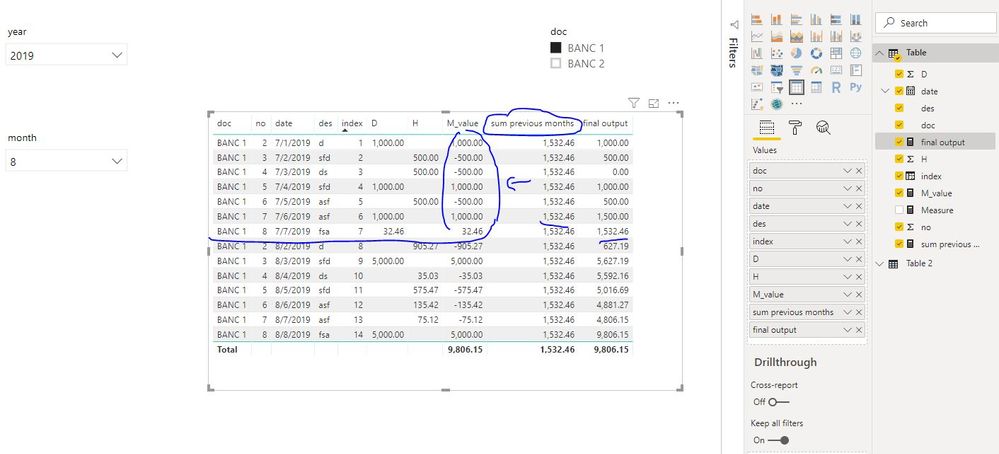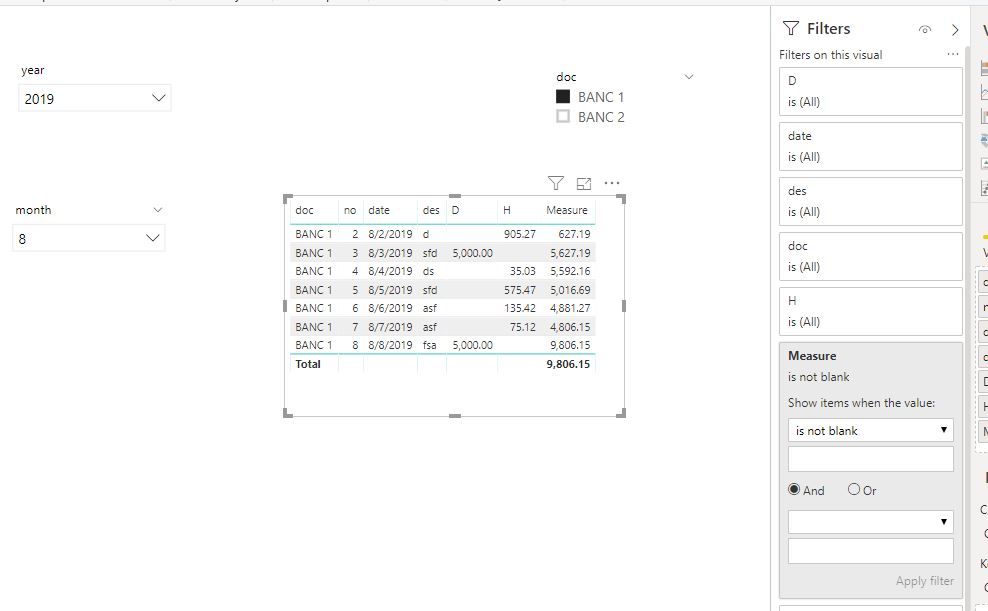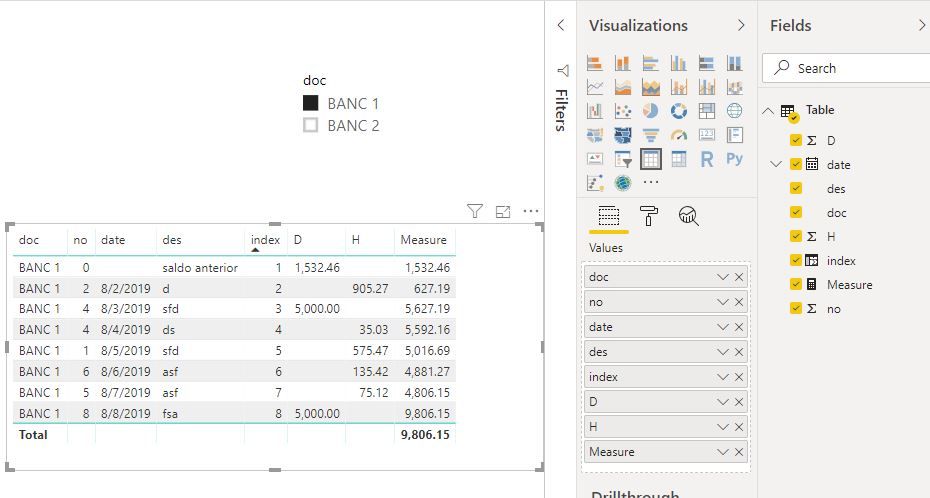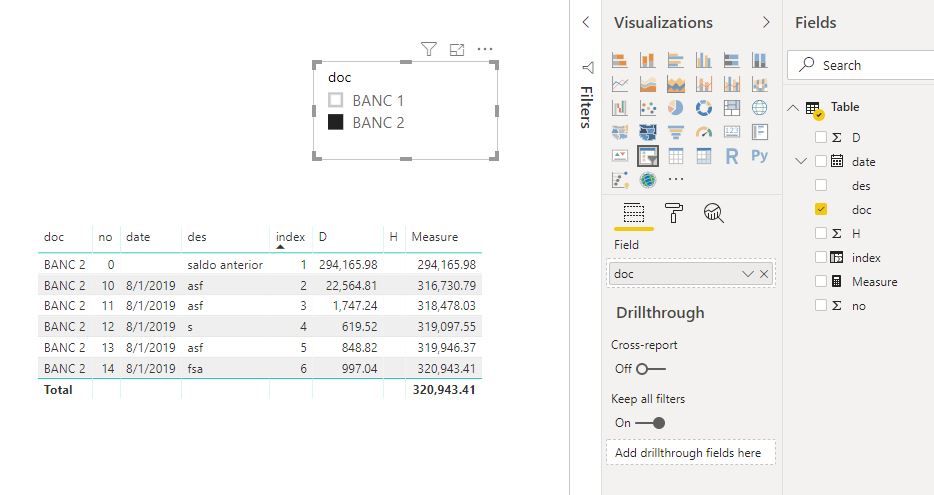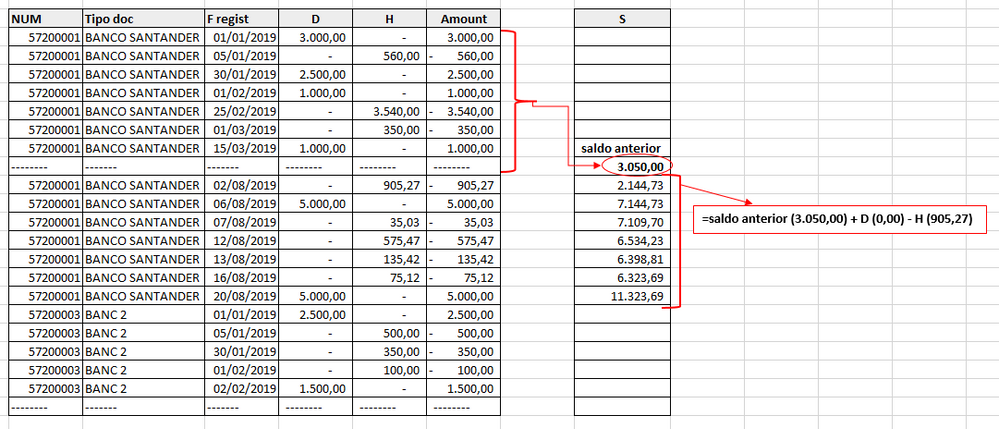- Power BI forums
- Updates
- News & Announcements
- Get Help with Power BI
- Desktop
- Service
- Report Server
- Power Query
- Mobile Apps
- Developer
- DAX Commands and Tips
- Custom Visuals Development Discussion
- Health and Life Sciences
- Power BI Spanish forums
- Translated Spanish Desktop
- Power Platform Integration - Better Together!
- Power Platform Integrations (Read-only)
- Power Platform and Dynamics 365 Integrations (Read-only)
- Training and Consulting
- Instructor Led Training
- Dashboard in a Day for Women, by Women
- Galleries
- Community Connections & How-To Videos
- COVID-19 Data Stories Gallery
- Themes Gallery
- Data Stories Gallery
- R Script Showcase
- Webinars and Video Gallery
- Quick Measures Gallery
- 2021 MSBizAppsSummit Gallery
- 2020 MSBizAppsSummit Gallery
- 2019 MSBizAppsSummit Gallery
- Events
- Ideas
- Custom Visuals Ideas
- Issues
- Issues
- Events
- Upcoming Events
- Community Blog
- Power BI Community Blog
- Custom Visuals Community Blog
- Community Support
- Community Accounts & Registration
- Using the Community
- Community Feedback
Register now to learn Fabric in free live sessions led by the best Microsoft experts. From Apr 16 to May 9, in English and Spanish.
- Power BI forums
- Forums
- Get Help with Power BI
- Desktop
- Re: Saldo anterior
- Subscribe to RSS Feed
- Mark Topic as New
- Mark Topic as Read
- Float this Topic for Current User
- Bookmark
- Subscribe
- Printer Friendly Page
- Mark as New
- Bookmark
- Subscribe
- Mute
- Subscribe to RSS Feed
- Permalink
- Report Inappropriate Content
Saldo anterior
Hola a todos!
Tengo una tabla para representar en una visualización de matriz:
Hello everyone!
I have a table to represent in a matrix visualization:
Necesito encontrar como sería la medida S (Saldo) para que me muestre el valor deseado, este es:
Sumatorio del campo Importe de todos los registros anteriores a la fecha inicial del periodo especificado (por un filtro) + el valor de la columna D - el valor de la columna H.
I need to find what the S (Balance) measure would be like to show me the desired value, this is:
Sum of the field Amount of all records prior to the initial date of the specified period (by a filter) + the value of column D - the value of column H.
¿Cómo sería la fórmula de esta medida?
Muchas gracias.
What would the formula of this measure be like?
Thank you.
Solved! Go to Solution.
- Mark as New
- Bookmark
- Subscribe
- Mute
- Subscribe to RSS Feed
- Permalink
- Report Inappropriate Content
Hi @Raul
Create a calculated column
index = RANKX (
FILTER('Table','Table'[doc]=EARLIER('Table'[doc])),
RANKX ( FILTER('Table','Table'[doc]=EARLIER('Table'[doc])), [date],, ASC )
+ DIVIDE (
RANKX (FILTER('Table','Table'[doc]=EARLIER('Table'[doc])),[no],, ASC ),
COUNTROWS ('Table' ) + 1
),,ASC,Dense)
Create another table
Table 2 = ADDCOLUMNS(CALENDARAUTO(),"year",YEAR([Date]),"month",MONTH([Date]))
Don’t create relationship for this table
Add “year” and “month” from this table to the slicers
Create measures in “Table”
M_value = SUM('Table'[D])-SUM('Table'[H])
final output = SUMX(FILTER(ALLEXCEPT('Table','Table'[doc]),'Table'[index]<=MAX('Table'[index])),[M_value])
To make the visual only show selected month data, create a measure as below
Measure = IF(MAX('Table'[date])>=MIN('Table 2'[Date]),[final output])
Best Regards
Maggie
Community Support Team _ Maggie Li
If this post helps, then please consider Accept it as the solution to help the other members find it more quickly.
- Mark as New
- Bookmark
- Subscribe
- Mute
- Subscribe to RSS Feed
- Permalink
- Report Inappropriate Content
Hi @Raul
Create a calculated column
index = RANKX (
FILTER('Table','Table'[doc]=EARLIER('Table'[doc])),
RANKX ( FILTER('Table','Table'[doc]=EARLIER('Table'[doc])), [date],, ASC )
+ DIVIDE (
RANKX (FILTER('Table','Table'[doc]=EARLIER('Table'[doc])),[no],, ASC ),
COUNTROWS ('Table' ) + 1
),,ASC,Dense)
Create another table
Table 2 = ADDCOLUMNS(CALENDARAUTO(),"year",YEAR([Date]),"month",MONTH([Date]))
Don’t create relationship for this table
Add “year” and “month” from this table to the slicers
Create measures in “Table”
M_value = SUM('Table'[D])-SUM('Table'[H])
final output = SUMX(FILTER(ALLEXCEPT('Table','Table'[doc]),'Table'[index]<=MAX('Table'[index])),[M_value])
To make the visual only show selected month data, create a measure as below
Measure = IF(MAX('Table'[date])>=MIN('Table 2'[Date]),[final output])
Best Regards
Maggie
Community Support Team _ Maggie Li
If this post helps, then please consider Accept it as the solution to help the other members find it more quickly.
- Mark as New
- Bookmark
- Subscribe
- Mute
- Subscribe to RSS Feed
- Permalink
- Report Inappropriate Content
- Mark as New
- Bookmark
- Subscribe
- Mute
- Subscribe to RSS Feed
- Permalink
- Report Inappropriate Content
Hi @Raul
Would you like this result?
If so,
1. in edit queries, replace value null with 0, close&&apply
2. add a calculated column " index"
index = RANKX (
FILTER('Table','Table'[doc]=EARLIER('Table'[doc])),
RANKX ( FILTER('Table','Table'[doc]=EARLIER('Table'[doc])), [date],, ASC )
+ DIVIDE (
RANKX (FILTER('Table','Table'[doc]=EARLIER('Table'[doc])),[no],, ASC ),
COUNTROWS ('Table' ) + 1
),,ASC,Dense)
3. create a measure
Measure =
VAR n1 =
CALCULATE (
SUM ( 'Table'[D] ),
FILTER ( ALLEXCEPT ( 'Table', 'Table'[doc] ), 'Table'[des] = "saldo anterior" )
)
VAR n2 =
CALCULATE (
SUM ( 'Table'[D] ),
FILTER (
ALLEXCEPT ( 'Table', 'Table'[doc] ),
'Table'[des] <> "saldo anterior"
&& 'Table'[index] <= MAX ( 'Table'[index] )
)
)
VAR n3 =
CALCULATE (
SUM ( 'Table'[H] ),
FILTER (
ALLEXCEPT ( 'Table', 'Table'[doc] ),
'Table'[des] <> "saldo anterior"
&& 'Table'[index] <= MAX ( 'Table'[index] )
)
)
RETURN
n1 + n2 - n3
Best Regards
Maggie
Community Support Team _ Maggie Li
If this post helps, then please consider Accept it as the solution to help the other members find it more quickly.
- Mark as New
- Bookmark
- Subscribe
- Mute
- Subscribe to RSS Feed
- Permalink
- Report Inappropriate Content
Hi @v-juanli-msft ,
Thanks a lot for your fast answer and great example but, it's not correct for me.
I don't have the row 'saldo anterior' in my table. In my table, I only have the rows with the values for the D and H column. The first image of my post it's a report from Excel and I need to transform into a Power BI visualization, like the second image. The value of the 'saldo anterior' (previous balance) must be a calculation of the Amount field in the table that contains the difference between the values in columns D and H for all records. If, for example, I am checking the month of Agost 2019, the visualization has to show the records of that month but column S has to calculate the sum of all the amounts before Agost 1, 2019 for each Tipo de doc ( BANC x) and accumulate the sum of the value D minus the value H.
That is:
Any idea?
Helpful resources

Microsoft Fabric Learn Together
Covering the world! 9:00-10:30 AM Sydney, 4:00-5:30 PM CET (Paris/Berlin), 7:00-8:30 PM Mexico City

Power BI Monthly Update - April 2024
Check out the April 2024 Power BI update to learn about new features.

| User | Count |
|---|---|
| 118 | |
| 107 | |
| 69 | |
| 68 | |
| 43 |
| User | Count |
|---|---|
| 148 | |
| 104 | |
| 102 | |
| 89 | |
| 66 |