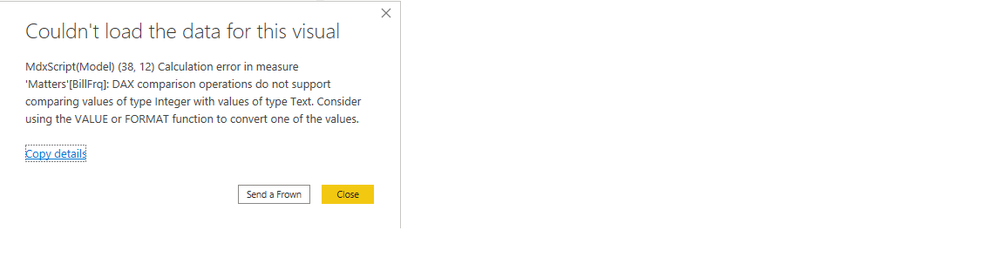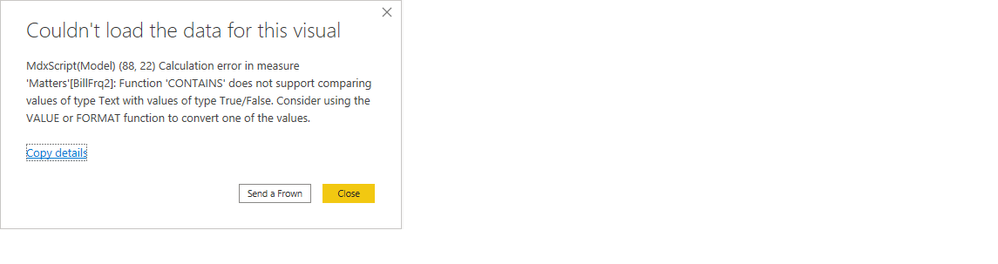- Power BI forums
- Updates
- News & Announcements
- Get Help with Power BI
- Desktop
- Service
- Report Server
- Power Query
- Mobile Apps
- Developer
- DAX Commands and Tips
- Custom Visuals Development Discussion
- Health and Life Sciences
- Power BI Spanish forums
- Translated Spanish Desktop
- Power Platform Integration - Better Together!
- Power Platform Integrations (Read-only)
- Power Platform and Dynamics 365 Integrations (Read-only)
- Training and Consulting
- Instructor Led Training
- Dashboard in a Day for Women, by Women
- Galleries
- Community Connections & How-To Videos
- COVID-19 Data Stories Gallery
- Themes Gallery
- Data Stories Gallery
- R Script Showcase
- Webinars and Video Gallery
- Quick Measures Gallery
- 2021 MSBizAppsSummit Gallery
- 2020 MSBizAppsSummit Gallery
- 2019 MSBizAppsSummit Gallery
- Events
- Ideas
- Custom Visuals Ideas
- Issues
- Issues
- Events
- Upcoming Events
- Community Blog
- Power BI Community Blog
- Custom Visuals Community Blog
- Community Support
- Community Accounts & Registration
- Using the Community
- Community Feedback
Register now to learn Fabric in free live sessions led by the best Microsoft experts. From Apr 16 to May 9, in English and Spanish.
- Power BI forums
- Forums
- Get Help with Power BI
- Desktop
- SWITCH with multiple criteria
- Subscribe to RSS Feed
- Mark Topic as New
- Mark Topic as Read
- Float this Topic for Current User
- Bookmark
- Subscribe
- Printer Friendly Page
- Mark as New
- Bookmark
- Subscribe
- Mute
- Subscribe to RSS Feed
- Permalink
- Report Inappropriate Content
SWITCH with multiple criteria
I have been struggling with this for a while, but I cannot make progress.
The organization has matters that are billed on a Monthly, Bi-Monthly or Quarterly basis, so on the 1st of any given month all matters meeting the criteria are due for billing.
The bill frequency is set forth in a Matters table in a field called BillFrq where the acceptable values are "Monthly", "B1", "B2", "Q1", "Q2" or "Q3" where "Monthly" is self-evident, "B1" indicates matters billed in odd number months, "B2" indicates matters billed in even number months, "Q1" indicates matters billed quarterly in Jan/Apr/Jul/Oct, "Q2" indicates matters billed quarterly in Feb/May/Aug/Nov and "Q3" indicates matters billed in Mar/Jun/Spt/Dec.
I am trying to create a measure identifying all Matters due for billing in any given month, e.,g all matters due for billing in January, or, alternatively, or all matters due for billing in the current month.
I have tried this, but I get an error that SWITCH cannot be used to compare True/False and text functions.
BillFrq =
SWITCH (
CONTAINS ( Matters, Matters[BillFreq], "Monthly" ),
"Due for billing this month", CONTAINS ( Matters, Matters[BillFreq], "B1" )
&& MONTH ( DATE ( TODAY (), TODAY (), TODAY () ) ) = "1"
|| MONTH ( DATE ( TODAY (), TODAY (), TODAY () ) ) = "3"
|| MONTH ( DATE ( TODAY (), TODAY (), TODAY () ) ) = "5"
|| MONTH ( DATE ( TODAY (), TODAY (), TODAY () ) ) = "7"
|| MONTH ( DATE ( TODAY (), TODAY (), TODAY () ) ) = "9"
|| MONTH ( DATE ( TODAY (), TODAY (), TODAY () ) ) = "11",
"Due for billing this month", CONTAINS ( Matters, Matters[BillFreq], "B2" )
&& MONTH ( DATE ( TODAY (), TODAY (), TODAY () ) ) = "2"
|| MONTH ( DATE ( TODAY (), TODAY (), TODAY () ) ) = "4"
|| MONTH ( DATE ( TODAY (), TODAY (), TODAY () ) ) = "6"
|| MONTH ( DATE ( TODAY (), TODAY (), TODAY () ) ) = "8"
|| MONTH ( DATE ( TODAY (), TODAY (), TODAY () ) ) = "10"
|| MONTH ( DATE ( TODAY (), TODAY (), TODAY () ) ) = "12",
"Due for billing this month", CONTAINS ( Matters, Matters[BillFreq], "Q1" )
&& MONTH ( DATE ( TODAY (), TODAY (), TODAY () ) ) = "1"
|| MONTH ( DATE ( TODAY (), TODAY (), TODAY () ) ) = "4"
|| MONTH ( DATE ( TODAY (), TODAY (), TODAY () ) ) = "7"
|| MONTH ( DATE ( TODAY (), TODAY (), TODAY () ) ) = "10",
"Due for billing this month", CONTAINS ( Matters, Matters[BillFreq], "Q2" )
&& MONTH ( DATE ( TODAY (), TODAY (), TODAY () ) ) = "2"
|| MONTH ( DATE ( TODAY (), TODAY (), TODAY () ) ) = "5"
|| MONTH ( DATE ( TODAY (), TODAY (), TODAY () ) ) = "8"
|| MONTH ( DATE ( TODAY (), TODAY (), TODAY () ) ) = "11",
"Due for billing this month", CONTAINS ( Matters, Matters[BillFreq], "Q3" )
&& MONTH ( DATE ( TODAY (), TODAY (), TODAY () ) ) = "3"
|| MONTH ( DATE ( TODAY (), TODAY (), TODAY () ) ) = "5"
|| MONTH ( DATE ( TODAY (), TODAY (), TODAY () ) ) = "8"
|| MONTH ( DATE ( TODAY (), TODAY (), TODAY () ) ) = "12",
"Due for billing this month", "Not due for billing"
)Any help appreciated.
Solved! Go to Solution.
- Mark as New
- Bookmark
- Subscribe
- Mute
- Subscribe to RSS Feed
- Permalink
- Report Inappropriate Content
The DATE formula ask for:
YEAR, MONTH and DAY you are always putting today you don't neeed that.
Replace all of the MONTH( DATE(TODAY(), TODAY(), TODAY())) by simply
MONTH (TODAY())
Also to simplyfy you measure try the following code:
BillFrq =
VAR Month_Selection =
MONTH ( TODAY () )
RETURN
SWITCH (
TRUE (),
CONTAINS ( Matters, Matters[BillFreq], "Monthly" ), "Due for billing this month",
CONTAINS ( Matters, Matters[BillFreq], "B1" )
&& Month_Selection IN { 1, 3, 5, 7, 9, 11 }, "Due for billing this month",
CONTAINS ( Matters, Matters[BillFreq], "B2" )
&& Month_Selection IN { 2, 4, 6, 8, 10, 12 }, "Due for billing this month",
CONTAINS ( Matters, Matters[BillFreq], "Q1" )
&& Month_Selection IN { 1, 4, 7, 10 }, "Due for billing this month",
CONTAINS ( Matters, Matters[BillFreq], "Q2" )
&& Month_Selection IN { 2, 5, 8, 11 }, "Due for billing this month",
CONTAINS ( Matters, Matters[BillFreq], "Q3" )
&& Month_Selection IN { 3, 5, 8, 12 }, "Due for billing this month",
"Not due for billing"
)
Also check the months within each of the in
Regards
Miguel Félix
Did I answer your question? Mark my post as a solution!
Proud to be a Super User!
Check out my blog: Power BI em Português- Mark as New
- Bookmark
- Subscribe
- Mute
- Subscribe to RSS Feed
- Permalink
- Report Inappropriate Content
Hi @MojoGene ,
The first parameter of a switch funcion is the expression so the value you want to compare alonside with the rest of the values in your case you are making it :
CONTAINS ( Matters, Matters[BillFreq], "Monthly" )And then you are placing the
"Due for billing this month"
In this case you are making the comparision believe that the second part is what you want to return not compare so you need to redo your measure to something similar to this.
BillFrq =
SWITCH (
TRUE (),
CONTAINS ( Matters, Matters[BillFreq], "Monthly" ), "Due for billing this month",
CONTAINS ( Matters, Matters[BillFreq], "B1" )
&& MONTH ( DATE ( TODAY (), TODAY (), TODAY () ) ) = "1"
|| MONTH ( DATE ( TODAY (), TODAY (), TODAY () ) ) = "3"
|| MONTH ( DATE ( TODAY (), TODAY (), TODAY () ) ) = "5"
|| MONTH ( DATE ( TODAY (), TODAY (), TODAY () ) ) = "7"
|| MONTH ( DATE ( TODAY (), TODAY (), TODAY () ) ) = "9"
|| MONTH ( DATE ( TODAY (), TODAY (), TODAY () ) ) = "11", "Due for billing this month",
CONTAINS ( Matters, Matters[BillFreq], "B2" )
&& MONTH ( DATE ( TODAY (), TODAY (), TODAY () ) ) = "2"
|| MONTH ( DATE ( TODAY (), TODAY (), TODAY () ) ) = "4"
|| MONTH ( DATE ( TODAY (), TODAY (), TODAY () ) ) = "6"
|| MONTH ( DATE ( TODAY (), TODAY (), TODAY () ) ) = "8"
|| MONTH ( DATE ( TODAY (), TODAY (), TODAY () ) ) = "10"
|| MONTH ( DATE ( TODAY (), TODAY (), TODAY () ) ) = "12", "Due for billing this month",
CONTAINS ( Matters, Matters[BillFreq], "Q1" )
&& MONTH ( DATE ( TODAY (), TODAY (), TODAY () ) ) = "1"
|| MONTH ( DATE ( TODAY (), TODAY (), TODAY () ) ) = "4"
|| MONTH ( DATE ( TODAY (), TODAY (), TODAY () ) ) = "7"
|| MONTH ( DATE ( TODAY (), TODAY (), TODAY () ) ) = "10", "Due for billing this month",
CONTAINS ( Matters, Matters[BillFreq], "Q2" )
&& MONTH ( DATE ( TODAY (), TODAY (), TODAY () ) ) = "2"
|| MONTH ( DATE ( TODAY (), TODAY (), TODAY () ) ) = "5"
|| MONTH ( DATE ( TODAY (), TODAY (), TODAY () ) ) = "8"
|| MONTH ( DATE ( TODAY (), TODAY (), TODAY () ) ) = "11", "Due for billing this month",
CONTAINS ( Matters, Matters[BillFreq], "Q3" )
&& MONTH ( DATE ( TODAY (), TODAY (), TODAY () ) ) = "3"
|| MONTH ( DATE ( TODAY (), TODAY (), TODAY () ) ) = "5"
|| MONTH ( DATE ( TODAY (), TODAY (), TODAY () ) ) = "8"
|| MONTH ( DATE ( TODAY (), TODAY (), TODAY () ) ) = "12", "Due for billing this month",
"Not due for billing"
)
Regards
Miguel Félix
Did I answer your question? Mark my post as a solution!
Proud to be a Super User!
Check out my blog: Power BI em Português- Mark as New
- Bookmark
- Subscribe
- Mute
- Subscribe to RSS Feed
- Permalink
- Report Inappropriate Content
Miguel:
Thanks for the assistance, but here is the error I am getting with your suggestion:
- Mark as New
- Bookmark
- Subscribe
- Mute
- Subscribe to RSS Feed
- Permalink
- Report Inappropriate Content
Regards
Miguel Félix
Did I answer your question? Mark my post as a solution!
Proud to be a Super User!
Check out my blog: Power BI em Português- Mark as New
- Bookmark
- Subscribe
- Mute
- Subscribe to RSS Feed
- Permalink
- Report Inappropriate Content
Miguel:
I fixed that problem, but still get this:
- Mark as New
- Bookmark
- Subscribe
- Mute
- Subscribe to RSS Feed
- Permalink
- Report Inappropriate Content
The DATE formula ask for:
YEAR, MONTH and DAY you are always putting today you don't neeed that.
Replace all of the MONTH( DATE(TODAY(), TODAY(), TODAY())) by simply
MONTH (TODAY())
Also to simplyfy you measure try the following code:
BillFrq =
VAR Month_Selection =
MONTH ( TODAY () )
RETURN
SWITCH (
TRUE (),
CONTAINS ( Matters, Matters[BillFreq], "Monthly" ), "Due for billing this month",
CONTAINS ( Matters, Matters[BillFreq], "B1" )
&& Month_Selection IN { 1, 3, 5, 7, 9, 11 }, "Due for billing this month",
CONTAINS ( Matters, Matters[BillFreq], "B2" )
&& Month_Selection IN { 2, 4, 6, 8, 10, 12 }, "Due for billing this month",
CONTAINS ( Matters, Matters[BillFreq], "Q1" )
&& Month_Selection IN { 1, 4, 7, 10 }, "Due for billing this month",
CONTAINS ( Matters, Matters[BillFreq], "Q2" )
&& Month_Selection IN { 2, 5, 8, 11 }, "Due for billing this month",
CONTAINS ( Matters, Matters[BillFreq], "Q3" )
&& Month_Selection IN { 3, 5, 8, 12 }, "Due for billing this month",
"Not due for billing"
)
Also check the months within each of the in
Regards
Miguel Félix
Did I answer your question? Mark my post as a solution!
Proud to be a Super User!
Check out my blog: Power BI em Português- Mark as New
- Bookmark
- Subscribe
- Mute
- Subscribe to RSS Feed
- Permalink
- Report Inappropriate Content
Miguel:
I tried your code and it worked perfectly.
Thanks, I have accepted it as a solution.
Be well, amigo.
g
- Mark as New
- Bookmark
- Subscribe
- Mute
- Subscribe to RSS Feed
- Permalink
- Report Inappropriate Content
Miguel
I replaced those MONTH values, but still getting the TRUE/FALSE vs. Text comparison error:
Helpful resources

Microsoft Fabric Learn Together
Covering the world! 9:00-10:30 AM Sydney, 4:00-5:30 PM CET (Paris/Berlin), 7:00-8:30 PM Mexico City

Power BI Monthly Update - April 2024
Check out the April 2024 Power BI update to learn about new features.

| User | Count |
|---|---|
| 112 | |
| 100 | |
| 76 | |
| 74 | |
| 49 |
| User | Count |
|---|---|
| 146 | |
| 108 | |
| 106 | |
| 90 | |
| 62 |