- Power BI forums
- Updates
- News & Announcements
- Get Help with Power BI
- Desktop
- Service
- Report Server
- Power Query
- Mobile Apps
- Developer
- DAX Commands and Tips
- Custom Visuals Development Discussion
- Health and Life Sciences
- Power BI Spanish forums
- Translated Spanish Desktop
- Power Platform Integration - Better Together!
- Power Platform Integrations (Read-only)
- Power Platform and Dynamics 365 Integrations (Read-only)
- Training and Consulting
- Instructor Led Training
- Dashboard in a Day for Women, by Women
- Galleries
- Community Connections & How-To Videos
- COVID-19 Data Stories Gallery
- Themes Gallery
- Data Stories Gallery
- R Script Showcase
- Webinars and Video Gallery
- Quick Measures Gallery
- 2021 MSBizAppsSummit Gallery
- 2020 MSBizAppsSummit Gallery
- 2019 MSBizAppsSummit Gallery
- Events
- Ideas
- Custom Visuals Ideas
- Issues
- Issues
- Events
- Upcoming Events
- Community Blog
- Power BI Community Blog
- Custom Visuals Community Blog
- Community Support
- Community Accounts & Registration
- Using the Community
- Community Feedback
Register now to learn Fabric in free live sessions led by the best Microsoft experts. From Apr 16 to May 9, in English and Spanish.
- Power BI forums
- Forums
- Get Help with Power BI
- Desktop
- Re: SVG file not rendering on Synaptic Panel
- Subscribe to RSS Feed
- Mark Topic as New
- Mark Topic as Read
- Float this Topic for Current User
- Bookmark
- Subscribe
- Printer Friendly Page
- Mark as New
- Bookmark
- Subscribe
- Mute
- Subscribe to RSS Feed
- Permalink
- Report Inappropriate Content
SVG file not rendering on Synaptic Panel
Hi,
I m running into a weird issue. I tried using synoptic panel with same data and same svg on two different domains.
PBI Desktop version is the same.
- The custom visual renders the svg fine on one domain (and system) while fails on the other!!!
- Custom visual and SVG fail on PBI service too
- SVG is very small (1 KB) and should not be a problem.
- Is it possible to disable block certain custom visuals by the administrator?
- When I opened PBIX file created on another domain [and System], the visual renders fine. Copy and Paste this visual and the new visual renders fine. However, if I try to use a fresh instance of Custom Visual and upload the local copy of the SVG file used (with same data columns), the visual fails to render.
Tried including SVG. However, it is not supported here. Hence providing PNG. As you can see.. a simple image that was converted to SVG using Synoptic designer.
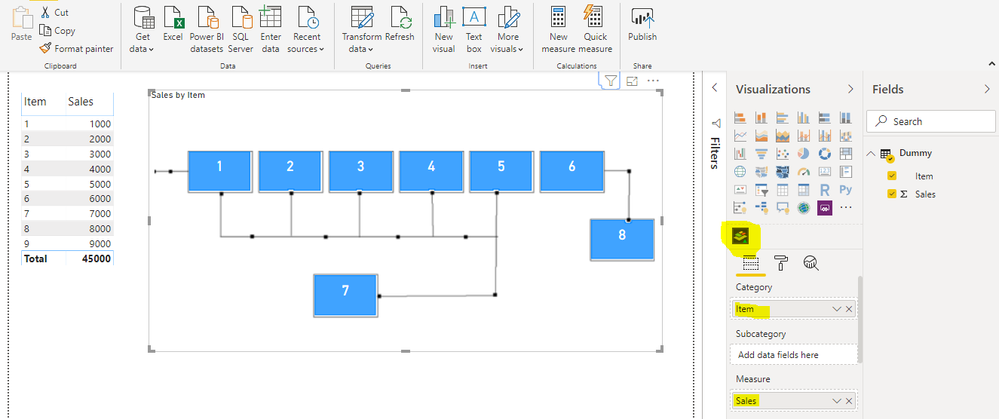
Error that shows up if I try to configure another instanc eof the same visual (even if it is referring same fields and SVG and in the same PBIX)
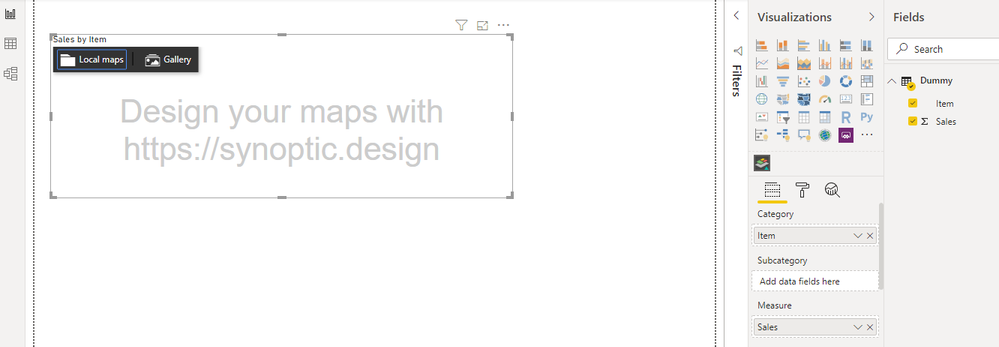
Please suggest if you have run into similar problems with Synoptic Panel.
Thanks,
Mannu
- Mark as New
- Bookmark
- Subscribe
- Mute
- Subscribe to RSS Feed
- Permalink
- Report Inappropriate Content
Hi @modi123p
If you select "local maps", this means you upload a file from local server.
Since you use another domain, the server changes, right?
You could refer to this teaching vedio:
https://www.youtube.com/watch?v=DKTPvhzS3lU
Best Regards
Maggie
Community Support Team _ Maggie Li
If this post helps, then please consider Accept it as the solution to help the other members find it more quickly.
- Mark as New
- Bookmark
- Subscribe
- Mute
- Subscribe to RSS Feed
- Permalink
- Report Inappropriate Content
Sorry for the confusion.
Use Synoptic Panel on System1 using accountXYZ@domainXYZ.com --> Works fine.
Use Synoptic Panel on System2 using accountABC@domainABC.com --> Fails
Same SVG and PBIX file is used.
Both SVG and PBIX are downloaded and hence are local to the system.
Desktops version are same. No changes are made to PBIX file !!!!
Try uploading same SVG file and it works (on the other system)!!!
Today I tried on another system in the same domain accountAAA@domainABC.com.
Even here it succeeds. Wonder why. there is no problem with any other custom visuals.
Tried publishing report to PBI Service, importing custom visual on the service and then uploading the same svg file.
It still fails for my account.
If I copy the visual from the PBIX file (where it works fine), it renders. But I m unable to change the SVG again!!!!
Its as if the file is not getting uploaded !!!!
Thanks,
Mannu
Helpful resources

Microsoft Fabric Learn Together
Covering the world! 9:00-10:30 AM Sydney, 4:00-5:30 PM CET (Paris/Berlin), 7:00-8:30 PM Mexico City

Power BI Monthly Update - April 2024
Check out the April 2024 Power BI update to learn about new features.

| User | Count |
|---|---|
| 106 | |
| 93 | |
| 75 | |
| 62 | |
| 50 |
| User | Count |
|---|---|
| 147 | |
| 107 | |
| 105 | |
| 87 | |
| 61 |
