- Power BI forums
- Updates
- News & Announcements
- Get Help with Power BI
- Desktop
- Service
- Report Server
- Power Query
- Mobile Apps
- Developer
- DAX Commands and Tips
- Custom Visuals Development Discussion
- Health and Life Sciences
- Power BI Spanish forums
- Translated Spanish Desktop
- Power Platform Integration - Better Together!
- Power Platform Integrations (Read-only)
- Power Platform and Dynamics 365 Integrations (Read-only)
- Training and Consulting
- Instructor Led Training
- Dashboard in a Day for Women, by Women
- Galleries
- Community Connections & How-To Videos
- COVID-19 Data Stories Gallery
- Themes Gallery
- Data Stories Gallery
- R Script Showcase
- Webinars and Video Gallery
- Quick Measures Gallery
- 2021 MSBizAppsSummit Gallery
- 2020 MSBizAppsSummit Gallery
- 2019 MSBizAppsSummit Gallery
- Events
- Ideas
- Custom Visuals Ideas
- Issues
- Issues
- Events
- Upcoming Events
- Community Blog
- Power BI Community Blog
- Custom Visuals Community Blog
- Community Support
- Community Accounts & Registration
- Using the Community
- Community Feedback
Register now to learn Fabric in free live sessions led by the best Microsoft experts. From Apr 16 to May 9, in English and Spanish.
- Power BI forums
- Forums
- Get Help with Power BI
- Desktop
- SUMX with filter using SELECTEDVALUE
- Subscribe to RSS Feed
- Mark Topic as New
- Mark Topic as Read
- Float this Topic for Current User
- Bookmark
- Subscribe
- Printer Friendly Page
- Mark as New
- Bookmark
- Subscribe
- Mute
- Subscribe to RSS Feed
- Permalink
- Report Inappropriate Content
SUMX with filter using SELECTEDVALUE
Hey
Im fairly new to Power BI and im trying to solve SUMX to a non-related table.
The table im trying to get correct number from has info like this:
Elements Table:
| Projectnumber | Code2 | Start Date | End Date | Demand |
| 12345678 | 10.10.10 | 01.01.2019 | 31.12.2019 | 6 |
| 12345679 | 10.10.11 | 15.07.2019 | 31.12.2019 | 6 |
| 98765432 | 10.10.10 | 01.01.2019 | 15.07.2020 | 12 |
In my visuals this table works great, since it filters on Project number. And i dont get issues at all. But i cant pull the data based on project number into power bi, I have to get this list with everything in it.
I have made a calendar that uses First date from Start Date and last date from End date. Then made new colums adding:
Year = year('Calendar'[Date])
I have tried this so far for a new column:
IF('Calendar'[Year-Week]=BLANK();BLANK();
sumx(filter('Elements';Elements[Projectnumber]="12345678");Elements[Demand]);
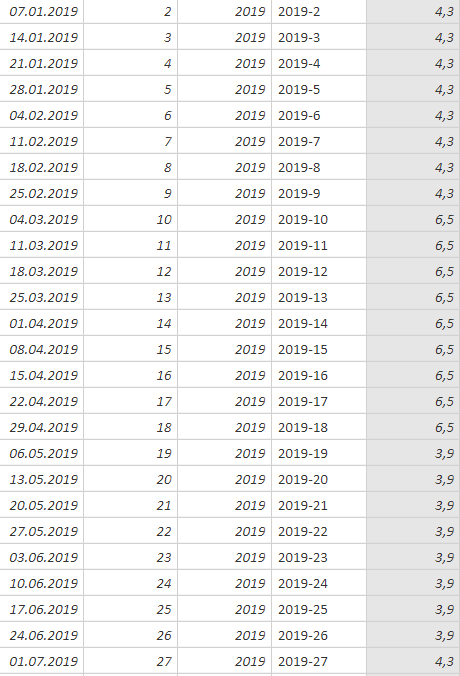
IF('Calendar'[Year-Week]=BLANK();BLANK();
Solved! Go to Solution.
- Mark as New
- Bookmark
- Subscribe
- Mute
- Subscribe to RSS Feed
- Permalink
- Report Inappropriate Content
Hi @ebbrey ,
To have the measure based on the currently selected project, you'd need to use a calculated measure instead of a calculated column.
Does this help you?
If it doesn't, can you share a sample Power BI file?
You can share it via One Drive, Google Drive or a similar tool.
Regards,
LC
Interested in Power BI and DAX templates? Check out my blog at www.finance-bi.com
- Mark as New
- Bookmark
- Subscribe
- Mute
- Subscribe to RSS Feed
- Permalink
- Report Inappropriate Content
Hi @ebbrey ,
To have the measure based on the currently selected project, you'd need to use a calculated measure instead of a calculated column.
Does this help you?
If it doesn't, can you share a sample Power BI file?
You can share it via One Drive, Google Drive or a similar tool.
Regards,
LC
Interested in Power BI and DAX templates? Check out my blog at www.finance-bi.com
- Mark as New
- Bookmark
- Subscribe
- Mute
- Subscribe to RSS Feed
- Permalink
- Report Inappropriate Content
Thanks for your reply to my question and pointing me away from trying to use selectedvalue in a column.
I ended up getting it to work by using a referance table wich i could relate to the project table and get the filter i needed.
- Mark as New
- Bookmark
- Subscribe
- Mute
- Subscribe to RSS Feed
- Permalink
- Report Inappropriate Content
I'm glad you found a solution for it!
Do not hesitate if you have more questions.
LC
Interested in Power BI and DAX tutorials? Check out my blog at www.finance-bi.com
Helpful resources

Microsoft Fabric Learn Together
Covering the world! 9:00-10:30 AM Sydney, 4:00-5:30 PM CET (Paris/Berlin), 7:00-8:30 PM Mexico City

Power BI Monthly Update - April 2024
Check out the April 2024 Power BI update to learn about new features.

| User | Count |
|---|---|
| 109 | |
| 98 | |
| 77 | |
| 66 | |
| 54 |
| User | Count |
|---|---|
| 144 | |
| 104 | |
| 100 | |
| 86 | |
| 64 |
