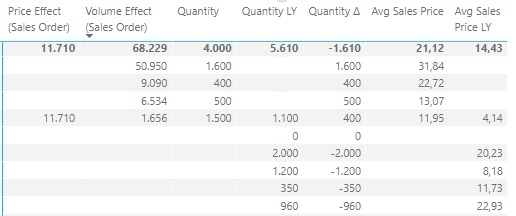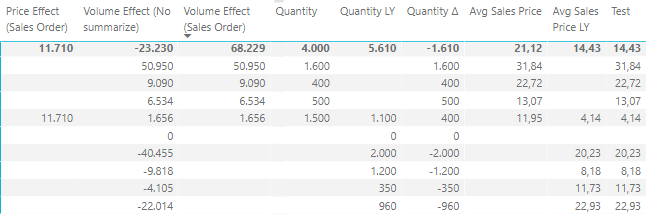- Power BI forums
- Updates
- News & Announcements
- Get Help with Power BI
- Desktop
- Service
- Report Server
- Power Query
- Mobile Apps
- Developer
- DAX Commands and Tips
- Custom Visuals Development Discussion
- Health and Life Sciences
- Power BI Spanish forums
- Translated Spanish Desktop
- Power Platform Integration - Better Together!
- Power Platform Integrations (Read-only)
- Power Platform and Dynamics 365 Integrations (Read-only)
- Training and Consulting
- Instructor Led Training
- Dashboard in a Day for Women, by Women
- Galleries
- Community Connections & How-To Videos
- COVID-19 Data Stories Gallery
- Themes Gallery
- Data Stories Gallery
- R Script Showcase
- Webinars and Video Gallery
- Quick Measures Gallery
- 2021 MSBizAppsSummit Gallery
- 2020 MSBizAppsSummit Gallery
- 2019 MSBizAppsSummit Gallery
- Events
- Ideas
- Custom Visuals Ideas
- Issues
- Issues
- Events
- Upcoming Events
- Community Blog
- Power BI Community Blog
- Custom Visuals Community Blog
- Community Support
- Community Accounts & Registration
- Using the Community
- Community Feedback
Register now to learn Fabric in free live sessions led by the best Microsoft experts. From Apr 16 to May 9, in English and Spanish.
- Power BI forums
- Forums
- Get Help with Power BI
- Desktop
- SUMX over indirectly related virtual tables
- Subscribe to RSS Feed
- Mark Topic as New
- Mark Topic as Read
- Float this Topic for Current User
- Bookmark
- Subscribe
- Printer Friendly Page
- Mark as New
- Bookmark
- Subscribe
- Mute
- Subscribe to RSS Feed
- Permalink
- Report Inappropriate Content
SUMX over indirectly related virtual tables
Hi there,
I am struggling with creating a price volume mix measure.
I am doing a SUMX over two tables, that are used as filters for the major one where sales and quantity is placed.
My current measure is:
- Mark as New
- Bookmark
- Subscribe
- Mute
- Subscribe to RSS Feed
- Permalink
- Report Inappropriate Content
What is [Quantity Δ] ?
Can you please share the formula ?
Also put this value in your Table and sshare the screenshot
Did I answer your question? Mark my post as a solution! Appreciate your Kudos!!
Proud to be a Super User!
- Mark as New
- Bookmark
- Subscribe
- Mute
- Subscribe to RSS Feed
- Permalink
- Report Inappropriate Content
Quantity Δ is Quantity - Quantity LY. Below you have a few examples of rows where the formula works and where it doesn't...
The weird part is that Price Effect uses a similar measure format with SUMX(SUMMARIZE and returns the correct figures for all rows.
- Mark as New
- Bookmark
- Subscribe
- Mute
- Subscribe to RSS Feed
- Permalink
- Report Inappropriate Content
can you please create a new measure a for this statement and see what is returning ?
Looks as if this statement is not evaluating correctly which is causing Blank values for Volume Eff
Test = IF([Avg Sales Price LY]=0,[Avg Sales Price],[Avg Sales Price LY])
Did I answer your question? Mark my post as a solution! Appreciate your Kudos!!
Proud to be a Super User!
- Mark as New
- Bookmark
- Subscribe
- Mute
- Subscribe to RSS Feed
- Permalink
- Report Inappropriate Content
It is working well... 😕
- Mark as New
- Bookmark
- Subscribe
- Mute
- Subscribe to RSS Feed
- Permalink
- Report Inappropriate Content
One more question why are you Summarizing your table ?
Isn't below formula give you your desired results ?
IF([Avg Sales Price LY]=0,[Avg Sales Price],[Avg Sales Price LY])*[Quantity Δ]
Did I answer your question? Mark my post as a solution! Appreciate your Kudos!!
Proud to be a Super User!
- Mark as New
- Bookmark
- Subscribe
- Mute
- Subscribe to RSS Feed
- Permalink
- Report Inappropriate Content
To calculate the effect of price and volume changes you need to assess at lowest level possible - in this case Customer and Product.
If I don't SUMMARIZE, then it will only look at the aggregate level and the measure will be incorrect.
For example, the Avg. Sales Price for country level might not be 0 for a certain product, but if you look by customer, then you will see that some customers with Avg. Sales Price = 0 and those need to be assessed accordingly.
The formula you suggested will not address this issue and the totals will be incorrect. If you sum the column Volume Effect (No summarize), the total should be -8.162 and not -23.230 as displayed.
- Mark as New
- Bookmark
- Subscribe
- Mute
- Subscribe to RSS Feed
- Permalink
- Report Inappropriate Content
@brhr , Try like this
SUMMARIZE('Sales Order Details',Customer[Customer ID],'Product'[Product ID] ,"_1", [Avg Sales Price LY],"_2",[Avg Sales Price] ,"_3",[Quantity Δ] )
return
SUMX(SummarizedTable,IF([_1]=0,[_2],[_1])*[_3])
Microsoft Power BI Learning Resources, 2023 !!
Learn Power BI - Full Course with Dec-2022, with Window, Index, Offset, 100+ Topics !!
Did I answer your question? Mark my post as a solution! Appreciate your Kudos !! Proud to be a Super User! !!
- Mark as New
- Bookmark
- Subscribe
- Mute
- Subscribe to RSS Feed
- Permalink
- Report Inappropriate Content
Yes, I tried that before with no success.
The results are the same. As you can see below, the challenge is that when quantity is blank/zero, the calculation does not work.
If the calculation was working, the Volume Effect below should be (0-20)*19,47 = -389,4.
However, nothing shows. It is like it doesn't recognize the quantity when it is blank/zero 😞
Helpful resources

Microsoft Fabric Learn Together
Covering the world! 9:00-10:30 AM Sydney, 4:00-5:30 PM CET (Paris/Berlin), 7:00-8:30 PM Mexico City

Power BI Monthly Update - April 2024
Check out the April 2024 Power BI update to learn about new features.

| User | Count |
|---|---|
| 110 | |
| 94 | |
| 82 | |
| 66 | |
| 58 |
| User | Count |
|---|---|
| 151 | |
| 121 | |
| 104 | |
| 87 | |
| 67 |