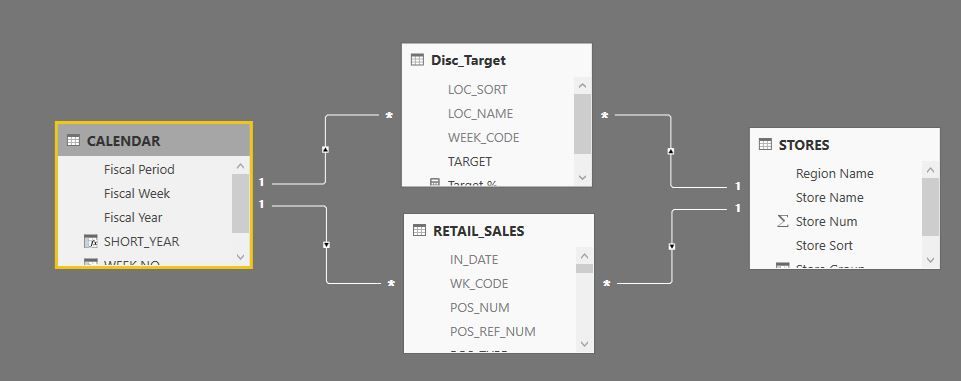- Power BI forums
- Updates
- News & Announcements
- Get Help with Power BI
- Desktop
- Service
- Report Server
- Power Query
- Mobile Apps
- Developer
- DAX Commands and Tips
- Custom Visuals Development Discussion
- Health and Life Sciences
- Power BI Spanish forums
- Translated Spanish Desktop
- Power Platform Integration - Better Together!
- Power Platform Integrations (Read-only)
- Power Platform and Dynamics 365 Integrations (Read-only)
- Training and Consulting
- Instructor Led Training
- Dashboard in a Day for Women, by Women
- Galleries
- Community Connections & How-To Videos
- COVID-19 Data Stories Gallery
- Themes Gallery
- Data Stories Gallery
- R Script Showcase
- Webinars and Video Gallery
- Quick Measures Gallery
- 2021 MSBizAppsSummit Gallery
- 2020 MSBizAppsSummit Gallery
- 2019 MSBizAppsSummit Gallery
- Events
- Ideas
- Custom Visuals Ideas
- Issues
- Issues
- Events
- Upcoming Events
- Community Blog
- Power BI Community Blog
- Custom Visuals Community Blog
- Community Support
- Community Accounts & Registration
- Using the Community
- Community Feedback
Register now to learn Fabric in free live sessions led by the best Microsoft experts. From Apr 16 to May 9, in English and Spanish.
- Power BI forums
- Forums
- Get Help with Power BI
- Desktop
- SUMX Too Slow - Solution is SUMMARIZE
- Subscribe to RSS Feed
- Mark Topic as New
- Mark Topic as Read
- Float this Topic for Current User
- Bookmark
- Subscribe
- Printer Friendly Page
- Mark as New
- Bookmark
- Subscribe
- Mute
- Subscribe to RSS Feed
- Permalink
- Report Inappropriate Content
SUMX Too Slow - Solution is SUMMARIZE
Hi Community,
I need some assistance in undertanding why my SUMX is so slow performing and why the solution to my problem is SUMMARIZE.
To give you an overview of the solution i am working on:
I want to be able to view the
- Sales £
- Discount £,
- Discount % = Discount £ / Sales £
- Target % = AVERAGE(Taget %)
- vs Target % = (Discount % - Target %) / Target %
- Pottential Savings = sumx(RETAIL_SALES,(RETAIL_SALES[Discount %] - Disc_Target[Target %]) * RETAIL_SALES[Ticket Price])
The model is the below:
So what is the issue i am experiencing?
The measure:
Pottential Savings = sumx(RETAIL_SALES,(RETAIL_SALES[Discount %] - Disc_Target[Target %]) * RETAIL_SALES[Ticket Price])
is returning the following error:
When publishing my solution to the Power BI Service.
I done much reading into this and understood that SUMX steos through the data one row at a time and is less efficient. What exactly does this mean with the above DAX Formula i put together, can anyone please explain this in their own words?
My understanding is this: the SUMX is trying to caclulate the formula at the lowest granularity for the specified Table which is 'Retail_Sales', hence it returns the max memory consumption error. If i am wrong please do let me know.
What solution have i found?
Part 1 is the below DAX Formula:
Manual Disc % - Target % =
CALCULATE(
([Discount %]-Disc_Target[Target %]),
SUMMARIZE(
RETAIL_SALES,
STORES[Store Group],STORES[Store Name]
)
) Part 2 is the below Dax Formula:
Ticket Price =
CALCULATE(
SUM(RETAIL_SALES[Sales]),
SUMMARIZE(
RETAIL_SALES,
STORES[Store Group],STORES[Store Name]
)
)
Part 3 is the below DAX Formula which consists of the above:
Pottential Savings V2 =
SUMX(VALUES(STORES[Store Group]),
[Manual Disc % - Target %]*[Ticket Price]
)After spending multiple hours on the above, can someone please tell me why: the above 'Pottential Savings V2' is working brilliantly, whilst the SUMX equivalent is not performing at all.
Thanks,
Laz
- Mark as New
- Bookmark
- Subscribe
- Mute
- Subscribe to RSS Feed
- Permalink
- Report Inappropriate Content
Hi @Anonymous ,
How did you create your visual? Kindly share your pbix to me. Please upload your files to One Drive and share the link here.
Regards,
Frank
If this post helps, then please consider Accept it as the solution to help the others find it more quickly.
- Mark as New
- Bookmark
- Subscribe
- Mute
- Subscribe to RSS Feed
- Permalink
- Report Inappropriate Content
Hi @v-frfei-msft ,
All my data is sesnisitve. hence quite hesitant to share it. I know this makes it harder for anyone to help me out when i share a post like this.
In regards to how did i create the visual. If understood correctly, all i am using is a Matrix visual which i include the measure 'Pottential Savings' as a value. This measure includes the SUMX.
I am making the assumption that the SUMX measure is displaying this error message, as it goes to the lowest level detail and conducts the calculation row by row. Whilst, when i am using the alternative which is working, with the SUMMARIZE, i stay at a much higher level hence returns the needed result.
Thanks,
Laz
Helpful resources

Microsoft Fabric Learn Together
Covering the world! 9:00-10:30 AM Sydney, 4:00-5:30 PM CET (Paris/Berlin), 7:00-8:30 PM Mexico City

Power BI Monthly Update - April 2024
Check out the April 2024 Power BI update to learn about new features.

| User | Count |
|---|---|
| 112 | |
| 100 | |
| 76 | |
| 74 | |
| 49 |
| User | Count |
|---|---|
| 146 | |
| 108 | |
| 106 | |
| 90 | |
| 62 |