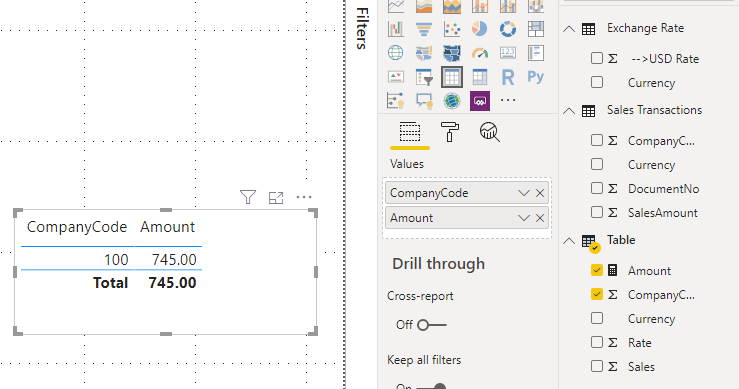- Power BI forums
- Updates
- News & Announcements
- Get Help with Power BI
- Desktop
- Service
- Report Server
- Power Query
- Mobile Apps
- Developer
- DAX Commands and Tips
- Custom Visuals Development Discussion
- Health and Life Sciences
- Power BI Spanish forums
- Translated Spanish Desktop
- Power Platform Integration - Better Together!
- Power Platform Integrations (Read-only)
- Power Platform and Dynamics 365 Integrations (Read-only)
- Training and Consulting
- Instructor Led Training
- Dashboard in a Day for Women, by Women
- Galleries
- Community Connections & How-To Videos
- COVID-19 Data Stories Gallery
- Themes Gallery
- Data Stories Gallery
- R Script Showcase
- Webinars and Video Gallery
- Quick Measures Gallery
- 2021 MSBizAppsSummit Gallery
- 2020 MSBizAppsSummit Gallery
- 2019 MSBizAppsSummit Gallery
- Events
- Ideas
- Custom Visuals Ideas
- Issues
- Issues
- Events
- Upcoming Events
- Community Blog
- Power BI Community Blog
- Custom Visuals Community Blog
- Community Support
- Community Accounts & Registration
- Using the Community
- Community Feedback
Register now to learn Fabric in free live sessions led by the best Microsoft experts. From Apr 16 to May 9, in English and Spanish.
- Power BI forums
- Forums
- Get Help with Power BI
- Desktop
- SUMX - Currency Conversion
- Subscribe to RSS Feed
- Mark Topic as New
- Mark Topic as Read
- Float this Topic for Current User
- Bookmark
- Subscribe
- Printer Friendly Page
- Mark as New
- Bookmark
- Subscribe
- Mute
- Subscribe to RSS Feed
- Permalink
- Report Inappropriate Content
SUMX - Currency Conversion
Hi,
We have a requirement to calculate the currency conversion and the DAX that is being used is simple -
Sales Amount = SUMX (Sales, Sales[SalesAmt]*CALCULATE ( SUM ( ExchangeRate[ExchRate] ), USERELATIONSHIP ( Sales[Currency], ExchangeRate[Currency] ) ))
This is working fine when using on small data sets but when it has to loop through millions of records it giving a memory error as it has to hold large volume of data in the memory.
Sales Transactions -
| CompanyCode | DocumentNo | Currency | SalesAmount |
| 100 | 1001 | EUR | 100 |
| 100 | 1002 | EUR | 200 |
| 100 | 1003 | CAD | 100 |
| 100 | 1004 | CAD | 400 |
Exchange Rate -
| Currency | -->USD Rate |
| EUR | 1.2 |
| CAD | .77 |
In the above example, there are 4 transactions and looping thorugh all those records is impacting the performance.
If we can apply the processing as below, I think we can aviod SUMX altogether.
- Use SUM or some other function and summarize the data at the currency code level/ granularity - 2 records ( 2 currencies - CAD & EUR ).
- Apply the rate for those 2 records.
Step 1-
| CompanyCode | Currency | SalesAmount |
| 100 | EUR | 300 |
| 100 | CAD | 500 |
Step 2-
| CompanyCode | Currency | SalesAmount | Rate | Amount |
| 100 | EUR | 300 | 1.2 | 360 |
| 100 | CAD | 500 | .77 | 385 |
Result -
| CompanyCode | Amount |
| 100 | 745 |
Please advise the DAX to achive this. Thank you in advance!
Solved! Go to Solution.
- Mark as New
- Bookmark
- Subscribe
- Mute
- Subscribe to RSS Feed
- Permalink
- Report Inappropriate Content
Hi,
Pleaase try to create this calculated table:
Table =
ADDCOLUMNS (
SUMMARIZE (
'Sales Transactions',
'Sales Transactions'[CompanyCode],
'Sales Transactions'[Currency],
"Sales", SUM ( 'Sales Transactions'[SalesAmount] )
),
"Rate", CALCULATE (
SUM ( 'Exchange Rate'[ -->USD Rate] ),
USERELATIONSHIP ( 'Sales Transactions'[Currency], 'Exchange Rate'[Currency] )
)
)Then try this measure:
Amount = SUMX(DISTINCT('Table'[Currency]),CALCULATE(MAX('Table'[Sales])*MAX('Table'[Rate])))The result shows:
Here is my test pbix file:
Hope this helps.
Best Regards,
Giotto Zhi
- Mark as New
- Bookmark
- Subscribe
- Mute
- Subscribe to RSS Feed
- Permalink
- Report Inappropriate Content
Hi,
Pleaase try to create this calculated table:
Table =
ADDCOLUMNS (
SUMMARIZE (
'Sales Transactions',
'Sales Transactions'[CompanyCode],
'Sales Transactions'[Currency],
"Sales", SUM ( 'Sales Transactions'[SalesAmount] )
),
"Rate", CALCULATE (
SUM ( 'Exchange Rate'[ -->USD Rate] ),
USERELATIONSHIP ( 'Sales Transactions'[Currency], 'Exchange Rate'[Currency] )
)
)Then try this measure:
Amount = SUMX(DISTINCT('Table'[Currency]),CALCULATE(MAX('Table'[Sales])*MAX('Table'[Rate])))The result shows:
Here is my test pbix file:
Hope this helps.
Best Regards,
Giotto Zhi
- Mark as New
- Bookmark
- Subscribe
- Mute
- Subscribe to RSS Feed
- Permalink
- Report Inappropriate Content
Helpful resources

Microsoft Fabric Learn Together
Covering the world! 9:00-10:30 AM Sydney, 4:00-5:30 PM CET (Paris/Berlin), 7:00-8:30 PM Mexico City

Power BI Monthly Update - April 2024
Check out the April 2024 Power BI update to learn about new features.

| User | Count |
|---|---|
| 111 | |
| 100 | |
| 80 | |
| 64 | |
| 58 |
| User | Count |
|---|---|
| 146 | |
| 110 | |
| 93 | |
| 84 | |
| 67 |