- Power BI forums
- Updates
- News & Announcements
- Get Help with Power BI
- Desktop
- Service
- Report Server
- Power Query
- Mobile Apps
- Developer
- DAX Commands and Tips
- Custom Visuals Development Discussion
- Health and Life Sciences
- Power BI Spanish forums
- Translated Spanish Desktop
- Power Platform Integration - Better Together!
- Power Platform Integrations (Read-only)
- Power Platform and Dynamics 365 Integrations (Read-only)
- Training and Consulting
- Instructor Led Training
- Dashboard in a Day for Women, by Women
- Galleries
- Community Connections & How-To Videos
- COVID-19 Data Stories Gallery
- Themes Gallery
- Data Stories Gallery
- R Script Showcase
- Webinars and Video Gallery
- Quick Measures Gallery
- 2021 MSBizAppsSummit Gallery
- 2020 MSBizAppsSummit Gallery
- 2019 MSBizAppsSummit Gallery
- Events
- Ideas
- Custom Visuals Ideas
- Issues
- Issues
- Events
- Upcoming Events
- Community Blog
- Power BI Community Blog
- Custom Visuals Community Blog
- Community Support
- Community Accounts & Registration
- Using the Community
- Community Feedback
Register now to learn Fabric in free live sessions led by the best Microsoft experts. From Apr 16 to May 9, in English and Spanish.
- Power BI forums
- Forums
- Get Help with Power BI
- Desktop
- Re: SUMX AGGREGATION TOTALS WEIRD
- Subscribe to RSS Feed
- Mark Topic as New
- Mark Topic as Read
- Float this Topic for Current User
- Bookmark
- Subscribe
- Printer Friendly Page
- Mark as New
- Bookmark
- Subscribe
- Mute
- Subscribe to RSS Feed
- Permalink
- Report Inappropriate Content
SUMX AGGREGATION TOTALS WEIRD
Hi I force the summarization by column on a measure by item, the result is correct, but when I want to show the total something looks weird.
Formula :
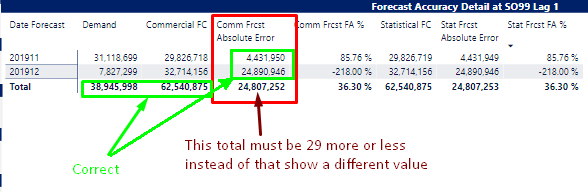
Solved! Go to Solution.
- Mark as New
- Bookmark
- Subscribe
- Mute
- Subscribe to RSS Feed
- Permalink
- Report Inappropriate Content
Hi @Anonymous ,
if you want to have the sum of all date forecasts, you also have to iterate over them.
Try this:
Comm Frcst Absolute Error =
SUMX (
'Bridge Dates',
SUMX (
VALUES ( 'Item Area Values'[ITEM] ),
ABS ( [Z ComFrcst Item] - [Z Demand Item] )
)
)
If I answered your question, please mark my post as solution, this will also help others.
Please give Kudos for support.
- Mark as New
- Bookmark
- Subscribe
- Mute
- Subscribe to RSS Feed
- Permalink
- Report Inappropriate Content
Hi all,
I already find a way to solve:
- Mark as New
- Bookmark
- Subscribe
- Mute
- Subscribe to RSS Feed
- Permalink
- Report Inappropriate Content
Hi all,
I already find a way to solve:
- Mark as New
- Bookmark
- Subscribe
- Mute
- Subscribe to RSS Feed
- Permalink
- Report Inappropriate Content
Hi @Anonymous ,
I think your IF statement receives a different result on the total than on the monthly level.
If I answered your question, please mark my post as solution, this will also help others.
Please give Kudos for support.
- Mark as New
- Bookmark
- Subscribe
- Mute
- Subscribe to RSS Feed
- Permalink
- Report Inappropriate Content
- Mark as New
- Bookmark
- Subscribe
- Mute
- Subscribe to RSS Feed
- Permalink
- Report Inappropriate Content
Hi @Anonymous ,
could you give an overview of your data model and the other two measures?
- Mark as New
- Bookmark
- Subscribe
- Mute
- Subscribe to RSS Feed
- Permalink
- Report Inappropriate Content
Hi @mwegener, yes, this is it:
Measures:
Z Demand Item =
var Unit = CALCULATE(SUM('Demand Planning'[Demand]),ALL('Demand Planning'[Item]))
var Cost = CALCULATE(SUM('Demand Planning'[Demand]),ALL('Demand Planning'[Item]))*SUM('Item Area Values'[UNITCOST])
var Price = CALCULATE(SUM('Demand Planning'[Demand]),ALL('Demand Planning'[Item]))*SUM('Item Area Values'[LISTPRICE])
var SelectMeasure = MIN(UoM[ID])
return
if(
HASONEVALUE(UoM[Name]),
SWITCH(SelectMeasure,
1,Unit,2,Price,3,Cost))
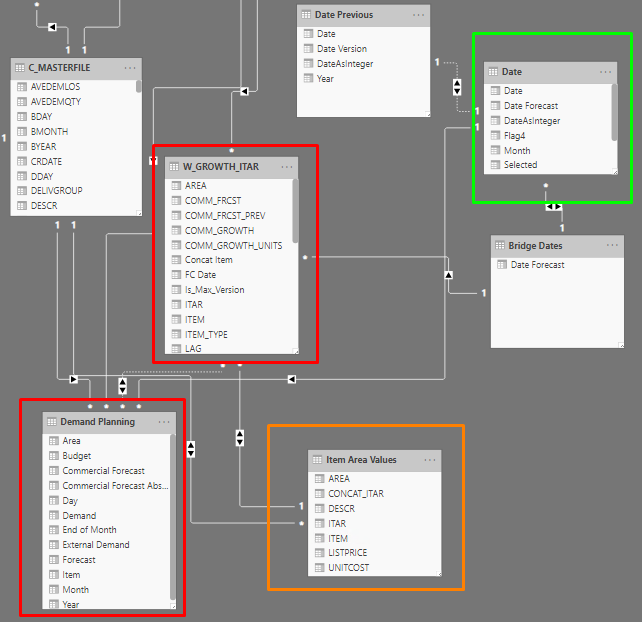
- Mark as New
- Bookmark
- Subscribe
- Mute
- Subscribe to RSS Feed
- Permalink
- Report Inappropriate Content
Hi @Anonymous ,
the data model and the measures look very complex. (Too complex for my taste.)
I think based on that I can hardly predict a result.
I would recommend a star schema and precalculations with Power Query (unit, cost, price)
https://docs.microsoft.com/en-us/power-bi/guidance/star-schema
- Mark as New
- Bookmark
- Subscribe
- Mute
- Subscribe to RSS Feed
- Permalink
- Report Inappropriate Content
Measures:
Z Demand Item =
CALCULATE(SUM('Demand Planning'[Demand]),ALL('Demand Planning'[Item]))
Thanks.
- Mark as New
- Bookmark
- Subscribe
- Mute
- Subscribe to RSS Feed
- Permalink
- Report Inappropriate Content
Hi @Anonymous ,
if you want to have the sum of all date forecasts, you also have to iterate over them.
Try this:
Comm Frcst Absolute Error =
SUMX (
'Bridge Dates',
SUMX (
VALUES ( 'Item Area Values'[ITEM] ),
ABS ( [Z ComFrcst Item] - [Z Demand Item] )
)
)
If I answered your question, please mark my post as solution, this will also help others.
Please give Kudos for support.
- Mark as New
- Bookmark
- Subscribe
- Mute
- Subscribe to RSS Feed
- Permalink
- Report Inappropriate Content
Hi @mwegener, actually works, I try it again.
- Mark as New
- Bookmark
- Subscribe
- Mute
- Subscribe to RSS Feed
- Permalink
- Report Inappropriate Content
Helpful resources

Microsoft Fabric Learn Together
Covering the world! 9:00-10:30 AM Sydney, 4:00-5:30 PM CET (Paris/Berlin), 7:00-8:30 PM Mexico City

Power BI Monthly Update - April 2024
Check out the April 2024 Power BI update to learn about new features.

| User | Count |
|---|---|
| 109 | |
| 98 | |
| 77 | |
| 66 | |
| 54 |
| User | Count |
|---|---|
| 144 | |
| 104 | |
| 100 | |
| 86 | |
| 64 |
