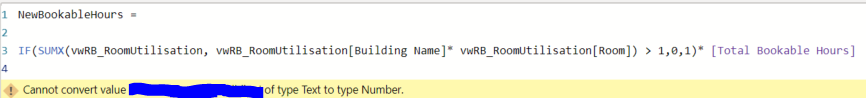- Power BI forums
- Updates
- News & Announcements
- Get Help with Power BI
- Desktop
- Service
- Report Server
- Power Query
- Mobile Apps
- Developer
- DAX Commands and Tips
- Custom Visuals Development Discussion
- Health and Life Sciences
- Power BI Spanish forums
- Translated Spanish Desktop
- Power Platform Integration - Better Together!
- Power Platform Integrations (Read-only)
- Power Platform and Dynamics 365 Integrations (Read-only)
- Training and Consulting
- Instructor Led Training
- Dashboard in a Day for Women, by Women
- Galleries
- Community Connections & How-To Videos
- COVID-19 Data Stories Gallery
- Themes Gallery
- Data Stories Gallery
- R Script Showcase
- Webinars and Video Gallery
- Quick Measures Gallery
- 2021 MSBizAppsSummit Gallery
- 2020 MSBizAppsSummit Gallery
- 2019 MSBizAppsSummit Gallery
- Events
- Ideas
- Custom Visuals Ideas
- Issues
- Issues
- Events
- Upcoming Events
- Community Blog
- Power BI Community Blog
- Custom Visuals Community Blog
- Community Support
- Community Accounts & Registration
- Using the Community
- Community Feedback
Register now to learn Fabric in free live sessions led by the best Microsoft experts. From Apr 16 to May 9, in English and Spanish.
- Power BI forums
- Forums
- Get Help with Power BI
- Desktop
- SUMPRODUCT DAX
- Subscribe to RSS Feed
- Mark Topic as New
- Mark Topic as Read
- Float this Topic for Current User
- Bookmark
- Subscribe
- Printer Friendly Page
- Mark as New
- Bookmark
- Subscribe
- Mute
- Subscribe to RSS Feed
- Permalink
- Report Inappropriate Content
SUMPRODUCT DAX
Hi,
I have a calculation row by row in excel that is;
=(IF(SUMPRODUCT(($U$2:$U3=U3)*($T$2:$T3=T3))>1,0,1))*TotalCoreHours
=(IF(SUMPRODUCT(($U$2:$U4=U4)*($T$2:$T4=T4))>1,0,1))*TotalCoreHours
=(IF(SUMPRODUCT(($U$2:$U5=U5)*($T$2:$T5=T5))>1,0,1))*TotalCoreHours
etc..
I was just wondering if there was an equivalent in Power BI as it needs to be row by row, as I couldnt see in previous threads?
I've seen about SUMx but I'm not sure if that would work the same
Thanks
Liam
- Mark as New
- Bookmark
- Subscribe
- Mute
- Subscribe to RSS Feed
- Permalink
- Report Inappropriate Content
Hi @Anonymous
Help us understand a bit better your function.
Your SUMPROD() is equivalent to a logical AND() where you compare all previous values of a column up to the current record to the value of the current record for 2 columns, column U and column T.
If both,
- a value in a record of column U up to current record is equal to current record column U
AND
- a value in the same record of column T up to current record is equal to current record column T
Then
the result should be 0
Else
It's 1
In DAX you need to uniquely identify each record.
Then you would create a measure that would look like this:
myMeasure =
//Declare variables storing the value of the current row for the column U and T in the current row context
VAR currentRowColU = myTable[colName_U]
VAR currentRowColT = myTable[colName_T]
RETURN
IF (
COUNTROWS (
FILTER (
myTable,
myTable[colName_U] = currentRowColU
&& myTable[colName_T] = currentRowColT
)
) > 1, 0, 1 * TotalCoreHours
)
Though it is a bit difficult without seeing your data. Could you provide some sample data to better understand how we can help?
Best
David
- Mark as New
- Bookmark
- Subscribe
- Mute
- Subscribe to RSS Feed
- Permalink
- Report Inappropriate Content
@Geradav ,
What you have said is essentially bang on, I just dont know whether its possible to have a formula for calculated column level?
Thanks
- Mark as New
- Bookmark
- Subscribe
- Mute
- Subscribe to RSS Feed
- Permalink
- Report Inappropriate Content
@Anonymous
I came up with a DAX calculated column as follow:
NewBookableHours =
VAR TotalBookableHours = 1280
VAR CurrentRoom = ClassRoomTable[Room]
VAR CurrentBuilding = ClassRoomTable[Building Name]
VAR CurrentID = ClassRoomTable[ID]
VAR PreviousBookingTbl =
FILTER (
ClassRoomTable,
ClassRoomTable[ID] <= CurrentID
)
VAR CountExistingRecords =
COUNTROWS (
FILTER (
PreviousBookingTbl,
[Room] = CurrentRoom
&& [Building Name] = CurrentBuilding
)
)
RETURN
IF ( CountExistingRecords > 1, 0, TotalBookableHours )
Note that in this DAX statement I used the ID column to filter to previous records imagining they are naturally preceding the current record.
However, you could have a date and time column that could do that better. If that is the case you could replace the referencing to ID column with the date and time column.
Hope that is helpful
Best
David
- Mark as New
- Bookmark
- Subscribe
- Mute
- Subscribe to RSS Feed
- Permalink
- Report Inappropriate Content
Hi @Geradav ,
Thankyou so much for taking the time to help with this, its muc h appreciated.
After entering the calculated column query it says 'We're working on it' for about 15 minutes. Its possibly too big of a query?
I essentially need bookable hours but if a row has the same building and room entry I dont want it to count it twice.
I wonder if its more suited to a measure, but it would have to ensure it only counted once for that Building and room.
- Mark as New
- Bookmark
- Subscribe
- Mute
- Subscribe to RSS Feed
- Permalink
- Report Inappropriate Content
Hi @Geradav ,
Many thanks for getting back. Ive attached the spreadsheet that I would be working from.
Essentially it just has to be row by row displaying 1280 or 0 E.g. in Power BI, so it has to be by calculated column if possible.
I hope that makes sense,
Thanks
Liam
- Mark as New
- Bookmark
- Subscribe
- Mute
- Subscribe to RSS Feed
- Permalink
- Report Inappropriate Content
- Mark as New
- Bookmark
- Subscribe
- Mute
- Subscribe to RSS Feed
- Permalink
- Report Inappropriate Content
Actually my DAX should be updated to first filter the table up to the current row before evaluating each record to the current row value.
David
- Mark as New
- Bookmark
- Subscribe
- Mute
- Subscribe to RSS Feed
- Permalink
- Report Inappropriate Content
@Anonymous
It should be used like
sumx(Table, Table[Col1]*Table[Col2]) *[Measure2]
Or
sumx(Table, Table[Col1]*Table[Col2]*Table[Col3])
Microsoft Power BI Learning Resources, 2023 !!
Learn Power BI - Full Course with Dec-2022, with Window, Index, Offset, 100+ Topics !!
Did I answer your question? Mark my post as a solution! Appreciate your Kudos !! Proud to be a Super User! !!
- Mark as New
- Bookmark
- Subscribe
- Mute
- Subscribe to RSS Feed
- Permalink
- Report Inappropriate Content
Hi @amitchandak,
With the SUMPRODUCT aspect counting the text in EXCEL, how would I get around this error?
Thanks in advance
Liam
Helpful resources

Microsoft Fabric Learn Together
Covering the world! 9:00-10:30 AM Sydney, 4:00-5:30 PM CET (Paris/Berlin), 7:00-8:30 PM Mexico City

Power BI Monthly Update - April 2024
Check out the April 2024 Power BI update to learn about new features.

| User | Count |
|---|---|
| 109 | |
| 99 | |
| 77 | |
| 66 | |
| 54 |
| User | Count |
|---|---|
| 144 | |
| 104 | |
| 102 | |
| 87 | |
| 64 |