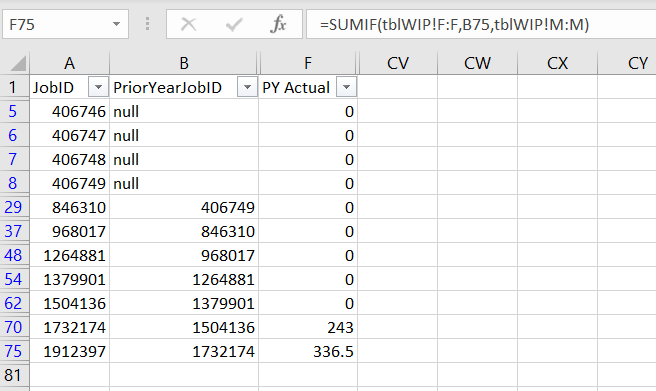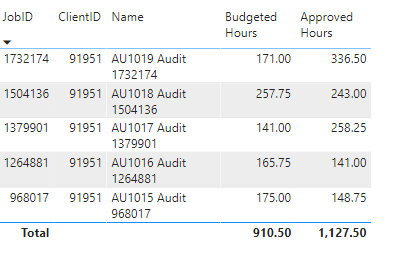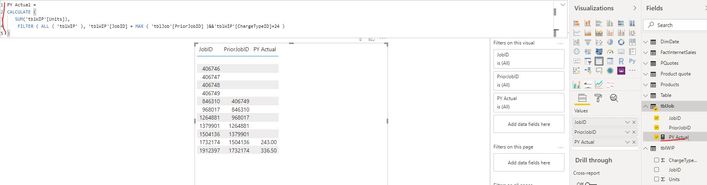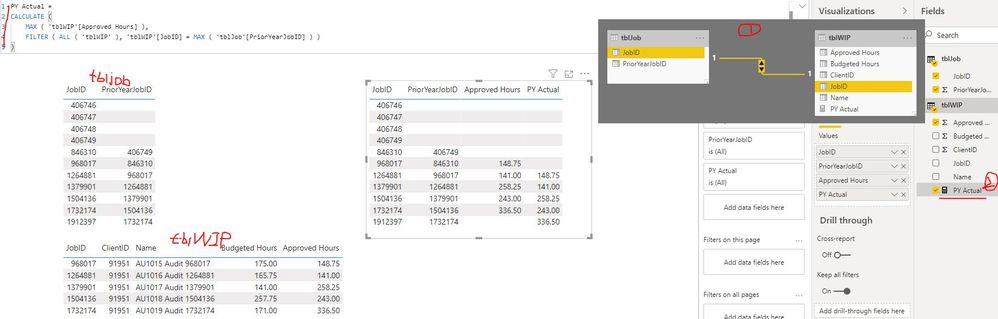- Power BI forums
- Updates
- News & Announcements
- Get Help with Power BI
- Desktop
- Service
- Report Server
- Power Query
- Mobile Apps
- Developer
- DAX Commands and Tips
- Custom Visuals Development Discussion
- Health and Life Sciences
- Power BI Spanish forums
- Translated Spanish Desktop
- Power Platform Integration - Better Together!
- Power Platform Integrations (Read-only)
- Power Platform and Dynamics 365 Integrations (Read-only)
- Training and Consulting
- Instructor Led Training
- Dashboard in a Day for Women, by Women
- Galleries
- Community Connections & How-To Videos
- COVID-19 Data Stories Gallery
- Themes Gallery
- Data Stories Gallery
- R Script Showcase
- Webinars and Video Gallery
- Quick Measures Gallery
- 2021 MSBizAppsSummit Gallery
- 2020 MSBizAppsSummit Gallery
- 2019 MSBizAppsSummit Gallery
- Events
- Ideas
- Custom Visuals Ideas
- Issues
- Issues
- Events
- Upcoming Events
- Community Blog
- Power BI Community Blog
- Custom Visuals Community Blog
- Community Support
- Community Accounts & Registration
- Using the Community
- Community Feedback
Register now to learn Fabric in free live sessions led by the best Microsoft experts. From Apr 16 to May 9, in English and Spanish.
- Power BI forums
- Forums
- Get Help with Power BI
- Desktop
- SUMIF Excel Formula performed in Power BI between ...
- Subscribe to RSS Feed
- Mark Topic as New
- Mark Topic as Read
- Float this Topic for Current User
- Bookmark
- Subscribe
- Printer Friendly Page
- Mark as New
- Bookmark
- Subscribe
- Mute
- Subscribe to RSS Feed
- Permalink
- Report Inappropriate Content
SUMIF Excel Formula performed in Power BI between two tables using column data as the criteria
I have two tables within Power BI. The first table (tblWIP) contains a JobID and hour units associated with that JobID with each row reflecting every time new time input is loaded for a job. The second table (tblJob) contains a summary of those same JobIDs. At the end of every year a new JobID is assigned to the same job (i.e AU19 JobID would be 1504136, but then for the same client AU20 JobID would be 1732174), so the tblJob also contains a column that reflects the prior year JobID associated with the current year JobID. I'm trying to create a table in Power BI that would show the current year JobID budgeted time vs. the prior year actual time using the two tables of data. I could accomplish it in Excel by creating a SUMIF column that sums the units by job from tblWIP using the prior year JobID in the tblJob, but can't figure out how to accomplish this same result in Power BI with a measure.
The first screenshot is of the tblJob in Excel with the PY Actual SUMIF column included. I'm using the PriorYearJobID as the criteria to sum from the JobID on the tblWIP sheet. So the 243 PY Actual is now associated with JobID 1732174. The second screenshot shows the date currently in Power BI. I want to get that 243 Approved Hours associated with JobID 1504136 moved up one line to a PY Actual column for JobID 1732174 based on the relationship between the two tables.
Solved! Go to Solution.
- Mark as New
- Bookmark
- Subscribe
- Mute
- Subscribe to RSS Feed
- Permalink
- Report Inappropriate Content
Hi @arickard ,
You can update the formula as below:
PY Actual =
CALCULATE (
SUM('tblWIP'[Units]),
FILTER ( ALL ( 'tblWIP' ), 'tblWIP'[JobID] = MAX ( 'tblJob'[PriorJobID] )&&'tblWIP'[ChargeTypeID]=24 )
)Best Regards
Rena
If this post helps, then please consider Accept it as the solution to help the other members find it more quickly.
- Mark as New
- Bookmark
- Subscribe
- Mute
- Subscribe to RSS Feed
- Permalink
- Report Inappropriate Content
Hi @arickard,
Please make sure the relationship has been created between table tblJob and tblWIP with field JobID first, then you can create a measure with the below formula to get the value of PY Actual:
PY Actual =
CALCULATE (
MAX ( 'tblWIP'[Approved Hours] ),
FILTER ( ALL ( 'tblWIP' ), 'tblWIP'[JobID] = MAX ( 'tblJob'[PriorYearJobID] ) )
)If the above formula is not applicable for your scenario, please provide more details to describe your needs. Thank you.
Best Regards
Rena
If this post helps, then please consider Accept it as the solution to help the other members find it more quickly.
- Mark as New
- Bookmark
- Subscribe
- Mute
- Subscribe to RSS Feed
- Permalink
- Report Inappropriate Content
Rena,
Thanks for the response. I think what you provided almost gets me there. One clarification about the data is that budget and approved hours data is not in a summazation form within the data, but itstead there are a large number of rows within the tblWIP reflecting units associated with the JobID/PriorYearJobID that need to be summed. How would I adjust your measure to account for having to sum the approved hour/PY actual units? I already have an Approved Hours measure currently,
- Mark as New
- Bookmark
- Subscribe
- Mute
- Subscribe to RSS Feed
- Permalink
- Report Inappropriate Content
Hi @arickard ,
Then could you please provide me your actual table data(include Units, ChargeTypeID and other necessary fields )? Later I will update the formula of measure and share it with you. Thank you.
Best Regards
Rena
If this post helps, then please consider Accept it as the solution to help the other members find it more quickly.
- Mark as New
- Bookmark
- Subscribe
- Mute
- Subscribe to RSS Feed
- Permalink
- Report Inappropriate Content
Hi @v-yiruan-msft,
Below is a link to the summary file of the data I am working with. First sheet (tblJob) includes the JobID and PriorJobID columns. Second sheet (tblWIP) includes the JobID, ChargeTypeID and Units. So I am needing what you already demonstrated, but the tblWIP needs to sum the Units by JobID only for ChargeTypeID "24" and associate it with the PriorJobID. What you initially demonstrated was exactly what I was looking for with the exception of the summing aspect that I hadn't explained originally.
https://drive.google.com/open?id=14H1WcFPB-km5Yq-rLFzx4-uCt2yY6Jfb
Thank you for your help!
- Mark as New
- Bookmark
- Subscribe
- Mute
- Subscribe to RSS Feed
- Permalink
- Report Inappropriate Content
Hi @arickard ,
You can update the formula as below:
PY Actual =
CALCULATE (
SUM('tblWIP'[Units]),
FILTER ( ALL ( 'tblWIP' ), 'tblWIP'[JobID] = MAX ( 'tblJob'[PriorJobID] )&&'tblWIP'[ChargeTypeID]=24 )
)Best Regards
Rena
If this post helps, then please consider Accept it as the solution to help the other members find it more quickly.
Helpful resources

Microsoft Fabric Learn Together
Covering the world! 9:00-10:30 AM Sydney, 4:00-5:30 PM CET (Paris/Berlin), 7:00-8:30 PM Mexico City

Power BI Monthly Update - April 2024
Check out the April 2024 Power BI update to learn about new features.

| User | Count |
|---|---|
| 110 | |
| 94 | |
| 82 | |
| 66 | |
| 58 |
| User | Count |
|---|---|
| 151 | |
| 121 | |
| 104 | |
| 87 | |
| 67 |