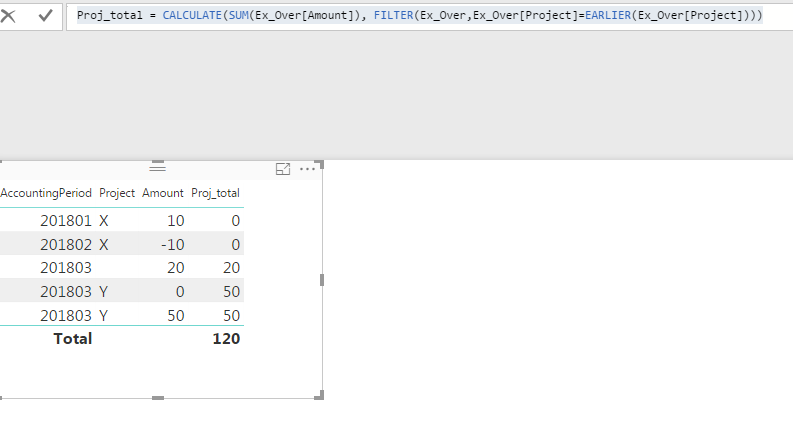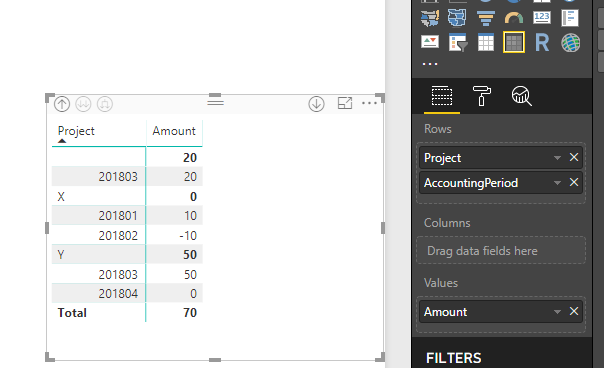- Power BI forums
- Updates
- News & Announcements
- Get Help with Power BI
- Desktop
- Service
- Report Server
- Power Query
- Mobile Apps
- Developer
- DAX Commands and Tips
- Custom Visuals Development Discussion
- Health and Life Sciences
- Power BI Spanish forums
- Translated Spanish Desktop
- Power Platform Integration - Better Together!
- Power Platform Integrations (Read-only)
- Power Platform and Dynamics 365 Integrations (Read-only)
- Training and Consulting
- Instructor Led Training
- Dashboard in a Day for Women, by Women
- Galleries
- Community Connections & How-To Videos
- COVID-19 Data Stories Gallery
- Themes Gallery
- Data Stories Gallery
- R Script Showcase
- Webinars and Video Gallery
- Quick Measures Gallery
- 2021 MSBizAppsSummit Gallery
- 2020 MSBizAppsSummit Gallery
- 2019 MSBizAppsSummit Gallery
- Events
- Ideas
- Custom Visuals Ideas
- Issues
- Issues
- Events
- Upcoming Events
- Community Blog
- Power BI Community Blog
- Custom Visuals Community Blog
- Community Support
- Community Accounts & Registration
- Using the Community
- Community Feedback
Register now to learn Fabric in free live sessions led by the best Microsoft experts. From Apr 16 to May 9, in English and Spanish.
- Power BI forums
- Forums
- Get Help with Power BI
- Desktop
- SUMIF / DAX
- Subscribe to RSS Feed
- Mark Topic as New
- Mark Topic as Read
- Float this Topic for Current User
- Bookmark
- Subscribe
- Printer Friendly Page
- Mark as New
- Bookmark
- Subscribe
- Mute
- Subscribe to RSS Feed
- Permalink
- Report Inappropriate Content
SUMIF / DAX
Hi,
I am new to DAX but I am struggling with a very simple question.
I have the following table:
| AccountingPeriod | Project | Amount |
| 201801 | X | 10 |
| 201802 | X | -10 |
| 201803 | 20 | |
| 201803 | Y | 50 |
| 201803 | Y | 0 |
What I want is to add a measure which calculate the total a project (over the entire selection). So the output should be like this:
| AccountingPeriod | Project | Amount | Project Total |
| 201801 | X | 10 | 0 |
| 201802 | X | -10 | 0 |
| 201803 | 20 | 20 | |
| 201803 | Y | 50 | 50 |
| 201803 | Y | 0 | 50 |
I can't seem to get it working! Can anybody help?
Solved! Go to Solution.
- Mark as New
- Bookmark
- Subscribe
- Mute
- Subscribe to RSS Feed
- Permalink
- Report Inappropriate Content
Hi,
Here is the result i got. You may download the PBI file from here.
Hope this helps.
Regards,
Ashish Mathur
http://www.ashishmathur.com
https://www.linkedin.com/in/excelenthusiasts/
- Mark as New
- Bookmark
- Subscribe
- Mute
- Subscribe to RSS Feed
- Permalink
- Report Inappropriate Content
Hi,
Here is the result i got. You may download the PBI file from here.
Hope this helps.
Regards,
Ashish Mathur
http://www.ashishmathur.com
https://www.linkedin.com/in/excelenthusiasts/
- Mark as New
- Bookmark
- Subscribe
- Mute
- Subscribe to RSS Feed
- Permalink
- Report Inappropriate Content
Hi
This will help you.
Proj_total = CALCULATE(SUM(Ex_Over[Amount]), FILTER(Ex_Over,Ex_Over[Project]=EARLIER(Ex_Over[Project])))
Thanks
Raj
- Mark as New
- Bookmark
- Subscribe
- Mute
- Subscribe to RSS Feed
- Permalink
- Report Inappropriate Content
Thanks for the response however I get the following error when using the formula:
EARLIER/EARLIEST refers to an earlier row context which doesn't exist.
How can I solve this / Am I doing something wrong?
Here is my formula with the table names:
PROJ_TOTAL = CALCULATE(SUM('ENT_SCD rptGLBalance'[Amount]);FILTER('ENT_SCD rptGLBalance';'ENT_SCD rptGLBalance'[Project]=EARLIER('ENT_SCD rptGLBalance'[Project])))
- Mark as New
- Bookmark
- Subscribe
- Mute
- Subscribe to RSS Feed
- Permalink
- Report Inappropriate Content
@brotha_lee wrote:Thanks for the response however I get the following error when using the formula:
EARLIER/EARLIEST refers to an earlier row context which doesn't exist.
How can I solve this / Am I doing something wrong?
Here is my formula with the table names:
PROJ_TOTAL = CALCULATE(SUM('ENT_SCD rptGLBalance'[Amount]);FILTER('ENT_SCD rptGLBalance';'ENT_SCD rptGLBalance'[Project]=EARLIER('ENT_SCD rptGLBalance'[Project])))
Create as a calculated column, not as measure. You will not get the error.
Thanks
Raj
- Mark as New
- Bookmark
- Subscribe
- Mute
- Subscribe to RSS Feed
- Permalink
- Report Inappropriate Content
Thanks that did the trick, however I now have the following issue,. I have a measure which calculates the YTD values based on the following formula:
YTD = round(CALCULATE('sum(ENT_SCD rptGLBalance'[amount]);filter(all('ENT_SCD dimAccountingPeriods'[AccountingPeriodKey]);'ENT_SCD dimAccountingPeriods'[AccountingPeriodKey]<=Max('ENT_SCD dimAccountingPeriods'[AccountingPeriodKey])));0).
when I use this measure in the column like:
PROJ_TOTAL = CALCULATE('ENT_SCD rptGLBalance'[YTD])FILTER('ENT_SCD rptGLBalance';'ENT_SCD rptGLBalance'[Project]=EARLIER('ENT_SCD rptGLBalance'[Project])))
it give me funny results. For example when I select accountingperiod "201802" the result is as follows:
| AccountingPeriod | Project | Amount | YTD | PROJ_TOTAL |
| 201801 | X | 10 | 10 | |
| 201802 | X | -10 | -10 | -10 |
It looks like the PROJ_TOTAL is only calculating for the selected accountingperiod. Can this be solved?
- Mark as New
- Bookmark
- Subscribe
- Mute
- Subscribe to RSS Feed
- Permalink
- Report Inappropriate Content
Frankly, the output you want is a bit misleading to the viewer. What does each line represent? You could try doing a matrix instead of a table, and set your rows to have a hierarchy of Project => Accounting Period. If you do this, you'll see the amount for each accounting period after a single drilldown, as well as row subtotals that will give you the data you're after. I'm assuming the last accounting periods are supposed to be different, or those are otherwise individual line items that you can delineate with an identifier.
- Mark as New
- Bookmark
- Subscribe
- Mute
- Subscribe to RSS Feed
- Permalink
- Report Inappropriate Content
Thanks for the reply. I can understand your comment, that it can be misleading, however I want to use the measure to filter out all the enrties for which the projects have a 0 balance. The matrix solution unfortunately is not possible, as the user want to see all detailed lines (transactions) at once, instead of drilling up and down.
- Mark as New
- Bookmark
- Subscribe
- Mute
- Subscribe to RSS Feed
- Permalink
- Report Inappropriate Content
In that case, you can leverage the interactivity of Power BI. On one table or chart (for example a bar chart), you have a listing of projects with their aggregate balance. This can be done easily out of the box, and you can filter that visual to have a sum of Amount greater than zero, or not equal to zero. Once the user clicks on any projects there, a table showing the individual transactions will be filtered to that project.
If you really need to, you can use CALCULATE with a simple SUM on Amount, and a filter that compares "Project" to "EARLIER(Project)".
Helpful resources

Microsoft Fabric Learn Together
Covering the world! 9:00-10:30 AM Sydney, 4:00-5:30 PM CET (Paris/Berlin), 7:00-8:30 PM Mexico City

Power BI Monthly Update - April 2024
Check out the April 2024 Power BI update to learn about new features.

| User | Count |
|---|---|
| 111 | |
| 95 | |
| 80 | |
| 68 | |
| 59 |
| User | Count |
|---|---|
| 150 | |
| 119 | |
| 104 | |
| 87 | |
| 67 |