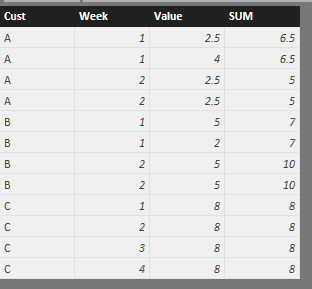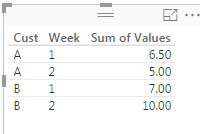- Power BI forums
- Updates
- News & Announcements
- Get Help with Power BI
- Desktop
- Service
- Report Server
- Power Query
- Mobile Apps
- Developer
- DAX Commands and Tips
- Custom Visuals Development Discussion
- Health and Life Sciences
- Power BI Spanish forums
- Translated Spanish Desktop
- Power Platform Integration - Better Together!
- Power Platform Integrations (Read-only)
- Power Platform and Dynamics 365 Integrations (Read-only)
- Training and Consulting
- Instructor Led Training
- Dashboard in a Day for Women, by Women
- Galleries
- Community Connections & How-To Videos
- COVID-19 Data Stories Gallery
- Themes Gallery
- Data Stories Gallery
- R Script Showcase
- Webinars and Video Gallery
- Quick Measures Gallery
- 2021 MSBizAppsSummit Gallery
- 2020 MSBizAppsSummit Gallery
- 2019 MSBizAppsSummit Gallery
- Events
- Ideas
- Custom Visuals Ideas
- Issues
- Issues
- Events
- Upcoming Events
- Community Blog
- Power BI Community Blog
- Custom Visuals Community Blog
- Community Support
- Community Accounts & Registration
- Using the Community
- Community Feedback
Register now to learn Fabric in free live sessions led by the best Microsoft experts. From Apr 16 to May 9, in English and Spanish.
- Power BI forums
- Forums
- Get Help with Power BI
- Desktop
- SUMIF Calculate SUM based on subset of Collumns
- Subscribe to RSS Feed
- Mark Topic as New
- Mark Topic as Read
- Float this Topic for Current User
- Bookmark
- Subscribe
- Printer Friendly Page
- Mark as New
- Bookmark
- Subscribe
- Mute
- Subscribe to RSS Feed
- Permalink
- Report Inappropriate Content
SUMIF Calculate SUM based on subset of Collumns
I have a challenge on a Specific DAX formula.
I have one tabel containing A CustomerID, Week and a Value. I would like to add a Calculated Collumn that sums the Value of the Specific Customer in the Same Week.
It should look like the result below;
Cust | Week | Value | SUM
A | 1 | 2,5 | 6,5
A | 1 | 4 | 6,5
A | 2 | 2,5 | 5
A | 2 | 2,5 | 5
B | 1 | 5 | 6
B | 1 | 2 | 6
B | 2 | 5 | 10
B | 2 | 5 | 10
C | 1 | 8 | 8
C | 2 | 8 | 8
C | 3 | 8 | 8
C | 4 | 8 | 8
I've treid using CALCULATE, SUM and SUMX but i wasn't albe to create the above results.
I've also read different items on the "SUMIF" function but i couldn't find a way of sum that checks 2 identifying collumns (Cust. and Week)
I hope that someone could help me on this matter?
Solved! Go to Solution.
- Mark as New
- Bookmark
- Subscribe
- Mute
- Subscribe to RSS Feed
- Permalink
- Report Inappropriate Content
hi @Z4m
You can do it with this calculated column:
CALCULATE (
SUM ( 'Table-Customer'[Value] );
ALLEXCEPT (
'Table-Customer';
'Table-Customer'[Customer];
'Table-Customer'[Week]
)
)
Lima - Peru
- Mark as New
- Bookmark
- Subscribe
- Mute
- Subscribe to RSS Feed
- Permalink
- Report Inappropriate Content
you can also try a DAX expression as
SUM =
SUMX (
FILTER (
'Table',
EARLIER ( 'Table'[Cust] ) = 'Table'[Cust]
&& EARLIER ( 'Table'[Week] ) = 'Table'[Week]
),
'Table'[Value]
)
- Mark as New
- Bookmark
- Subscribe
- Mute
- Subscribe to RSS Feed
- Permalink
- Report Inappropriate Content
@Eric_Zhang The solution you gave resulted in a cullumative collumn, i got it solve by another post.
But thanks for your advice!
- Mark as New
- Bookmark
- Subscribe
- Mute
- Subscribe to RSS Feed
- Permalink
- Report Inappropriate Content
Why not just create a simple sum and use your week numbers from your date table? Put week numbers on a row then add customer ID. Use your sum for the values. One sum expression could then be used in multiple iterations.
Did I answer your question? Mark my post as a solution!
Proud to be a Super User!
- Mark as New
- Bookmark
- Subscribe
- Mute
- Subscribe to RSS Feed
- Permalink
- Report Inappropriate Content
hi @Z4m
You can do it with this calculated column:
CALCULATE (
SUM ( 'Table-Customer'[Value] );
ALLEXCEPT (
'Table-Customer';
'Table-Customer'[Customer];
'Table-Customer'[Week]
)
)
Lima - Peru
- Mark as New
- Bookmark
- Subscribe
- Mute
- Subscribe to RSS Feed
- Permalink
- Report Inappropriate Content
There's likely a way to do this in DAX that I haven't learned yet, but one option in Power BI is to create a new table (Modeling -> New Table) with the following formula:
NewTable = SUMMARIZE('OriginalTable', 'OriginalTable'[Cust], 'OriginalTable'[Week], "Sum of Values" , SUM('OriginalTable'[Value]))
This will add the additional column that sums the VALUE column based on grouping of Customer and Week Number. You can then build a visual based on NewTable columns Cust, Week, and Sum of Values to get the results you've provided.
Thanks,
Sam Lester (MSFT)
- Mark as New
- Bookmark
- Subscribe
- Mute
- Subscribe to RSS Feed
- Permalink
- Report Inappropriate Content
Not really sure I get what you're trying to do, but would something like IF([Customer ID] = X,SUM([Value],Something else)) where X is the particular customer id?
Helpful resources

Microsoft Fabric Learn Together
Covering the world! 9:00-10:30 AM Sydney, 4:00-5:30 PM CET (Paris/Berlin), 7:00-8:30 PM Mexico City

Power BI Monthly Update - April 2024
Check out the April 2024 Power BI update to learn about new features.

| User | Count |
|---|---|
| 107 | |
| 93 | |
| 77 | |
| 65 | |
| 53 |
| User | Count |
|---|---|
| 147 | |
| 106 | |
| 104 | |
| 87 | |
| 61 |