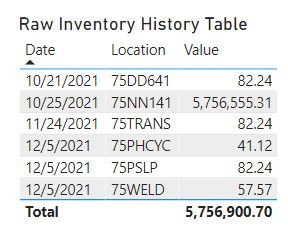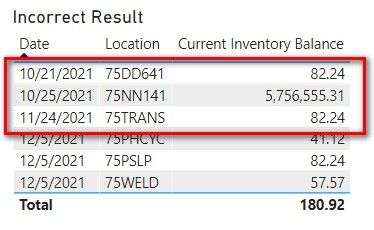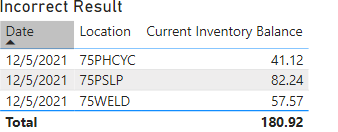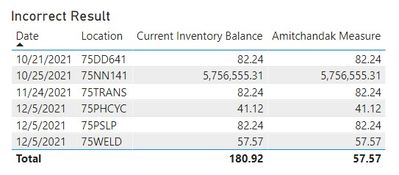- Power BI forums
- Updates
- News & Announcements
- Get Help with Power BI
- Desktop
- Service
- Report Server
- Power Query
- Mobile Apps
- Developer
- DAX Commands and Tips
- Custom Visuals Development Discussion
- Health and Life Sciences
- Power BI Spanish forums
- Translated Spanish Desktop
- Power Platform Integration - Better Together!
- Power Platform Integrations (Read-only)
- Power Platform and Dynamics 365 Integrations (Read-only)
- Training and Consulting
- Instructor Led Training
- Dashboard in a Day for Women, by Women
- Galleries
- Community Connections & How-To Videos
- COVID-19 Data Stories Gallery
- Themes Gallery
- Data Stories Gallery
- R Script Showcase
- Webinars and Video Gallery
- Quick Measures Gallery
- 2021 MSBizAppsSummit Gallery
- 2020 MSBizAppsSummit Gallery
- 2019 MSBizAppsSummit Gallery
- Events
- Ideas
- Custom Visuals Ideas
- Issues
- Issues
- Events
- Upcoming Events
- Community Blog
- Power BI Community Blog
- Custom Visuals Community Blog
- Community Support
- Community Accounts & Registration
- Using the Community
- Community Feedback
Register now to learn Fabric in free live sessions led by the best Microsoft experts. From Apr 16 to May 9, in English and Spanish.
- Power BI forums
- Forums
- Get Help with Power BI
- Desktop
- SUM with LASTDATE independent from other columns
- Subscribe to RSS Feed
- Mark Topic as New
- Mark Topic as Read
- Float this Topic for Current User
- Bookmark
- Subscribe
- Printer Friendly Page
- Mark as New
- Bookmark
- Subscribe
- Mute
- Subscribe to RSS Feed
- Permalink
- Report Inappropriate Content
SUM with LASTDATE independent from other columns
Hi,
I have following inventory history table with three columns: report date, warehouse location & inventory value:
I'm trying to present only current inventory state.
The following formula calculates correctly currrent inventory value (sum of rows for the last report date):
But when I'm trying to replace [Value] column with it, the table is still showing unwanted rows, though the sum is ok:
Any idea how to remove them, to achieve this result:?
Here is the link to pbix file - hope it works.
Solved! Go to Solution.
- Mark as New
- Bookmark
- Subscribe
- Mute
- Subscribe to RSS Feed
- Permalink
- Report Inappropriate Content
Hi, @Krzysztof_Hyla ;
Please try it.
Current Inventory Balance =
IF(MAX([Date])=CALCULATE( LASTDATE('Warehouse History'[Date]),ALL('Warehouse History')),
CALCULATE(
SUM('Warehouse History'[Value]),
LASTDATE('Warehouse History'[Date])))The final output is shown below:
Best Regards,
Community Support Team_ Yalan Wu
If this post helps, then please consider Accept it as the solution to help the other members find it more quickly.
- Mark as New
- Bookmark
- Subscribe
- Mute
- Subscribe to RSS Feed
- Permalink
- Report Inappropriate Content
Hi, @Krzysztof_Hyla ;
Please try it.
Current Inventory Balance =
IF(MAX([Date])=CALCULATE( LASTDATE('Warehouse History'[Date]),ALL('Warehouse History')),
CALCULATE(
SUM('Warehouse History'[Value]),
LASTDATE('Warehouse History'[Date])))The final output is shown below:
Best Regards,
Community Support Team_ Yalan Wu
If this post helps, then please consider Accept it as the solution to help the other members find it more quickly.
- Mark as New
- Bookmark
- Subscribe
- Mute
- Subscribe to RSS Feed
- Permalink
- Report Inappropriate Content
This gave me exactly what I needed - thanks a lot!
- Mark as New
- Bookmark
- Subscribe
- Mute
- Subscribe to RSS Feed
- Permalink
- Report Inappropriate Content
I have used this measure, but no luck so far:
Here is the exact code I've used:
- Mark as New
- Bookmark
- Subscribe
- Mute
- Subscribe to RSS Feed
- Permalink
- Report Inappropriate Content
@Krzysztof_Hyla , Try a measure likethis for current inventory
Measure =
VAR __id = MAX ('Warehouse History'[Location] )
VAR __date = CALCULATE ( MAX('Warehouse History'[Date] ), ALLSELECTED ('Warehouse History' ), 'Warehouse History'[Location] = __id )
CALCULATE ( SUM('Warehouse History'[Value]), VALUES ('Table'[Location] ),'Warehouse History'[Location] = __id,'Warehouse History'[Date] = __date )
Microsoft Power BI Learning Resources, 2023 !!
Learn Power BI - Full Course with Dec-2022, with Window, Index, Offset, 100+ Topics !!
Did I answer your question? Mark my post as a solution! Appreciate your Kudos !! Proud to be a Super User! !!
Helpful resources

Microsoft Fabric Learn Together
Covering the world! 9:00-10:30 AM Sydney, 4:00-5:30 PM CET (Paris/Berlin), 7:00-8:30 PM Mexico City

Power BI Monthly Update - April 2024
Check out the April 2024 Power BI update to learn about new features.

| User | Count |
|---|---|
| 107 | |
| 99 | |
| 76 | |
| 64 | |
| 58 |
| User | Count |
|---|---|
| 148 | |
| 113 | |
| 97 | |
| 84 | |
| 67 |