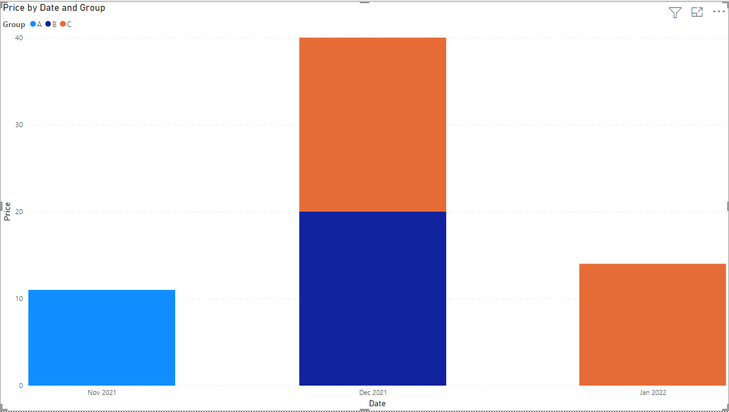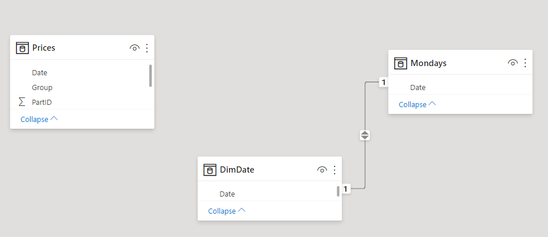- Power BI forums
- Updates
- News & Announcements
- Get Help with Power BI
- Desktop
- Service
- Report Server
- Power Query
- Mobile Apps
- Developer
- DAX Commands and Tips
- Custom Visuals Development Discussion
- Health and Life Sciences
- Power BI Spanish forums
- Translated Spanish Desktop
- Power Platform Integration - Better Together!
- Power Platform Integrations (Read-only)
- Power Platform and Dynamics 365 Integrations (Read-only)
- Training and Consulting
- Instructor Led Training
- Dashboard in a Day for Women, by Women
- Galleries
- Community Connections & How-To Videos
- COVID-19 Data Stories Gallery
- Themes Gallery
- Data Stories Gallery
- R Script Showcase
- Webinars and Video Gallery
- Quick Measures Gallery
- 2021 MSBizAppsSummit Gallery
- 2020 MSBizAppsSummit Gallery
- 2019 MSBizAppsSummit Gallery
- Events
- Ideas
- Custom Visuals Ideas
- Issues
- Issues
- Events
- Upcoming Events
- Community Blog
- Power BI Community Blog
- Custom Visuals Community Blog
- Community Support
- Community Accounts & Registration
- Using the Community
- Community Feedback
Register now to learn Fabric in free live sessions led by the best Microsoft experts. From Apr 16 to May 9, in English and Spanish.
- Power BI forums
- Forums
- Get Help with Power BI
- Desktop
- SUM w/o duplicates for dynamic list of dates
- Subscribe to RSS Feed
- Mark Topic as New
- Mark Topic as Read
- Float this Topic for Current User
- Bookmark
- Subscribe
- Printer Friendly Page
- Mark as New
- Bookmark
- Subscribe
- Mute
- Subscribe to RSS Feed
- Permalink
- Report Inappropriate Content
SUM w/o duplicates for dynamic list of dates
Hi,
I'm trying to accomplish a seemingly easy aggregation but just can't wrap my head around how exactly. I have 3 tables:
- Prices: PartID, Price, GroupID, Date
- PartID can occur multiple times
- DimDate: all Days for a certain interval
- Mondays: Dates of all Mondays for a certain interval
- The list of Mondays is generated dynamically and will grow over time
What I'm ultimately looking for is the sum of all prices before each Monday in the above list.
- if a PartID is duplicated in the list, I only want the most recent entry to be considered for the sum
- I want to be able to group the result be GroupID
The chart I want to build looks something like this, only with the Mondays on the x-axis.
Can someone point me in the right direction on how to do this? This is the PBIX Sample.
TIA Yves
Solved! Go to Solution.
- Mark as New
- Bookmark
- Subscribe
- Mute
- Subscribe to RSS Feed
- Permalink
- Report Inappropriate Content
I finally figured it out. In case anyone runs into the same problem, here's what I did:
I had to remove the connection between Prices[Date] and DimDate[Date]:
After that the measures, I had in place finally worked together:
- SelectedDate = SELECTEDVALUE(DimDate[Date]) => represents the "selected" Monday
- LatestPrice =
VAR _maxdate = [SelectedDate]
RETURN CALCULATE( SELECTEDVALUE(Prices[Price]), Prices[Date] < _maxdate )
- TotalProductCost =VAR _table = SUMMARIZE( Prices, Prices[PartID], "_value", [LatestPrice])RETURN SUMX(_table, [_value])
The updated PBIX can be found HERE and now looks like this:
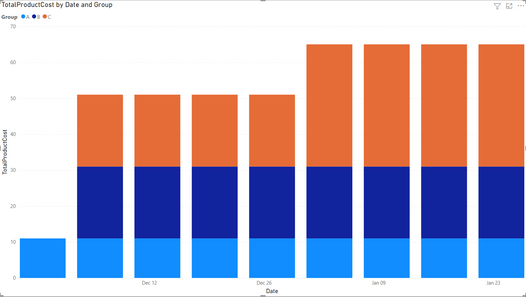
Regards,
Yves
- Mark as New
- Bookmark
- Subscribe
- Mute
- Subscribe to RSS Feed
- Permalink
- Report Inappropriate Content
I finally figured it out. In case anyone runs into the same problem, here's what I did:
I had to remove the connection between Prices[Date] and DimDate[Date]:
After that the measures, I had in place finally worked together:
- SelectedDate = SELECTEDVALUE(DimDate[Date]) => represents the "selected" Monday
- LatestPrice =
VAR _maxdate = [SelectedDate]
RETURN CALCULATE( SELECTEDVALUE(Prices[Price]), Prices[Date] < _maxdate )
- TotalProductCost =VAR _table = SUMMARIZE( Prices, Prices[PartID], "_value", [LatestPrice])RETURN SUMX(_table, [_value])
The updated PBIX can be found HERE and now looks like this:
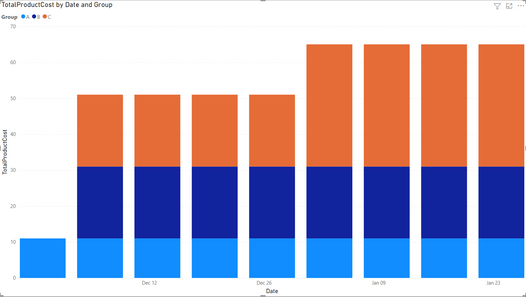
Regards,
Yves
Helpful resources

Microsoft Fabric Learn Together
Covering the world! 9:00-10:30 AM Sydney, 4:00-5:30 PM CET (Paris/Berlin), 7:00-8:30 PM Mexico City

Power BI Monthly Update - April 2024
Check out the April 2024 Power BI update to learn about new features.

| User | Count |
|---|---|
| 113 | |
| 99 | |
| 80 | |
| 70 | |
| 60 |
| User | Count |
|---|---|
| 149 | |
| 114 | |
| 107 | |
| 89 | |
| 67 |