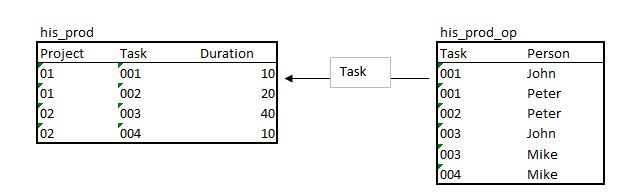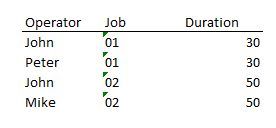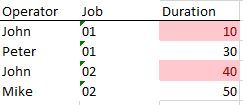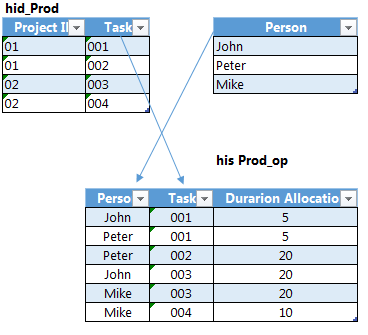- Power BI forums
- Updates
- News & Announcements
- Get Help with Power BI
- Desktop
- Service
- Report Server
- Power Query
- Mobile Apps
- Developer
- DAX Commands and Tips
- Custom Visuals Development Discussion
- Health and Life Sciences
- Power BI Spanish forums
- Translated Spanish Desktop
- Power Platform Integration - Better Together!
- Power Platform Integrations (Read-only)
- Power Platform and Dynamics 365 Integrations (Read-only)
- Training and Consulting
- Instructor Led Training
- Dashboard in a Day for Women, by Women
- Galleries
- Community Connections & How-To Videos
- COVID-19 Data Stories Gallery
- Themes Gallery
- Data Stories Gallery
- R Script Showcase
- Webinars and Video Gallery
- Quick Measures Gallery
- 2021 MSBizAppsSummit Gallery
- 2020 MSBizAppsSummit Gallery
- 2019 MSBizAppsSummit Gallery
- Events
- Ideas
- Custom Visuals Ideas
- Issues
- Issues
- Events
- Upcoming Events
- Community Blog
- Power BI Community Blog
- Custom Visuals Community Blog
- Community Support
- Community Accounts & Registration
- Using the Community
- Community Feedback
Register now to learn Fabric in free live sessions led by the best Microsoft experts. From Apr 16 to May 9, in English and Spanish.
- Power BI forums
- Forums
- Get Help with Power BI
- Desktop
- SUM values by higher aggregation
- Subscribe to RSS Feed
- Mark Topic as New
- Mark Topic as Read
- Float this Topic for Current User
- Bookmark
- Subscribe
- Printer Friendly Page
- Mark as New
- Bookmark
- Subscribe
- Mute
- Subscribe to RSS Feed
- Permalink
- Report Inappropriate Content
SUM values by higher aggregation
Hi! I have a very simple sample of data with two tables: "his_prod" and "his_prod_op". "His_prod" is linked to "his_prod_op" by a "one to many" relationship on the field "Task". In the table "his_prod" there are different "Projects" that can have several "Tasks", and each "Task" has a "Duration". The table "his_prod_op" defines the "Persons" that have participated in each "Task".
What I intend to do is to summarize the total "Duration" of the "Projects" in which a specific "Person" has participated, no matter the "Tasks" he's been in, this is:
The problem I am facing is that the moment I filter by "Person", no matter what DAX formula I use (SUM, SUMX, CALCUALTE, etc), all I get is the "Duration" of the "Task" in which that person has participated, this is (in red wrong values):
Is there any formula to calculate this "Duration" by "Job"? Thanks for the help!
Manu
Solved! Go to Solution.
- Mark as New
- Bookmark
- Subscribe
- Mute
- Subscribe to RSS Feed
- Permalink
- Report Inappropriate Content
Hi @manutejedor,
LivioLanzo's suggestion works great. But you can create a simpler one, without adding an extra Person table.
Total duration =
IF (
COUNTROWS ( his_prod_op ),
CALCULATE ( SUM ( his_prod[Duration] ), ALLSELECTED ( his_prod_op[Person] ) )
)
Best regards,
Yuliana Gu
If this post helps, then please consider Accept it as the solution to help the other members find it more quickly.
- Mark as New
- Bookmark
- Subscribe
- Mute
- Subscribe to RSS Feed
- Permalink
- Report Inappropriate Content
Hi @manutejedor,
LivioLanzo's suggestion works great. But you can create a simpler one, without adding an extra Person table.
Total duration =
IF (
COUNTROWS ( his_prod_op ),
CALCULATE ( SUM ( his_prod[Duration] ), ALLSELECTED ( his_prod_op[Person] ) )
)
Best regards,
Yuliana Gu
If this post helps, then please consider Accept it as the solution to help the other members find it more quickly.
- Mark as New
- Bookmark
- Subscribe
- Mute
- Subscribe to RSS Feed
- Permalink
- Report Inappropriate Content
Hello @manutejedor,
you can reshape your model this way where you allocated a task time to each person proportially, should be farily easy within Power query with a couple of joins
then you can add this measure:
=IF(
COUNTROWS( his_prod_op ),
CALCULATE(
SUM( his_Prod_op[Durarion Allocation] ),
ALL( Persons[Person] )
)
)
You can download the file here:
https://1drv.ms/x/s!AiiWkkwHZChHj1eypR2cbxq8ho32
Did I answer your question correctly? Mark my answer as a solution!
Proud to be a Datanaut!
Helpful resources

Microsoft Fabric Learn Together
Covering the world! 9:00-10:30 AM Sydney, 4:00-5:30 PM CET (Paris/Berlin), 7:00-8:30 PM Mexico City

Power BI Monthly Update - April 2024
Check out the April 2024 Power BI update to learn about new features.

| User | Count |
|---|---|
| 107 | |
| 98 | |
| 77 | |
| 66 | |
| 53 |
| User | Count |
|---|---|
| 144 | |
| 104 | |
| 100 | |
| 86 | |
| 64 |