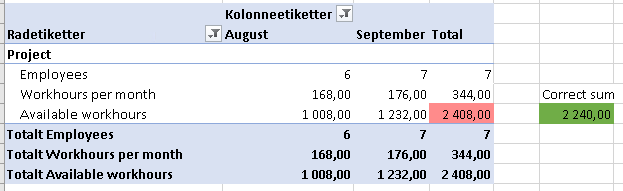- Power BI forums
- Updates
- News & Announcements
- Get Help with Power BI
- Desktop
- Service
- Report Server
- Power Query
- Mobile Apps
- Developer
- DAX Commands and Tips
- Custom Visuals Development Discussion
- Health and Life Sciences
- Power BI Spanish forums
- Translated Spanish Desktop
- Power Platform Integration - Better Together!
- Power Platform Integrations (Read-only)
- Power Platform and Dynamics 365 Integrations (Read-only)
- Training and Consulting
- Instructor Led Training
- Dashboard in a Day for Women, by Women
- Galleries
- Community Connections & How-To Videos
- COVID-19 Data Stories Gallery
- Themes Gallery
- Data Stories Gallery
- R Script Showcase
- Webinars and Video Gallery
- Quick Measures Gallery
- 2021 MSBizAppsSummit Gallery
- 2020 MSBizAppsSummit Gallery
- 2019 MSBizAppsSummit Gallery
- Events
- Ideas
- Custom Visuals Ideas
- Issues
- Issues
- Events
- Upcoming Events
- Community Blog
- Power BI Community Blog
- Custom Visuals Community Blog
- Community Support
- Community Accounts & Registration
- Using the Community
- Community Feedback
Register now to learn Fabric in free live sessions led by the best Microsoft experts. From Apr 16 to May 9, in English and Spanish.
- Power BI forums
- Forums
- Get Help with Power BI
- Desktop
- Re: SUM of measure which uses LASTNONBLANK
- Subscribe to RSS Feed
- Mark Topic as New
- Mark Topic as Read
- Float this Topic for Current User
- Bookmark
- Subscribe
- Printer Friendly Page
- Mark as New
- Bookmark
- Subscribe
- Mute
- Subscribe to RSS Feed
- Permalink
- Report Inappropriate Content
SUM of measure which uses LASTNONBLANK
Hi guys,
I have a problem with a DAX formula that I hope you can help me with;
I have 3 measures;
- Employees:=CALCULATE(SUM([Employees]);LASTNONBLANK('Date'[Date];CALCULATE(SUM([Employees_row]))))
The number of employees the company has in a given month. Because the number of employees can not be summarized we use LASTNONBLANK in the measure formula - Workhours per month:=SUM([Workhours])
- Available workhours:=[Employees] * [Workhours per month]
Now as you can see in the screenshot above the calculations work fine for each of the individual months, but since the formula of the last measure is [Employees] * [Workhours per month] and not a sum of each of the months the total is wrong.
How could I solve this?
Solved! Go to Solution.
- Mark as New
- Bookmark
- Subscribe
- Mute
- Subscribe to RSS Feed
- Permalink
- Report Inappropriate Content
I should probably have mentioned this (sorry) but I'm doind this in an SSAS Tabular model...does this approach still work? I tried to add it but can't get it to calculate properly (never used variables before).
BUT; with the help of a colleage and quite a few iterations (and with your concept of using the date-dimension instead of the fact table for the SUMMARIZE we managed to pull this together that worked:
Available workhours:=
SUMX(
SUMMARIZE('Date';
Date[Year];
Date[MonthNumber];
"WH";
MAX([Employees_row]) *
CALCULATE(
SUM([Workhours_row] );
ALL('Projects')
)
);
[WH])
- Mark as New
- Bookmark
- Subscribe
- Mute
- Subscribe to RSS Feed
- Permalink
- Report Inappropriate Content
you need SUMX to do multiplication first and then sum, and for right granularity you need to summarize first
e.g. something like this
Available workhours =
VAR __SummaryPerMonth =
ADDCOLUMNS (
SUMMARIZE ( Date, Date[Year]. Date[Month] ),
"Emp", [Employees],
"WH", [Workhours per month]
)
RETURN
SUMX ( __SummaryPerMonth, [Emp] * [WH] )
Thank you for the kudos 🙂
- Mark as New
- Bookmark
- Subscribe
- Mute
- Subscribe to RSS Feed
- Permalink
- Report Inappropriate Content
I should probably have mentioned this (sorry) but I'm doind this in an SSAS Tabular model...does this approach still work? I tried to add it but can't get it to calculate properly (never used variables before).
BUT; with the help of a colleage and quite a few iterations (and with your concept of using the date-dimension instead of the fact table for the SUMMARIZE we managed to pull this together that worked:
Available workhours:=
SUMX(
SUMMARIZE('Date';
Date[Year];
Date[MonthNumber];
"WH";
MAX([Employees_row]) *
CALCULATE(
SUM([Workhours_row] );
ALL('Projects')
)
);
[WH])
- Mark as New
- Bookmark
- Subscribe
- Mute
- Subscribe to RSS Feed
- Permalink
- Report Inappropriate Content
depends on which version of SSAS you're using
https://www.sqlbi.com/articles/variables-in-dax/
I think it's only available in SSAS 2016 and onwards, for sure in Azure AS, PowerBI and Excel 2016
Thank you for the kudos 🙂
Helpful resources

Microsoft Fabric Learn Together
Covering the world! 9:00-10:30 AM Sydney, 4:00-5:30 PM CET (Paris/Berlin), 7:00-8:30 PM Mexico City

Power BI Monthly Update - April 2024
Check out the April 2024 Power BI update to learn about new features.

| User | Count |
|---|---|
| 117 | |
| 105 | |
| 69 | |
| 67 | |
| 43 |
| User | Count |
|---|---|
| 148 | |
| 103 | |
| 103 | |
| 88 | |
| 66 |