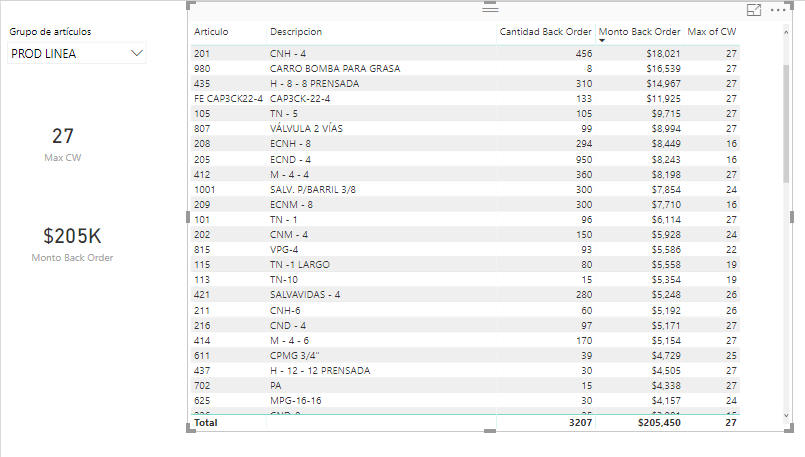- Power BI forums
- Updates
- News & Announcements
- Get Help with Power BI
- Desktop
- Service
- Report Server
- Power Query
- Mobile Apps
- Developer
- DAX Commands and Tips
- Custom Visuals Development Discussion
- Health and Life Sciences
- Power BI Spanish forums
- Translated Spanish Desktop
- Power Platform Integration - Better Together!
- Power Platform Integrations (Read-only)
- Power Platform and Dynamics 365 Integrations (Read-only)
- Training and Consulting
- Instructor Led Training
- Dashboard in a Day for Women, by Women
- Galleries
- Community Connections & How-To Videos
- COVID-19 Data Stories Gallery
- Themes Gallery
- Data Stories Gallery
- R Script Showcase
- Webinars and Video Gallery
- Quick Measures Gallery
- 2021 MSBizAppsSummit Gallery
- 2020 MSBizAppsSummit Gallery
- 2019 MSBizAppsSummit Gallery
- Events
- Ideas
- Custom Visuals Ideas
- Issues
- Issues
- Events
- Upcoming Events
- Community Blog
- Power BI Community Blog
- Custom Visuals Community Blog
- Community Support
- Community Accounts & Registration
- Using the Community
- Community Feedback
Register now to learn Fabric in free live sessions led by the best Microsoft experts. From Apr 16 to May 9, in English and Spanish.
- Power BI forums
- Forums
- Get Help with Power BI
- Desktop
- SUM of all articles sold in current week, not late...
- Subscribe to RSS Feed
- Mark Topic as New
- Mark Topic as Read
- Float this Topic for Current User
- Bookmark
- Subscribe
- Printer Friendly Page
- Mark as New
- Bookmark
- Subscribe
- Mute
- Subscribe to RSS Feed
- Permalink
- Report Inappropriate Content
SUM of all articles sold in current week, not latest week each item was sold
I have a file with back order per week for the last 10 weeks. I use it to create a history chart to show progress.
But for the current week, I need to create a chart per article with quantity and sales. My problem is that when I add the articles in the chart, my measure takes the sales of each item when it was last sold, i.e. if the last time article AA was sold was calendar week 16, then it includes that amount of quantity and revenue in the chart. I need to show only sales of current week.
My measures are the following:
Max CW = CALCULATE(
MAX(Backorders1[CW]),
ALLSELECTED(Backorders1)
)Back Order Amount = CALCULATE(
SUM(Backorders1[Precio BackOrder MXP]),
FILTER(Backorders1, Backorders1[CW] = [Max CW])
)Max CW returns correctly: "27" as an isolated indicator.
Back Order Amount returns correctly: "$205,450" as an isolated indicator.
Problem is when I include the articles, then happens the issue explained above, as follows:
Could someone please help?
Thanks a lot.
Fernando
P.S. Enclose my data.
Solved! Go to Solution.
- Mark as New
- Bookmark
- Subscribe
- Mute
- Subscribe to RSS Feed
- Permalink
- Report Inappropriate Content
Hi Fernando,
You could use this variation on your current measure:
Back Order Amount =
VAR MaxCW = [Max CW]
RETURN
CALCULATE (
SUM ( Backorders1[Precio BackOrder MXP] ),
FILTER ( Backorders1, Backorders1[CW] = MaxCW )
)Alternatively you could put all the logic in one measure in a slightly more efficient way (without filtering the entire table) like this:
Back Order Amount =
VAR MaxCW =
CALCULATETABLE ( LASTNONBLANK ( Backorders1[CW], 0 ), ALLSELECTED () )
RETURN
CALCULATE ( SUM ( Backorders1[Precio BackOrder MXP] ), KEEPFILTERS ( MaxCW ) )The problem with the original measure was the context where [Max CW] was being evaluated (within the row context of FILTER within CALCULATE), meant ALLSELECTED(...) couldn't restore the overall filter context of the table.
Regards,
Owen
- Mark as New
- Bookmark
- Subscribe
- Mute
- Subscribe to RSS Feed
- Permalink
- Report Inappropriate Content
Hi Fernando,
You could use this variation on your current measure:
Back Order Amount =
VAR MaxCW = [Max CW]
RETURN
CALCULATE (
SUM ( Backorders1[Precio BackOrder MXP] ),
FILTER ( Backorders1, Backorders1[CW] = MaxCW )
)Alternatively you could put all the logic in one measure in a slightly more efficient way (without filtering the entire table) like this:
Back Order Amount =
VAR MaxCW =
CALCULATETABLE ( LASTNONBLANK ( Backorders1[CW], 0 ), ALLSELECTED () )
RETURN
CALCULATE ( SUM ( Backorders1[Precio BackOrder MXP] ), KEEPFILTERS ( MaxCW ) )The problem with the original measure was the context where [Max CW] was being evaluated (within the row context of FILTER within CALCULATE), meant ALLSELECTED(...) couldn't restore the overall filter context of the table.
Regards,
Owen
- Mark as New
- Bookmark
- Subscribe
- Mute
- Subscribe to RSS Feed
- Permalink
- Report Inappropriate Content
Hello Owen,
Thank you very much for your help. Great advice! Now's working just correct.
Kind regards,
Fernando
Helpful resources

Microsoft Fabric Learn Together
Covering the world! 9:00-10:30 AM Sydney, 4:00-5:30 PM CET (Paris/Berlin), 7:00-8:30 PM Mexico City

Power BI Monthly Update - April 2024
Check out the April 2024 Power BI update to learn about new features.

| User | Count |
|---|---|
| 113 | |
| 100 | |
| 78 | |
| 76 | |
| 52 |
| User | Count |
|---|---|
| 144 | |
| 109 | |
| 108 | |
| 88 | |
| 61 |