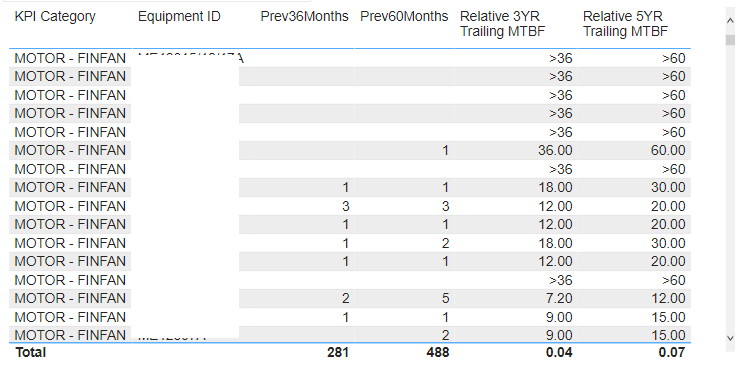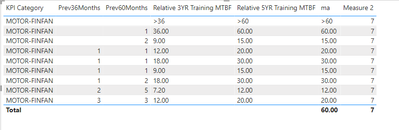- Power BI forums
- Updates
- News & Announcements
- Get Help with Power BI
- Desktop
- Service
- Report Server
- Power Query
- Mobile Apps
- Developer
- DAX Commands and Tips
- Custom Visuals Development Discussion
- Health and Life Sciences
- Power BI Spanish forums
- Translated Spanish Desktop
- Power Platform Integration - Better Together!
- Power Platform Integrations (Read-only)
- Power Platform and Dynamics 365 Integrations (Read-only)
- Training and Consulting
- Instructor Led Training
- Dashboard in a Day for Women, by Women
- Galleries
- Community Connections & How-To Videos
- COVID-19 Data Stories Gallery
- Themes Gallery
- Data Stories Gallery
- R Script Showcase
- Webinars and Video Gallery
- Quick Measures Gallery
- 2021 MSBizAppsSummit Gallery
- 2020 MSBizAppsSummit Gallery
- 2019 MSBizAppsSummit Gallery
- Events
- Ideas
- Custom Visuals Ideas
- Issues
- Issues
- Events
- Upcoming Events
- Community Blog
- Power BI Community Blog
- Custom Visuals Community Blog
- Community Support
- Community Accounts & Registration
- Using the Community
- Community Feedback
Register now to learn Fabric in free live sessions led by the best Microsoft experts. From Apr 16 to May 9, in English and Spanish.
- Power BI forums
- Forums
- Get Help with Power BI
- Desktop
- Re: SUM of Measure
- Subscribe to RSS Feed
- Mark Topic as New
- Mark Topic as Read
- Float this Topic for Current User
- Bookmark
- Subscribe
- Printer Friendly Page
- Mark as New
- Bookmark
- Subscribe
- Mute
- Subscribe to RSS Feed
- Permalink
- Report Inappropriate Content
SUM of Measure
Hello,
I have a measure that is providing me with a value called MTBF. The measure itself is called [Relative 5YR Trailing MTBF]. It is the rightmost column in the visualization below.
What I need is a CALCULATE measure that will do two things.
1) Count the number of records where [Relative 5YR Trailing MTBF] returns ">60"
2) Filters out records where 'MTBF - Data'[Maintainable Item Code] <> "Minor Issue"
I've been playing around for sometime, but I can't seem to find a way to include a filtered measure in my Calculate measure.
Any help is greatly appreciated!
- Mark as New
- Bookmark
- Subscribe
- Mute
- Subscribe to RSS Feed
- Permalink
- Report Inappropriate Content
Hi @patri0t82 ,
I cannot find the "TBF - Data'[Maintainable Item Code] <> "Minor Issue" from the table.
I have created a sample, please refer to it to see if it helps you.
Create a column first.
Column = IF('MTBF - Data'[ma]=">60",1,0)Then create a measure.
Measure 2 = CALCULATE(COUNT('MTBF - Data'[Column]),FILTER(ALL('MTBF - Data'),'MTBF - Data'[Column]=1))If I have misunderstood your meaning, please provide your pbix file without privacy infromation and desired output.
Best Regards
Community Support Team _ Polly
If this post helps, then please consider Accept it as the solution to help the other members find it more quickly.
- Mark as New
- Bookmark
- Subscribe
- Mute
- Subscribe to RSS Feed
- Permalink
- Report Inappropriate Content
Thank you so much for your response. Unfortunately I think I haven't been entirely clear. I'm working on a dummy file as we speak. In the meantime, I would mention that the column in that vizualization called "Relative 5YR Trailing MTBF" is actually a measure; not a column full of data.
I tried creating a custom column using the formula " Column = IF('MTBF - Data'[Relative 5YR Trailing MTBF]="60",1,0) " but it didn't seem to work. It finds the results for 60, however if I add a second IF statement for 15, it won't find anything.
I'm essentially looking to place a Card that shows the count a number. Like for 60 it found 15 records. For >60 it found 28 records. etc.
MTBF - Data'[Maintainable Item Code] is another column from the MTBF-Data table that wasn't included in the vizualisation.
- Mark as New
- Bookmark
- Subscribe
- Mute
- Subscribe to RSS Feed
- Permalink
- Report Inappropriate Content
Hi @patri0t82
I have replaced the column "Relative 5YR Trailing MTBF" using a measure named "ma". Please check. There is only a value satisfy the formula you are using Column = IF('MTBF - Data'[Relative 5YR Trailing MTBF]="60",1,0) in your table. In your description, it seems you want the value is ">60". You have only provided partial data, and I cannot get your desired output.
Could you please provide your pbix file without privacy infromation and desired output.
Best Regards
Community Support Team _ Polly
If this post helps, then please consider Accept it as the solution to help the other members find it more quickly.
- Mark as New
- Bookmark
- Subscribe
- Mute
- Subscribe to RSS Feed
- Permalink
- Report Inappropriate Content
Once again, thank you so much for any time you've been able to spend on this. I've sent you a PM with a link to a dummy file that should make things more clear.
- Mark as New
- Bookmark
- Subscribe
- Mute
- Subscribe to RSS Feed
- Permalink
- Report Inappropriate Content
Hi @patri0t82 ,
We do not have the right to view private messages, there is more information please reply in the post, thank you!
Best Regards
Community Support Team _ Polly
If this post helps, then please consider Accept it as the solution to help the other members find it more quickly.
- Mark as New
- Bookmark
- Subscribe
- Mute
- Subscribe to RSS Feed
- Permalink
- Report Inappropriate Content
My apologies, here is the file:
https://drive.google.com/file/d/1sCjXlFG28q2sTVP_hk7lq9uZZ997AQ5D/view?usp=sharing
- Mark as New
- Bookmark
- Subscribe
- Mute
- Subscribe to RSS Feed
- Permalink
- Report Inappropriate Content
Is there anybody who would mind taking a look at this file for me? I was about to give up hope but figured I should ask just one more time.
Thanks again,
- Mark as New
- Bookmark
- Subscribe
- Mute
- Subscribe to RSS Feed
- Permalink
- Report Inappropriate Content
I feel like I've made some progress thanks to another post here in the forums, however my number is incorrect.
KPI - Count Failures - Motor - FinFan =
VAR _1 =
CALCULATE(
COUNTROWS ('MTBF - Data'),
FILTER ( VALUES ( 'MTBF - Data'[Equipment ID] ), [Relative 5YR Trailing MTBF] = 60),
FILTER ( 'MTBF - Data', [Maintainable Item Code] <> "Minor Issue"),
FILTER ( 'Asset List (Master)', [KPI Category] = "MOTOR - FINFAN")
)
VAR _2 =
IF ( ISBLANK ( _1 ), 0, _1 )
RETURN
_2
The total count of "60" (in this case) should be 53, however it's returning 19. I have no idea where 19 is coming from. If I choose 15, I should get 44, however it returns 134.
If somebody can make sense of this code it would be greatly appreciated.
Helpful resources

Microsoft Fabric Learn Together
Covering the world! 9:00-10:30 AM Sydney, 4:00-5:30 PM CET (Paris/Berlin), 7:00-8:30 PM Mexico City

Power BI Monthly Update - April 2024
Check out the April 2024 Power BI update to learn about new features.

| User | Count |
|---|---|
| 110 | |
| 94 | |
| 81 | |
| 66 | |
| 58 |
| User | Count |
|---|---|
| 150 | |
| 119 | |
| 104 | |
| 87 | |
| 67 |