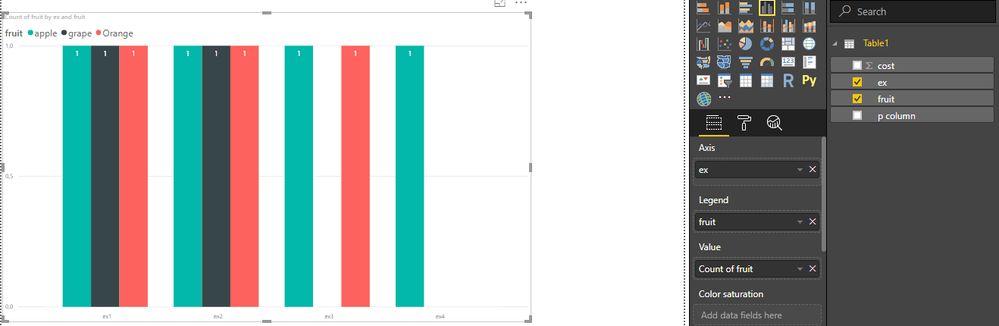- Power BI forums
- Updates
- News & Announcements
- Get Help with Power BI
- Desktop
- Service
- Report Server
- Power Query
- Mobile Apps
- Developer
- DAX Commands and Tips
- Custom Visuals Development Discussion
- Health and Life Sciences
- Power BI Spanish forums
- Translated Spanish Desktop
- Power Platform Integration - Better Together!
- Power Platform Integrations (Read-only)
- Power Platform and Dynamics 365 Integrations (Read-only)
- Training and Consulting
- Instructor Led Training
- Dashboard in a Day for Women, by Women
- Galleries
- Community Connections & How-To Videos
- COVID-19 Data Stories Gallery
- Themes Gallery
- Data Stories Gallery
- R Script Showcase
- Webinars and Video Gallery
- Quick Measures Gallery
- 2021 MSBizAppsSummit Gallery
- 2020 MSBizAppsSummit Gallery
- 2019 MSBizAppsSummit Gallery
- Events
- Ideas
- Custom Visuals Ideas
- Issues
- Issues
- Events
- Upcoming Events
- Community Blog
- Power BI Community Blog
- Custom Visuals Community Blog
- Community Support
- Community Accounts & Registration
- Using the Community
- Community Feedback
Register now to learn Fabric in free live sessions led by the best Microsoft experts. From Apr 16 to May 9, in English and Spanish.
- Power BI forums
- Forums
- Get Help with Power BI
- Desktop
- SUM formula in several column with condition
- Subscribe to RSS Feed
- Mark Topic as New
- Mark Topic as Read
- Float this Topic for Current User
- Bookmark
- Subscribe
- Printer Friendly Page
- Mark as New
- Bookmark
- Subscribe
- Mute
- Subscribe to RSS Feed
- Permalink
- Report Inappropriate Content
SUM formula in several column with condition
I have 6 columns:
| p1 | p2 | p3 | p4 | p5 | cost |
-------------------------------------------------------------------
ex1 | apple | orange | apple | apple | grape | 500 |
ex2 | apple | orange | grape | | | 300 |
ex3 | apple | orange | orange | | | 750 |
ex4 | apple | | | | | 250 |
the result I expected:
ex1= 1 apple, 1 orange, 1 grape
ex2= 1 apple, 1 orange, 1 grape
ex3= 1 apple, 1 orange
ex4= 1 apple
cost don't depend on anything.
I need to make a bar chart (for all 5 columns) to show how many each product appear, each product will be count as 1 in the same example no matter how much the product appears.
I already tried pivot and the result is exactly what I want BUT it multiply cost column and ruined everything.
is there any other way to do it? Sorry if this is a basic problem, I'm just a beginner in power BI. any suggestion will be appreciated
- Mark as New
- Bookmark
- Subscribe
- Mute
- Subscribe to RSS Feed
- Permalink
- Report Inappropriate Content
Hi @wenniin,
If you want to make hte count of the products follow the steps:
- Unpivot p columns
- Remove blanks
- Create a bar chart add the fields like this:
- ex - Axis
- fruit - legend
- fruit - values - summarize option distinct count
Result should be as you want check below:
Regards,
MFelix
Regards
Miguel Félix
Did I answer your question? Mark my post as a solution!
Proud to be a Super User!
Check out my blog: Power BI em Português- Mark as New
- Bookmark
- Subscribe
- Mute
- Subscribe to RSS Feed
- Permalink
- Report Inappropriate Content
sorry for the late response, I actually have many column in my table but only taking a neccesary column for ask.
I need a 'year' column to make this:
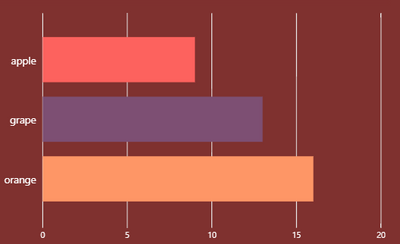
I need bar chart to show me the quantity of product (apple, orange, grape) in 5 column (p1-p5) for certain condition (the product only count as 1 even if it shows more than once in the same row)
I'm using p1-p5 as axis (but it only calculating p1 and it is my current problem) and -count of 'year'- as value
Sorry for my lack of description and everything, please tell me if you have another suggestions. thank you
- Mark as New
- Bookmark
- Subscribe
- Mute
- Subscribe to RSS Feed
- Permalink
- Report Inappropriate Content
Perhaps you just need to use AVERAGE for your cost instead of SUM and then you would be good?
@ me in replies or I'll lose your thread!!!
Instead of a Kudo, please vote for this idea
Become an expert!: Enterprise DNA
External Tools: MSHGQM
YouTube Channel!: Microsoft Hates Greg
Latest book!: The Definitive Guide to Power Query (M)
DAX is easy, CALCULATE makes DAX hard...
- Mark as New
- Bookmark
- Subscribe
- Mute
- Subscribe to RSS Feed
- Permalink
- Report Inappropriate Content
sorry if my question is confusing, I don't need the calculation of cost. The one I need is a total of product (p1-p5), but with a certain condition: if the product appear more than 1 in a row, it will only count as 1.
I can get the result I want with pivot function but it multiplied my cost column so I can't use that function
Helpful resources

Microsoft Fabric Learn Together
Covering the world! 9:00-10:30 AM Sydney, 4:00-5:30 PM CET (Paris/Berlin), 7:00-8:30 PM Mexico City

Power BI Monthly Update - April 2024
Check out the April 2024 Power BI update to learn about new features.

| User | Count |
|---|---|
| 106 | |
| 94 | |
| 77 | |
| 65 | |
| 53 |
| User | Count |
|---|---|
| 145 | |
| 105 | |
| 104 | |
| 90 | |
| 63 |